GeoGebra / A wonderful technological tool for the generation of any type of geometric shape
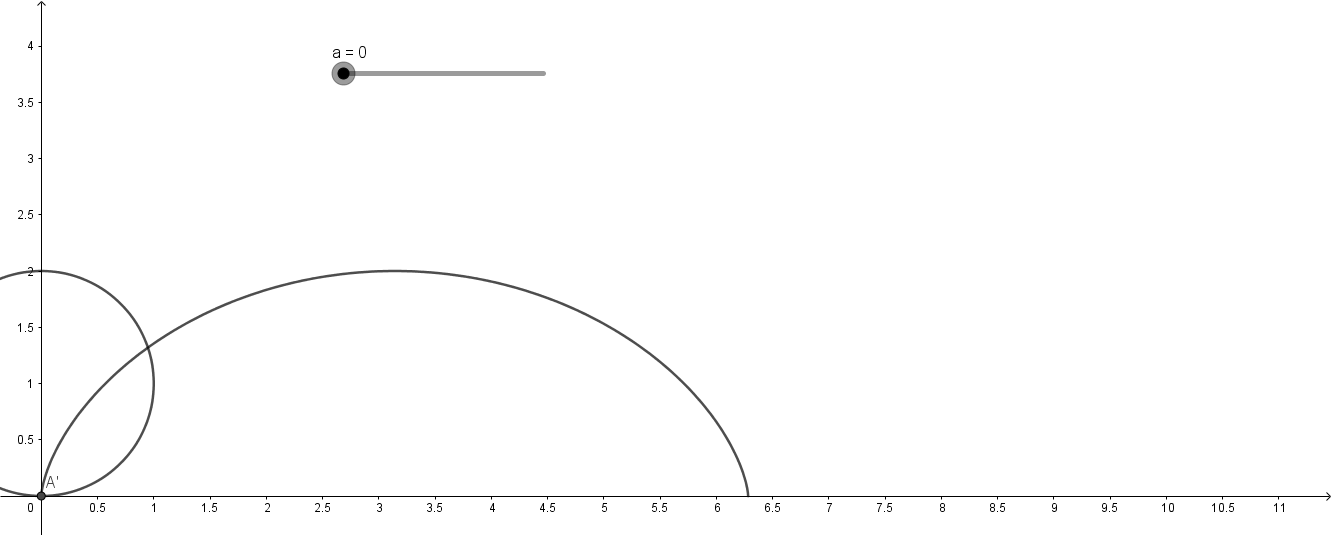
This time I want to talk about a wonderful technological application that allows us to make countless curves or geometric shapes such as straight lines, circles, parabolas, ellipses, among many others, and also these geometric figures can make gif type, this time I wanted to carry out the realization of a wonderful curve known in the mathematical-physical world as cycloid, this impressive curve is generated through a point that is on the edge of a certain generatrix circumference, and it rotates without sliding on a flat surface.
Referring a little to this curve we can say that in its beginnings it was considered the Helen of geometry (Helen of Troy of Greek mythology) or of the curves, either by its interesting formation or simply by all the controversy that it generated during its beginning, to summarize, the cycloid when inverted turned out to be the shortest path that can travel a given mobile starting from a point A to another B, and even faster than a straight path at the same initial conditions, without thrust, under the effect of gravitational action and without friction.
For this reason I wanted to generate a cycloid using GeoGebra as a fundamental tool for the conformation of any geometric figure and also with movement, for this let's start with the steps in a general way as you can see below:
Step 1: Open GeoGebra
Step 2: Create a slider
Step 3: In the same creation of the slider we go to animation and select that the movement originates in an oscillating way
Step 4: Now we create the point (C) that represents the center of the generating circumference of our cycloid
Step 5: Then we choose our circumference which already has its center and from there we can trace its radius
Step 6: Now we locate our generating point of the cycloid, remembering that it will rotate with the generating circumference without sliding
Step 7: Then, so that our point at the edge of the circle can rotate with the circle, we select the angle and direction of rotation
Step 8: Then we indicate where the turning point will start and where it will end and in which direction
Step 9: By moving our slider our point on the edge of the circumference will rotate at the same time as the generating circumference of our cycloid as you will see
Step 10: As we want to draw a cycloid, we activate marking the locus of this figure
Step 11: For this we indicate the point at the edge of the circumference to the slider and in this way our cycloid is generated in a synchronized way
Step 12: With the invisible label option we can hide elements such as the angle, points, among others
Step 13: For our gif we proceed to go to file, export, graphic view to animated gif
In this way we will obtain the wonderful cycloid curve using Geogebra as a technological tool, later we will be observing that we can make other impressive curves such as epicycloids and hypocycloids and we will know in a general way certain aspects about them.
Until another opportunity my dear and appreciated readers.
Note: All images were obtained from the GeoGebra application and worked on in Power Point.
Recommended Bibliographic Reference
[1]GeoGebra
[2]Cycloidal movement. Author: @rbalzan79

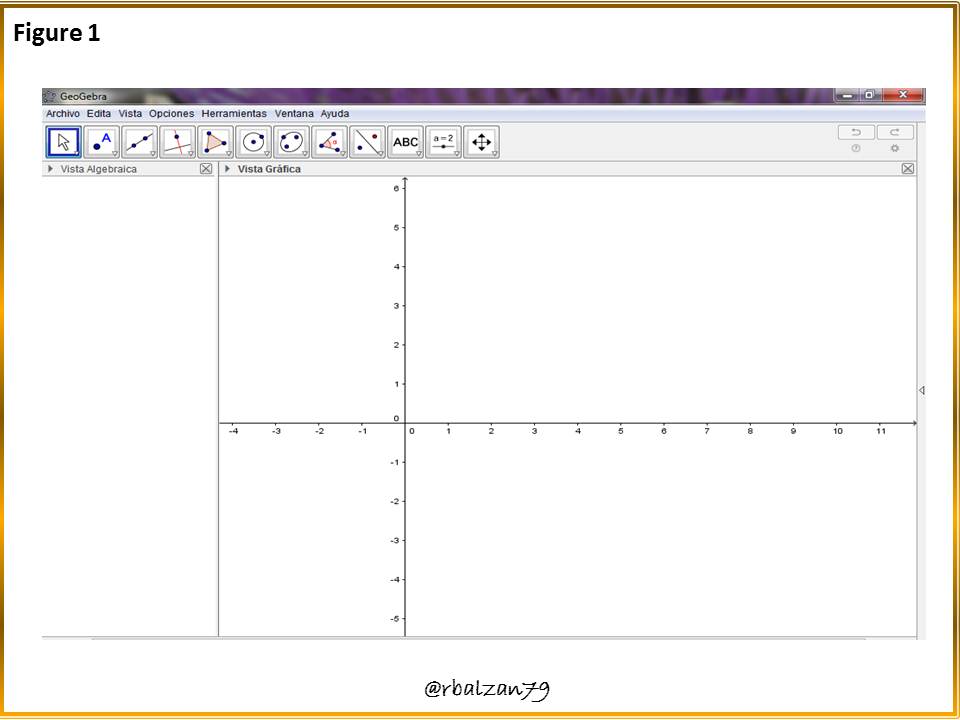
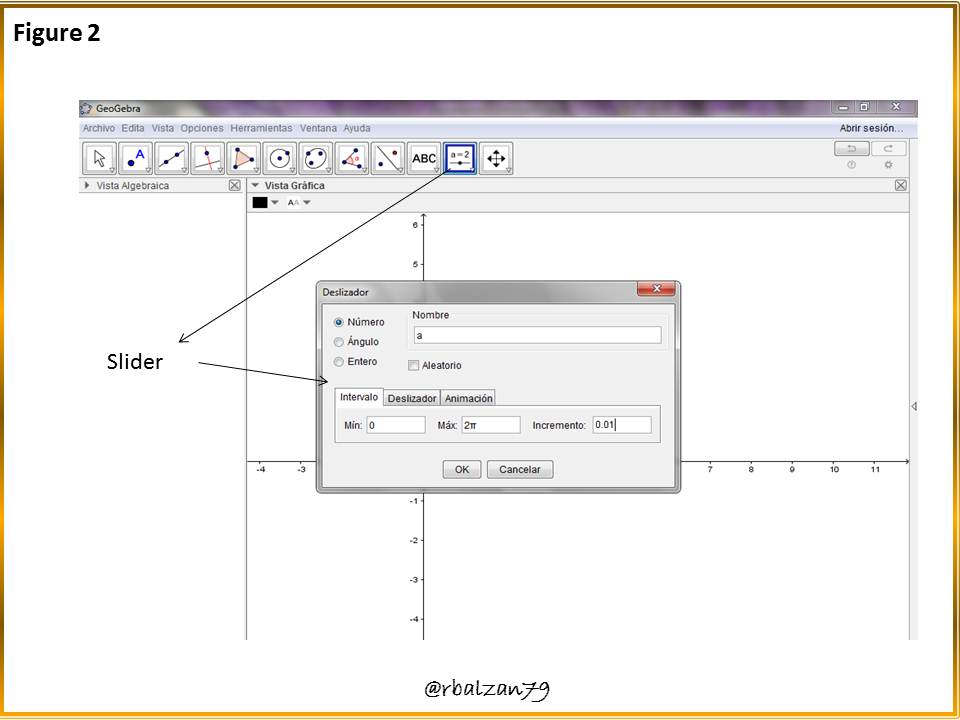
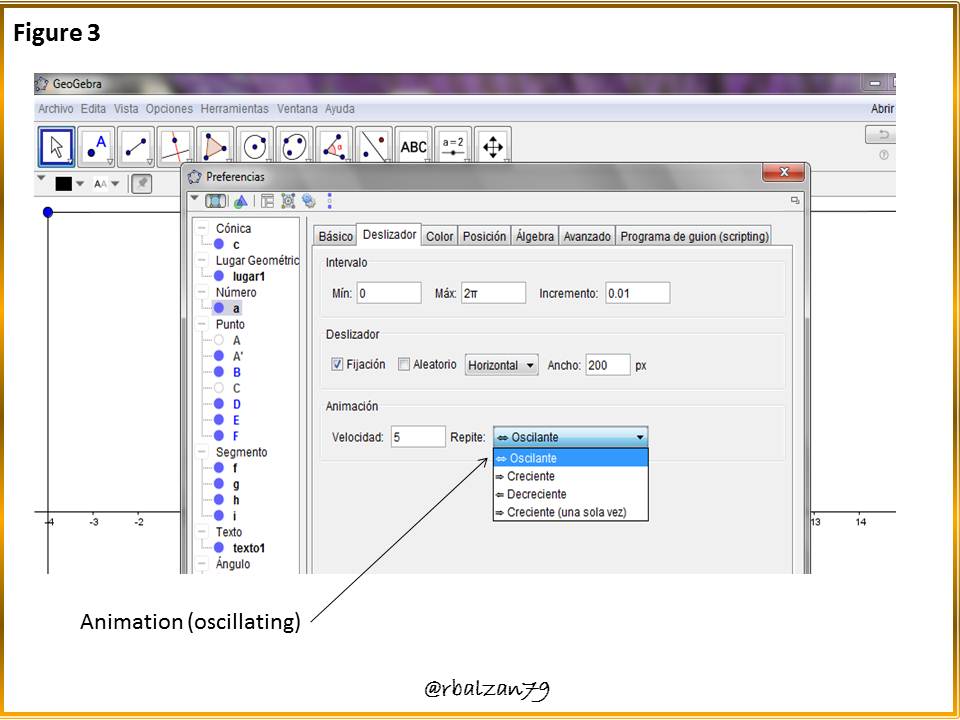
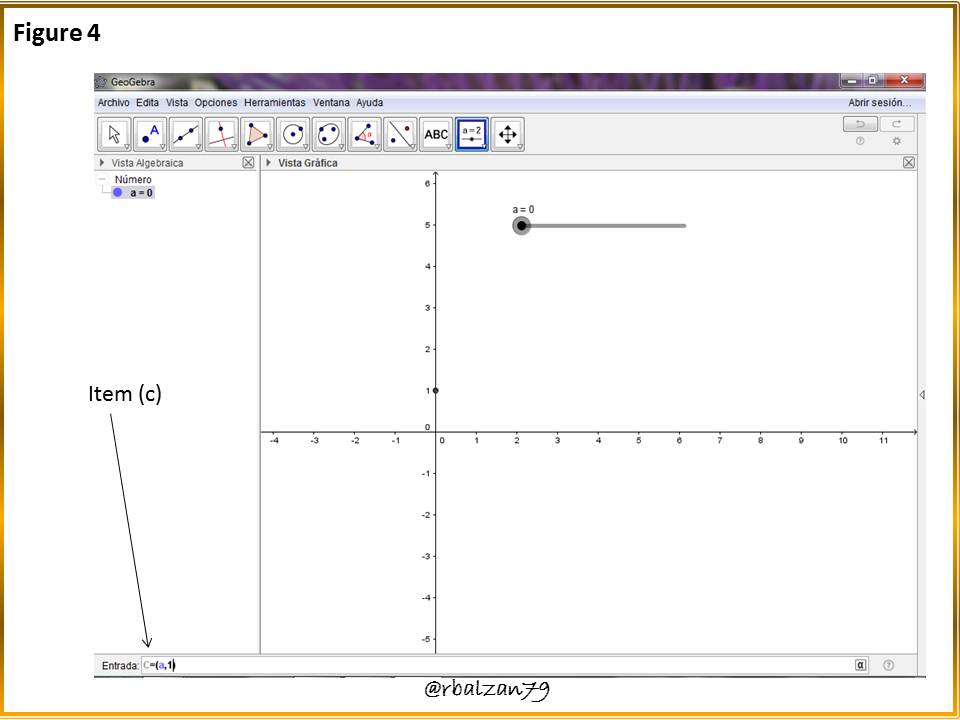
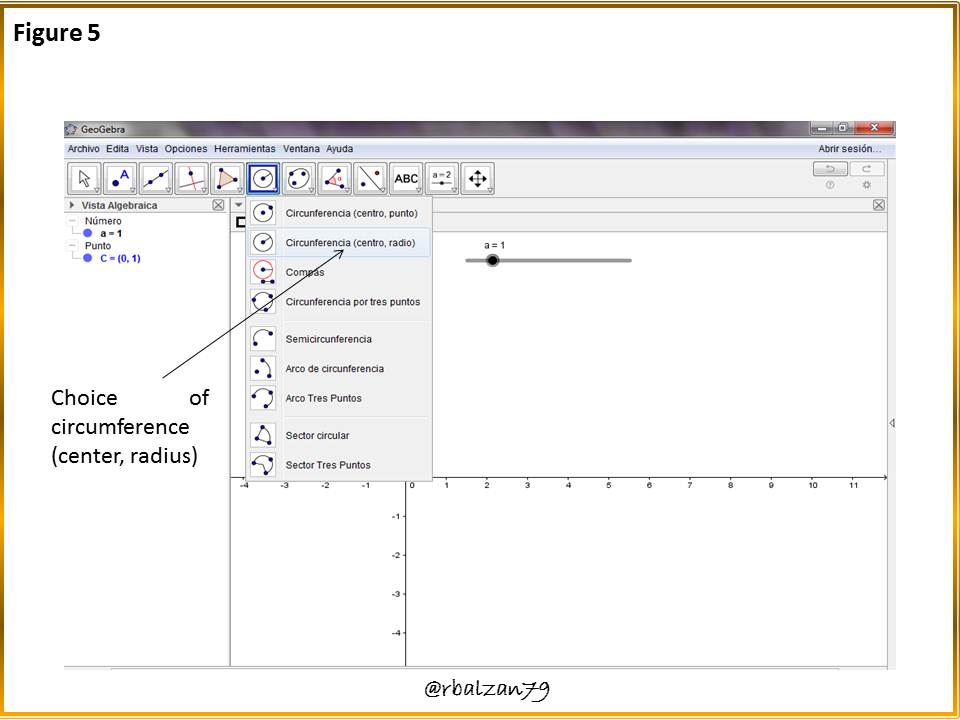
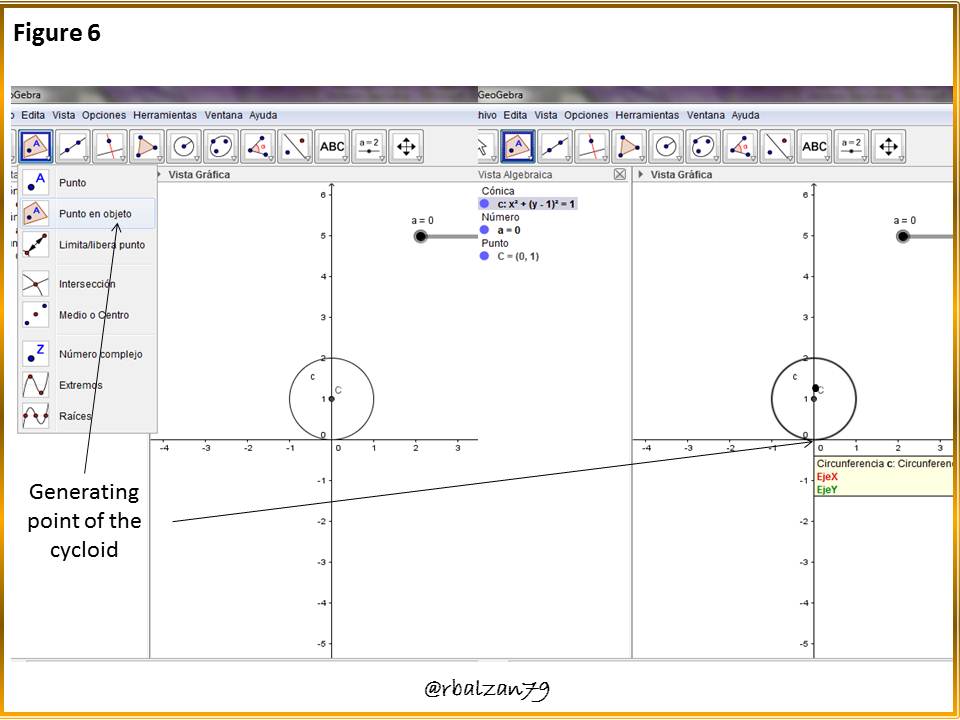
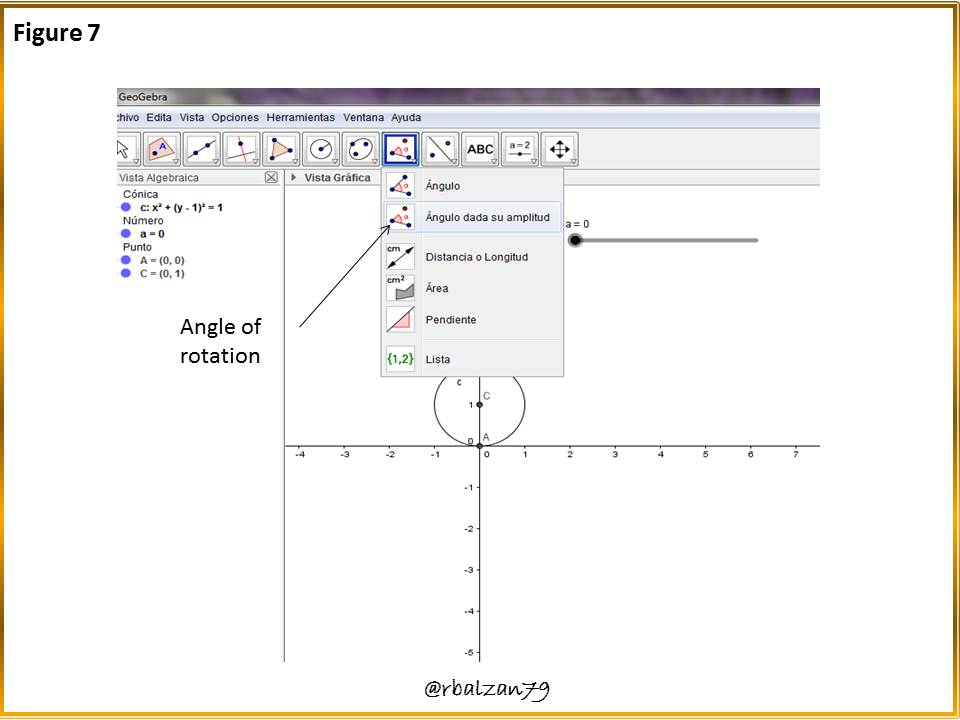
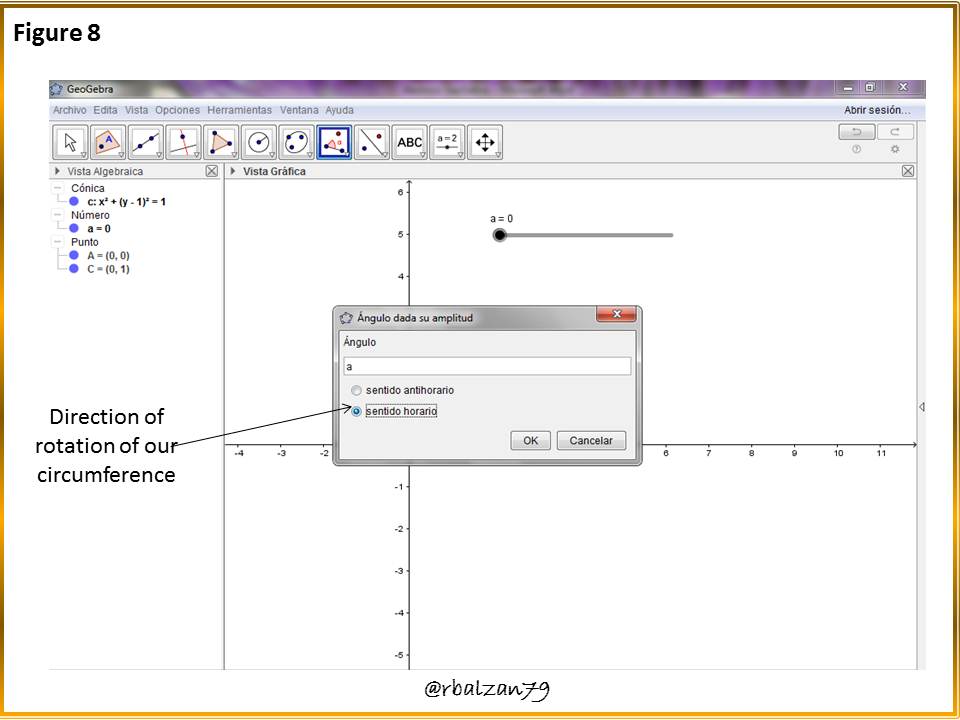
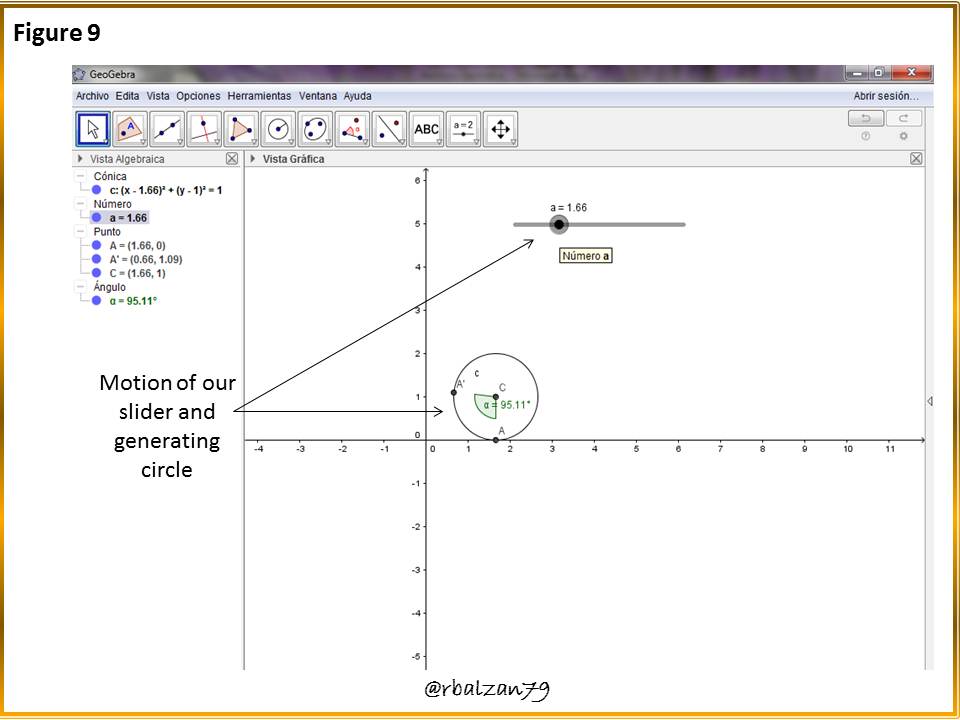
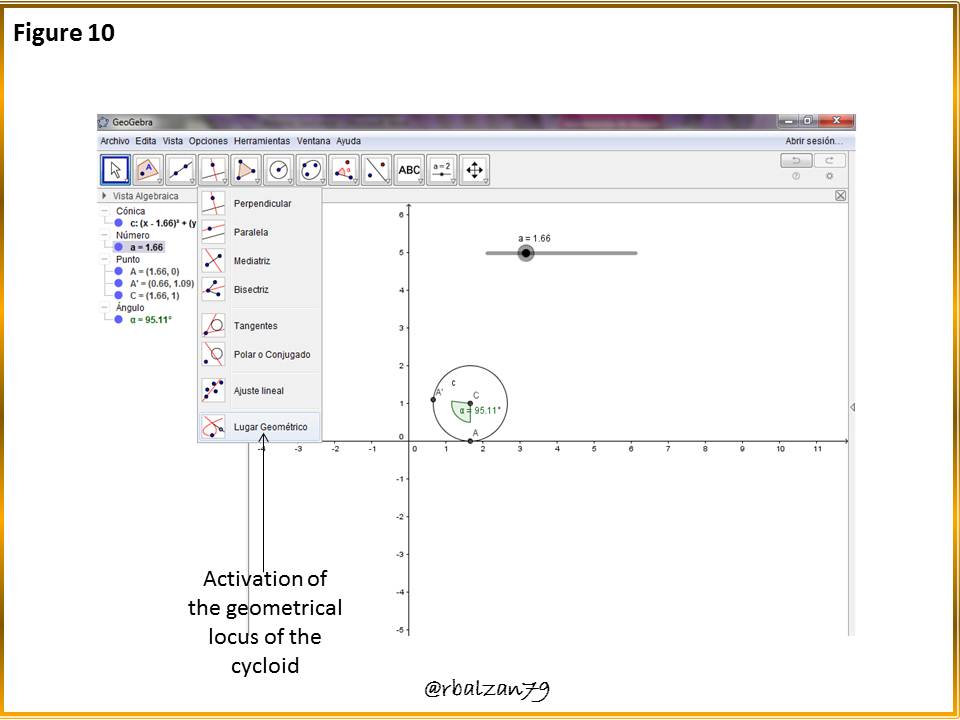
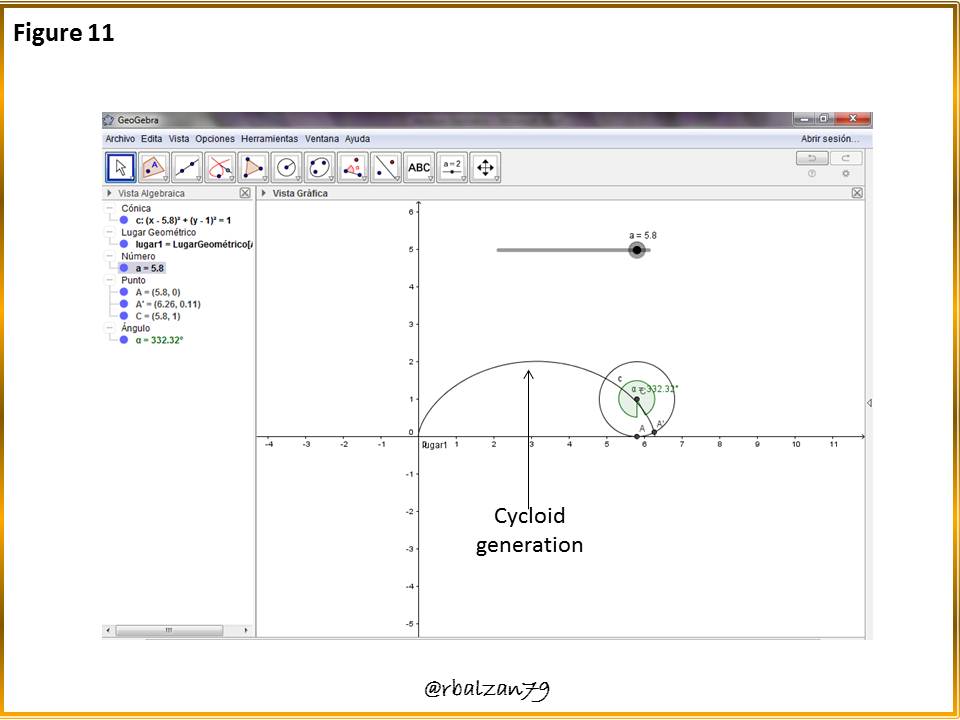
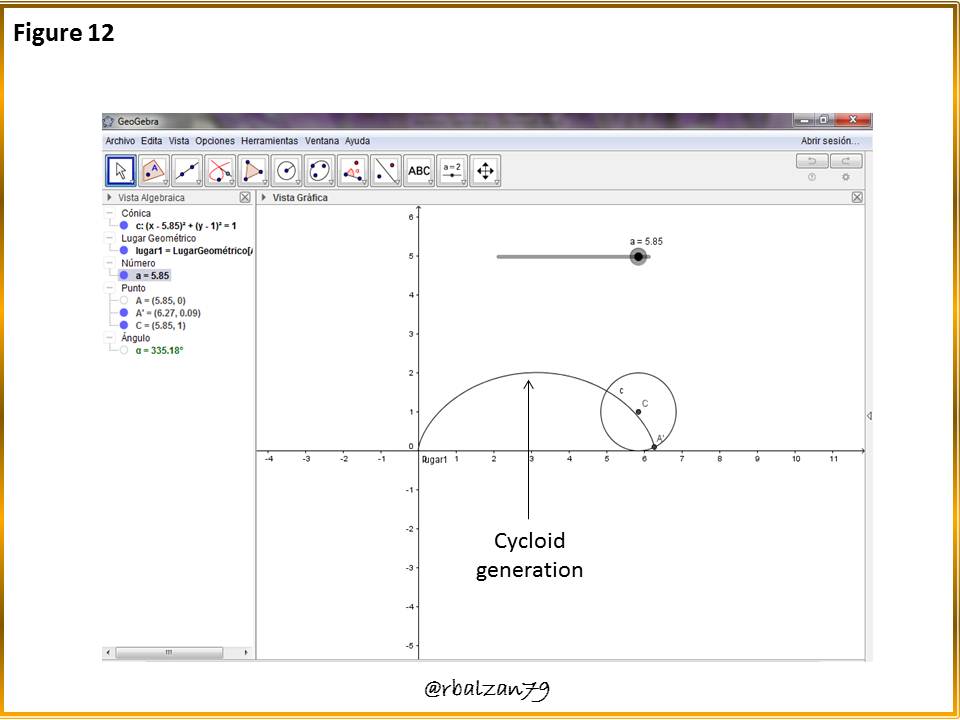
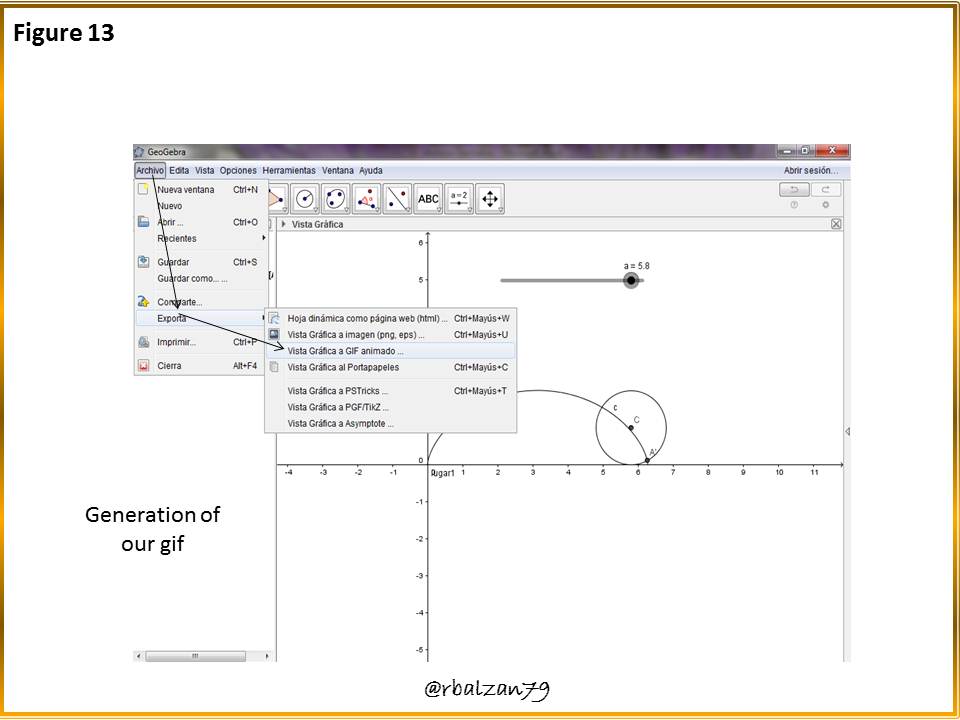
Hello friend, I think it is an excellent tool for those who work with it or simply for those who want to make a pattern that has to do with these lines. Thanks for sharing it with us, best regards!
Greetings dear friend @franyeligonzalez.
It is true that it is an extraordinary technological tool to generate any type of geometric figure and also with movement.
Thanks for your important support, success.
Hi @rbalzan79
Excellent tool that you share with us and as has been constant in your publications, the didactics and dynamism in your publications are worthy of our support. Thanks for sharing your knowledge with us. Greetings
Greetings dear friend @madridbg.
If friend is a wonderful tool to make a lot of geometric figures and also with mobility, thanks for the support provided, success.