How to Enable Dark Mode in Windows 11 (Video and Graphical Tutorial)
Greetings!
When it comes to laptops and notebooks we all want our batteries to last a little bit longer. If you are looking to save a little bit of juice on your battery you need to turn on "Dark Mode" in your laptop or notebook. With that being said, here's a very short video and graphical tutorial on how you can do it on Windows 11.
Video Tutorial
Graphical Tutorial
1. Click Start
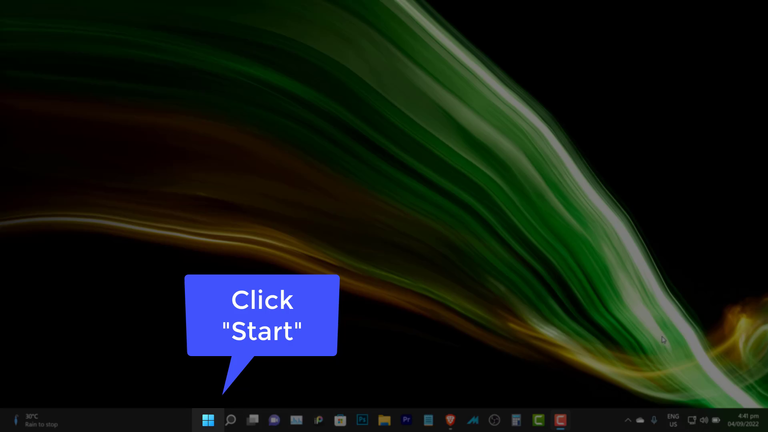
2. Click Settings
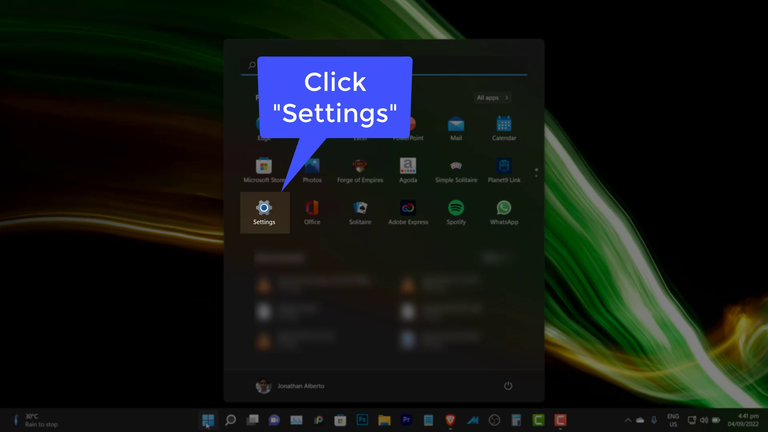
3. Click Personalization
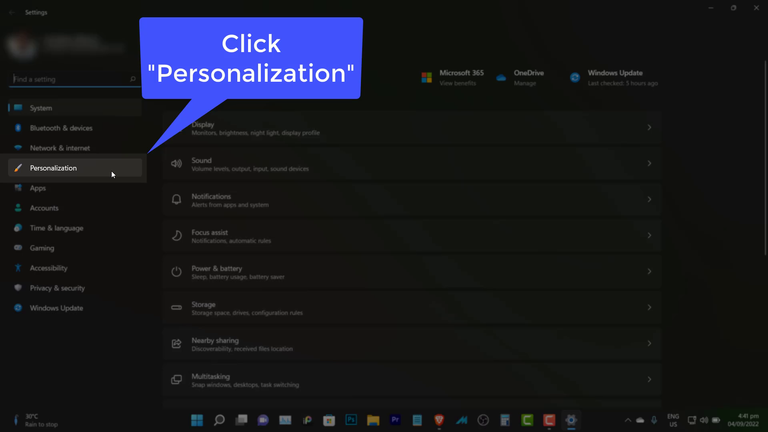
4. Click Colors
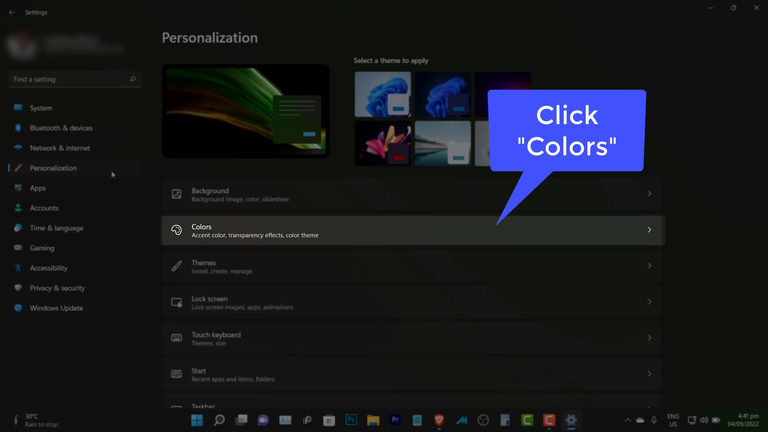
5. Click the drop-down arrow at the right side of "Choose you mode" then choose "Dark"
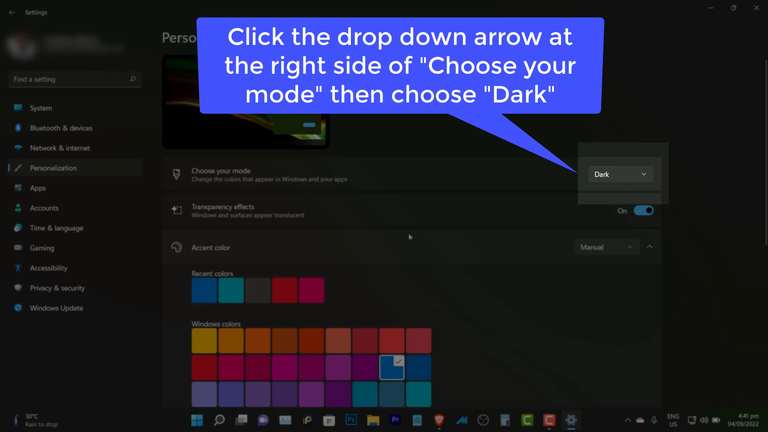
6. It is done...
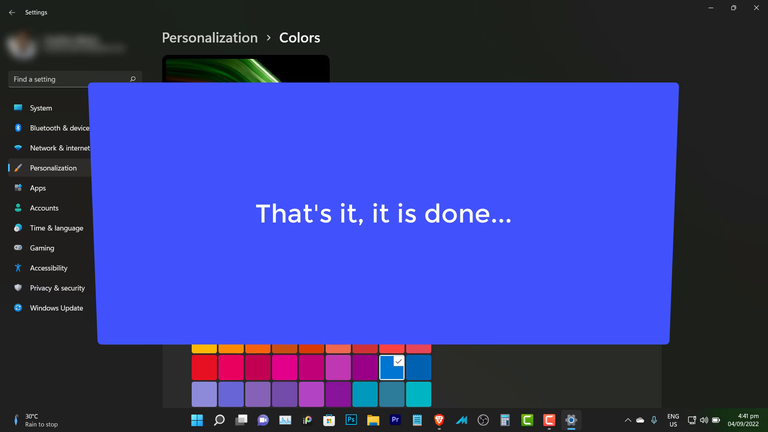
That is all for now guys, catch you up with the next one. Wishing you all safety, good health, and abundance.

0
0
0.000
It is very helpful who finds this tutorial and it is easy to follow the step I hope more contents about this
Thank you, I am glad that this tutorial is very easy for your to follow. I'll be sharing more tutorial as soon as I can.
Kamusta po @afterglow? Napili po namin ang post na ito sa aming curation ng MCGI Cares(Hive) community. Nais po namin kayo na anyayahan sa aming community na nag aaral ng salita ng Dios.
Maaari rin po natin i-follow ang aming Official Facebook page
Keep doing the great job po ❤️
Aside the conservation of battery, I love to operate my phone and laptop on dark mode, it's cooler and calmer for me.
Nice tutorial👌
Thank you, and indeed it is cool to have a dark mode in our devices.
Thank you for sharing the easy-to-follow instructions.
You're welcome and have a nice day ahead.
nice advice!
and a great instruction, step-by-step, otherwise I wouldn't get it;))
Thank you very much, I really appreciate it. Have a nice day ahead.
Congratulations @afterglow! You have completed the following achievement on the Hive blockchain and have been rewarded with new badge(s):
Your next target is to reach 77000 upvotes.
You can view your badges on your board and compare yourself to others in the Ranking
If you no longer want to receive notifications, reply to this comment with the word
STOPCheck out the last post from @hivebuzz:
Thank you @hivebuzz
You're welcome @afterglow! Have a nice day 😊👍