Creating my xHaust Cover Image
All Rights Reserved.
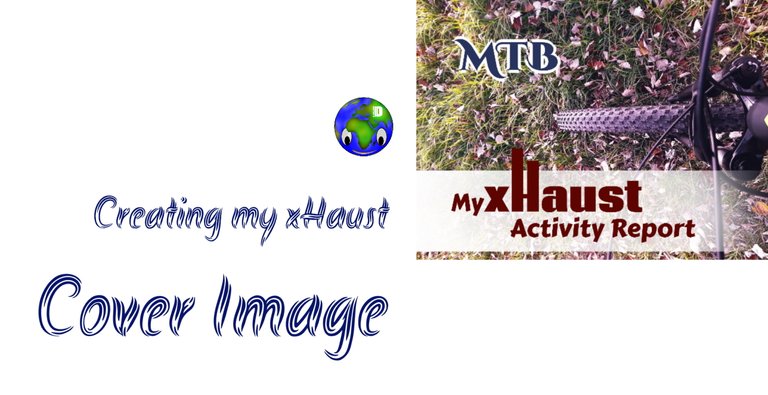
All the images contained in this post are taken and post processed by me. All the contents in this post are copyright-protected. All the uses of the contents - and their derivatives -, except for the spread without modifications through social media channels, are strictly prohibited without the explicit consent of the author.
All the contents you find here are only for informational purpose. Before being performed, all the actions described below must be preceded by a minimum knowledge of the topics covered.

Late yesterday afternoon, after returning from a quick mountain bike ride, I decided to create a cover image for my activities on xHaust. For those unfamiliar with it, xHaust is a web app connected to the Hive blockchain that allows you to upload a good range of physical activities. The posts are then upvoted by the official @exhaust account and a specific curation trail.
I had been thinking about new cover images in the last weeks, and I decided to start with the specific cover for mountain bike activities. I was inspired by a photo taken with my smartphone during a trip to the Marinella di Sarzana estate. Here is the starting photo.
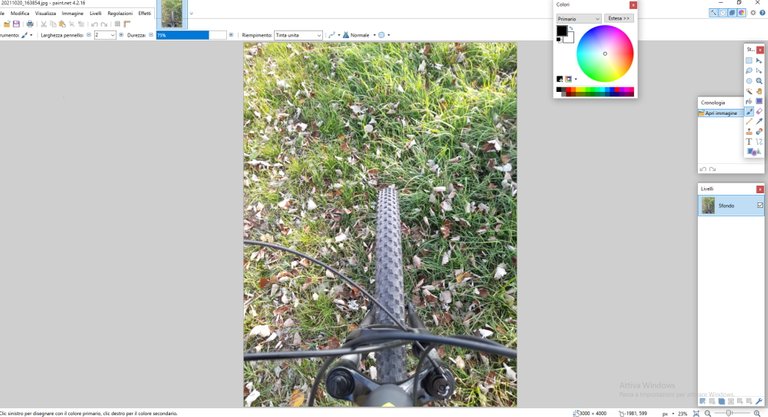
For the various changes, I used an intuitive graphics suite but of a decent level for amateurs. I'm talking about paint.net, downloadable from the specific website that you can find on the web at the URL https://www.getpaint.net/
First, I changed perspective by rotating the photo 90° counterclockwise. In fact, I wanted to insert some writing and the space that seemed to be best suited to my needs was the one on the left (the observer's left).

Then I started the actual edits on the photo: on the right, you see a panel with a series of different layers. For those who are not experts in digital graphics, the layers are nothing more than images as large as the image used when the application is opened and placed one on top of the other. You can vary their transparency to make sure that the underlying layers - and therefore the underneath images - can also be visible: this level of transparency is called Opacity. If the opacity is maximum, there will be no transparency, so only the image on the top layer will be visible; if the opacity goes down, the image on the underlying layer will also be visible.
In my case, I started by making copies of the layer containing my photo. I then made some changes to the color tones of the photo, softening the effect thanks to the opacity of the layers with the edited photos.
Then I made two more copies and erased everything except the portion with the bike: thanks to a simple technique but which is a little too long to explain now, I increased the shadows and the sharpness - basically that whole series of visible details - on the wheels and on the visible portion of the bike.
Finally, I lightened everything up a bit by, also adding a few more tones of blue-violet.
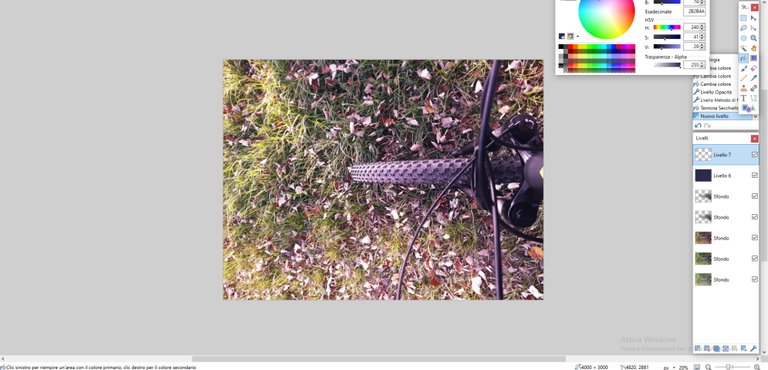
The photo was ready, so I moved on to the words. I added a new layer containing a white band and erased it more and more by moving to the right. Above it, I inserted my words, playing a little on the dimensions.
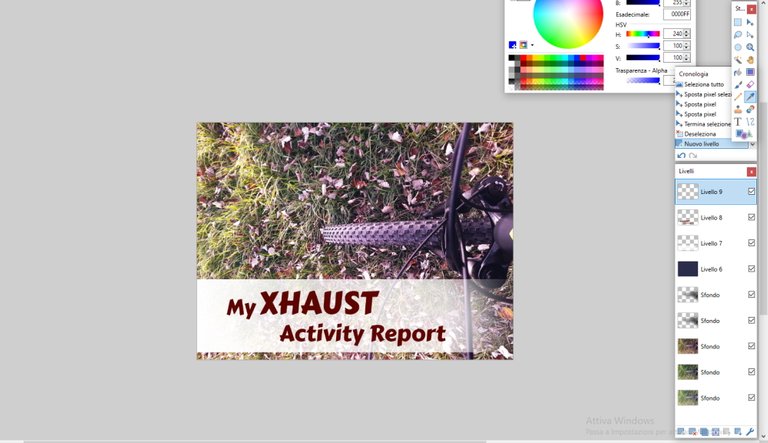
But I was not satisfied: I liked them, but not entirely. The writing xHaust seemed too subtle, so I changed the font: the font is simply the whole set of letters, numbers and signs, used in a particular writing style. I also added a distinctive sign, lengthening the stems of the H.
Finally, I added something to indicate belonging to the mountain bike section: an inscription with the classic abbreviation MTB. I added some irregular white borders to contrast with the background. Et voilà: below, the finished cover.
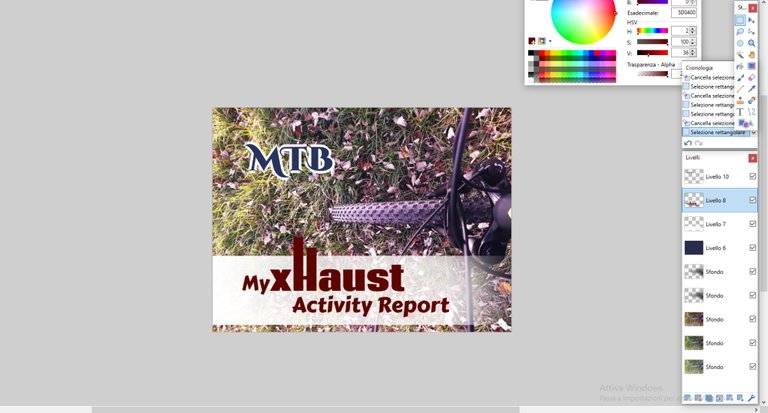
I hope I haven't been too boring, and thank you for your attention. See you at the next xhaust activity or the next post on Hive.
To this project, I used the open-source graphic suite PAINT.NET
You can find more on its WEBSITE.
https://twitter.com/EveryWork1/status/1453309819633422351
The rewards earned on this comment will go directly to the person sharing the post on Twitter as long as they are registered with @poshtoken. Sign up at https://hiveposh.com.