Acela: Acceso amigable a threespeak [esp] [eng]
VERSIÓN EN ESPAÑOL

Si hay algo que va nos va a llevar a ver una mayor adopción de la web 3 y la tecnología blockchain, y específicamente de las propuestas y oportunidades que ofrece nuestro ecosistema de Hive es el desarrollo de proyectos y aplicaciones que hagan concreto y efectivo sus diversos usos. Este es caso de Acela, la aplicación móvil que ha desarrollado @sagarkothari88 para subir nuestros videos a threespeak no solo desde la comodidad de nuestro celular sino también desde un entorno más agradable.
Aunque actualmente no cuento con los equipos indicados ni con el tiempo para hacer más videos, formato que me gusta, al menos uno por semana me he propuesto realizar. Hace ya casi un mes, me conseguí con la desesperante situación que mi vlog no se subía desde la web usando mi celular, lo reporté como problema en el discord de threespeak y @sagarkothari88 muy amablemente me guío hasta una solución efectiva, la cual fue usar su aplicación móvil Acela, ya allí todo fue superrápido e intuitivo de realizar. No obstante, quiero brevemente ilustrar los pasos a seguir:
1.El primer paso es registrarte con tu correo electrónico para que puedas recibir el link de descargar de la aplicación, ya tengas un teléfono android o IOS.
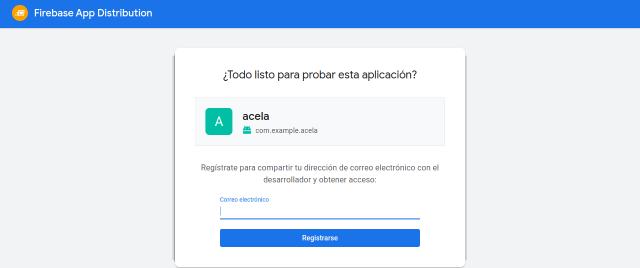 |  |
|---|
2.Luego de que te registres, ya puedes subir tus videos, para ello hay un botón en la esquina inferior izquierda para que o añadas un archivo pre -grabado o desde tu cámara grabes un nuevo vídeo. En cualquiera de los dos casos, luego de que el vídeo ya se haya subido, te aparecerá una aviso de que ahora ha pasado a la cola de encoding.
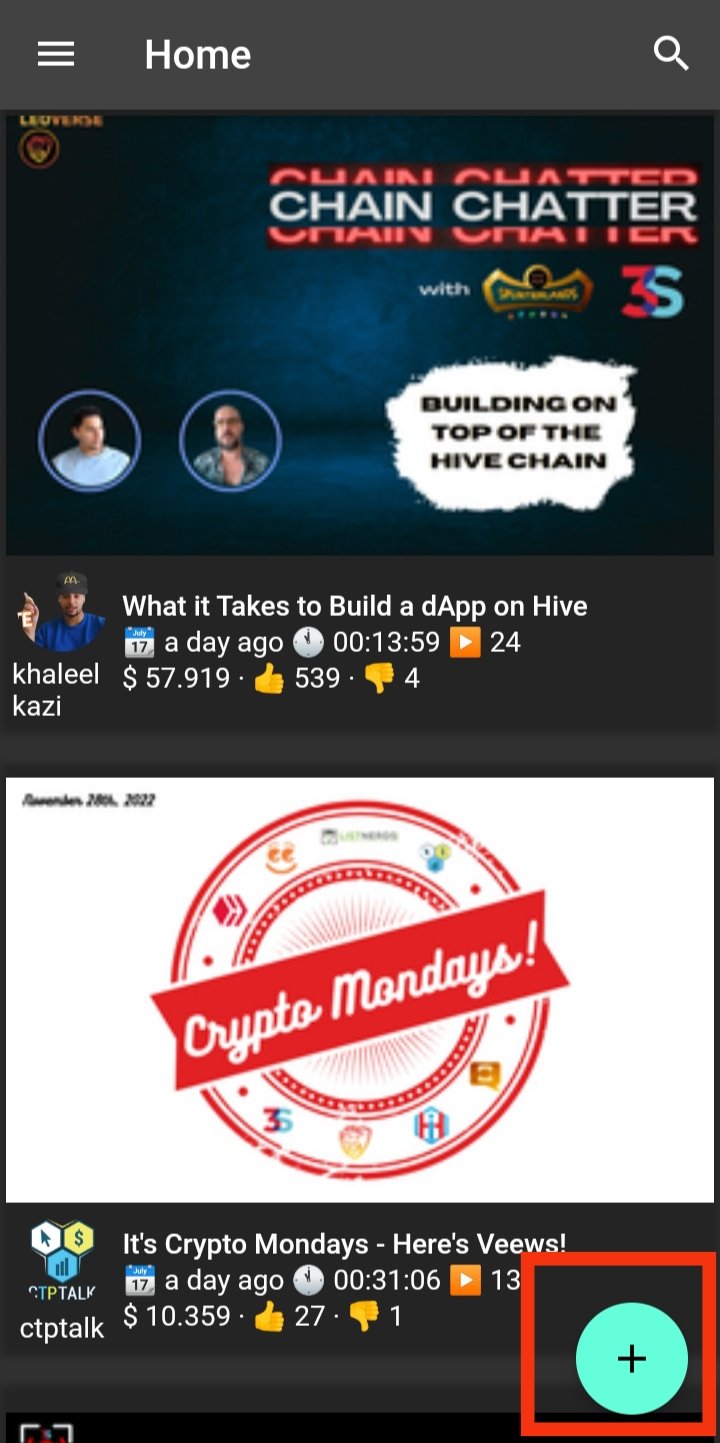 | 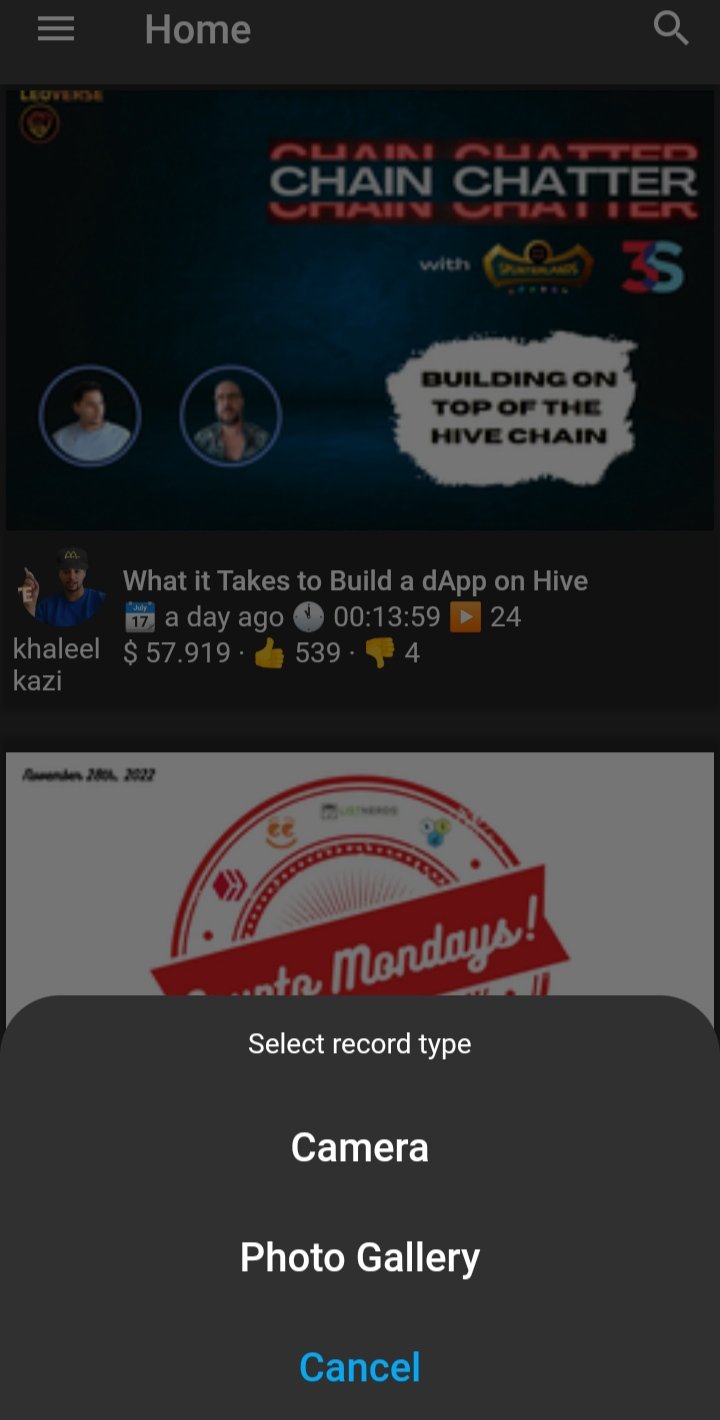 | 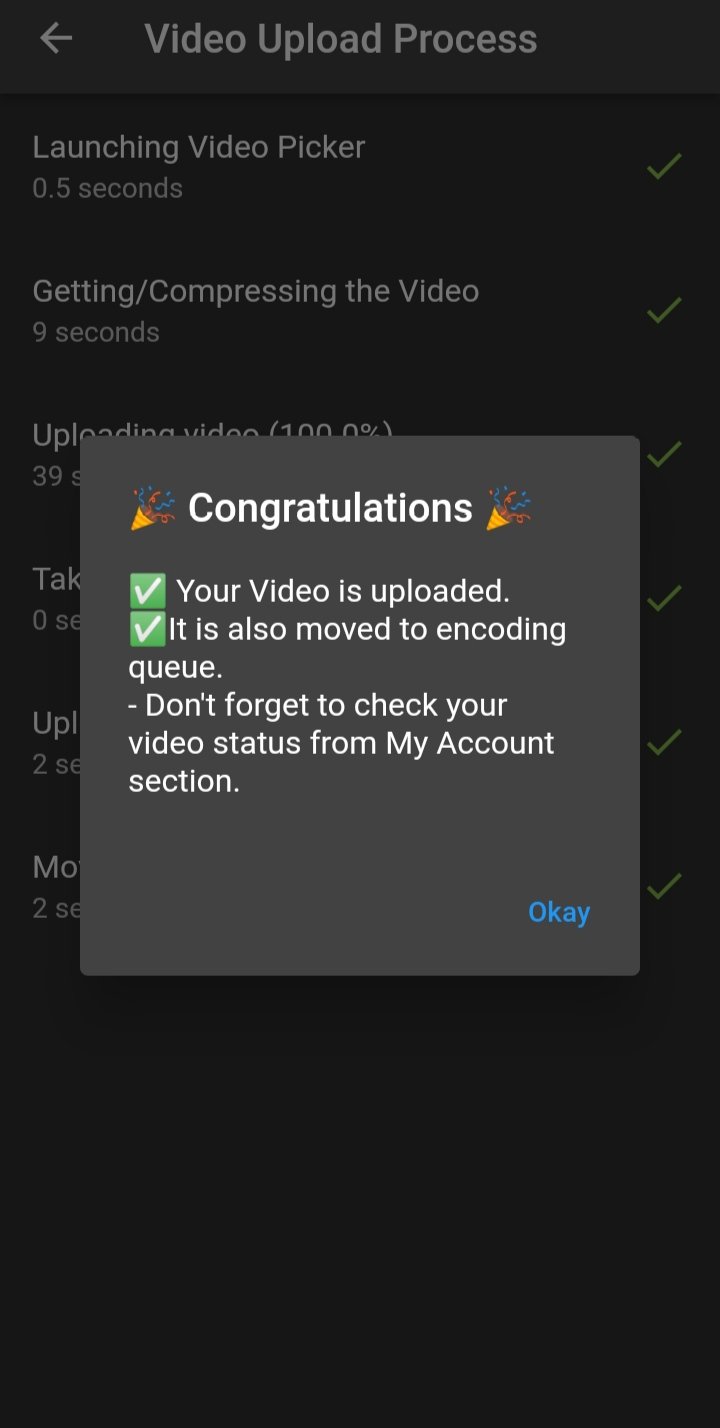 |
|---|
3.Ahora lo que corresponde es que te dirijas a tu cuenta, dándole al ícono superior izquierdo que desplegará diversas opciones, de las cuales tienes que elegir la que dice my account. Aquí nos encontraremos con los diversos estados en los cuáles puede ubicarse nuestro vídeo. El primero es el de carga, y su tiempo aquí depende de varios factores, por eso, se recomienda tener paciencia. El segundo, cuando ya el vídeo está cargado te permite al darle click editar la información de tu vídeo.
 | 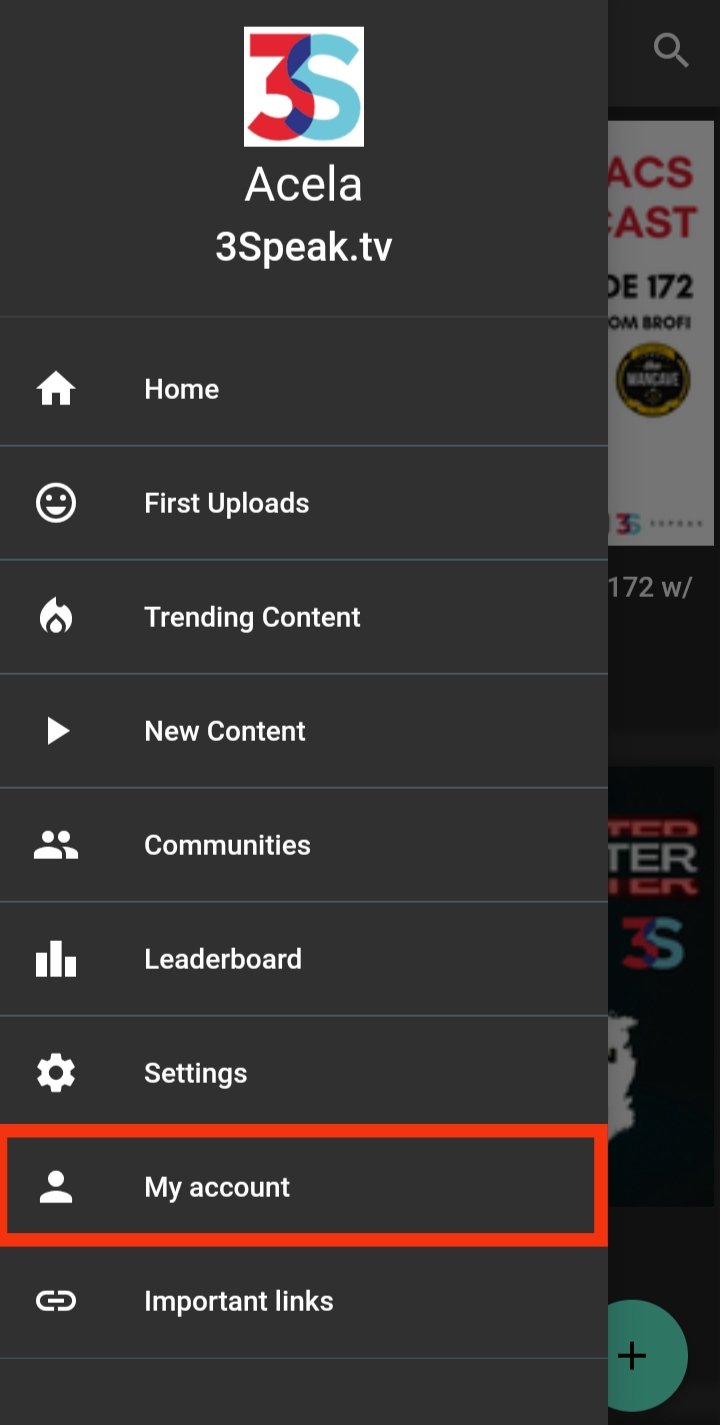 | 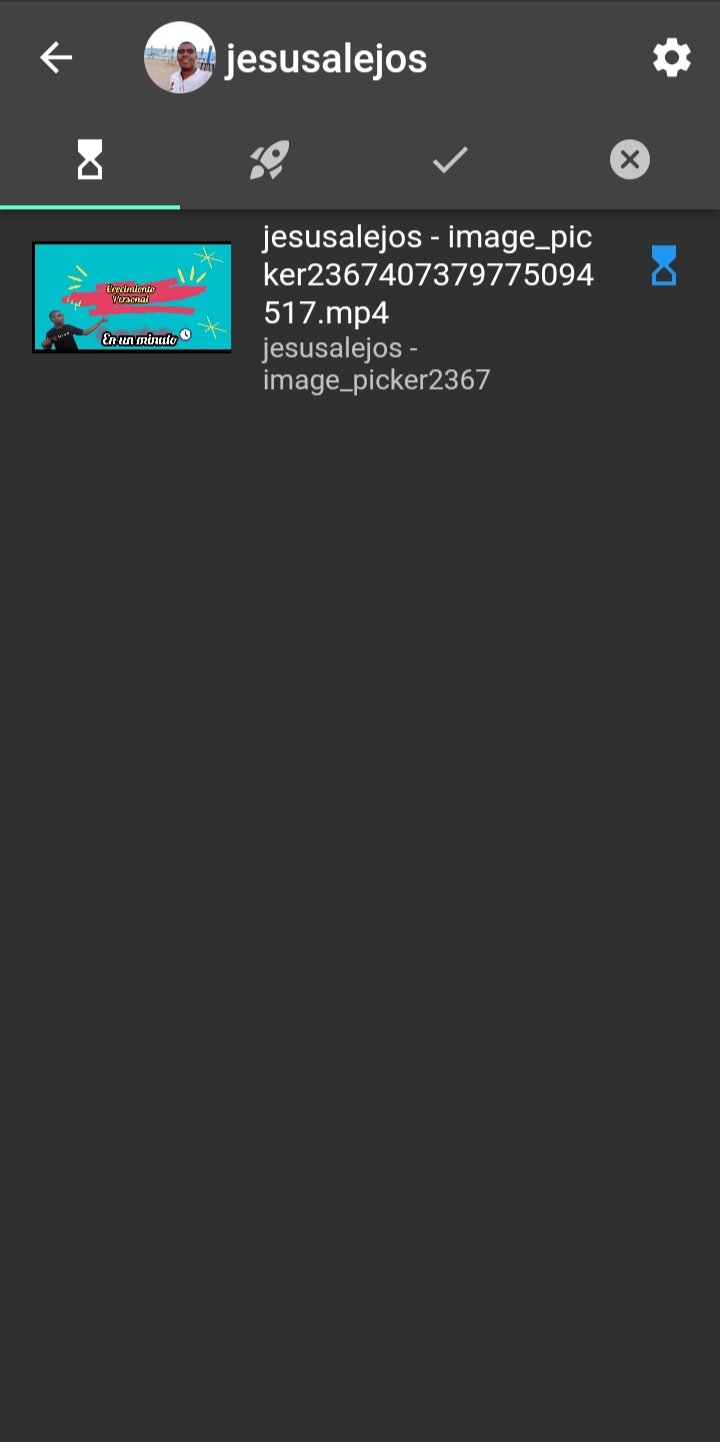 |  |
|---|
4.Finalmente, para que logres publicar satisfactoriamente tu vídeo en Hive lo que tienes que hacer es añadirle título, descripción, ponerle las etiquetas, elegir la comunidad donde lo publicará y, si quieres, cambiar la miniatura de tu vlog. Luego guardas los cambios y cuando te salga el aviso de felicitaciones es que la publicación se ha realizado satisfactoriamente.
Tu vídeo se moverá al tercer estado posible que es el de check, al cuarto estado se mueven los vídeos que hayan tenido un error al momento de publicarse.
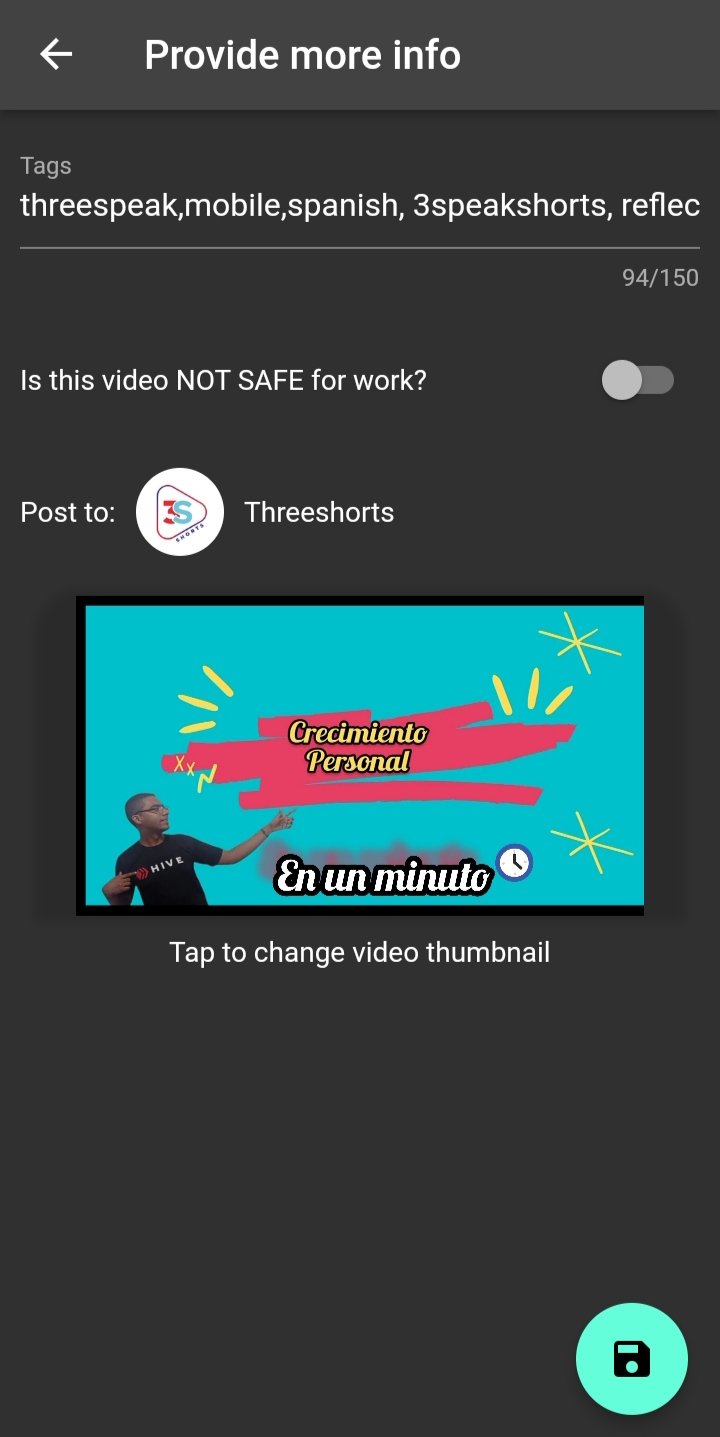 | 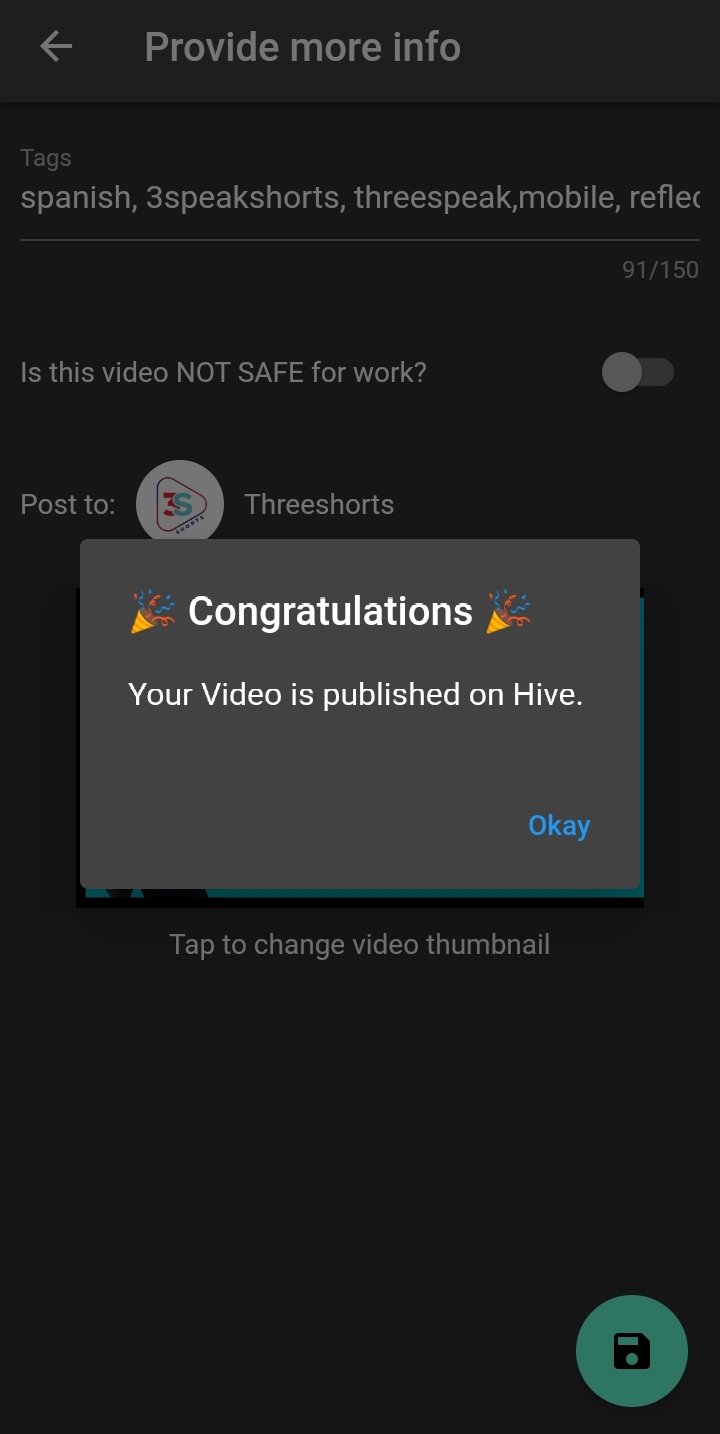 | 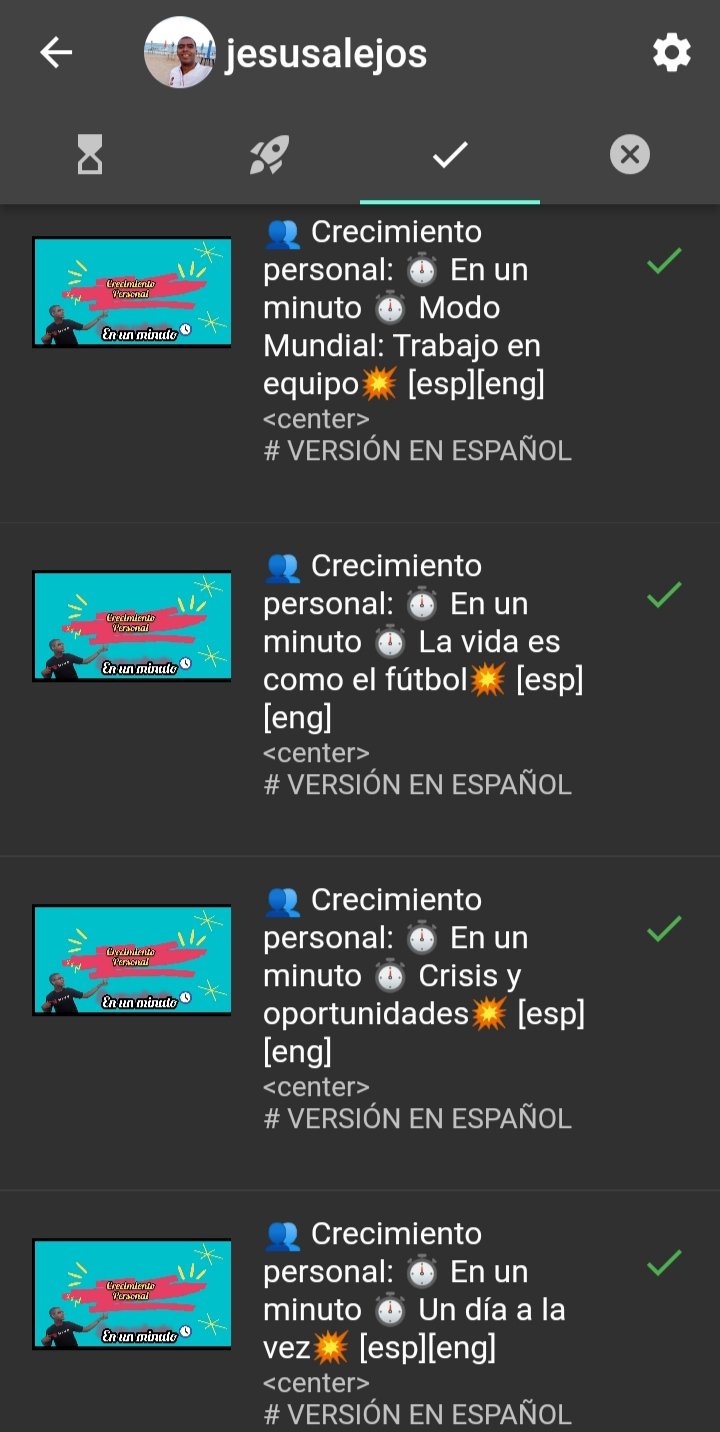 |
|---|
Para el contenido multimedia de lo explicado aquí también puedes checar este post y este otro referente a una actualización, realizados por el mismo desarrollador de la aplicación.
Espero que este breve tutorial sobre el uso de esta estupenda aplicación sea de utilidad para los vlogers, hay que tener en cuenta que todavía está en versión beta y que continuamente se están haciendo mejoras a la misma.
Por otra parte, también hay que acotar que Acela es una aplicación muy útil para los que consumimos videos de threespeak ya que lo hace más accesible y amigable para todos.

ENGLISH VERSION
Acela: Friendly access to threespeak

If there is something that will lead us to see a greater adoption of web 3 and blockchain technology, and specifically of the proposals and opportunities offered by our Hive ecosystem, it is the development of projects and applications that make concrete and effective its various uses. This is the case of Acela, the mobile application developed by @sagarkothari88 to upload our videos to threespeak not only from the comfort of our cell phone but also from a more pleasant environment.
Although I currently don't have the right equipment or the time to make more videos, a format that I like, at least one a week I have proposed to make. Almost a month ago, I found myself with the desperate situation that my vlog was not uploading from the web using my cell phone, I reported it as a problem in the discord of threespeak and @sagarkothari88 very kindly guided me to an effective solution, which was to use his mobile application Acela, and there everything was super fast and intuitive to perform. However, I want to briefly illustrate the steps to follow:
1.The first step is to register with your email so you can receive the link to download the application, whether you have an android or IOS phone.
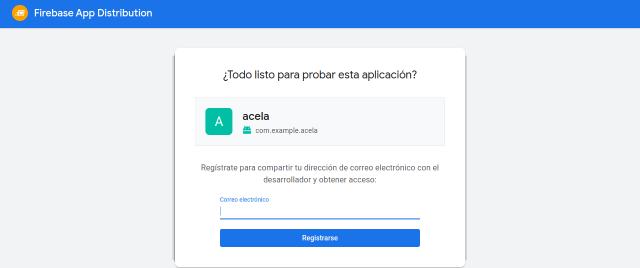 |  |
|---|
2.After you register, you can upload your videos, there is a button in the lower left corner for you to either add a pre-recorded file or record a new video from your camera. In either case, after the video has been uploaded, you will see a notice that it has now been moved to the encoding queue.
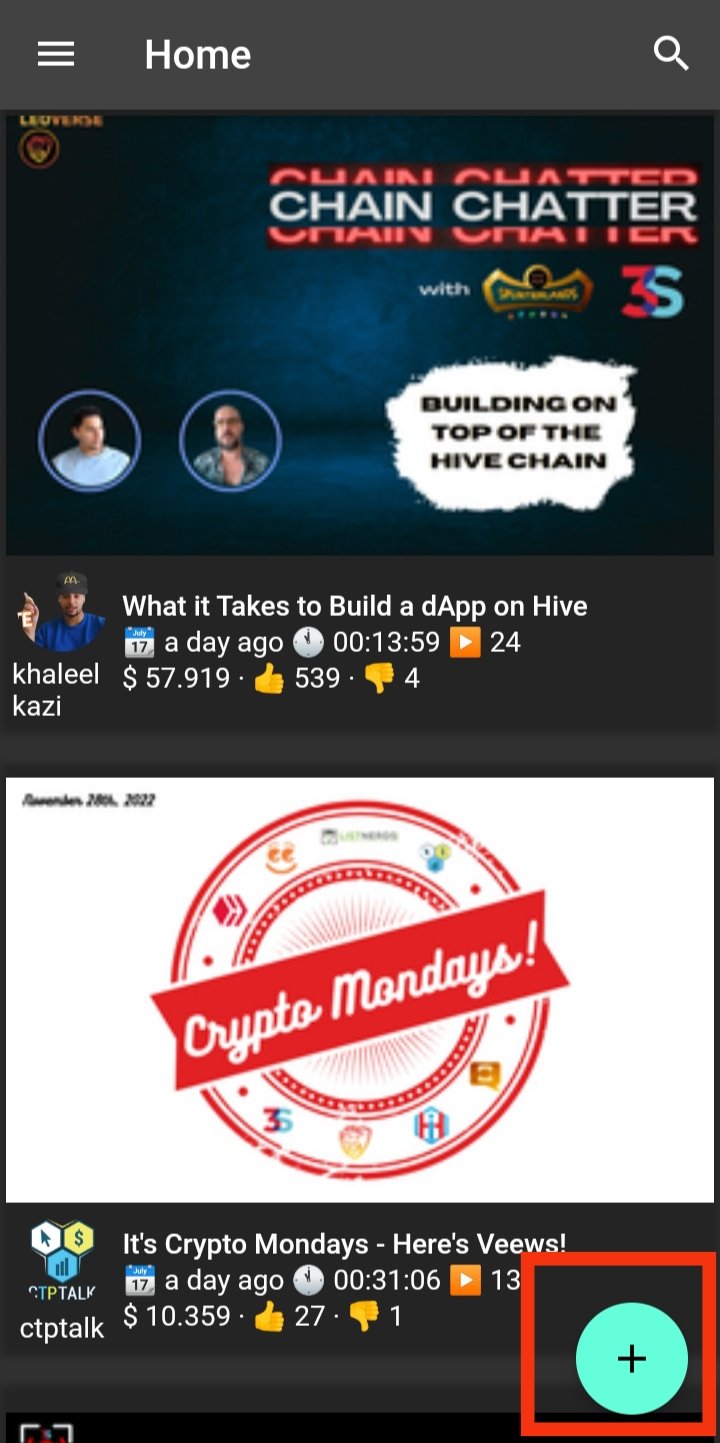 | 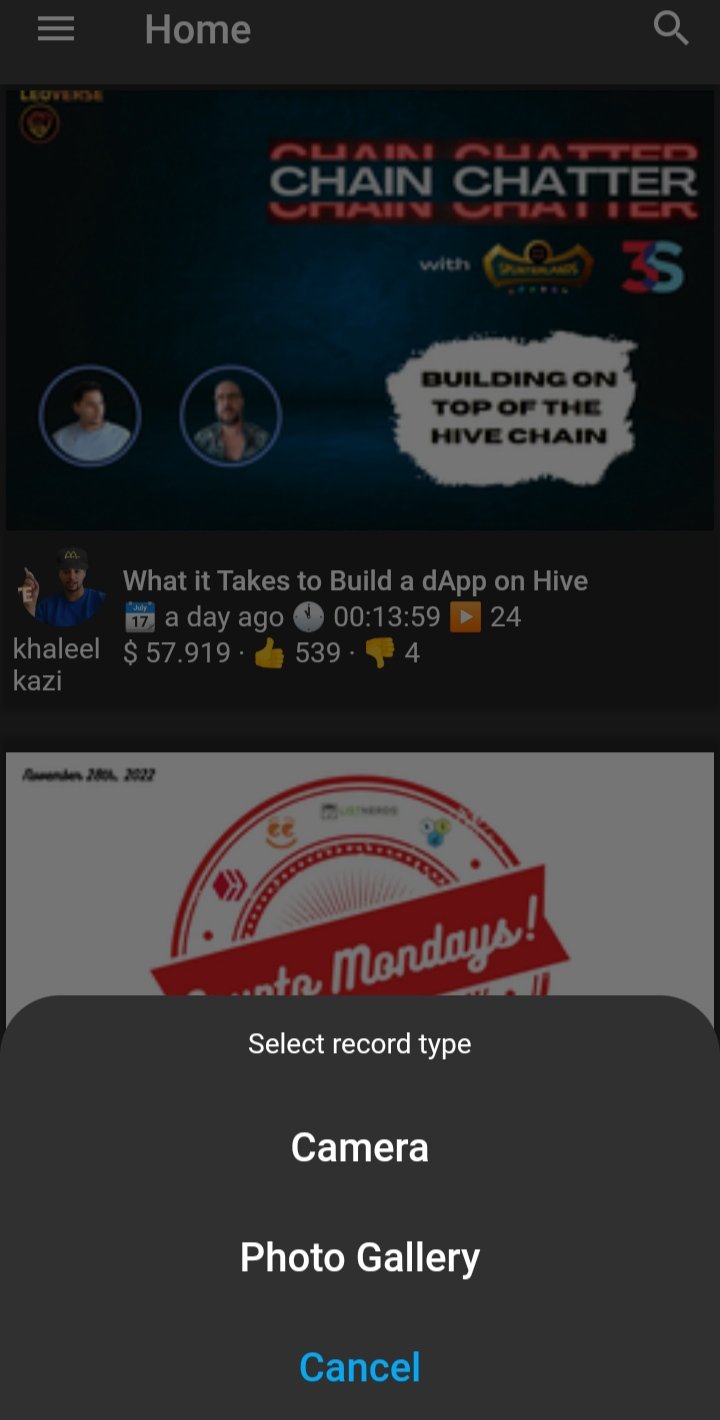 | 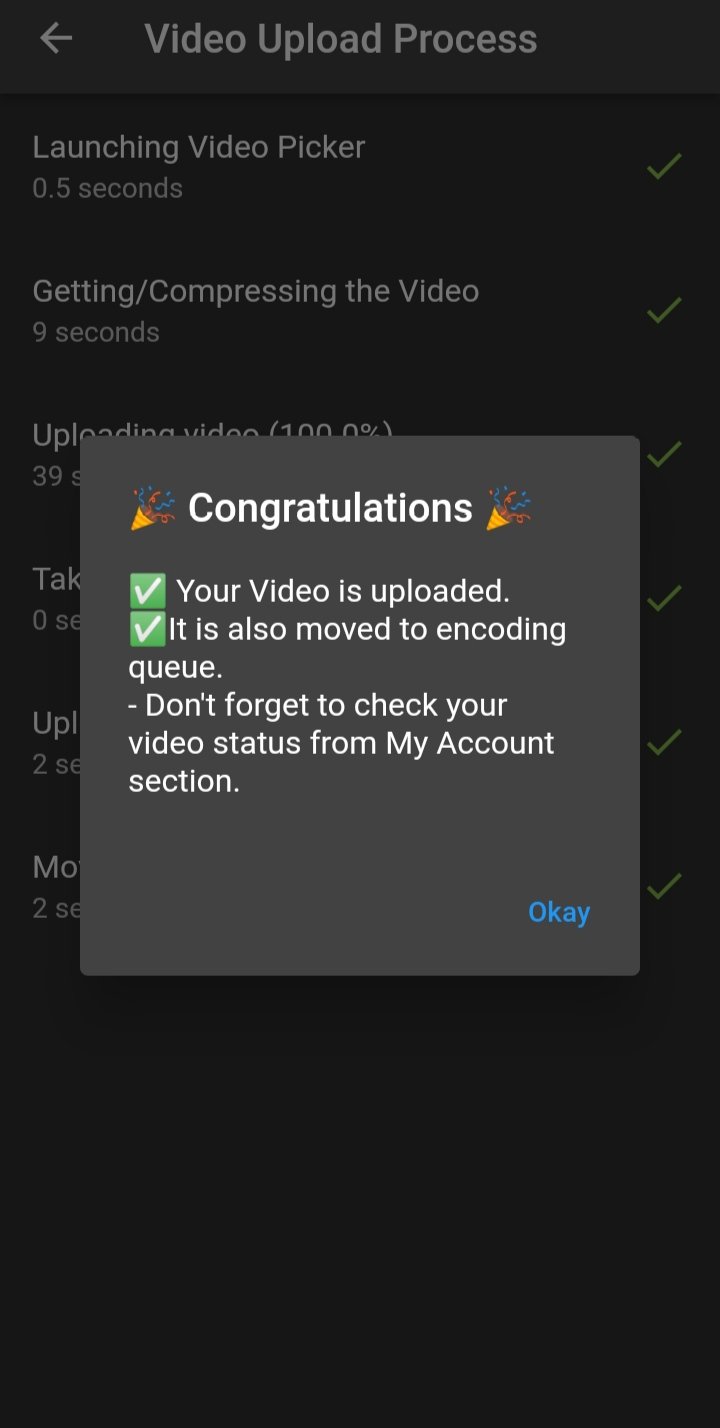 |
|---|
3.Now what you need to do is to go to your account, clicking on the top left icon that will display several options, from which you have to choose the one that says my account. Here we will find the different states in which our video can be located. The first one is loading, and its time here depends on several factors, therefore, it is recommended to be patient. The second one, when the video is already loaded, allows you to edit the information of your video by clicking on it.
 | 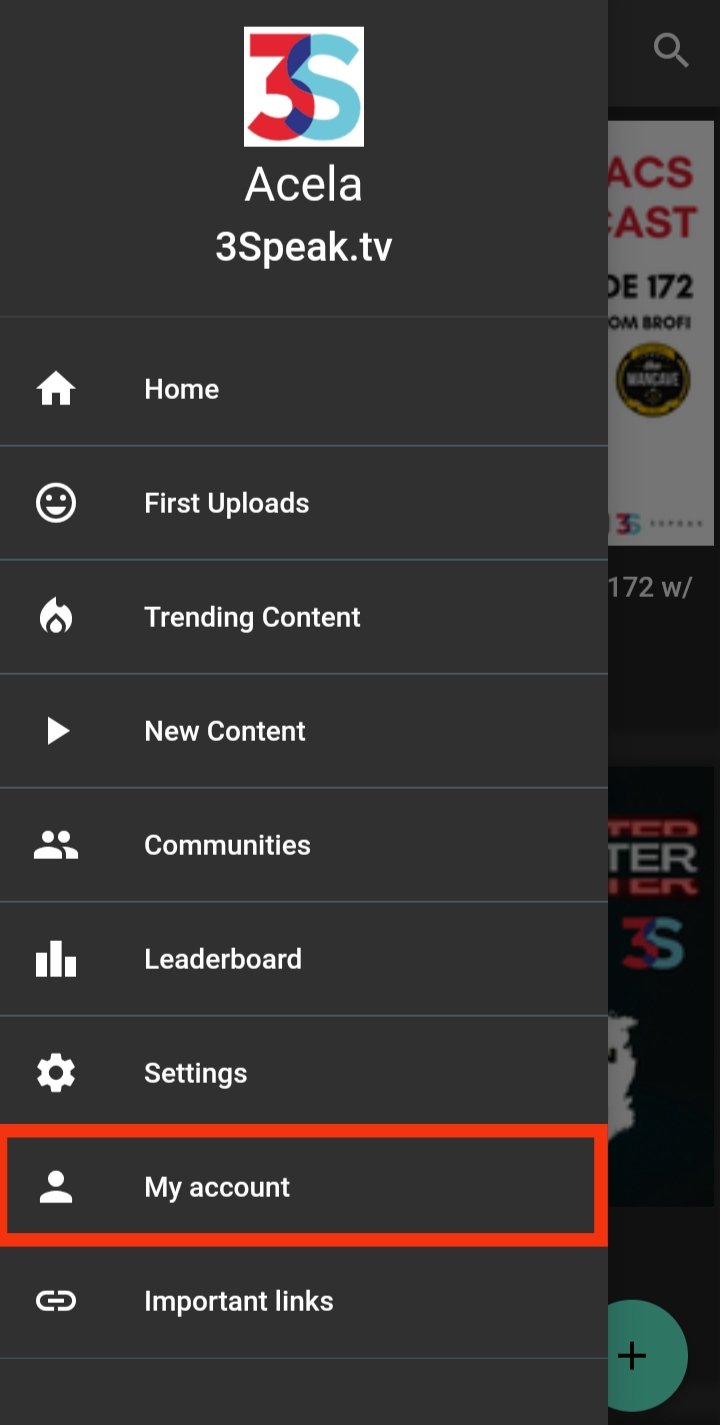 | 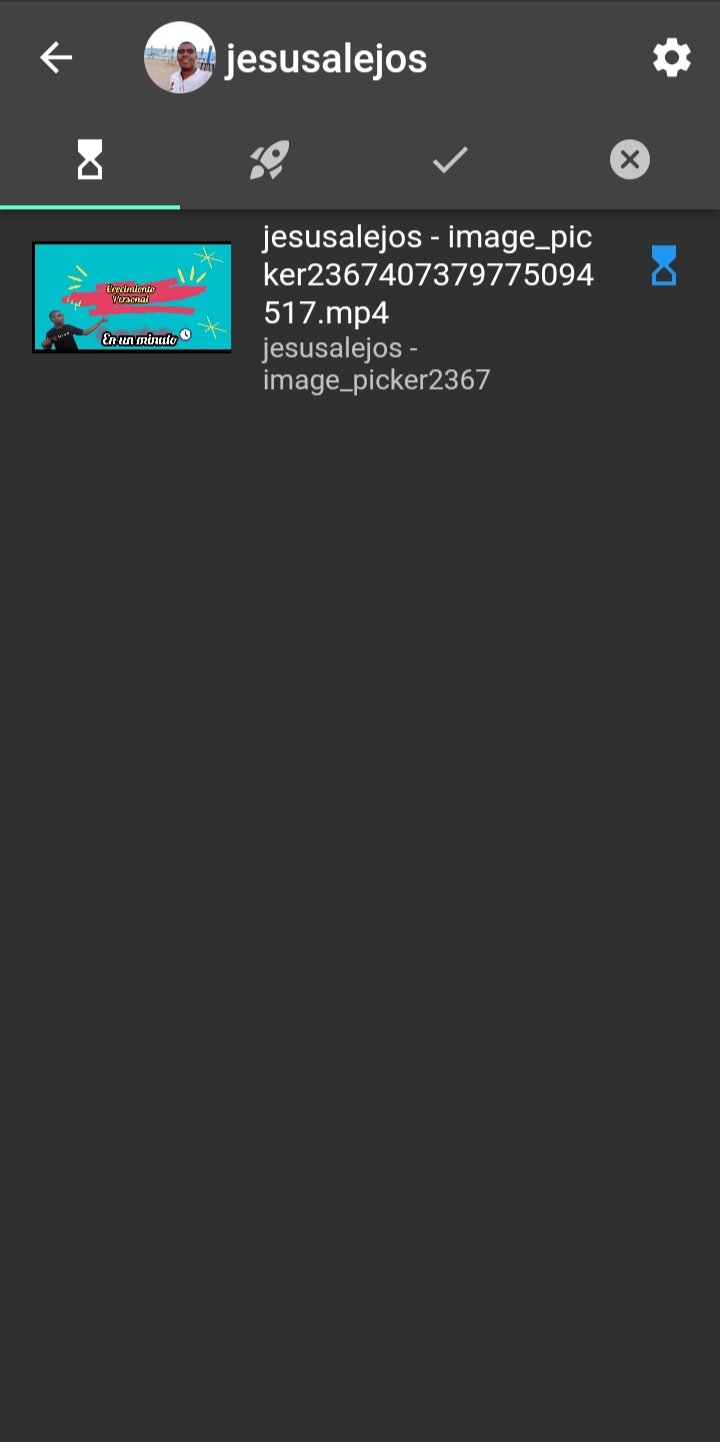 |  |
|---|
4.Finally, to successfully publish your video on Hive you have to add title, description, tags, choose the community where it will be published and, if you want, change the thumbnail of your vlog. Then you save the changes and when you get the congratulations message, the publication is successful.
Your video will move to the third possible status which is the check status, the fourth status is for videos that have had an error at the time of publication.
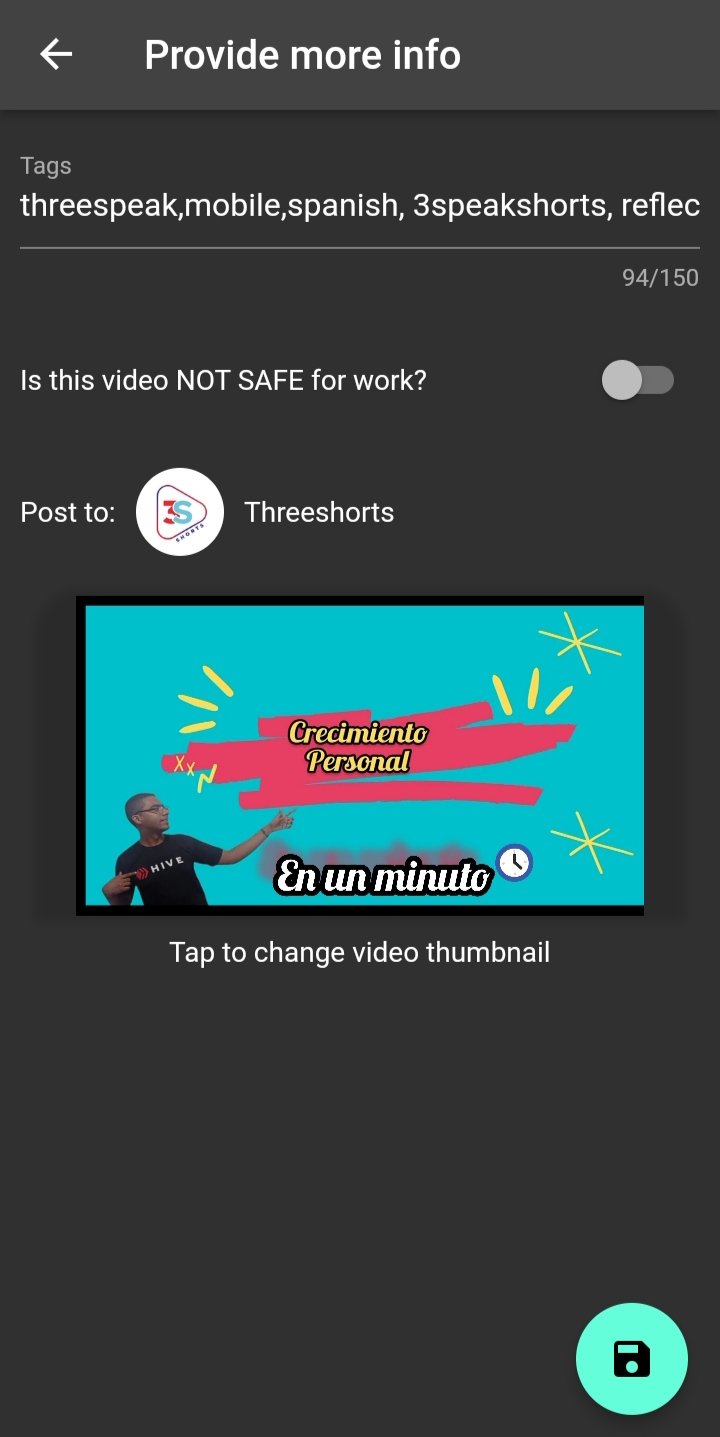 | 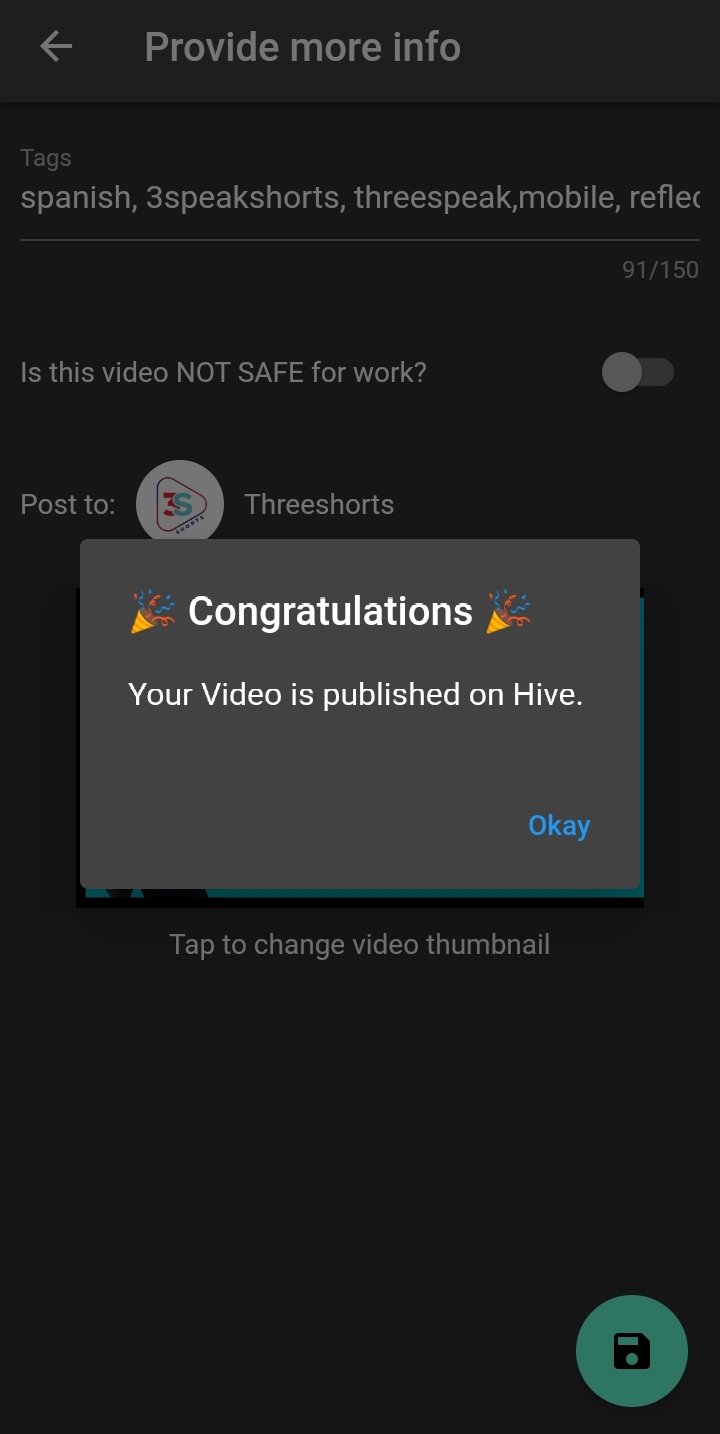 | 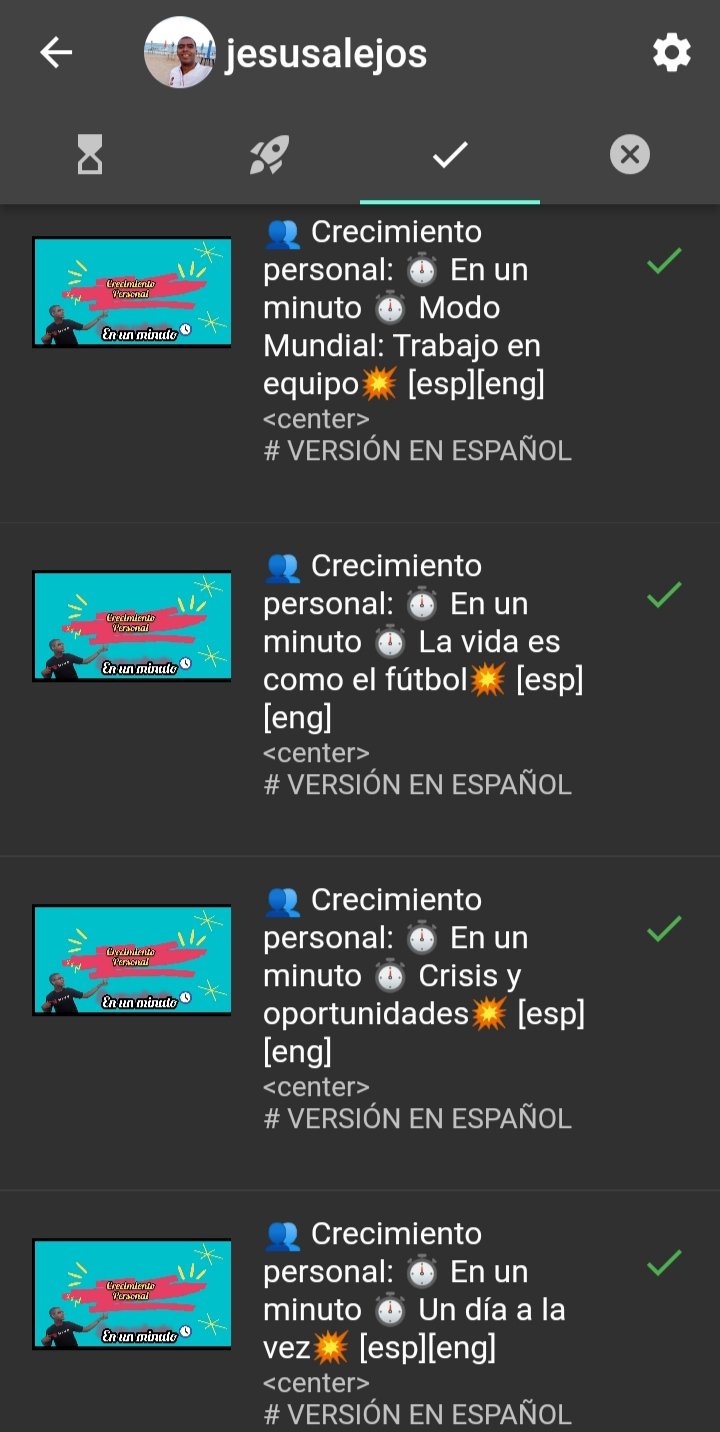 |
|---|
For multimedia content of what is explained here you can also check this post and this other regarding an update, made by the same developer of the application.
I hope this brief tutorial on the use of this great application will be useful for vloggers, keep in mind that it is still in beta version and improvements are continually being made to it.
On the other hand, it should also be noted that Acela is a very useful application for those of us who consume threespeak videos as it makes it more accessible and friendly for everyone.




Click on the badge to view your board. Click [here](https://hivebuzz.me/rankingWC) to check your ranking.
Thank you to our sponsors. Please consider supporting them.
Check out the last post from @hivebuzz:
https://twitter.com/1223155965249425416/status/1598251053203755009
The rewards earned on this comment will go directly to the people( @jesusalejos ) sharing the post on Twitter as long as they are registered with @poshtoken. Sign up at https://hiveposh.com.
Click on the badge to view your board. Click [here](https://hivebuzz.me/rankingWC) to check your ranking.
Thank you to our sponsors. Please consider supporting them.
Check out the last post from @hivebuzz:
Click on the badge to view your board. Click [here](https://hivebuzz.me/rankingWC) to check your ranking.
Thank you to our sponsors. Please consider supporting them.
Check out the last post from @hivebuzz:
Click on the badge to view your board. Click [here](https://hivebuzz.me/rankingWC) to check your ranking.
Thank you to our sponsors. Please consider supporting them.
Check out the last post from @hivebuzz:
Click on the badge to view your board. Click [here](https://hivebuzz.me/rankingWC) to check your ranking.
Thank you to our sponsors. Please consider supporting them.
Check out the last post from @hivebuzz:
Click on the badge to view your board. Click [here](https://hivebuzz.me/rankingWC) to check your ranking.
Thank you to our sponsors. Please consider supporting them.
Check out the last post from @hivebuzz:
Click on the badge to view your board. Click [here](https://hivebuzz.me/rankingWC) to check your ranking.
Thank you to our sponsors. Please consider supporting them.
Check out the last post from @hivebuzz:
Click on the badge to view your board. Click [here](https://hivebuzz.me/rankingWC) to check your ranking.
Thank you to our sponsors. Please consider supporting them.
Check out the last post from @hivebuzz:
Click on the badge to view your board. Click here to check your ranking.
Thank you to our sponsors. Please consider supporting them.
Check out the last post from @hivebuzz:
Click on the badge to view your board. Click here to check your ranking.
Thank you to our sponsors. Please consider supporting them.
Check out the last post from @hivebuzz: