#JS from Start- String method and concatenation
(Edited)

In the last tutorial, I talked about Numbers and Math Objects in JavaScript. I shared examples about many Math objects and their uses. Today, I will talk about String methods and concatenation and other properties that are available with strings. So, no need to waste time, let's start by creating some variables here.
const teamName = 'Manchester';
const nickName = 'Red Devils';
const teamSlogan = 'United we stand divided we fall';
Then let's initialize a variable here.
let fil;
fil = teamName + nickName;
// This output of that would only take boths names and put them together without a space.
Concatenation.
fil = teamName + ' ' + nickName;
This will output the names and give it a proper space up.
Append
fil = 'Mike ';
fil += ' Tykee ';
Putting 'Tykee' there would overide 'Mike', but the + before the = make it append to the Mike.
We can also do
fil = 'I am good fan of ' + teamName + ' United. Otherwise known as the ' + nickName;
This is basically how concatenation works, but in ES6 they introduce Template strings which made things do be easier. I will share examples about that in my next post about JS from start.
Length
fil = teamName.length;
This will count the characters in the string and show it. Manchester is 10.
Concat
fil = teamName.concat(' ', nickName);
This is just another way to concatenate.
toUpperCase, toLowerCase
fil = teamName.toLowerCase();
fil = nickName.toUpperCase();
indexOf
fil = teamName.indexOf('h');
fil = teamName.lastIndexOf('h');
The opposite of indexOf is chartAt()
fil = teamName.charAt('4');
To get last character
fil = teamName.charAt(teamName.length -1);
To pull out substring
fil = teamName.substring(0, 6);
This would pull out the index of 0 to 6 from the string.
Slice() Works almost the same with subtring but with more use.
fil = teamName.slice(0, 6);
fil = teamName.slice(-4)
The minus will make it start from the back.
Split
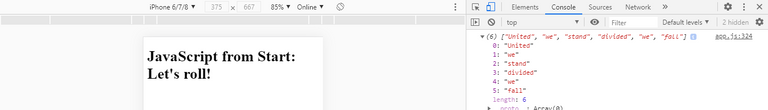
fil = teamSlogan.split(' ');
include()
fil = teamSlogan.includes('United');
This return true or false if you want to know if something is in a string.
replace()
fil = teamSlogan.replace('United', 'Together');
Together will replace United in the string.
console.log(fil);
That will be all for now. In next tutorial, I will talk about template literals. Thank you.

0
0
0.000
0 comments