(Esp-Eng) Mi experiencia con el Repetidor Pix-link LV-WR09 características y funcionamiento/My experience with the Pix-link LV-WR09 Repeater features and operation
Hola hivers, es un gusto para mí contarles como me ha ido con este aparato tecnológico que puede facilitarle la vida a cualquier persona que necesite una conexión de WiFi más estable.
En mi caso una vecina me ha facilitado su clave de conexión WiFi, resulta que la señal llegaba solo al frente de la casa, algo incómodo para poder disfrutar del internet.
These types of batteries are rechargeable, take up little space and can last for years before they wear out completely. A charged lithium battery can last about 3 months without being recharged and even longer if it is used for a remote control.
Because of these advantages, I consider it to be the right choice.

Mi experiencia con el Repetidor Pix-link LV-WR09, imágen editada en PicsArt por @rmm32
Imaginen esa escena, estar fuera de la casa para poder conectarte a Internet, y para la mayor tortura, el internet lo dejan encendido las 24 horas del día, es decir que no podía establecer conexión desde la comodidad de mi habitación.
Debido a esa situación y con la esperanza de tener internet en toda la casa, decidí adquirir un repetidor, pero no quería cualquier repetidor, quería uno que además de repetir la señal o amplificar la señar wifi, me brindara otras opciones.
Imagine that scene, being out of the house to be able to connect to the Internet, and for the greatest torture, the internet is left on 24 hours a day, meaning that I could not establish a connection from the comfort of my room.
Due to this situation and in the hope of having internet throughout the house, I decided to purchase a repeater, but I didn't want just any repeater, I wanted one that in addition to repeating the signal or amplifying the wifi signal, would provide me with other options.

Mi experiencia con el Repetidor Pix-link LV-WR09, por @rmm32
Así que conseguí el Pix-link modelo LV-WR09 Este dispositivo cuenta con 5 funciones, las cuales describiré a continuación.
Así que conseguí el Pix-link modelo LV-WR09 Este dispositivo cuenta con 5 funciones, las cuales describiré a continuación.
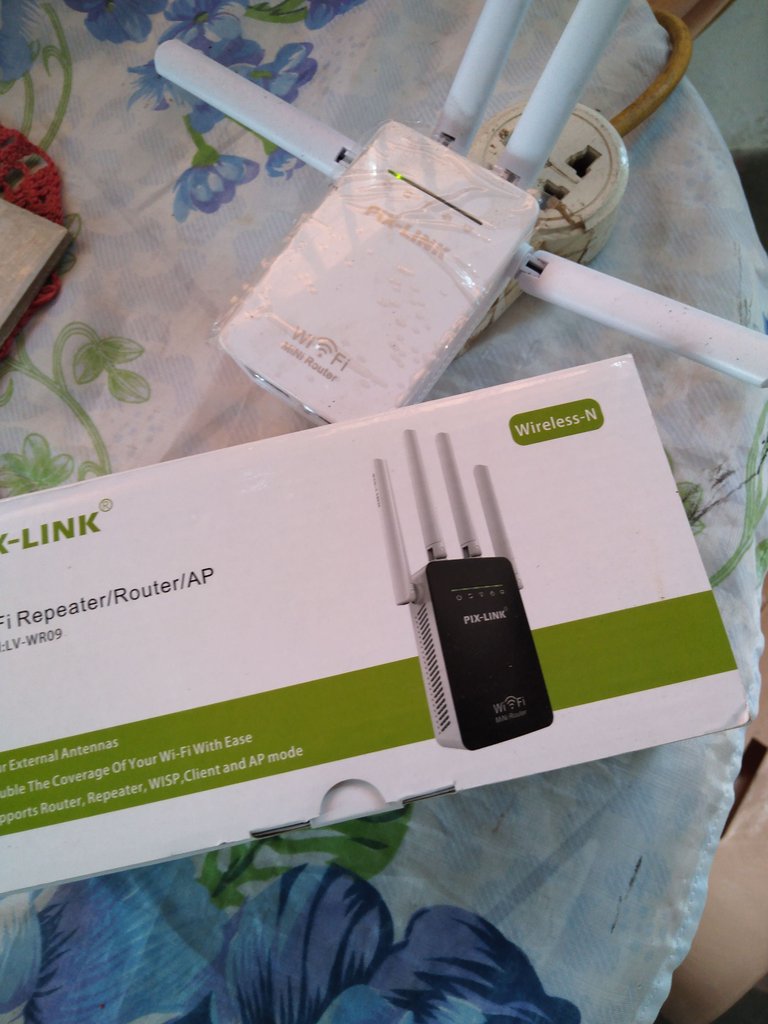
Mi experiencia con el Repetidor Pix-link LV-WR09, por @rmm32
- La función Estándar. Esta sería la de Router, se conecta el Internet por medio del cable de red hasta el dispositivo y este emite la señal inalámbrica a los demás receptores, adicionalmente cuenta con un puerto Ethernet para conectarse de manera alámbrica.
- The Standard function. This would be the Router, the Internet is connected through the network cable to the device and this emits the wireless signal to the other receivers, additionally has an Ethernet port to connect in a wired way.
- Función modo cliente. Esta función permite que el dispositivo funcione como un adaptador inalámbrico, recibea señal del router y la saca por medio del cable de red para conectar equipos como consolas de video juegos, Smart TV computadoras.
- Client mode function. This function allows the device to function as a wireless adapter, receiving signal from the router and outputting it through the network cable to connect equipment such as video game consoles, Smart TVs and computers.
- Función modo repetidor. Esta función es la que voy a utilizar, es la más común, el repetidor scanea las señales WiFi alrededor, una vez escaneada configuras los parámetros de seguridad suministrados por el router principal y el repetidor emite la señal wifi y también la señal por medio del cable de red.
- Repeater mode function. This function is the one I am going to use, it is the most common, the repeater scans the WiFi signals around, once scanned you configure the security parameters supplied by the main router and the repeater emits the wifi signal and also the signal through the network cable.
- Función modo punto de acceso. Esta función permite conectar el repetidor por medio de otro router mediante el cable de red, y este puede crear un punto de acceso independiente para que otros dispositivos se conecten de forma inalámbrica.
- Access point mode function. This function allows you to connect the repeater via another router through the network cable, and it can create an independent access point for other devices to connect wirelessly.
- Función Wisp Esta función permite conectar este dispositivo usando el puerto San y a la vez emitir señal wifi para otros dispositivos.
- Wisp function. This function allows you to connect this device using the San port and at the same time broadcast wifi signal to other devices.
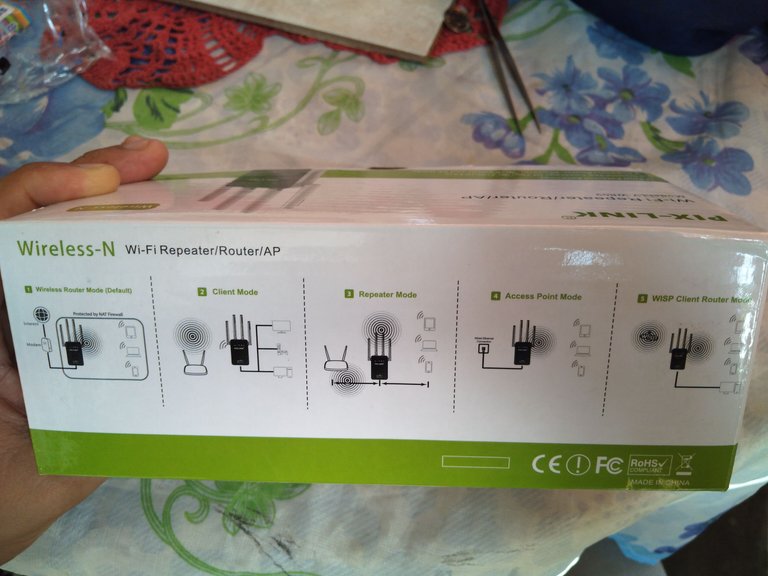
Mi experiencia con el Repetidor Pix-link LV-WR09, por @rmm32
Ahora les mostraré como establecí la conexión con el modo repetidor.
Ingreso desde mi Smartphone a la web utilizando la dirección IP 192.168.7.1 aparece la interfaz, ingreso la contraseña por defecto que es admin.
Now I will show you how I established the connection with the repeater mode.
I login from my Smartphone to the web using the IP address 192.168.7.1 the interface appears, I enter the default password which is admin.
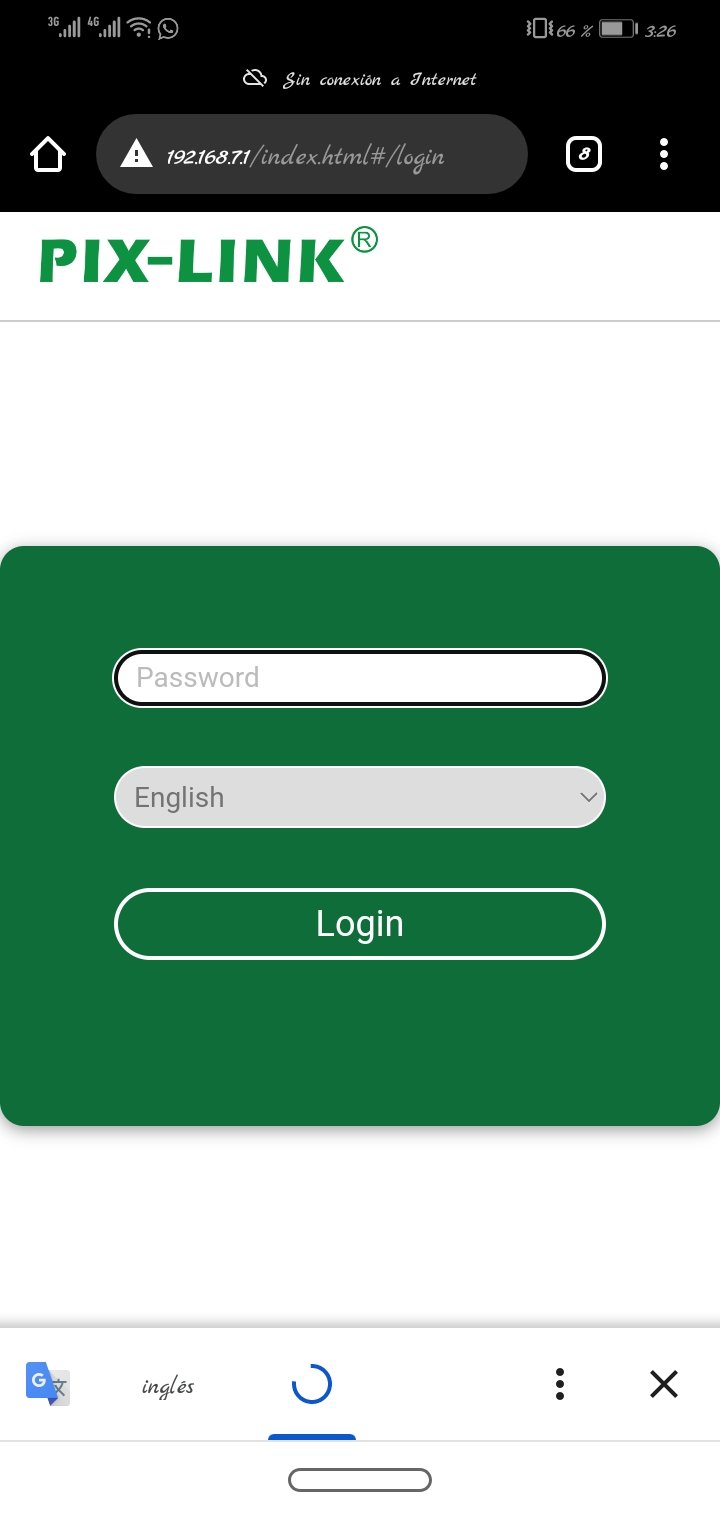
Mi experiencia con el Repetidor Pix-link LV-WR09, por @rmm32
Sitio el repetidor en una parte elevada donde pueda captar mejor la señal wifi de la vecina, logrando alcanzar una intensidad de señal del 10%.
Place the repeater in an elevated location where it can better pick up the neighbor's wifi signal, achieving a signal strength of 10%.

Mi experiencia con el Repetidor Pix-link LV-WR09, por @rmm32
Estando en la opción repetidor se presiona escanear, el dispositivo empezará a buscar las señales WiFi, colocando en primer lugar la señal más fuerte y así de mayor a menor intensidad.
When in the repeater option, press scan, the device will start searching for WiFi signals, placing the strongest signal first and so on from strongest to weakest.
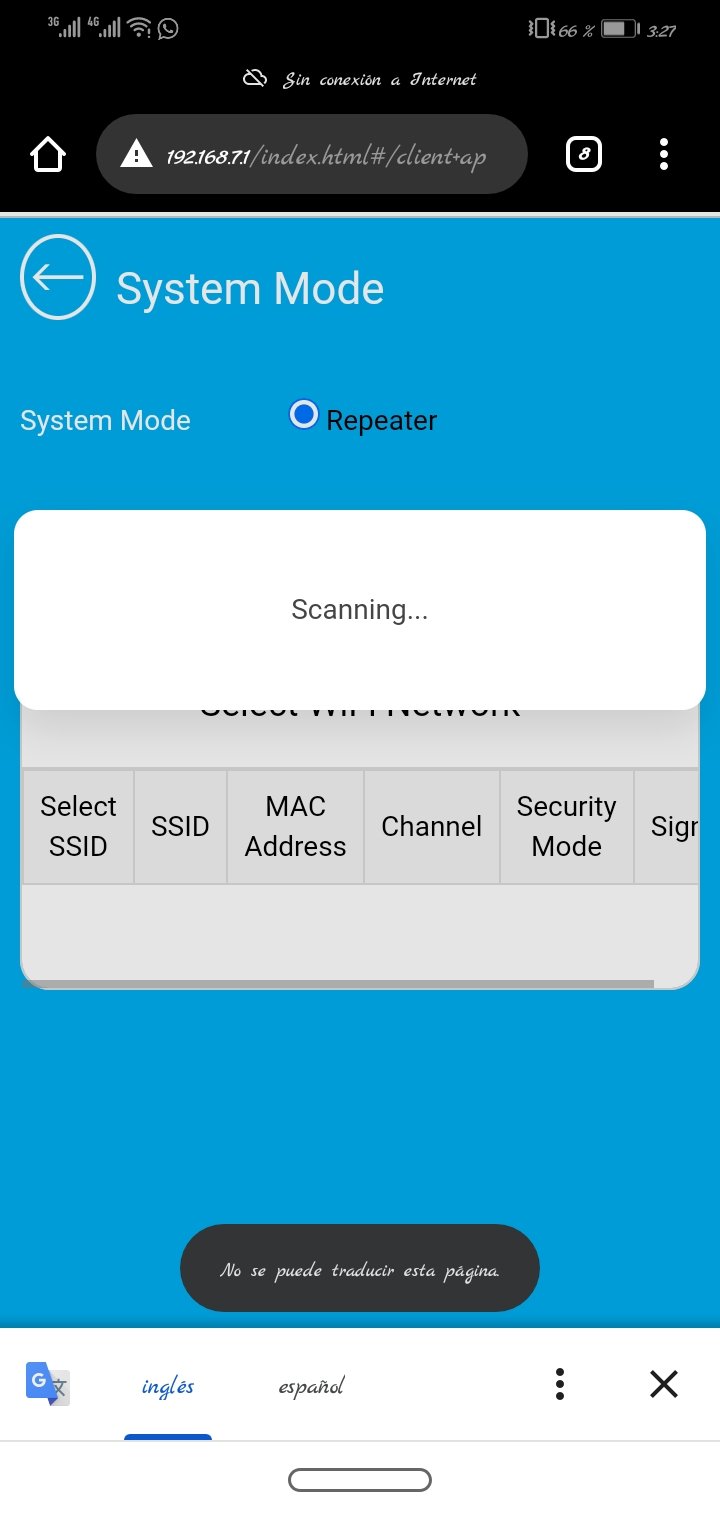
Mi experiencia con el Repetidor Pix-link LV-WR09, por @rmm32
Aparecerá la lista de señales WiFi, escogemos la señal que nos interesa, en mi caso es la señal ChinaNet-minirva
La señal nones muy potente en consideración con las demás, sin embargo aún así el dispositivo la detectó.
The list of WiFi signals will appear, we choose the signal we are interested in, in my case it is the ChinaNet-minirva signal.
The signal is not very strong compared to the others, but still the device detected it.
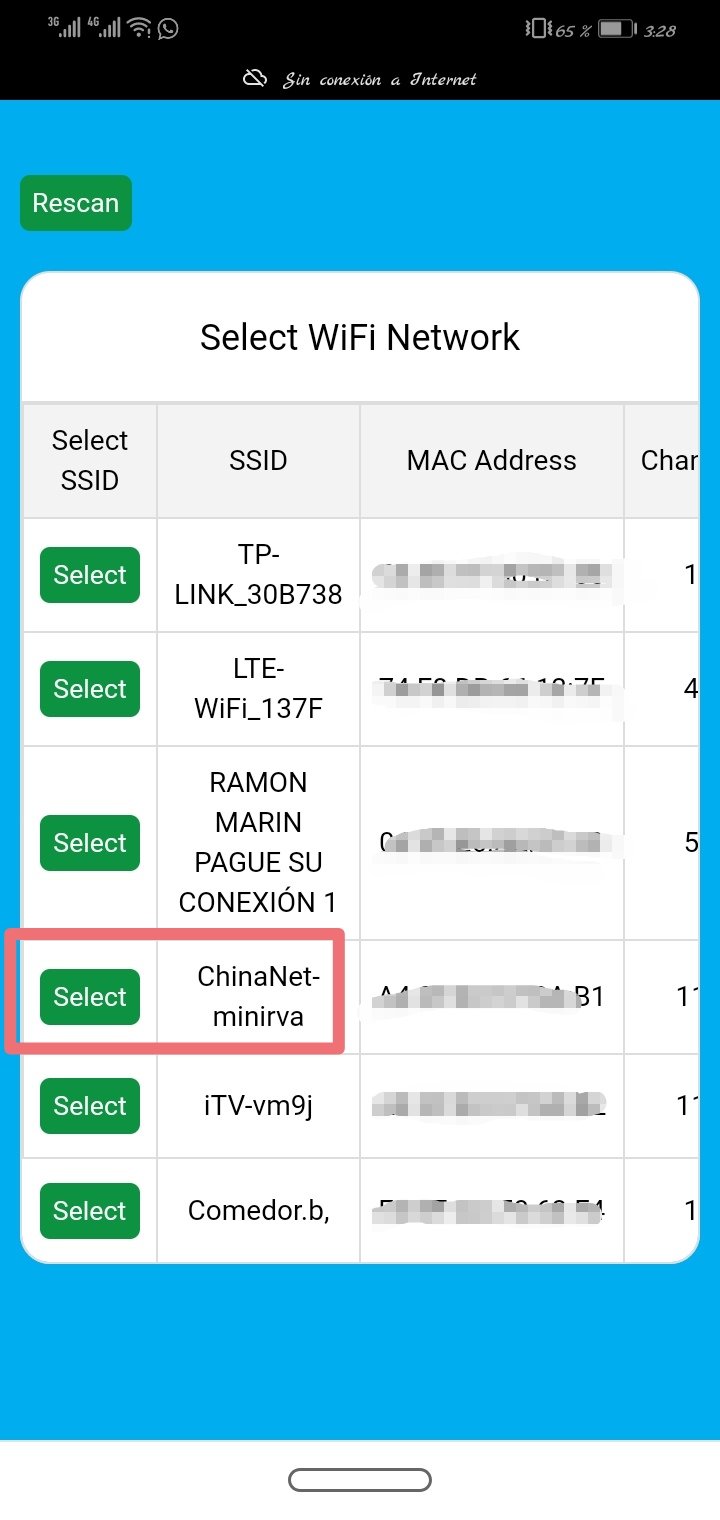
Mi experiencia con el Repetidor Pix-link LV-WR09, por @rmm32
Presionó el botón selec y allí me mostrará las pestañas donde colocaré la clave que nos ha proporcionado la vecina.
Presionamos conectar y el dispositivo iniciara la configuración, establecerá la conexión y emitirá una nueva SSID, la cual será del mismo nombre que la original pero al final colocará las siglas EXT. De extensión.
Press the select button and there it will show me the tabs where I will place the key that the neighbor has provided us.
Press connect and the device will start the configuration, establish the connection and issue a new SSID, which will be the same name as the original but at the end will place the acronym EXT. Extension.
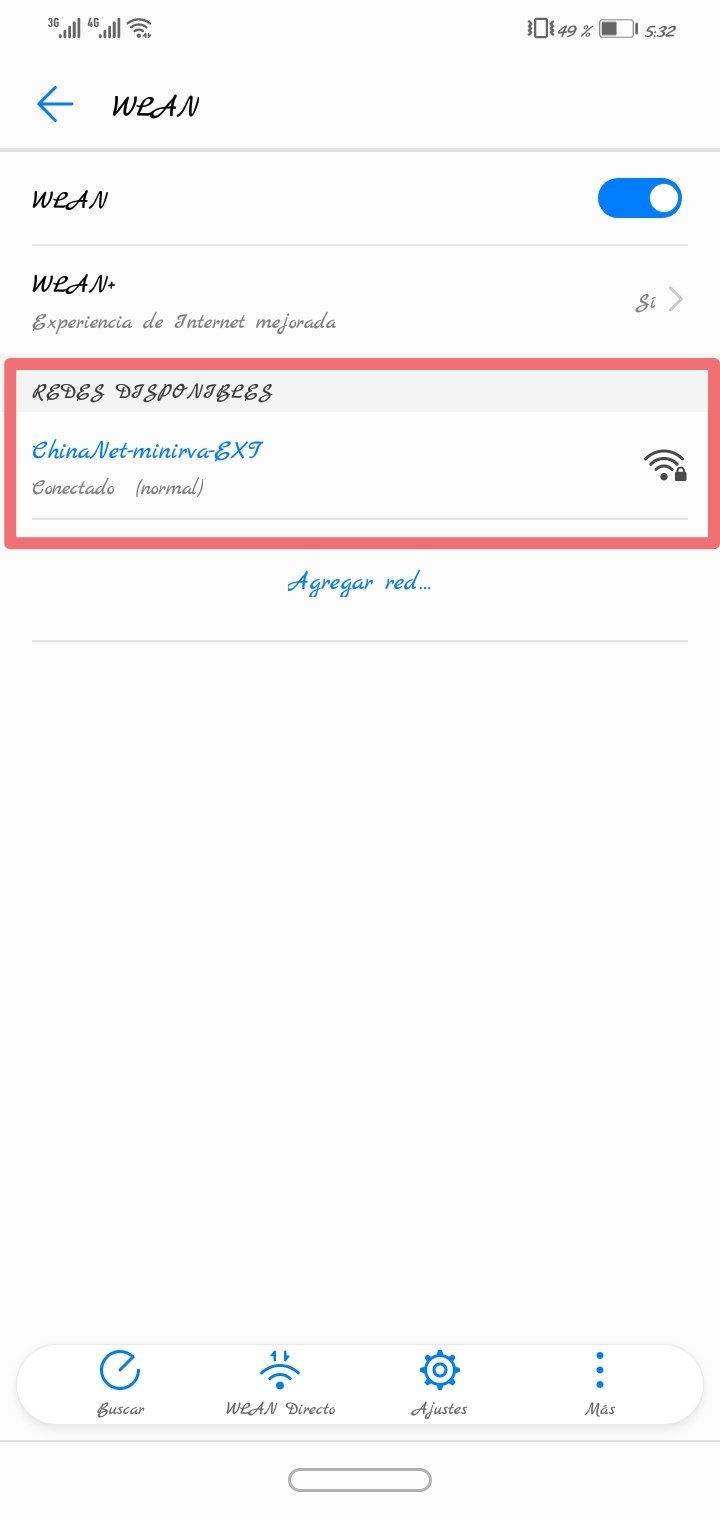
Mi experiencia con el Repetidor Pix-link LV-WR09, por @rmm32
Ya tenemos internet en casa, este dispositivo tiene una transferencia de señal de 300 mbps y 4 antenas de 6 dBi, las cuales son bastante aceptables, la conexión a internet es fluida y puedo tener internet en toda la casa.
Da la experiencia de tener el internet en casa, no hay fluctuaciones, fluye muy bien. Por lo tanto estoy muy conforme con este repetidor Pix-link LV-WR09 el cual recomiendo, su precio oscila entre los 20$ y 25$ aquí en Venezuela.
Gracias por tomarte tu tiempo en leer y comentar mi publicación. Hasta la próxima.
Todas las imágenes y captures fueron tomadas desde mi Smartphone Huawei Dub-Al00.
We already have internet at home, this device has a signal transfer of 300 mbps and 4 antennas of 6 dBi, which are quite acceptable, the internet connection is fluid and I can have internet throughout the house.
It gives the experience of having the internet at home, there are no fluctuations, it flows very well. So I am very happy with this repeater Pix-link LV-WR09 which I recommend, its price ranges between 20$ and 25$ here in Venezuela.
Thanks for taking the time to read and comment on my post. See you next time.
All images and captures were taken from my Huawei Dub-Al00 smartphone.
Translated with
www.DeepL.com/Translator (free version)
Esa opción estuvo mejor que seguir haciendo malabares para tener señal, una pequeña inversión, ahora ayudar a la vecina con parte del pago tampoco sería mala idea. Exito en lo sucesivo.
sin duda alguna hno, invertí en el dispositivo precisamente porque llegue al convenio de ayudarla a pagar el internet. Gracias por su visita.
Saludos amigo, sin duda adquiriste un buen equipo, ahora tendrás una conexión más estable. He pasado por la situación de una conexión pésima así que se lo molesto que es. Es mejor hacer una pequeña inversión y después tener muchos beneficios. En mi caso estoy pensando en adquirir uno también pues en nuestro hogar hay algunas sonas dónde no llega bien la señal, un dispositivo así sería ideal. Tendré en consideración el que nos has mostrado. Gracias por compartir tu experiencia con nosotros. Saludos.
No lo piense mas amiga, adquiera uno de estos, son fáciles de configurar y la transmisión de señal es muy buena.