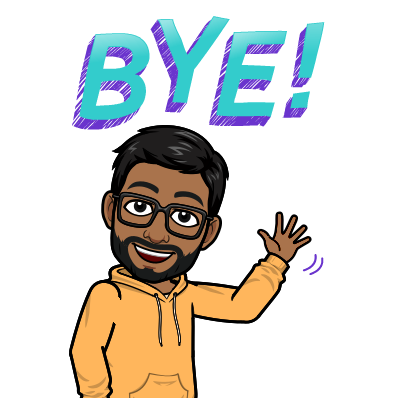Do you need to unlock your Roku?
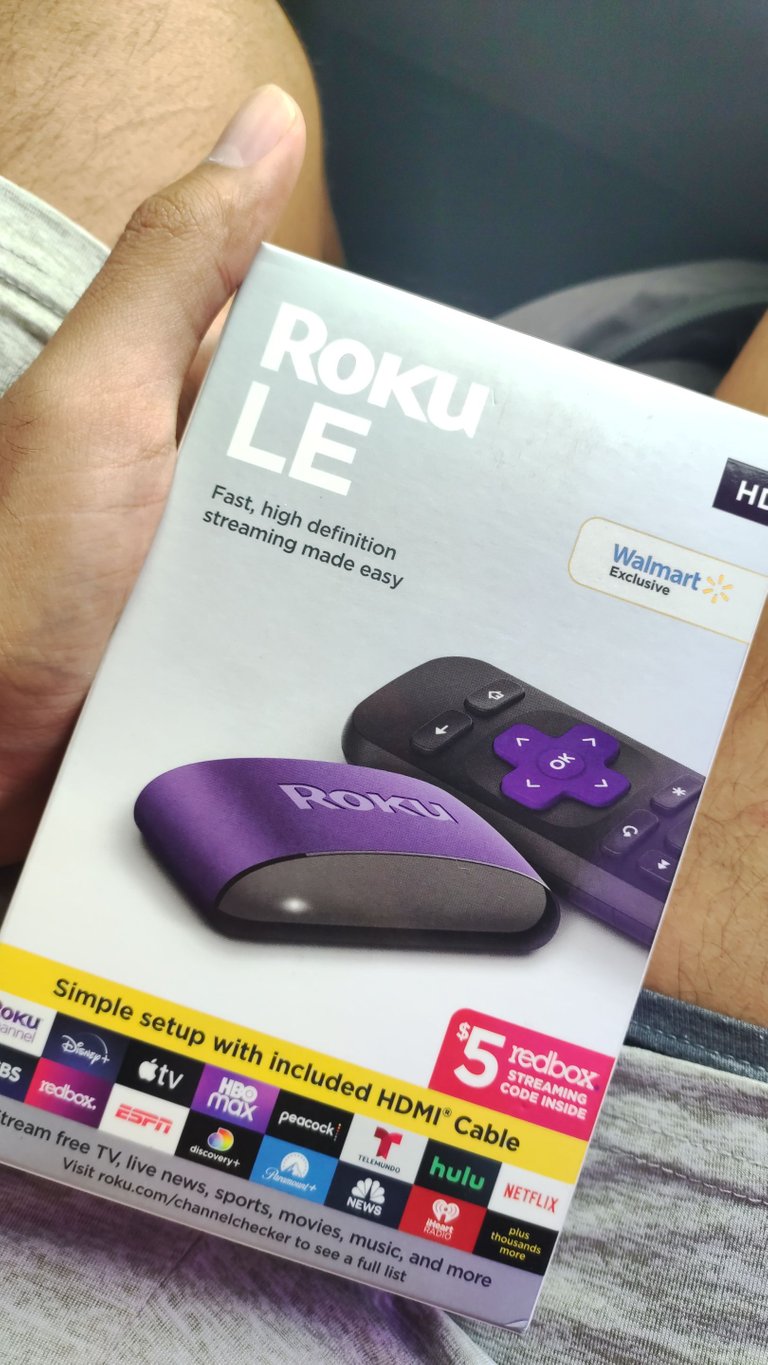
All the screenshots and the pictures in this post were taken directly by me

As I have stated several times in this community, I recently decided to become a Roku user, leaving Chromecast behind and struggling to become familiar with this device that, although it appears to fulfill the same function in essential terms, has a series of peculiarities that could call the attention of several people, or just the opposite: scaring them away.
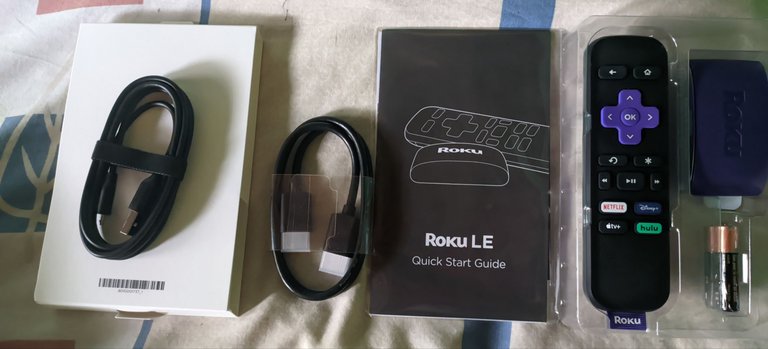
Although with the device that I bought for my personal use I have not had any problems, researching a little about it to buy another device (This time, for my sister) I discovered that one of the biggest problems that the use of a Roku in Venezuela it is a kind of regional blockade, which implies that not all countries in the world are going to be able to offer the same catalog of applications.
This sounds obvious, phones do the same thing and it's not too big a problem, the point is that in the case of Roku this could end up limiting the operation of apps like Disney Plus, HBO Max or Pluto TV, totally essential for most people.

In Venezuela, as expected, this has led to a large number of businesses and individuals that offer the possibility of "unlocking" these devices at an extra cost, something that, although understandable from a monetary perspective, is a bit bitter considering how easy it is to unlock these casting devices in the first place.
For this very reason, I would like to explain to you today how you can go about unlocking your Roku, totally ignoring that I already went through the hazing of paying for an unlock in the first place.
The advantage that the Roku have, is that although there is really a regional block that can limit the applications available in the channel store, the only thing we need to access the store of another country is to create a Roku account using an I.P of that region on our PC or cell phone, regardless of whether the IP of our device indicates that we are in Venezuela.
In my case, when I tested whether this method worked, I decided to use "Secure VPN" for Android, a fairly simple and functional free VPN that automatically redirected me to the United States. In this way, I went to the Roku website on my phone using Chrome and created my account without any problem.
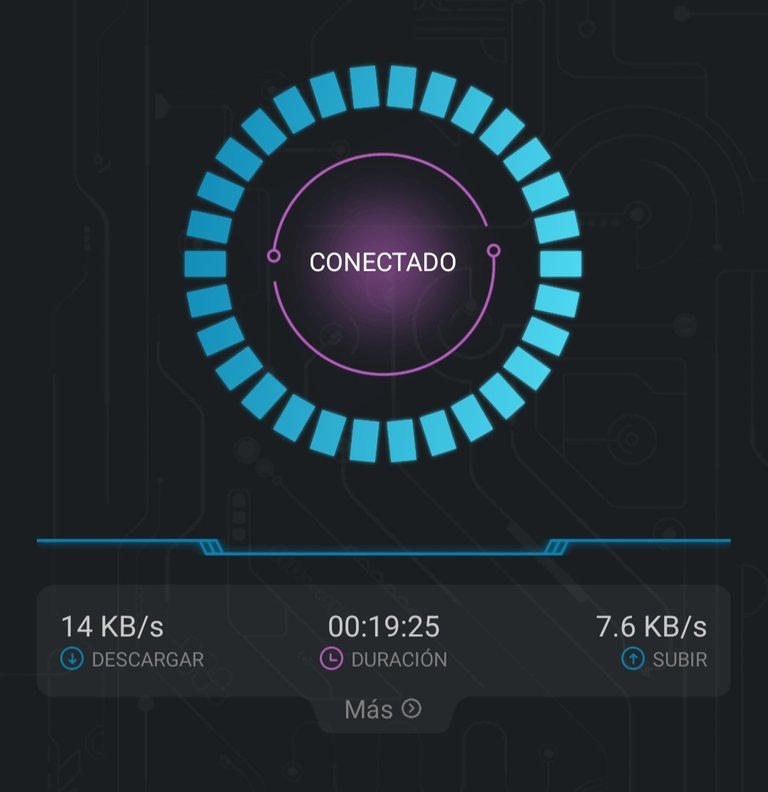
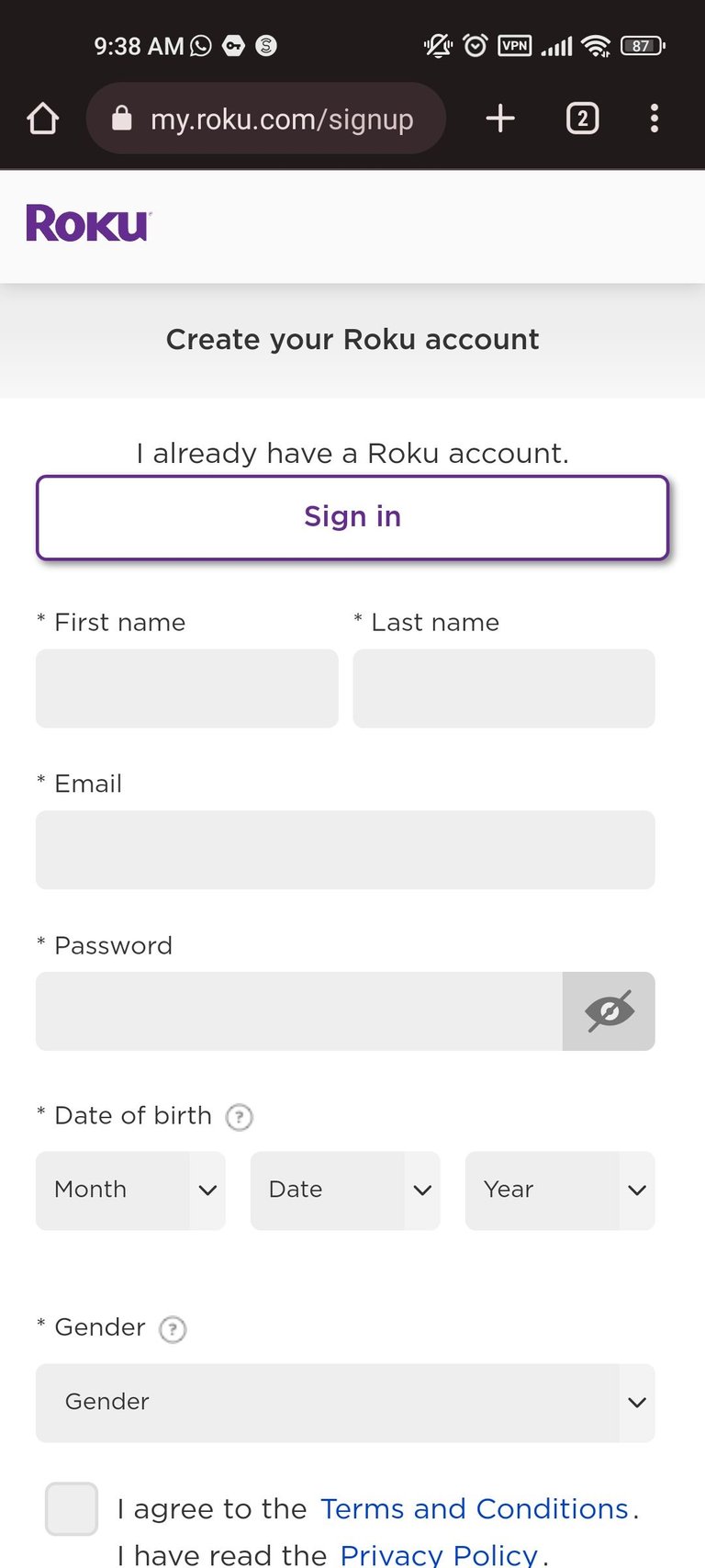
It should also be noted that this method only works if we have never activated our Roku (it is in the factory state), otherwise we must format it completely so that it is unlinked from its previous region.
From here on the process is nonsense, we must go to our Roku and start to configure everything from 0 using the email that we created with the American I.P, we update the applications and verify that everything is in the store properly.
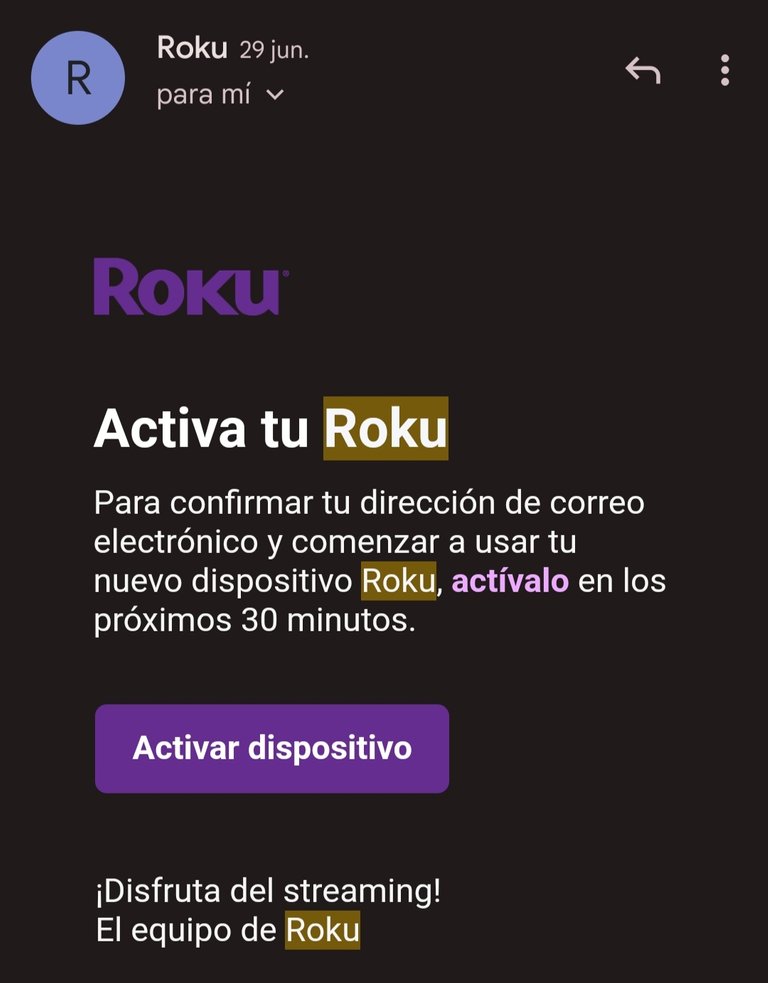
How do we know our Roku is still locked? Noting the absence of the channels I mentioned earlier, as well as the lack of a search bar for apps in the store interface.
It is not a complicated process at all, although it is an inconvenience that the rest of the platforms simply do not have and this is something that can end up playing against it.

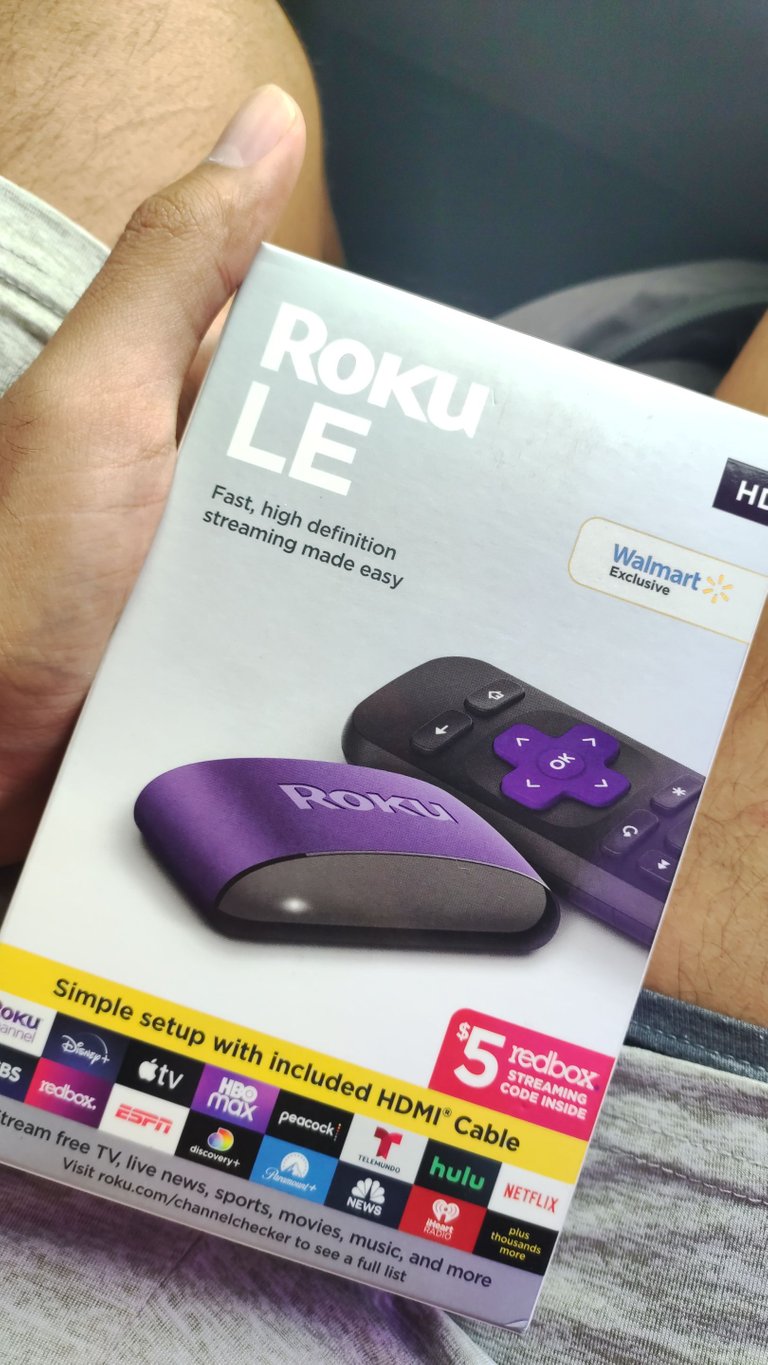
Todas las imágenes y las capturas de pantalla en este post fueron tomadas directamente por mi

Cómo he expuesto varias veces en esta comunidad, recientemente decidi convertirme en un usuario Roku, dejando atrás el Chromecast y luchando para familiarizarme con este aparato que, aunque aparenta cumplir la misma función en términos esenciales, cuenta con una serie de particularidades que podrían llamar la atención de varias personas, o todo lo contrario: Espantarlas.
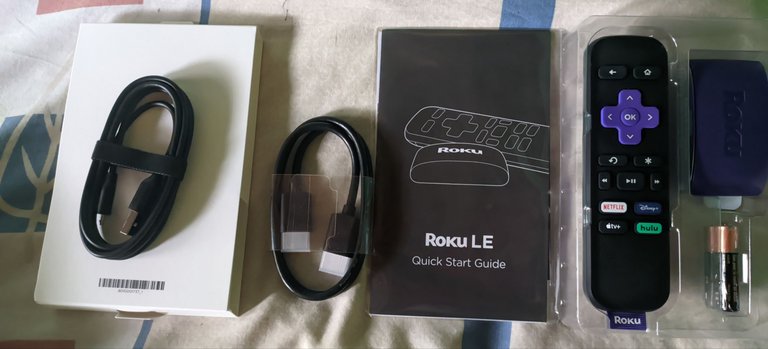
Aunque con el dispositivo que compré para mí uso personal no he tenido ningún problema, investigando un poco al respecto para comprar otro aparato más (En esta ocasión, para mí hermana) descubrí que uno de los problemas más grandes que supone el uso de un Roku en Venezuela es una especie de bloqueo regional, lo cual implica que no todos los países del mundo van a ser capaces de ofrecer el mismo catálogo de aplicaciones.
Esto suena obvio, los teléfonos hacen lo mismo y no es un problema demasiado grande, la cuestión es que en el caso de Roku esto podría terminar limitando el funcionamiento de apps como Disney Plus, HBO Max o Pluto TV, totalmente esenciales para la mayoría de la gente.

En Venezuela, cómo es de esperarse, esto ha desembocado en una gran cantidad de negocios y particulares que ofrecen la posibilidad de "desbloquear" estos aparatos cobrando un costo extra, algo que si bien es entendible desde una perspectiva monetaria, resulta un poco amargo considerando lo fácil que es desbloquear estos dispositivos de casteo en primer lugar.
Por esta misma razón, me gustaría explicarles hoy como pueden hacer para desbloquear sus Roku, ignorando totalmente que ya pasé por la novatada de pagar por una liberación en primer lugar.
La ventaja que tienes los Roku, es que a pesar de que realmente existe un bloqueo regional que puede limitar las aplicaciones disponibles en la tienda de canales, lo único que necesitamos para acceder a la tienda de otro país es crear una cuenta Roku utilizando una I.P de dicha región en nuestra PC o Celular, independientemente de que la I.P de nuestro aparato indique que estamos en en Venezuela.
En mi caso, cuando experimenté si este método funcionaba, decidí utilizar Secure VPN para Android, un VPN gratuito bastante sencillo y funcional que me redireccionó automática a Estados Unidos. De esta forma, acudí al sitio web de Roku en mi celular utilizando Chrome y cree mi cuenta sin mayor problema.
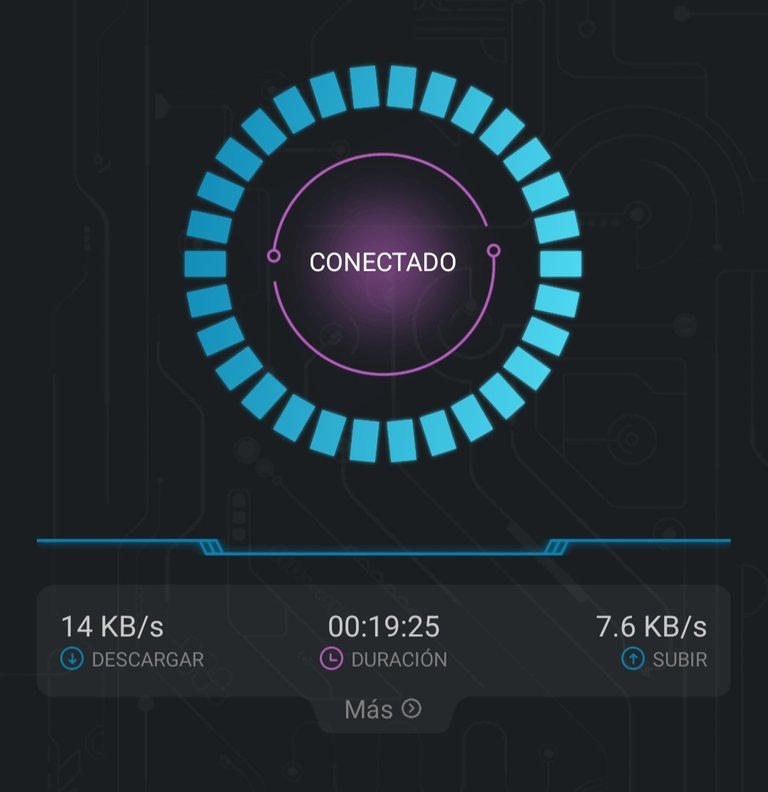
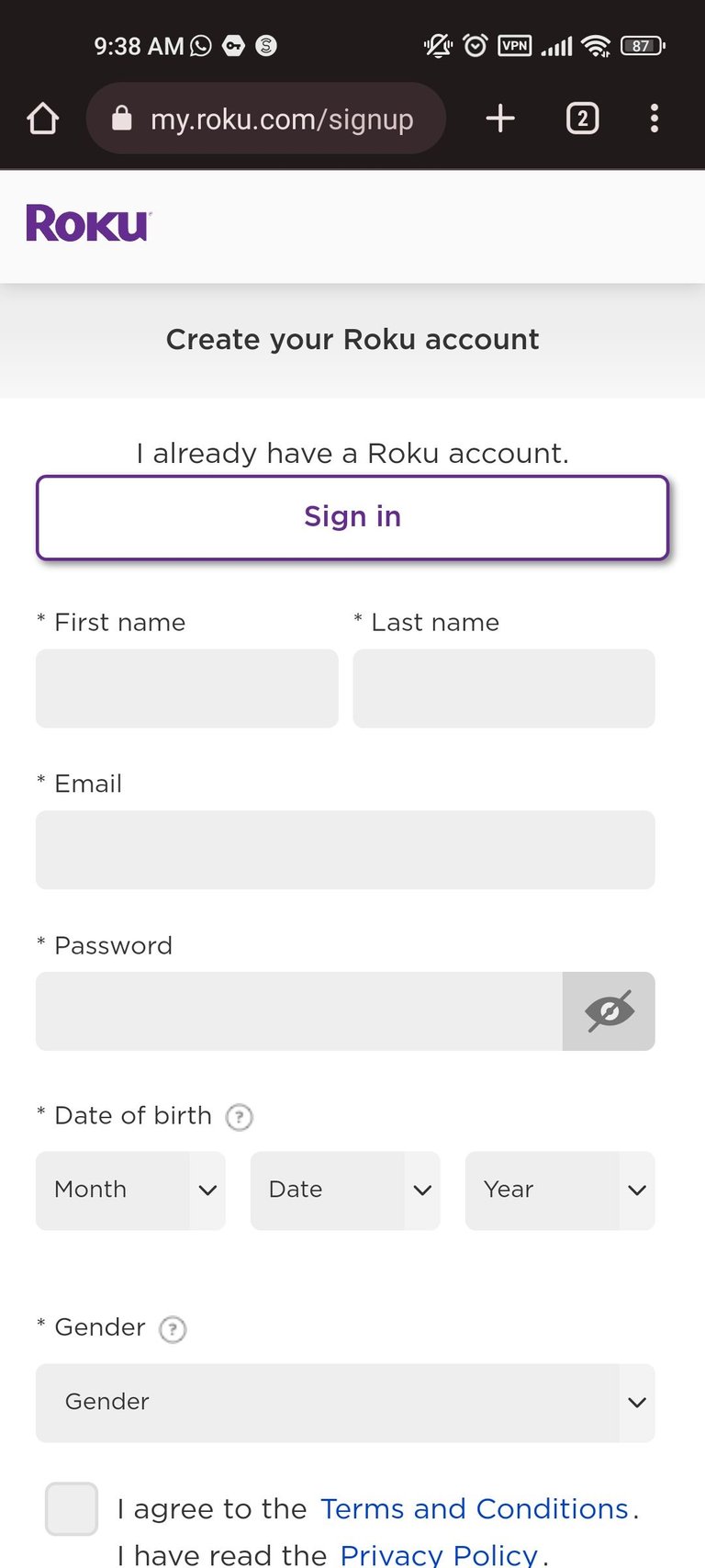
Cabe destacar también que este método solo funciona si nunca hemos activado nuestro Roku (Se encuentra en estado de fabrica), caso contrario debemos formatearlo totalmente para que se desvincule de su región previa.
De aquí en adelante el proceso es una tontería, debemos irnos a nuestro Roku y empezar a configurar todo desde 0 utilizando el correo que creamos con la I.P estadounidense, actualizamos las aplicaciones y verificamos que todo se encuentre en la tienda apropiadamente.
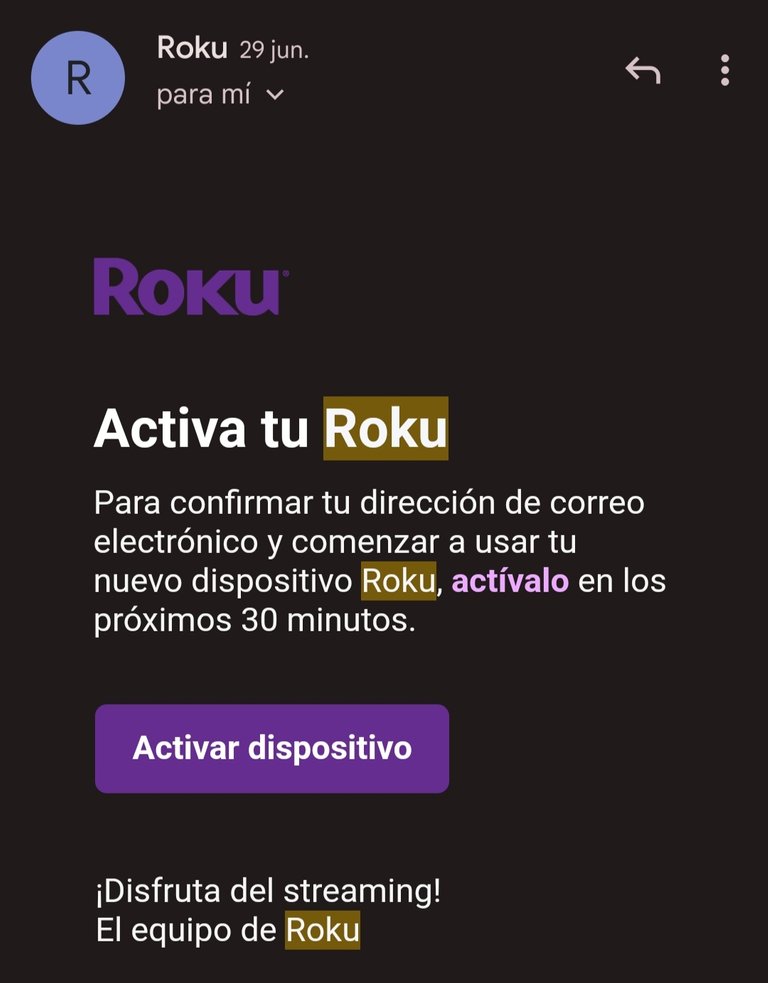
¿Cómo sabemos que nuestro Roku sigue bloqueado? Notando la ausencia de los canales que mencioné previamente, así como la falta de una barra de búsqueda para las aplicaciones en la interface de la tienda.
No es un proceso para nada complicado, aunque es un inconveniente con el que el resto de las plataformas simplemente no cuentan y esto es algo que puede terminar jugando en su contra.

Twitter/Instagram/Letterbox: Alxxssss