Raspberry Pi Zero 2 W Review
Hello friends, today we will take a look at the Raspberry Pi Zero 2 W.
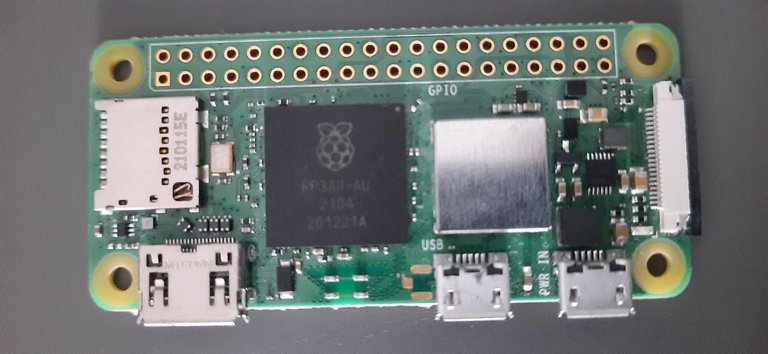
When the original Raspberry Pi Zero released in November 2015 it was a big deal. At roughly the size of a pack of gum, the Pi Zero contained a 1 GHz processor and 512MB of RAM, giving it the same computational power as the full-sized Raspberry Pi B+ that had released just a year and a half earlier.
When the Raspberry Pi Zero W released in June 2017, retained the same tiny form factor and added 802.11 b,g, and n as well as Bluetooth 4.1 and Bluetooth Low Energy, which allowed makers to ditch their networking dongles and create truly connected, embedded computing projects.
For $10 USD you have access to a seemingly perfect single board computer that could be used for anything from creating a handheld emulation console to internet enabled motion sensors that would send a tweet to remind you to take your lunch to work.
In 2021 the Raspberry Pi Foundation announced the Raspberry Pi Zero 2 W, a brand new single board computer that retains the networking functionality and 512MB of RAM, but replaces the Broadcom BCM2835 System on a Chip that has a 1 GHz single-core ARMv6 CPU with a Raspberry Pi designed SoC that has a 64 bit Quad-core Cortex-A53 processor, similar to the one found in the Raspberry Pi 3 B+.
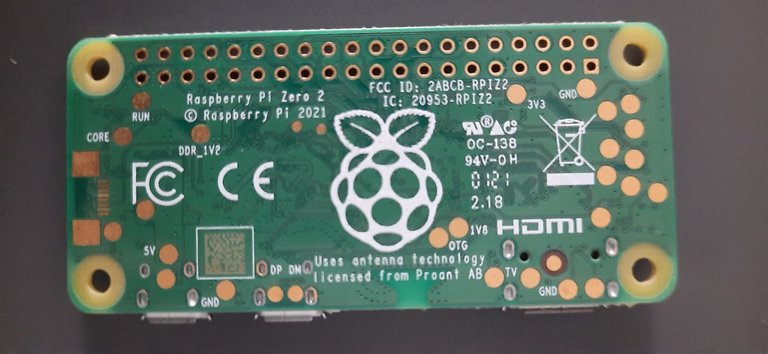
Running at 1 GHz and supporting Bluetooth 5.2, the $15 Pi Zero 2 W is a multi-core with better networking capabilities than its predecessors, making it the perfect single board computer for your next project that requires a lot of compute in a tiny package.
I ran some system tests and after installing the latest version of the Raspberry Pi OS onto an SD card and configuring the install for remote desktop access, I logged into via SSH and performed a series of benchmarks using the "sysbench" testing suite. A single core CPU test completed in 238.1 seconds on the Zero W and 171.7 seconds on the Zero 2 W, which decreased to 43.9 seconds when run in multi-core mode.
RAM performance is also significantly faster, completing in 5.2 seconds on the Zero W and 1.2 seconds on the Zero 2 W. Finally, an integer counting test between 0 and 1,234,567 was also faster on the new hardware, completing in 111.3 seconds on the Zero W and 37.7 seconds on the Zero 2 W.
While the Zero line has arguably always been meant for embedded computing purposes, I also checked the performance of the Zero 2 W running in desktop mode and was surprised. Those familiar with the Raspberry Pi Desktop will feel right at home and accessing menu items and configurations felt a bit zippier on the Zero 2 W than its predecessors.
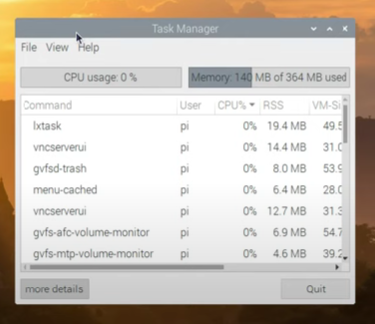
Web browsing using Chromium still causes the CPU usage to skyrocket though and tasks like watching YouTube are a non-starter, but basic offline tasks like editing text files and Python code no longer max out resources like they did in previous Pi Zero variants, which makes using the desktop a much better experience.
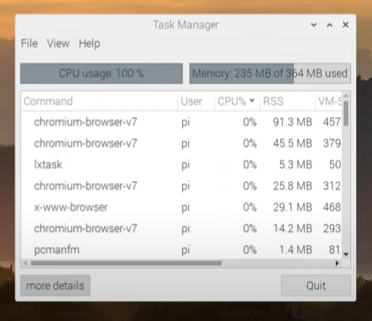
While these tests only begin to explore the Zero 2 W upgraded capabilities, they indicate that this new Raspberry Pi is a worthy addition to the Zero line, which will allow makers to create even more impressive projects than we could before.
Overall, I'm extremely impressed with the Pi Zero 2 W and can't wait to explore the capabilities of this board further! I already have tons of electronics projects in mind for this board that i can't wait to get started on.
I hope you like it and if you have any questions let me know in the comments.
Thank you for your time!
Congratulations @ptmaker! You have completed the following achievement on the Hive blockchain and have been rewarded with new badge(s):
Your next target is to reach 20 posts.
You can view your badges on your board and compare yourself to others in the Ranking
If you no longer want to receive notifications, reply to this comment with the word
STOPTo support your work, I also upvoted your post!
Check out the last post from @hivebuzz:
Support the HiveBuzz project. Vote for our proposal!
interesting review! I got impressed as well with the performance
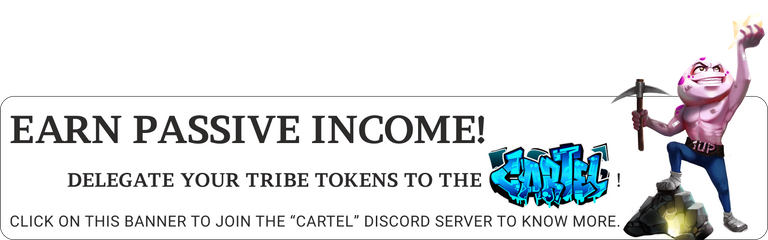
!1UP
Yes... How can a small board be so powerful!
You have received a 1UP from @gwajnberg!
@stem-curator
And they will bring !PIZZA 🍕.
Learn more about our delegation service to earn daily rewards. Join the Cartel on Discord.
Thank you! I really appreciate!
Thanks for your contribution to the STEMsocial community. Feel free to join us on discord to get to know the rest of us!
Please consider delegating to the @stemsocial account (85% of the curation rewards are returned).
You may also include @stemsocial as a beneficiary of the rewards of this post to get a stronger support.
So, what do you usually do with these Pis?
!discovery 37
I currently have two projects in mind. One is to create a PiHole to block ads on my network and the other project is more elaborate, which is to create a Gameboy clone based on Retropie. Yesterday I received an order with some necessary material such as a mini LCD display.
I'm still waiting for the HAT UPS but it should arrive soon. As i have a 3d printer i will be able to do this project with ease.
Sounds excellent. Please keep everyone updated when you do.
Sure! I'm very excited about these projects. Can't wait to finish!
This post was shared and voted inside the discord by the curators team of discovery-it
Join our community! hive-193212
Discovery-it is also a Witness, vote for us here
Delegate to us for passive income. Check our 80% fee-back Program
Thank you! I voted your witness moments ago :)
https://twitter.com/pt_maker/status/1570006937689034752
The rewards earned on this comment will go directly to the people( @ptmaker ) sharing the post on Twitter as long as they are registered with @poshtoken. Sign up at https://hiveposh.com.