APP Video To Gif Converter... Interesante... Tutorial [Esp/Eng]
Apreciados hermanos tecnológicos, continuamos en la onda de las aplicaciones android gratuitas, y con bajo peso de almacenamiento, mejor imposible. Es válido mencionar que las aplicación que aquí propongo, o las he usado, o las uso de manera permanente. En este caso, la App de hoy la utilizo con mucha frecuencia para la creación de mis contenidos, ya que es muy buena y fácil de usar. Lo cierto es que mucho de mis hermanos me han preguntado, cual aplicación uso para convertir mis videos en gif; por tal motivo les traigo la App Video To Gif Converter, y si han podido observar mis publicaciones, se habrán dado cuenta que los videos luego de procesados, quedan con muy buena calidad. En tal sentido, quédense con nosotros y disfruten de esta fácil y útil aplicación, se que a la gran mayoría les interesará. Vamos a la acción.

Fuente-Source
Dear technological brothers, we continue in the wave of free android applications, and with low storage weight, better impossible. It is worth mentioning that the applications that I propose here, or I have used them, or I use them permanently. In this case, today's App I use it very often for the creation of my content, because it is very good and easy to use. The truth is that many of my brothers have asked me, which application I use to convert my videos into gif; for this reason I bring you the Video To Gif Converter App, and if you have been able to observe my publications, you will have noticed that the videos after processing, are with very good quality. In that sense, stay with us and enjoy this easy and useful application, I know that most of you will be interested in it. Let's get to work.
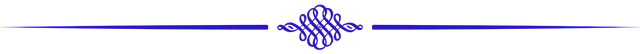
Como se mencionó anteriormente, tratamos con la Aplicación android Video To Gif Converter; la misma la podemos encontrar en la Google play de forma gratuita, además es aceptada por versiones android muy bajas. Solo pesa 14 mb, y lo más importante es que al momento de crear los Gif, no es como otras aplicación que generan Gif que los reproducen, pero no repiten el gif; al contrario, con la App que propongo los Gif se reproducen y repiten de forma automática. A pesar de que este programa no tiene una valoración en la play store; vuelvo y repito, es la que uso de forma permanente y de verdad que me ha ido de maravilla, porque convierto mis videos en gif, fácil y sin problemas.
Algo que deben saber, es que la aplicación permite un máximo de 30 segundos para convertir a gif, y lo más importante, es que las imágenes creadas pueden ser subidas a nuestras publicaciones de #hive sin ningún problema de la misma forma como subimos las fotos, no hay complicación con esto. Entonces amigos míos, nos vamos directo al funcionamiento de la aplicación. Se que les va a interesar.
As mentioned above, we deal with the android Video To Gif Converter App; the same we can find it in the Google play for free, it is also accepted by very low android versions. It only weighs 14 mb, and the most important thing is that at the time of creating the Gif, it is not like other application that generate Gif that reproduce them, but do not repeat the gif; on the contrary, with the App that I propose the Gif are reproduced and repeated automatically. Although this program does not have a rating in the play store; I come back and repeat, it is the one I use permanently and it has really worked wonders for me, because I convert my videos into gifs, easily and without problems.
Something you should know, is that the application allows a maximum of 30 seconds to convert to gif, and most importantly, is that the images created can be uploaded to our #hive publications without any problem in the same way as we upload photos, there is no complication with this. So my friends, let's get right into how the app works. I know you're going to be interested.
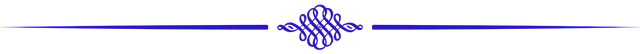
Si no tenemos la aplicación instalada, vamos a la play store y en la opción de búsqueda escribimos video to Gif converter; la play store automáticamente te da la opción y simplemente presionas ese mismo nombre. Para los nuevos la aplicación pesa 14 mb, en mi caso debo actualizarla con un peso de 3.38mb. Presionamos instalar, y esperamos que el sistema haga lo suyo; al terminar simplemente seleccionamos el icono y la abrimos. Hasta aquí vamos bien, seguimos.
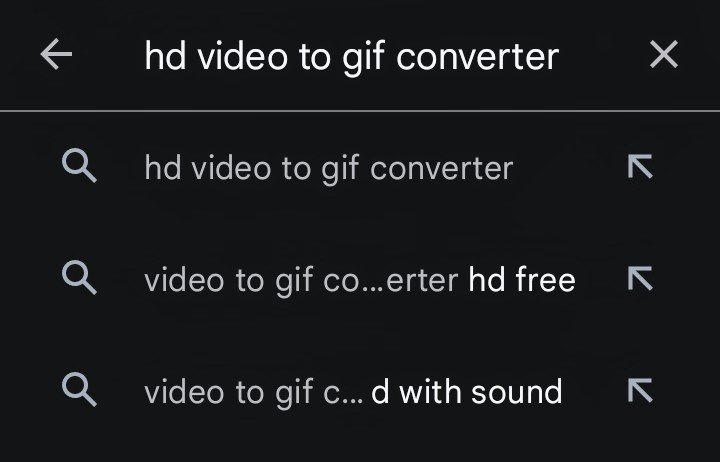
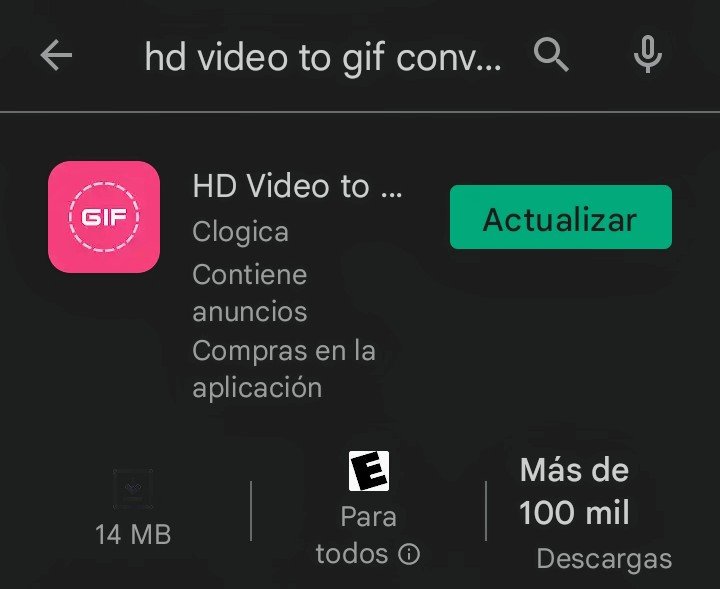
If we do not have the application installed, we go to the play store and in the search option we write video to Gif converter; the play store automatically gives you the option and you simply press that same name. For the new ones the application weighs 14 mb, in my case I have to update it with a weight of 3.38mb. We press install, and wait for the system to do its thing; when finished we simply select the icon and open it. So far so good, we continue.
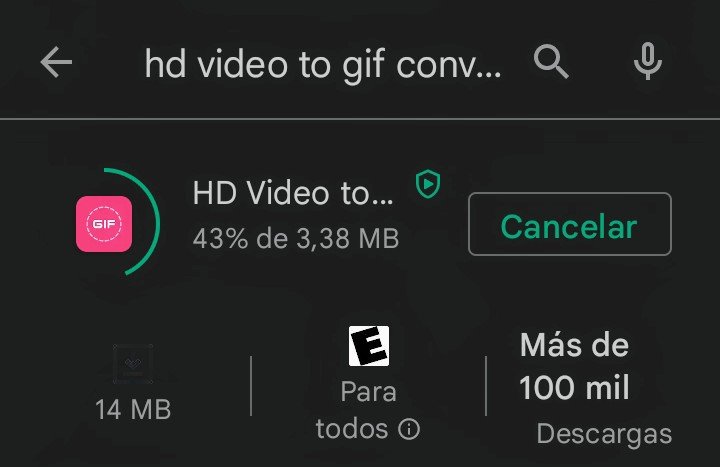

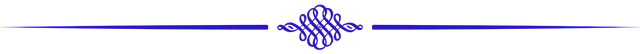
En la pantalla que aparece a continuación, observamos un botón con el símbolo + y la palabra select. Presionamos ese botón para continuar a la pantalla siguiente. En la misma, aparecen 3 opciones, video list donde aparece una lista de los videos en tu dispositivo; find others, donde aparece una opción que debes presionar para que aparezcan los videos, y las diferentes carpetas donde puedes explorar los videos a buscar. La tercera opción es record, aquí puedes grabar el video en vivo que luego convertirás. Ahora, nos vamos a la primera opción video list y seleccionamos el video deseado. Observamos que aparece el video que escogiste, más abajo aparece ese mismo video en sus diferentes cuadros de secuencia, con unas flechas limítrofes en sus extremos para cortar el video; luego la palabra next para continuar el proceso.
Con la fechas limítrofes que aparecen en los extremos de la secuencia, podemos cortar o seleccionar el fragmento de video a convertir. Simplemente mueves hacia adentro cada fecha, y verás que el tiempo se va acortando. Debemos recordar que solo se permite un máximo de 30 segundos para conversión, mientras más segundos escojas, más tamaño en megas tendrá el Gif final. Siempre trato de seleccionar un rango entre 2 a 6 segundos; sin embargo, esto también dependerá de los rangos que seleccionaremos más adelante. Una vez seleccionado el corte del video, presionamos el botón next y esperamos que aparezca la siguiente pantalla.
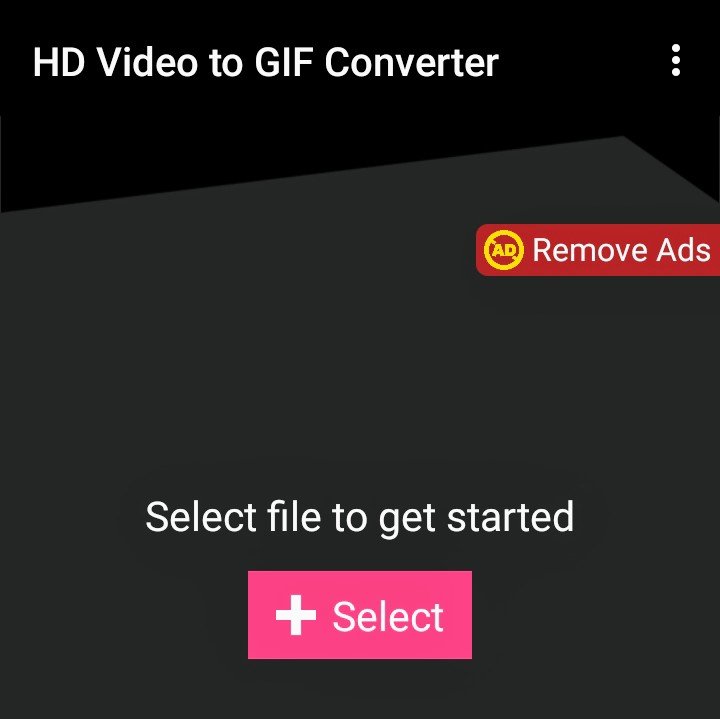
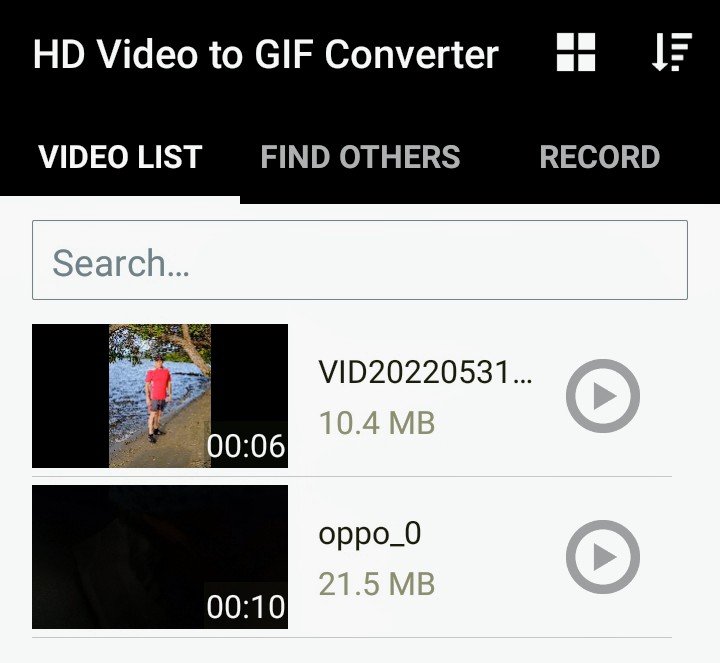
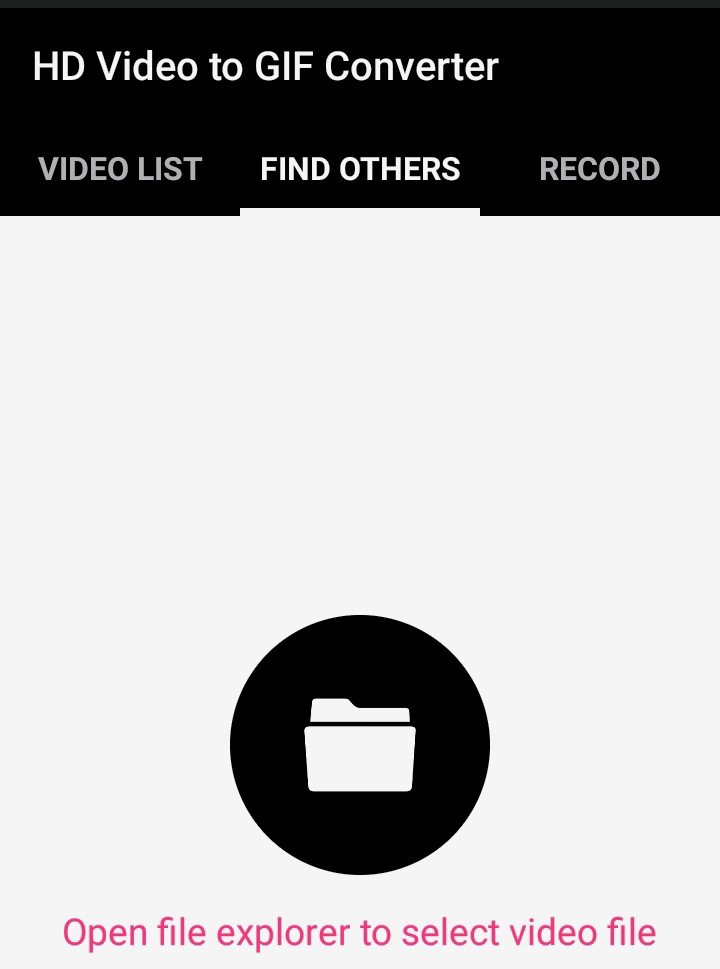
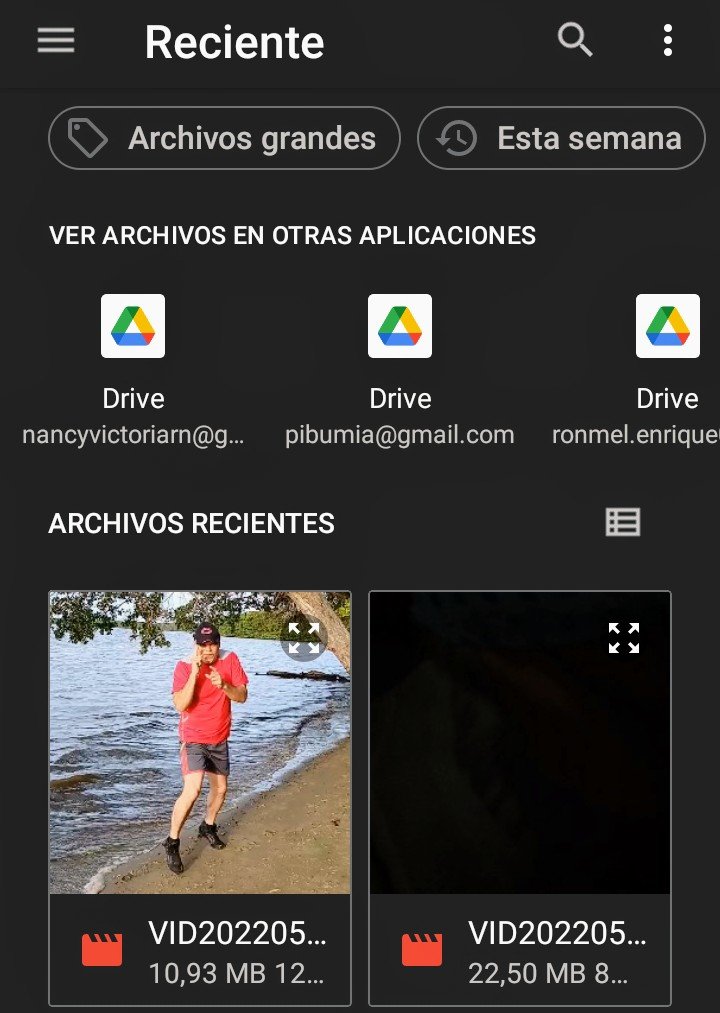
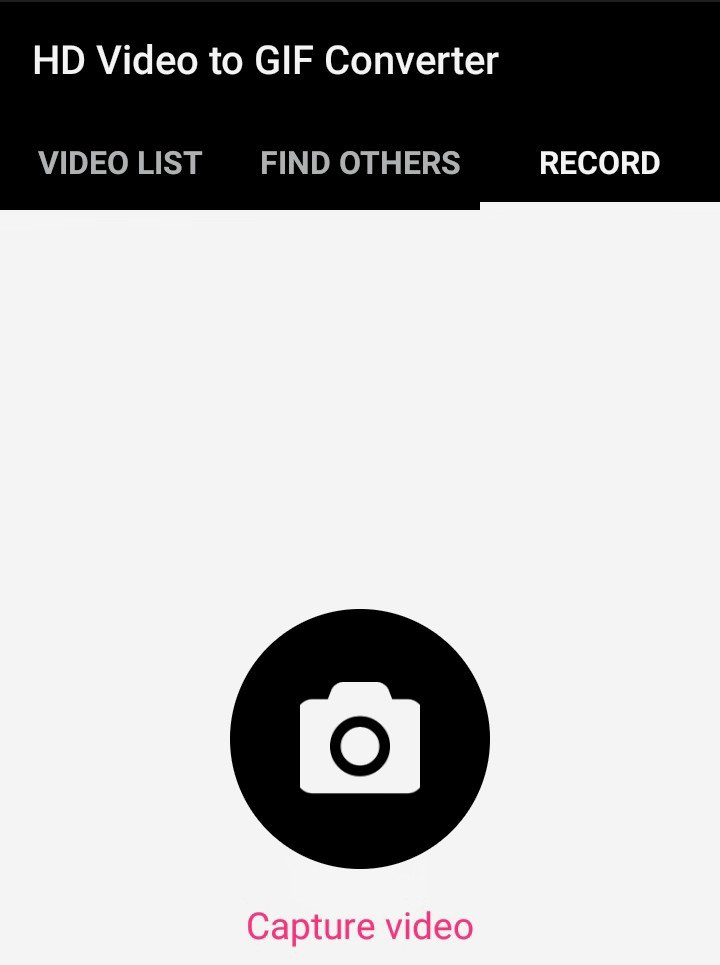
In the screen that appears next, there is a button with the + symbol and the word select. We press this button to continue to the following screen. In the same, 3 options appear, video list where a list of the videos in your device appears; find others, where an option appears that you must press so that the videos appear, and the different folders where you can explore the videos to look for. The third option is record, here you can record the live video that you will later convert. Now, we go to the first option video list and select the desired video. We observe that the video that you chose appears, below appears that same video in its different sequence frames, with some bordering arrows in its ends to cut the video; then the word next to continue the process.
With the bordering dates that appear at the ends of the sequence, we can cut or select the video fragment to convert. Simply move each date inwards, and you will see that the time will get shorter. We must remember that only a maximum of 30 seconds is allowed for conversion, the more seconds you choose, the more size in megabytes the final Gif will have. I always try to select a range between 2 to 6 seconds; however, this will also depend on the ranges that we will select later. Once the video cut is selected, press the next button and wait for the following screen to appear.
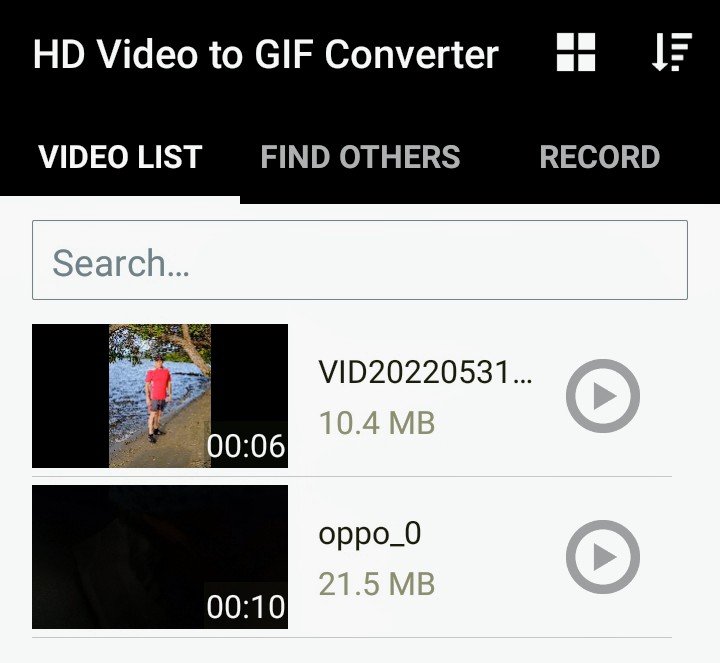
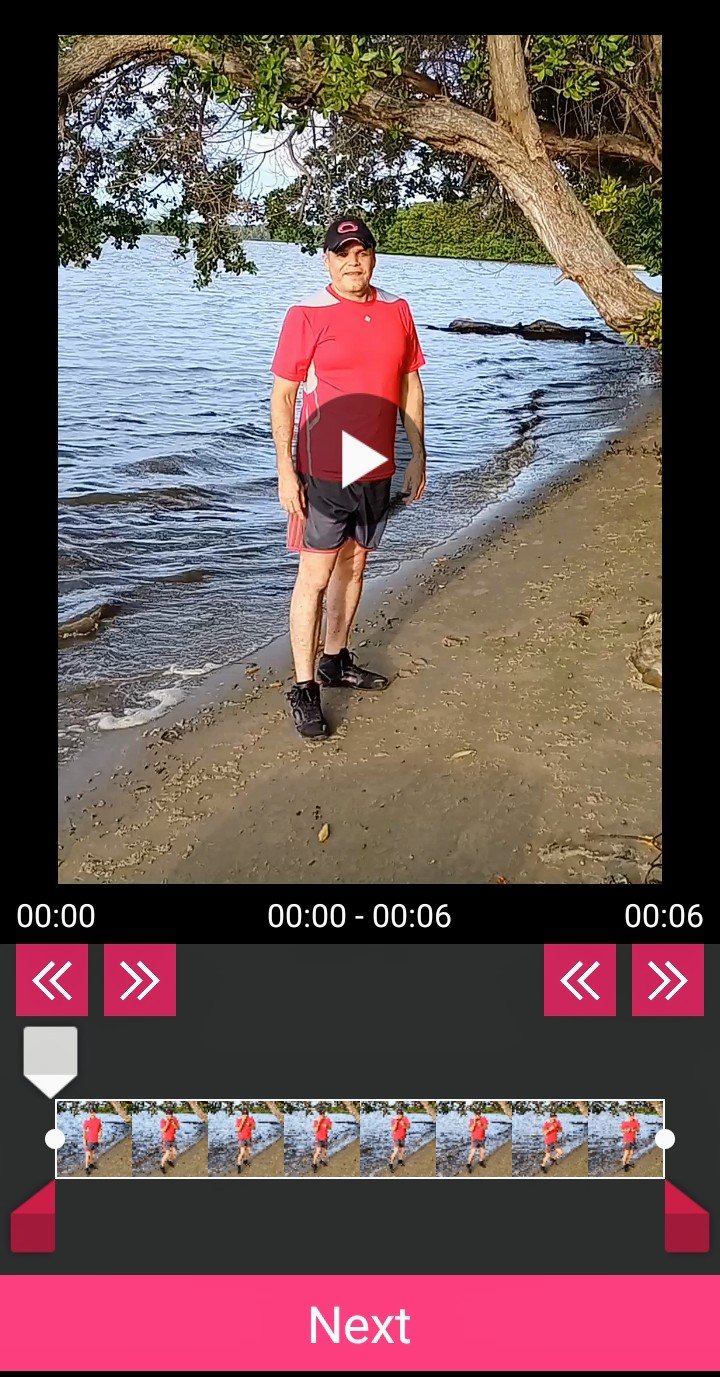
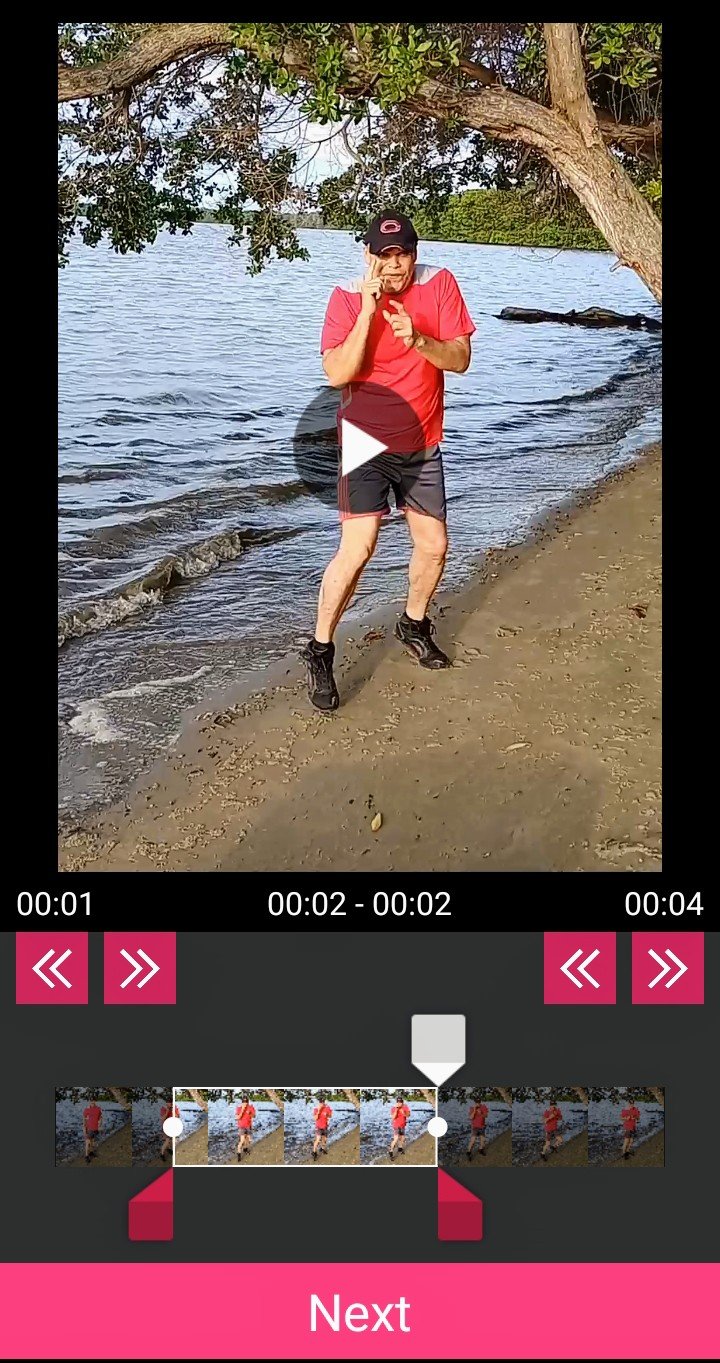
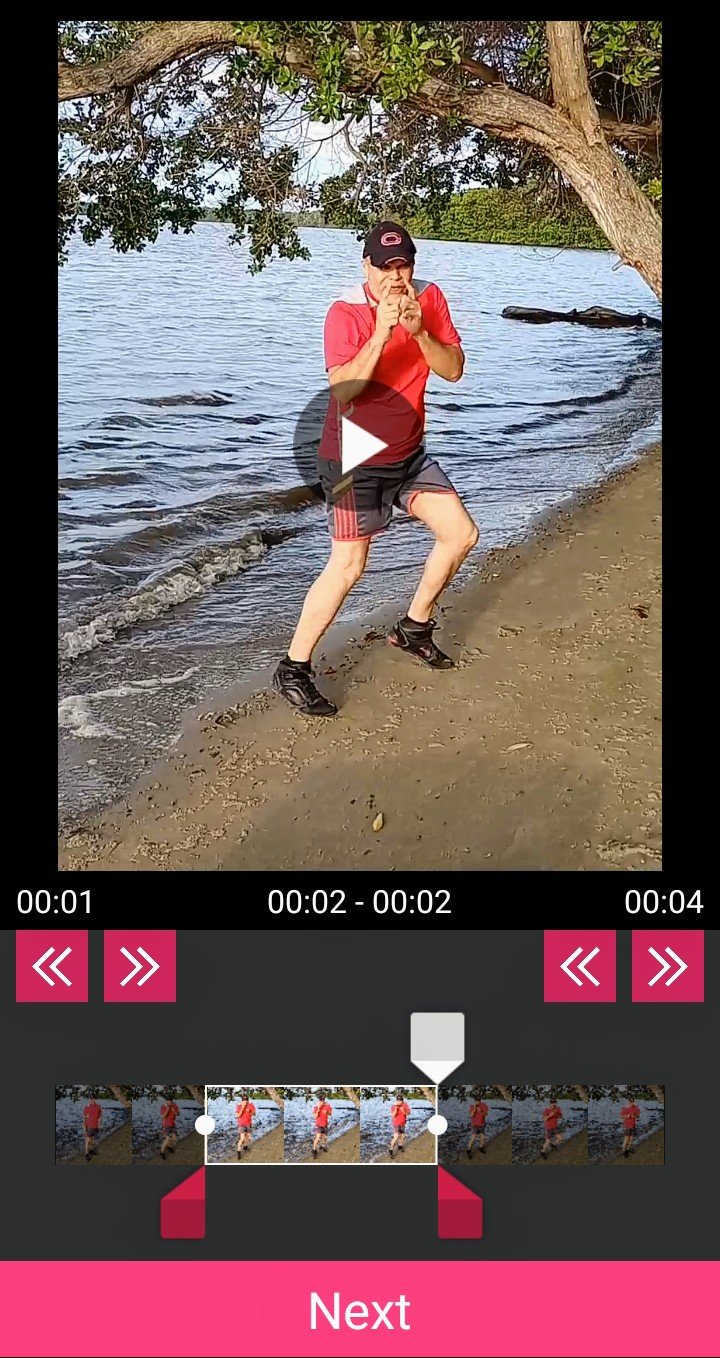
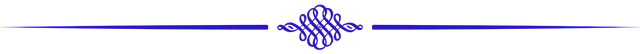
En la pantalla que sigue se observa el video seleccionado con 3 opciones. La primera, frame size (es el tamaño del cuadro o de la imagen); la segunda, frame rate (cuadros por segundo, velocidad del gif); y la tercera, quality (calidad del gif). Veamos ahora cada opción por separado. En frame Size tenemos varias opciones, mientras el número sea mas alto el cuadro será más grande, lógicamente a menor rango de número, la imagen se verá más pequeña. Frame rate, igualmente aparecen una serie de números que terminan en fps; es decir, a mayor número la velocidad del gif será más rápida, a menor número, irá llegando como en cámara lenta. Y quality, nos referimos a la calidad baja, media, alta. Es de hacer notar que mientras más alto sean los rangos escogidos, mayor será el peso en megas bites del gif.
Ahora veamos como queda el resultado final aplicando las 3 alternativas. Iniciamos con el frame size en 270p, frame rate en 3fps, y quality en low o bajo. Para continuar presionamos el botón convert to Gif, y en la pantalla siguiente seleccionamos done para iniciar la conversión. Esperamos que se genere el archivo. Proceso completo, presionamos el botón play, observamos el Gif en un cuadro pequeño, y en cámara lenta. Nos vamos a la aplicación nativa de fotos del dispositivo, ubicando la carpeta video to Gif para verificar la imagen, y en detalle podemos ver que el Gif tiene 0.1mp, un tamaño de 270x380, con un peso de 682kb.
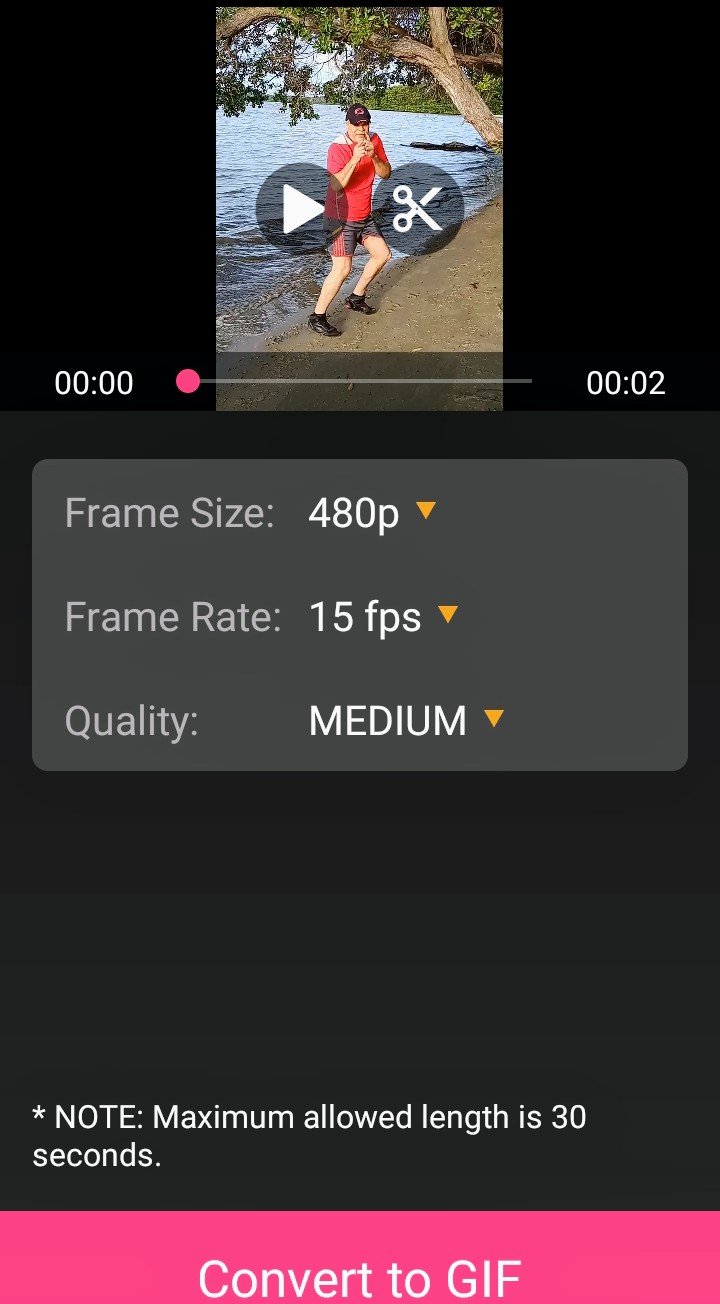
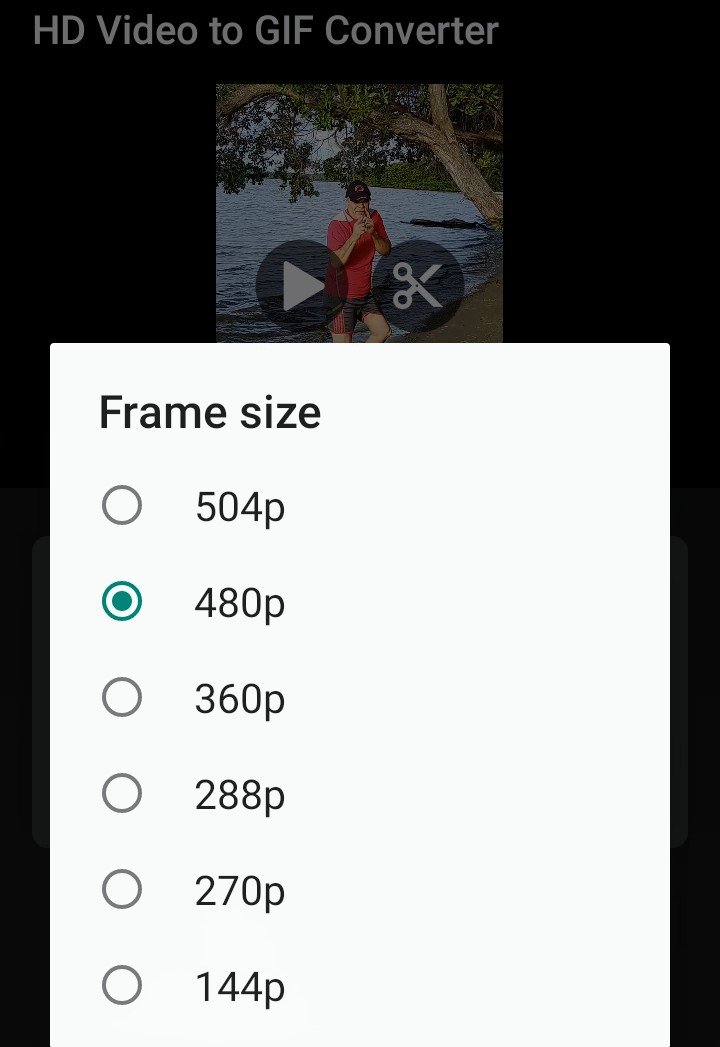
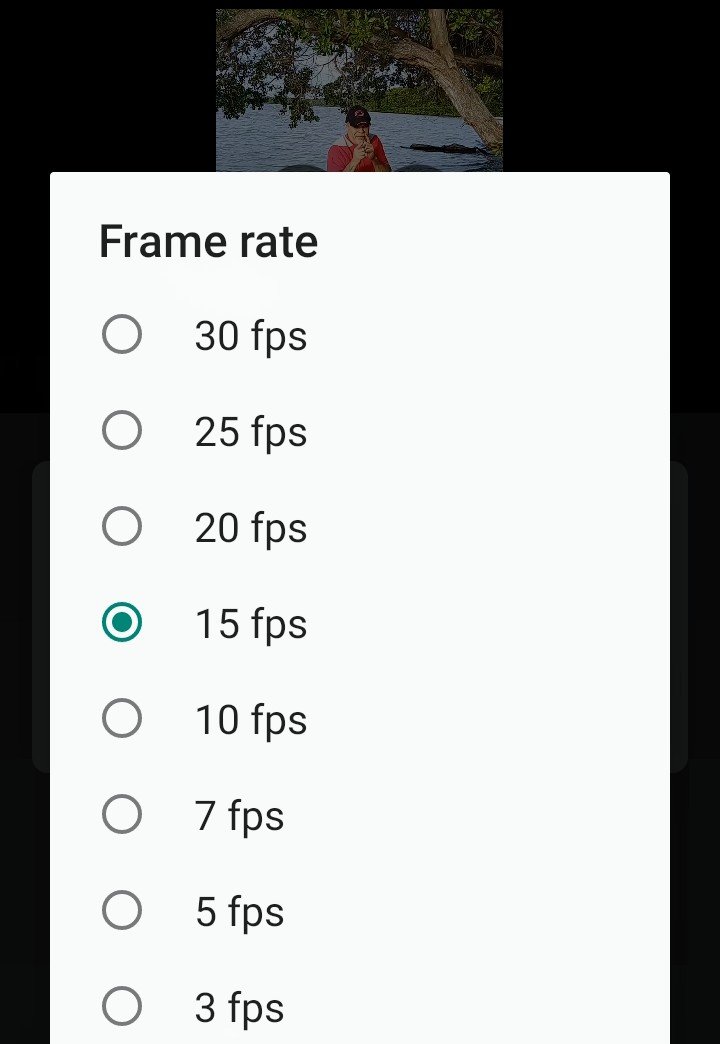
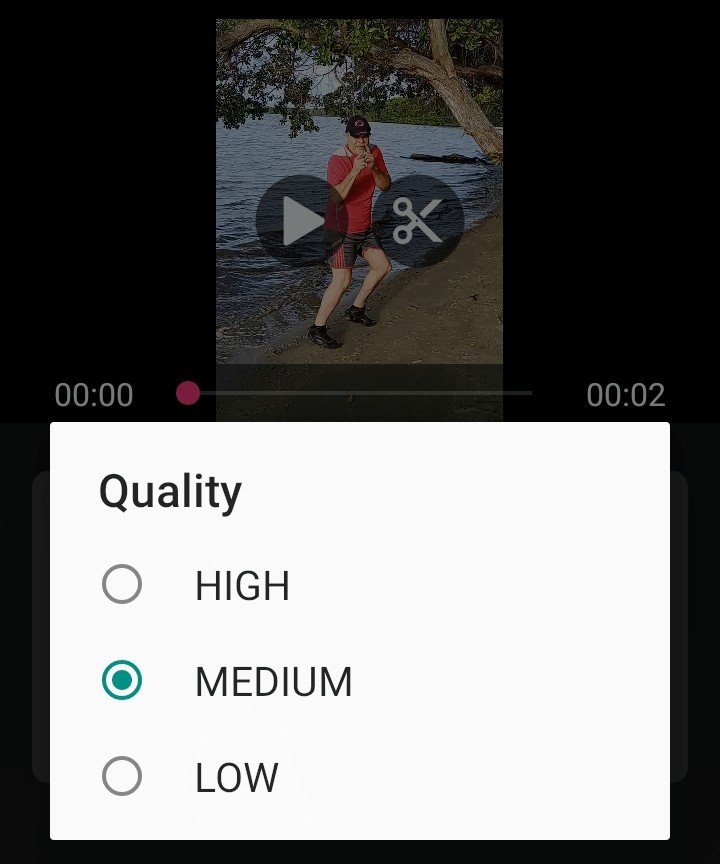
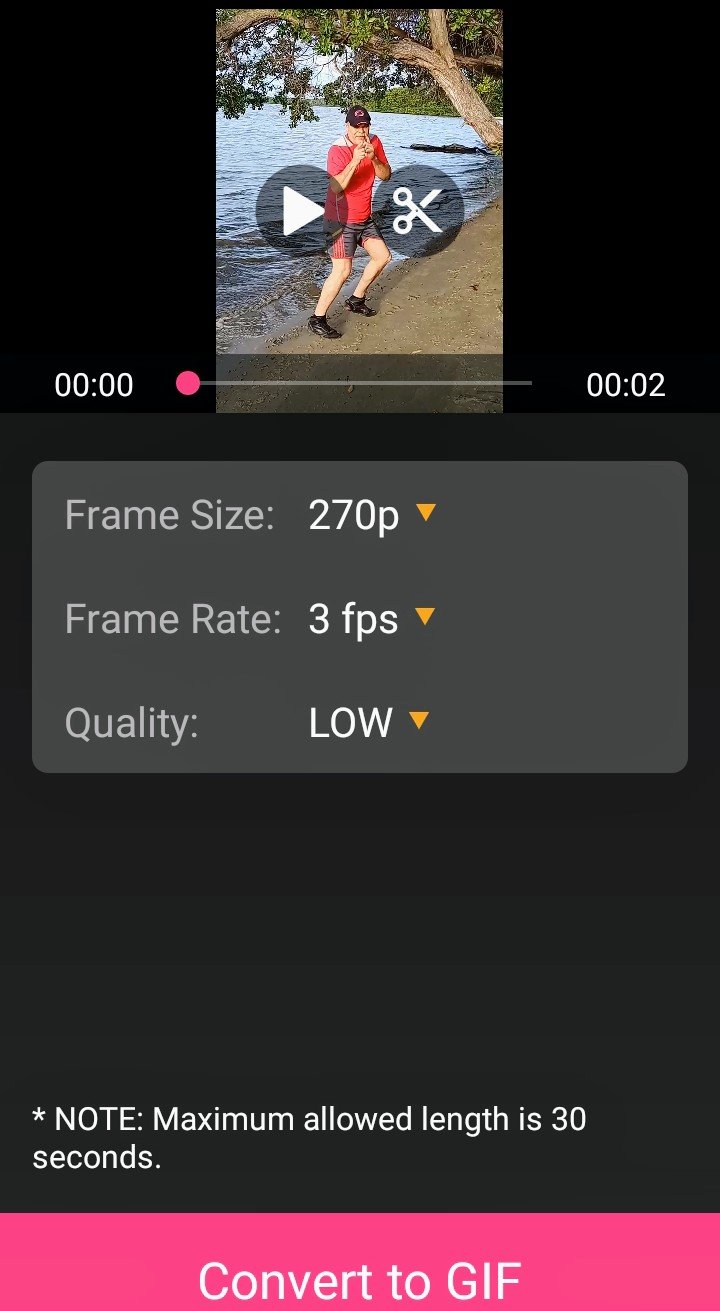

In the following screen you will see the selected video with 3 options. The first one, frame size (the size of the frame or image); the second one, frame rate (frames per second, gif speed); and the third one, quality (gif quality). Let's look at each option separately. In frame Size we have several options, the higher the number the larger the frame will be, logically the lower the number range, the smaller the image will be. Frame rate, there are also a series of numbers that end in fps; that is to say, the higher the number, the faster the gif will be, the lower the number, the slower the gif will be. And quality, we refer to low, medium, high quality. It should be noted that the higher the ranges chosen, the higher the weight in megabytes of the gif.
Now let's see how the final result looks like applying the 3 alternatives. We start with the frame size in 270p, frame rate in 3fps, and quality in low. To continue we press the convert to Gif button, and in the next screen we select done to start the conversion. We wait for the file to be generated. Complete process, we press the play button, we observe the Gif in a small frame, and in slow motion. We go to the native application of photos of the device, locating the video to Gif folder to verify the image, and in detail we can see that the Gif has 0.1mp, a size of 270x380, with a weight of 682kb.
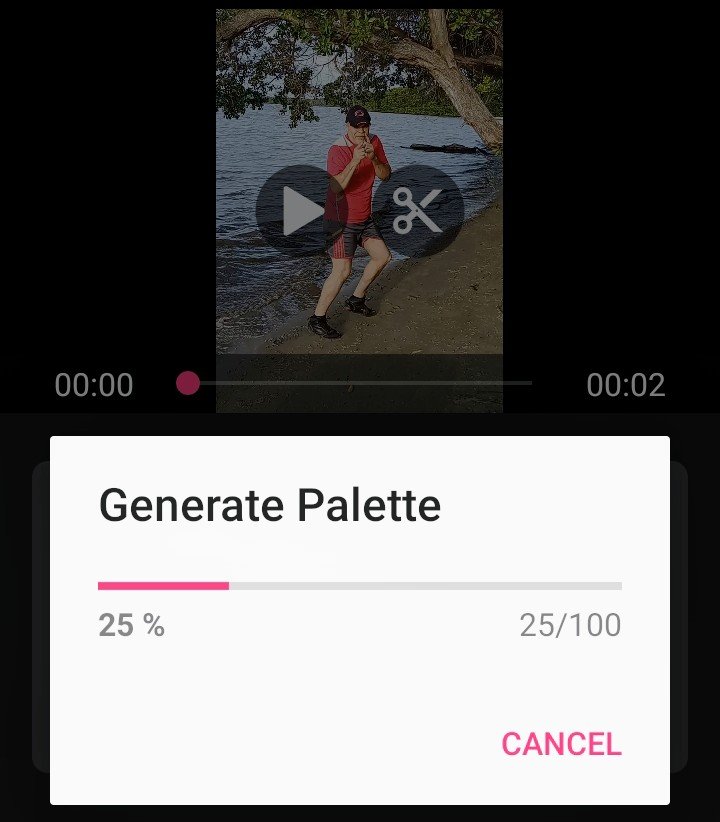
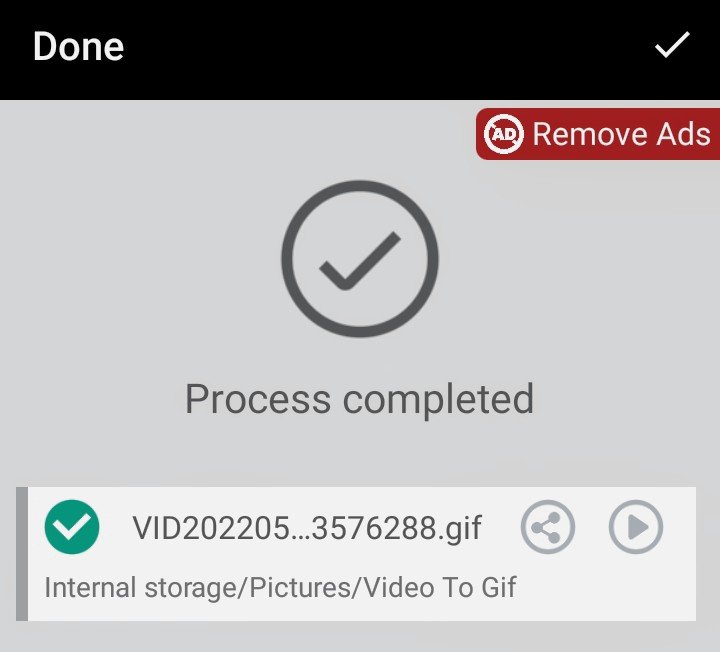
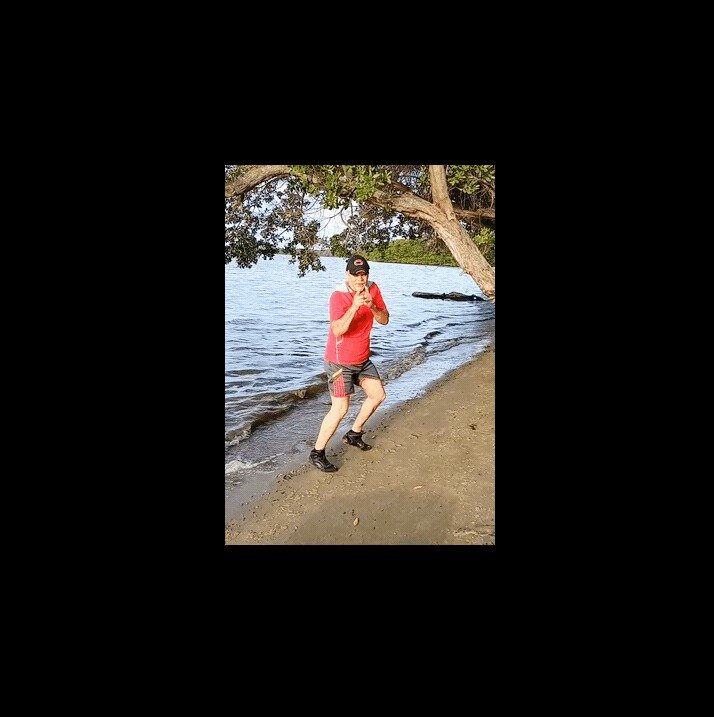

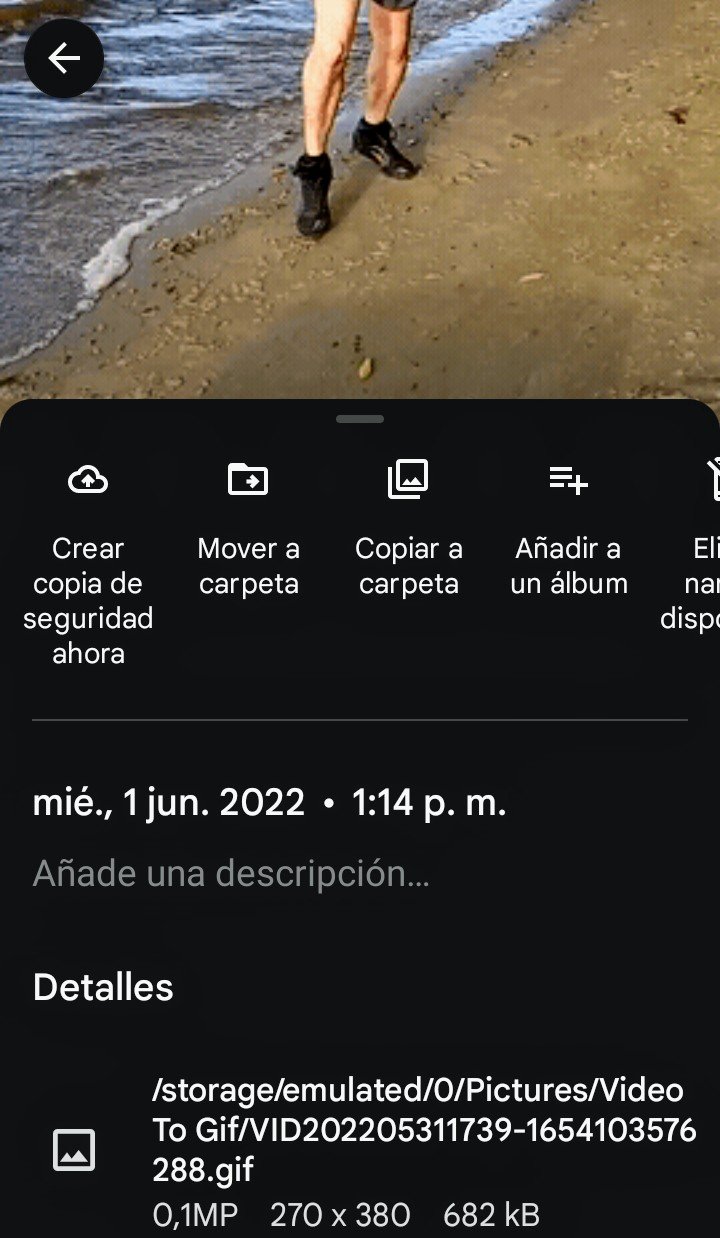
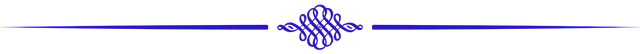
Trabajamos ahora con un rango en frame size de 360 a 10fps de frame rate, y quality medium. Mismo proceso, presionamos convert to Gif, luego done, esperamos el proceso. Ya completada la conversión presionamos play; y como podrán observar tenemos el Gif más grande, y con una velocidad un poco más rápida. Nuevamente para verificar el Gif, visitamos la carpeta video to Gif, nos vamos a detalles, y constatamos las características; ahora el resultado fue de 0.2mp, un tamaño de 360x506, y un peso de 3.8mb.
Para la tercera alternativa, vamos a utilizar los valores que particularmente uso para crear mis gifs, los cuales quedan con muy buena calidad. Para frame size elijo 504p, en frame rate me voy con 15fps, y en quality siempre selecciono high o calidad alta. Al igual que en momentos anteriores, presionamos el botón convert to Gif, luego done; esperamos, y allí vemos el proceso completo, presionamos play observando el Gif con buen tamaño, y con movimientos reales como se ven en el video original. Nuevamente nos vamos a la aplicación fotos, carpeta video to Gif, detalles, y vemos los valores 0.4mp, tamaño 504x708, peso 10mb. Como dije, a mayor rango de numeración, mayor calidad, y por ende mayor peso en mb.
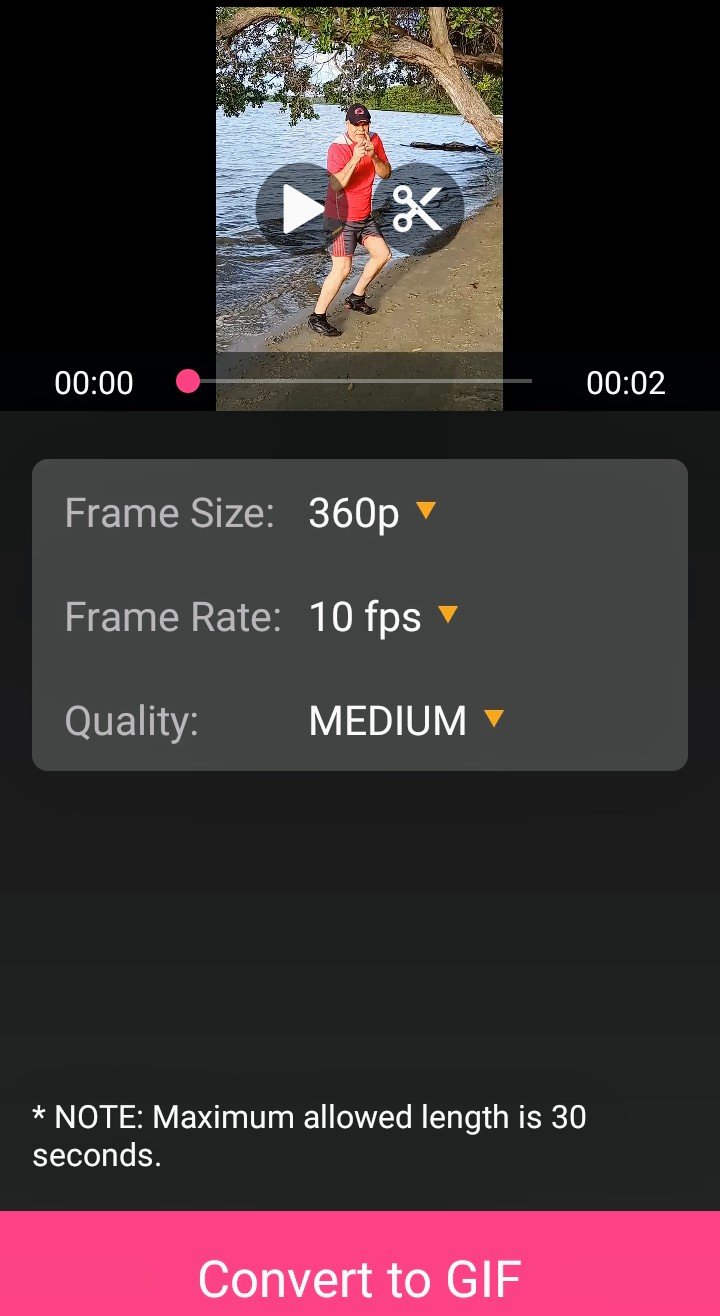
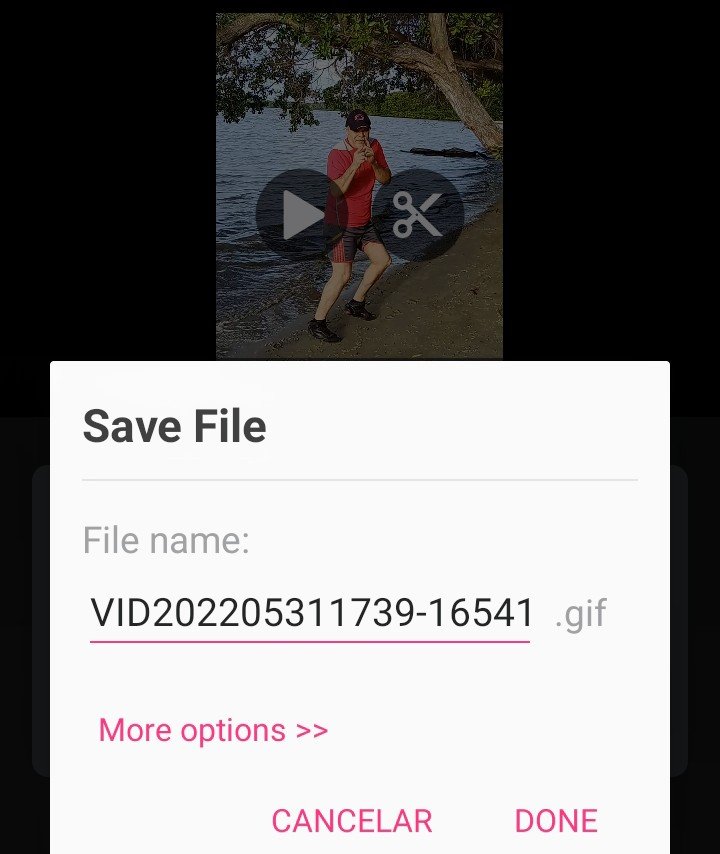
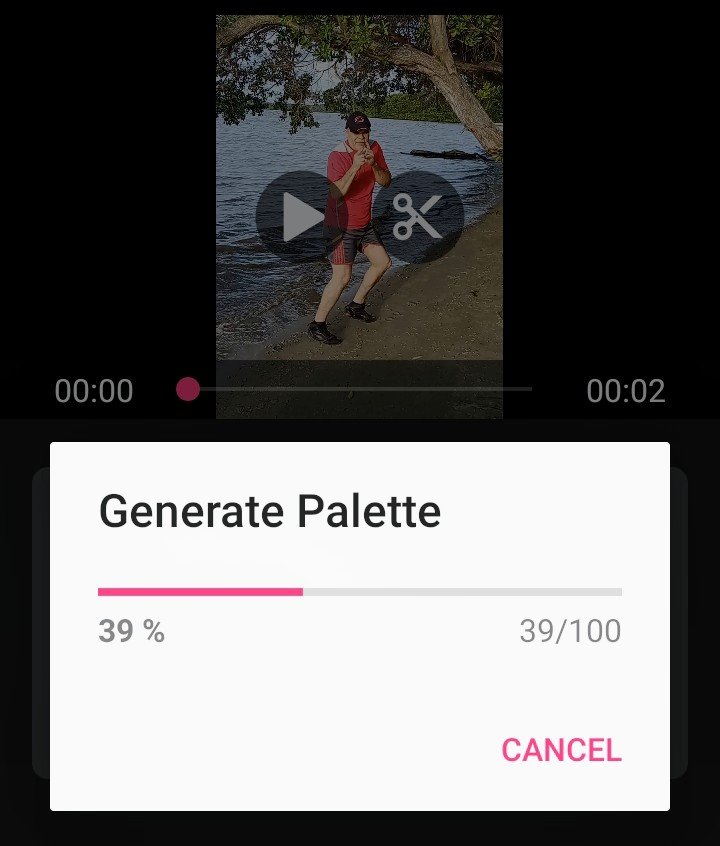
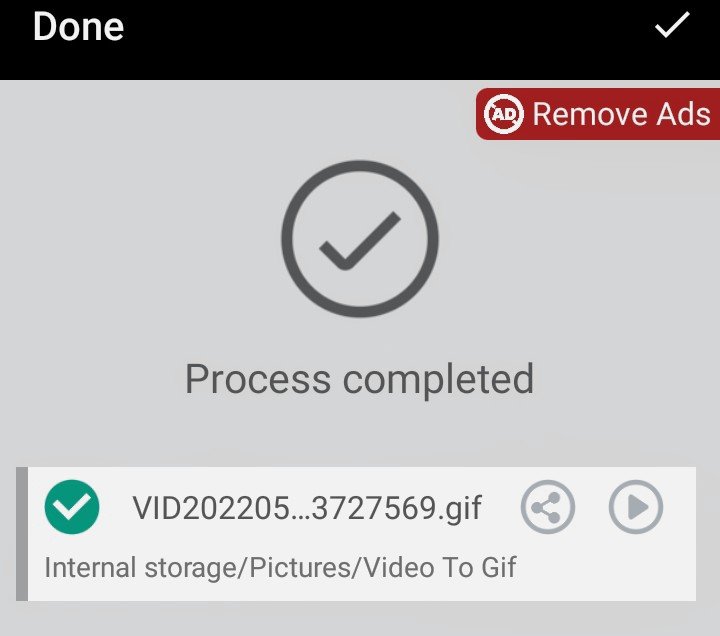
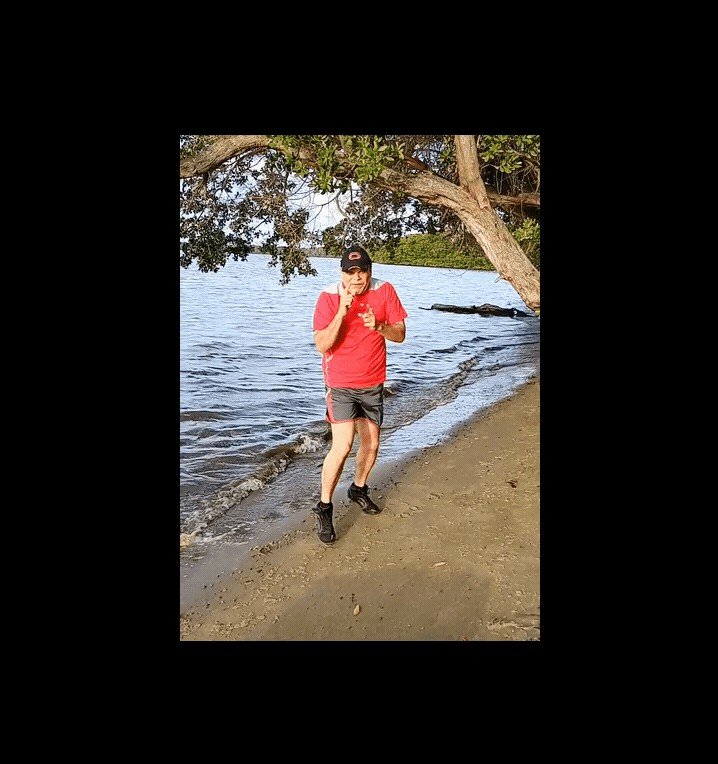

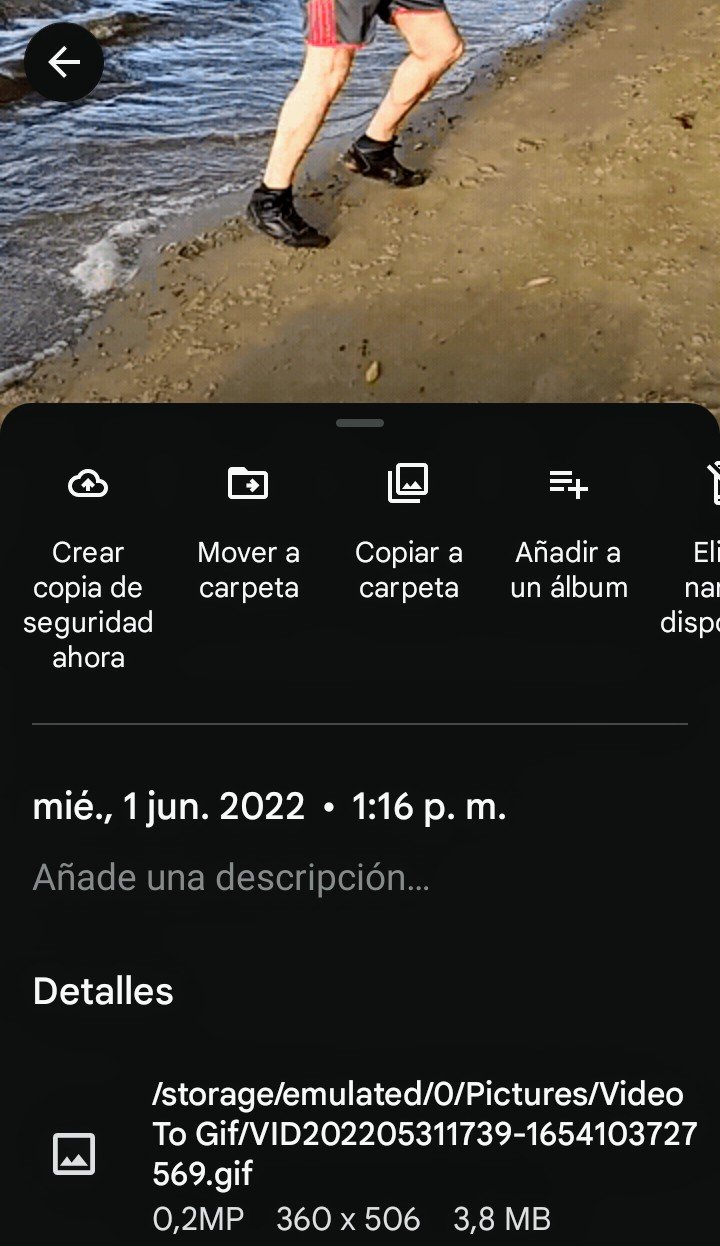
We work now with a frame size range of 360 to 10fps frame rate, and medium quality. Same process, we press convert to Gif, then done, we wait for the process. Once the conversion is completed we press play; and as you can see we have the Gif bigger, and with a little faster speed. Again to verify the Gif, we visit the folder video to Gif, we go to details, and we verify the characteristics; now the result was of 0.2mp, a size of 360x506, and a weight of 3.8mb.
For the third alternative, we are going to use the values that I particularly use to create my gifs, which are of very good quality. For frame size I choose 504p, in frame rate I go with 15fps, and in quality I always select high or high quality. As in previous moments, we press the button convert to Gif, then done; we wait, and there we see the complete process, we press play observing the Gif with good size, and with real movements as they are seen in the original video. Again we go to the application photos, folder video to Gif, details, and we see the values 0.4mp, size 504x708, weight 10mb. As I said, the higher the numbering range, the higher the quality, and therefore the higher the weight in mb.
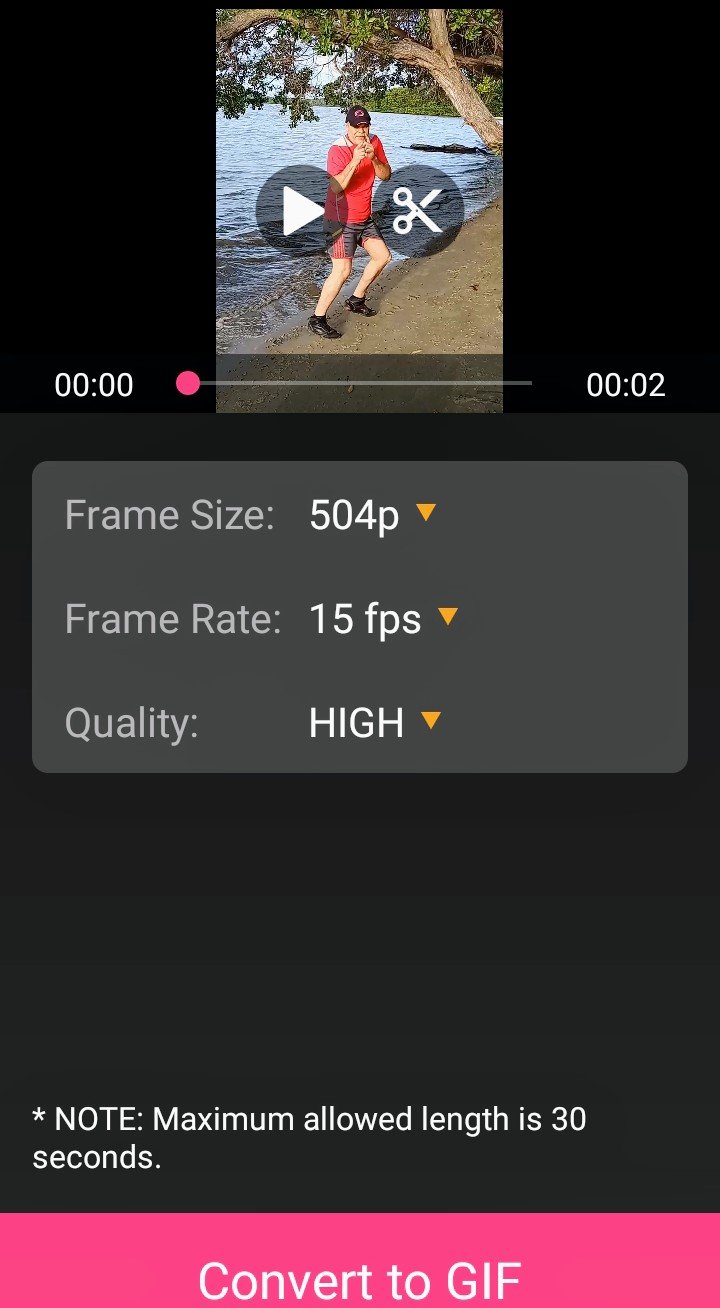
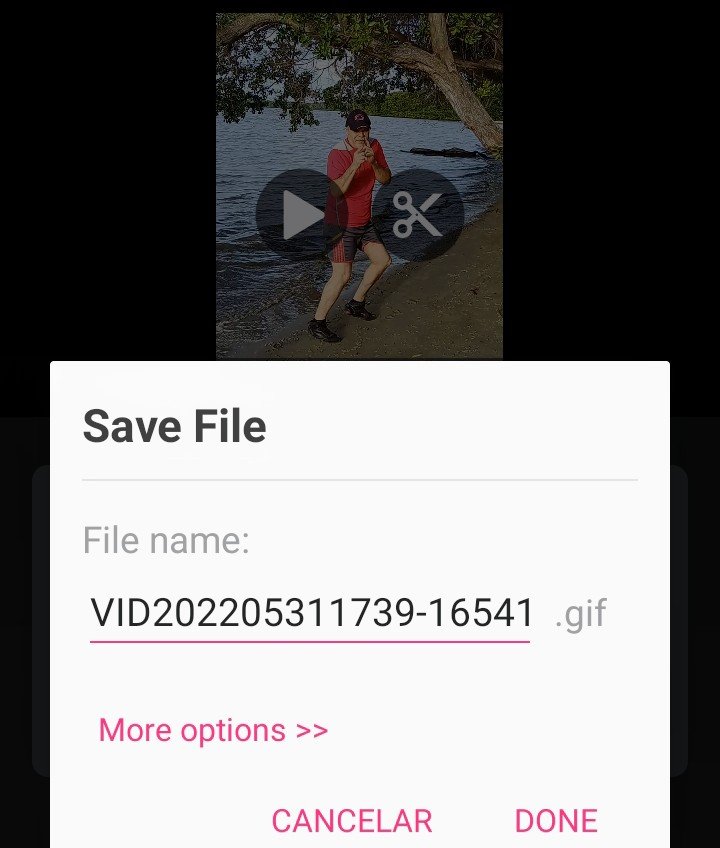
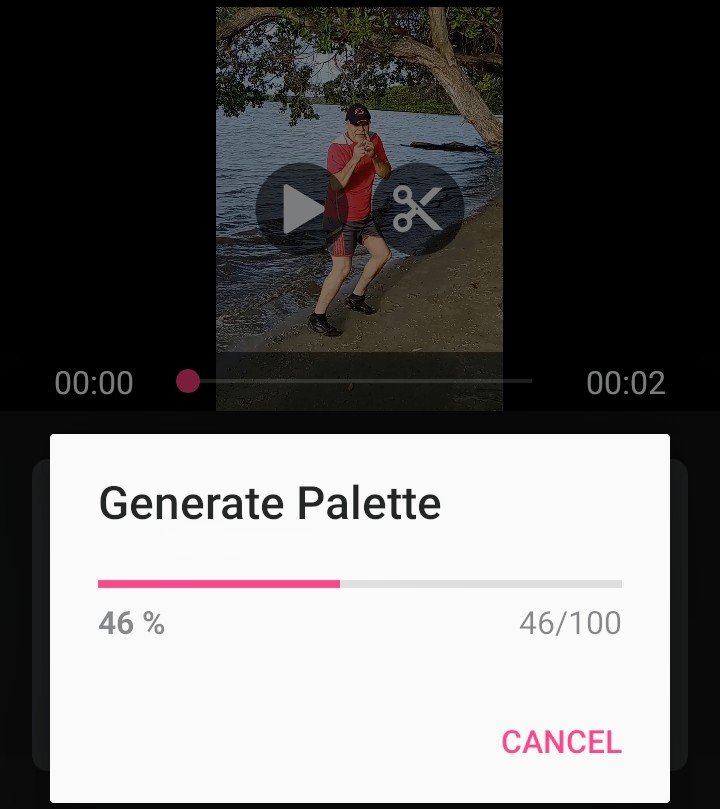
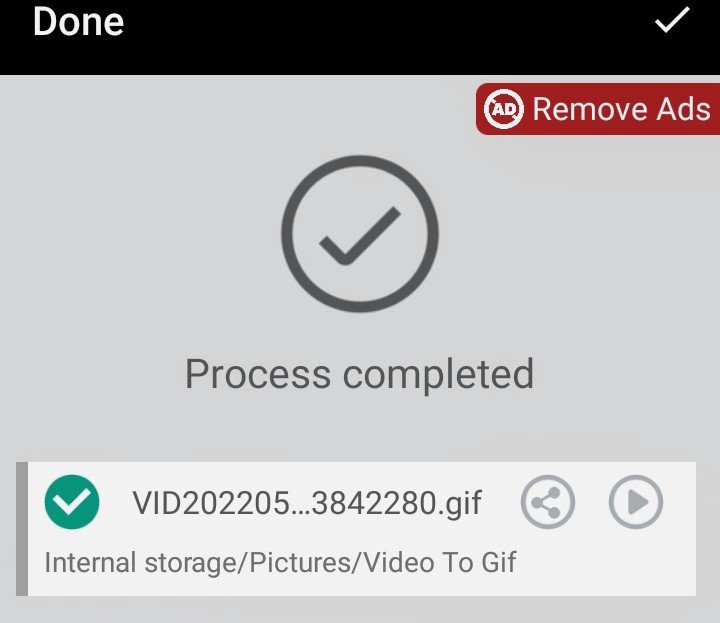


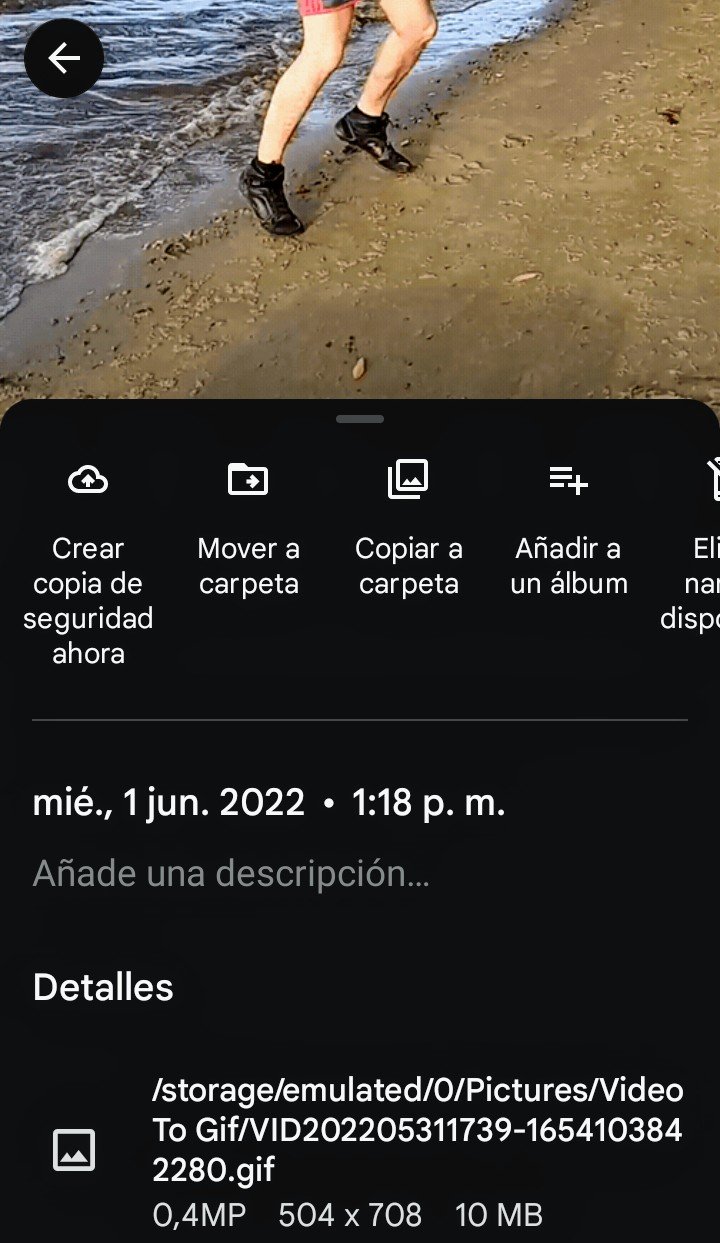
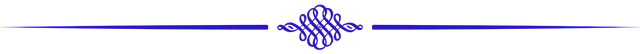
Si queremos estar seguros de que los 3 gif creados están realmente en nuestro dispositivo; procedemos como se hizo anteriormente, accediendo a la aplicación nativa de fotos. Nos vamos a la opción biblioteca, la seleccionamos, ubicamos la carpeta video to Gif, la cual es creada automáticamente por la App Video To Gif Converter. Entramos a dicha carpeta, y podemos apreciar los 3 gif creados, los cuales fácilmente pueden ser incluidos en nuestra publicación, de la misma forma como insertamos las fotografías.
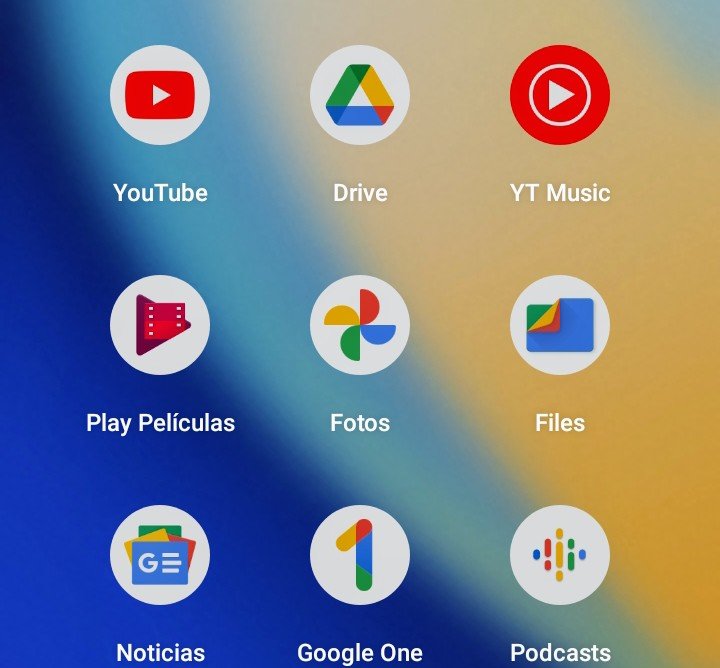
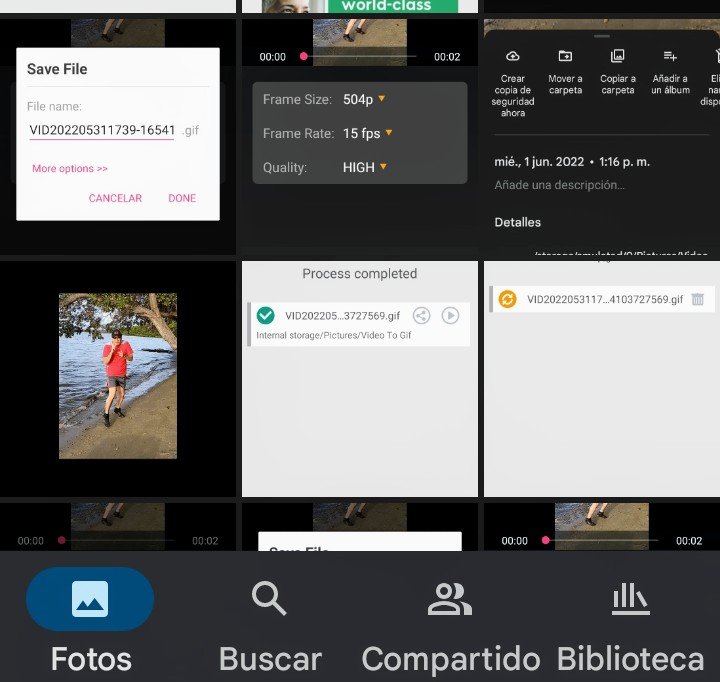
If we want to be sure that the 3 created gifs are really on our device; we proceed as done above, accessing the native photo app. We go to the library option, select it, locate the video to Gif folder, which is automatically created by the Video To Gif Converter App. We enter this folder, and we can see the 3 gifs created, which can easily be included in our publication, in the same way as we insert the photos.
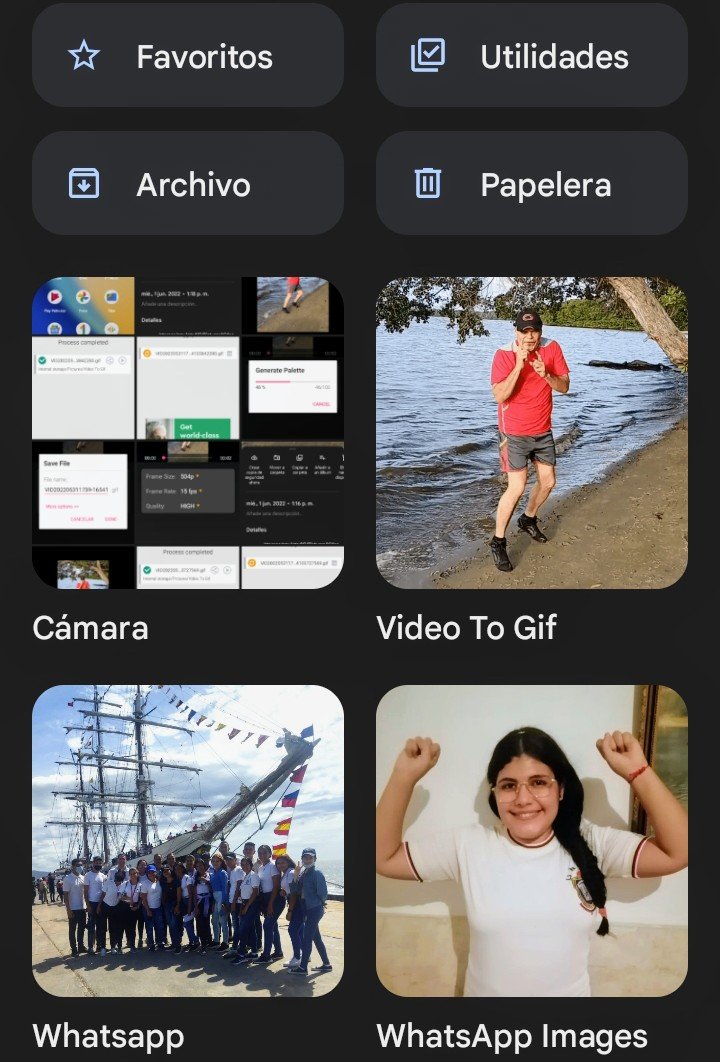
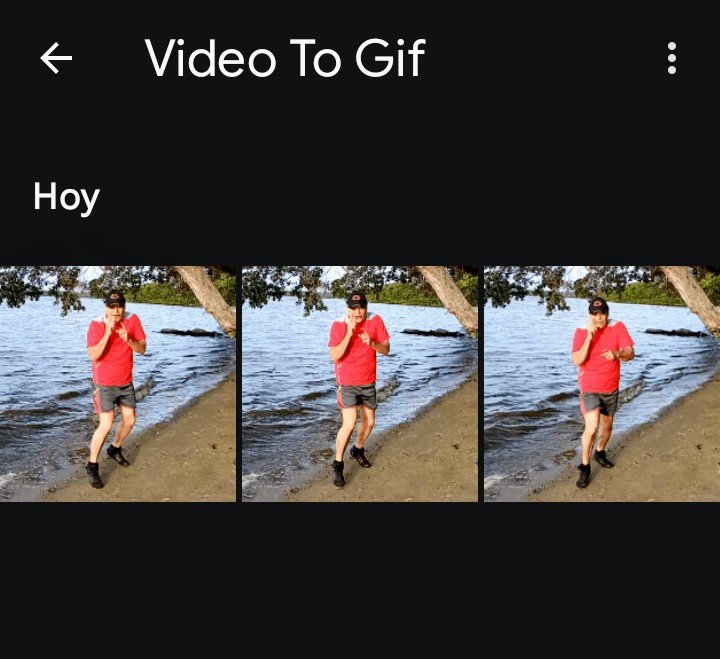
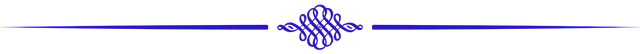
Amigos míos, hemos llegado al final de este tutorial, el cual espero les sea de mucha utilidad, y de verdad se que sí podrán sacarle mucho provecho. Le he presentado el paso a paso de una aplicación que uso a diario. Se las recomiendo, saludos y nos vemos en una próxima entrega. Les tengo otras aplicaciones muy buenas.
My friends, we have reached the end of this tutorial, which I hope will be very useful, and I really know that you will be able to take advantage of it. I have presented the step by step of an application that I use daily. I recommend it, greetings and see you in a next installment. I have other very good applications for you.
...Gracias Por Visitar...
...Thanks for visiting...



Imágenes tomadas por captura de pantalla desde el realme 7i.
Images taken by screen capture from the realme 7i
El vídeo para convertir a gif proviene de mi publicación Fuente
The video to convert to gif comes from my publication Source
Sorry. English is not our native language. Therefore, a web translator is used for texts in English. (Spanishdict)
https://twitter.com/OmarRojas1974/status/1532334548188639232
The rewards earned on this comment will go directly to the people sharing the post on Twitter as long as they are registered with @poshtoken. Sign up at https://hiveposh.com.
Una buena opción para los GIF en nuestras publicaciones, hace unas semanas también estaba indagando sobre una app que me ayude con este proceso. Pero se complicó el uso de algunas que encontré. Así que me quede con la que ya usaba Canva, ahí suelo recortar el tiempo y agrego ciertos efectos, no he tenido problemas con la resolución del video, me gusta mucho esta app. Pero voy a considerar esta nueva app que nos compartiste.
Saludos
Que bien amiga que has encontrado solución para que puedas publicar tus gif. Espero esta también te sea útil. Gracias por la visita.
Excelente opción la que nos presenta @omarcitorojas, he estado investigando con algunas aplicaciones, pro se me a complicado un poco su uso, asi que; voy a intentar con esta opción.
Bendiciones!
Claro amiga, esta es fácil de usar, solo hay que agarrarle el ritmo. Es la que uso a diario. Gracias por tu visita.
Ese fondo tan hermoso me recuerda a los manglares de Cumaná, tantos recuerdos.
Mi buen amigo Omarcito activo y enseñándonos herramientas de edición mientras hace deporte, eres un grande mi hermano, saludos.
!PIZZA
Gracias mi hermano, exacto, por ese sector están muchos manglares. De hecho casi la orilla está repleto de ellos. Saludos hermano y agradecido por sus vista y sus palabras.
PIZZA Holders sent $PIZZA tips in this post's comments:
@morenow(2/15) tipped @omarcitorojas (x1)
Please vote for pizza.witness!