Increase Your Privacy With FOSS Apps (Pt 1)
Video Version
Text Version
When it comes to privacy the 80-20 rule applies more or less in the sense that the first and easiest portion of the steps you can take lead to the most dramatic results. While everybody has a different idea of what their ideal version of privacy looks like, it is at least good to know all of one’s options and the trade offs that they carry.
One of the first and most effective options you have, at least on Android (sorry IOS users), is using so called FOSS apps, or free and open source software apps. They’re pretty easy to use and vary in quality, but they are definitely worth checking out. I figured I would break this into two parts – mostly because I’m feeling lazy – and cover how get these apps and my favorite ones right now. Next time I get around to it I’ll cover web wrappers, which is a fancy way of saying third party clients for proprietary software using the website version of these services.
The process here is pretty simple. Say you take notes on your phone with Evernote, Google Keep, OneNote, or any of the other similar note taking apps. In this case you might consider downloading an app such as Notally. You could weigh the pros and cons of the new app, such as: with Notally you have much better privacy, with your notes and your actions within the app staying on your phone and no data whatsoever being transmitted to servers else ware. The trade off, however, is the fact that real time sync is replaced with the capability to export notes to a backup file. In my case, since I don’t really sync that sort of stuff anyway, something like Notally is a great alternative to the big note taking apps. I’m sure you get the picture, but before I list off my favorites I’ve got to tell you how to get them.
In order to get these apps you need to download the app store FDroid (though it is worth pointing out some of these apps can be found on Google Play); which is an app store that only hosts free and open source android apps. While I would always recommend caution when downloading software recommended by some random person online, and extra research never hurts, it does have my metaphorical stamp of approval. If you choose to install it you can find it at f-droid.org, and while you can download apps from within a web browser I would highly recommend downloading the FDroid store app and installing it. If you have never installed an app without going through Google Play you will likely need to go to your settings and allow third party apps, then after your installation you will likely be prompted to allow FDroid to install apps like any other app store.
Quick side note, while you might be worried that it could be sketchy given FDroid is not allowed on Google Play, that’s just because Google doesn’t like competition on their own app store, not because FDroid is unsafe. Once you’ve gotten through the installation process, you’re all set. There’s no need for any accounts on the FDroid store, but otherwise it functions just like you would expect. You can browse categories, search out specific apps, and update/uninstall existing apps.
It really is just that easy. Moving on, I’ll cover all of my favorite apps (with the exception of web wrappers) below. All of these can be found on the FDroid store, and I have used all of them. That isn’t to say they’re the be all end all, and you may find others that you consider better and/or have no use for them, but if you’re looking to check out FOSS apps then these may be a good start.
Aegis Authenticator: This is a pretty simple 2 factor authentication app. Since 2fa simply uses a seed to mathematically get your code this authenticator is capable of replacing any other authenticator app while also providing a bit more privacy.
Audio Recorder: A simple audio recorder that functions exactly as intended.
Briar: Briar is a peer to peer messenger which provides a lot of capabilities and privacy at the cost of being a bit clunky. It may be worth checking out if you like toying around with that sort of stuff.
ClassyShark3xodus & Exodus: Both of these apps scan other installed apps and will tell you what trackers have been found within that app. If you don’t know, a tracker is simply a way of sending data from the app (such as usage habits) to a remote server operated by the app developers. Some apps need trackers included either because ads are their business model, it’s required for services like crash reports, and/or it will offer a better user experience at the cost of privacy; but you will notice that most FOSS apps lack trackers.
DuckDuckGo Privacy Browser: This is a super simple browser that allows you to browse the web while blocking some tracking scripts and ads, then immediately clear all browsing data when you are done. It may not replace your main browser if you intend to leave it signed into accounts, but is great if you want to perform a random web search or sign into an account but don’t have no need to stay signed in.
Equate: This is a super powerful tool dedicated to converting units. It can convert your standard things, such as imperial to metric and vice versa, as well as plenty of other things such as between currencies or inflation. It works offline, though some things like currencies might not be totally accurate unless it’s online. Overall a great tool that you don’t think of until you need it.
Games: Two games I’ve really enjoyed from FDroid are Anuto TD, which is a simple tower defense game – and UnCiv, which is basically a civilization/catan knock off.
Gcam Services Provider: I actually wrote about this recently, it’s simply an app that pretends to be Google Services to allow you to run the Google Camera app without Google Services installed. It only applies to a specific set of circumstances, but is really handy if you need it.
KeePassDX: I wrote about KeePass nearly a year ago now, but it’s my favorite password manager by far and this mobile client is perfect for keeping your passwords secure on a handheld device.
Kiwix: Kiwix is a tool that allows you to download data for offline reading. Most notably it allows you to download copies of Wikipedia (I recommend the simple English for the most pages without costing a ton of storage – assuming English is your native language), as well as a number of other things such as Ted Talks and the like.
KOReader: KOReader is an ebook reader that allows you to read ebooks assuming they have no DRM on them. On Kindle it is up to the author whether the ebook has DRM or not, sites like Smashwords sell DRM free ebooks, and sites like the Gutenberg project have a huge selection of ebooks that are in the public domain.
LibreTorrent: It’s pretty simple torrent software. There are plenty of copyright respecting torrents, and plenty more that don’t, so use it on ones that don’t at your own risk, but it works on all of them.
MemeTastic: MemeTastic helps you to create simple memes, so what’s not to love.
Notally: Notally, which I used as an example before of a FOSS app, is a great note taking app. It has most of the features as something like Keep Notes from Google, but it keeps everything local on your device while also allowing you to export your notes to a file as a backup.
OpenShot: OpenShot is a camera app that provides a considerable amount of configuration options while respecting your privacy. I would definitely recommend it over most stock/default camera apps for it’s features alone.
OsmAnd: OsmAnd is a maps app that uses Open Street Maps instead of Google Maps. It suffers a bit sometimes when it comes to indexing businesses and their addresses, and entirely lacks real time street data (so no heads up on closed roads and the like). At the same time however, the GPS routing works perfectly fine and you do have the option to also import additional data such as tiles from Microsoft Maps. Additionally, if you are looking a GPS to use while hiking or any activity off road this blows Google Maps away. It allows the creation of custom markers on the map, custom trails, and route recording – which is why even while I was using Google Maps primarily I used OSMAnd any time I was hiking.
Private Location: This app, similar to FakeGPS I wrote about a while back, allows you to spoof your location to anywhere in the world.
Simple Calendar + Others: Simple Calendar is one of the apps by Tibor Kaputa that is an open source privacy respecting alternative which provides a standard function you’d expect on a phone. I mainly use the calendar app, but there’s a whole bunch of similar ones that provide a wide variety of functions from a calendar to a calculator.
SpotiFlyer: SpotiFlyer is an app that allows you to download Spotify songs without using the Spotify app.
Syphon/Element: Session and Element are both two different clients to connect to the Matrix messaging system. If you use Matrix, or want to check it out, either of those clients will do you well.
Tape Measure: This app will allow you to measure objects using your screen or your phone camera, though I haven't used the camera measurements yet.
Tasks.org: Tasks.org is a simple task/reminder app that will allow you to set reminders of things that you need to do. It’s super simple, but a nice way of keeping track of stuff that you want to remember to do.
VLC: You’re probably aware of VLC, it plays just about anything video or audio, and has a lot of capabilities within it.
Next, I thought I would cover some honorable mentions. These are either apps that I have used but that require you to add a repository to FDroid, or that cannot be found on FDroid but are still FOSS apps that have been very useful to me and contain no trackers. If you have an app that is not on the main FDroid repository, which holds all the main apps on it, you can go into settings and add the repository to allow FDroid to pull the apps off the repository(s) holding any additional apps that you are looking for.
Bromite: Bromite, while it requires a repository to be added to install it from FDroid, is a hardened version of Chrome that allows you to use the web from your mobile device in a fairly ideal fashion.
Coin Ping Tester: while it is pretty specific in it’s use case and not on FDroid, it allows you to use the sound of a coin to determine whether it is legitimately a precious metal or not.
GPS Tether: GPS Tether, while not on FDroid, is an app that allows you to share your GPS location from one device to another device through Bluetooth or WiFi. This is a great tool if you’re using a device that does not have a GPS chip but want to use a GPS location on it.
OpenScan: While OpenScan is not on FDroid, it’s still a very useful tool that allows you to scan paper documents into PDFs with your camera similar to the camera scan option on Google Drive.
Well, I guess that’s everything for part one. If you are watching this in video form you can check the description for any sources and links as well as a link to the second part if it is out yet. I can assure you that web wrappers are a great tool that often exceed the capabilities of standard clients, so it will be worth checking out. Thanks for watching or reading and I hope this was useful or interesting.
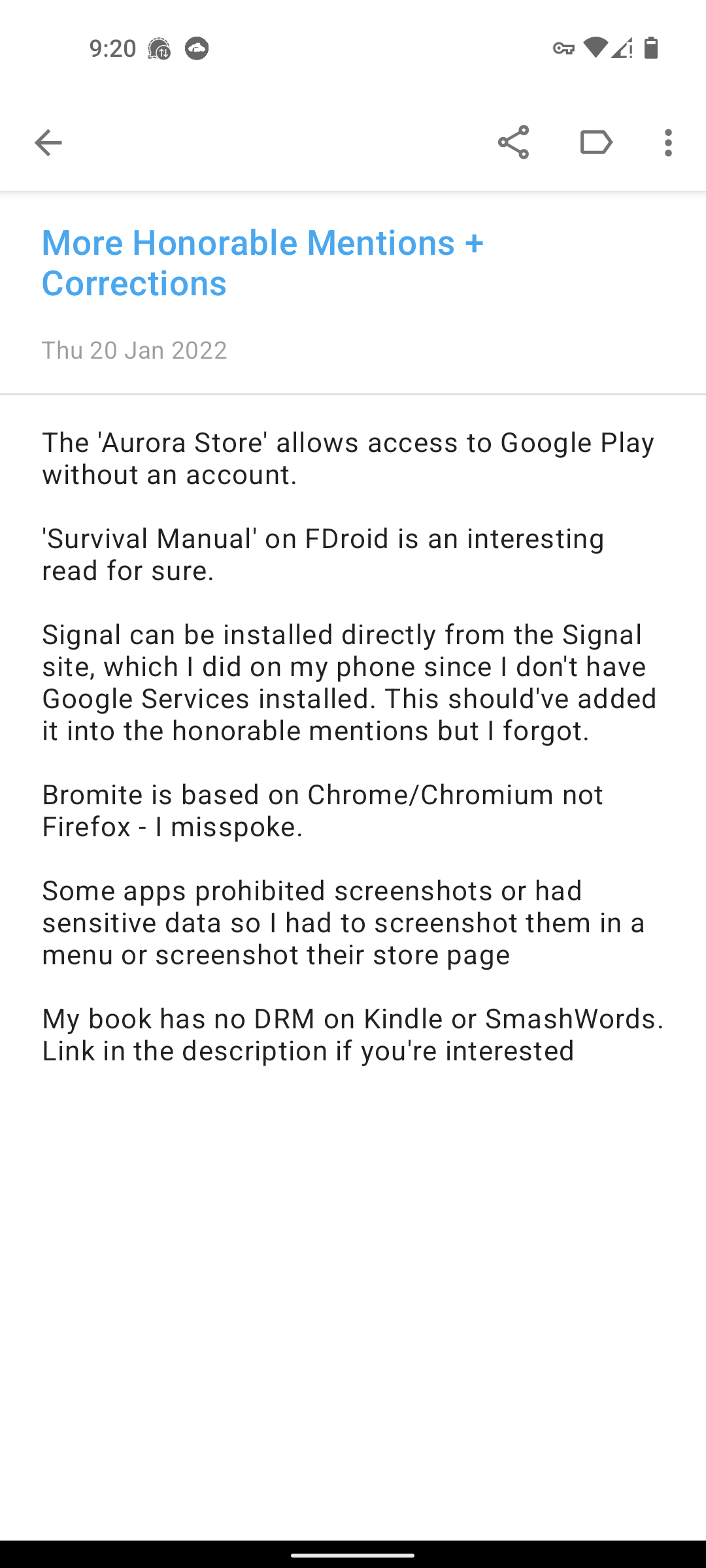
Meme made with Memetastic
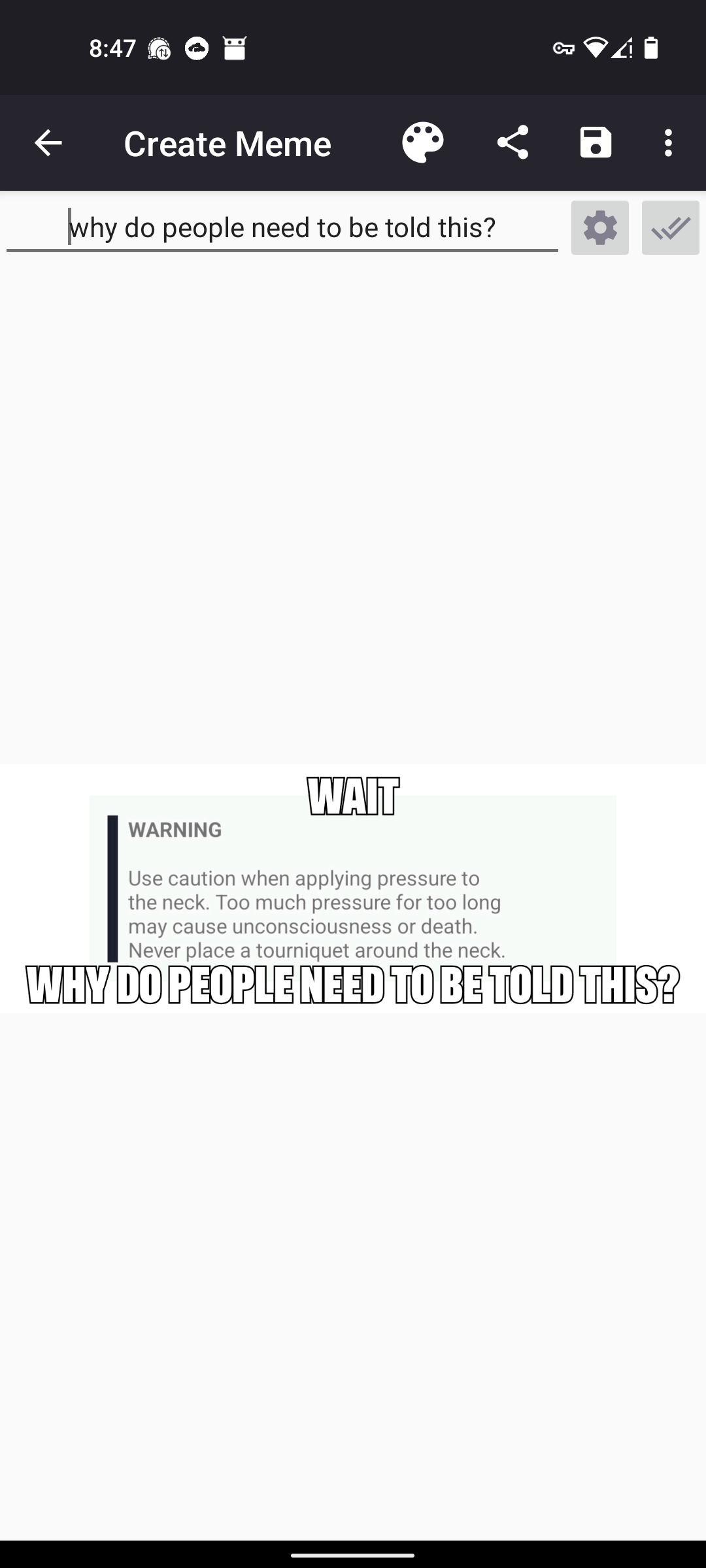
Congratulations @natebowie! You have completed the following achievement on the Hive blockchain and have been rewarded with new badge(s):
Your next target is to reach 60 posts.
You can view your badges on your board and compare yourself to others in the Ranking
If you no longer want to receive notifications, reply to this comment with the word
STOPTo support your work, I also upvoted your post!
Check out the last post from @hivebuzz:
Support the HiveBuzz project. Vote for our proposal!