Hacking threats with Metamask and how to avoid it?
Over the last few months, many people have been complaining that their Metamask account got hacked and their funds stolen, even though they had not shared the secret phrase with anyone.
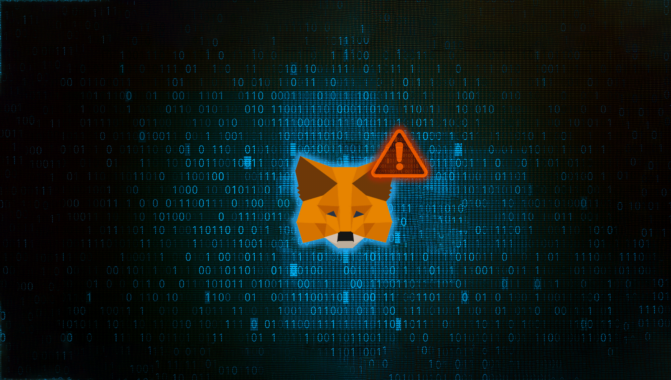
Metamask helps to make trades faster, but it is more vulnerable to hackers attacks, because it has to be connected to the internet because it is hot wallet. It doesn’t stores our coins rather it only holds our private keys safe. These private keys help to send and receive the coins from other users.
Unfortunately, there are many fake Metamask extensions available for browsers and it is hard to distinguish between original and fake ones. When user installs one of these fake Metamask extensions, his private keys are recorded and after some time, their Metamask wallet is empty. Unfortunately, due to decentralized nature of cryptocurrency, transactions can’t be reversed and funds once gone can’t be recovered.
According to some users, this issue is not with Metamask, rather it happens due to user’s mistake. When we connect our wallet and authorize interactions with some risky sites, we lose our coins. So we shouldn’t connect our wallet with unknown sites and rather we should use new wallet for such sites.
There are many alternatives available for Metamask and mobile alternatives as well. Every defi user should always use different addresses for holding and operations. If one wants to check smart contracts allowances, the best tool is cointool.app.
Sometimes, we get some dusty coins in our wallet, which we try to sell and during this smart call executions, they drain our wallet. Windows users are found more affected as compared to Mac users.
While, Metamask itself is good wallet and is compatible with ether, Binance Smart chain and polygon. If it is securely used, there are no issues involved in its use.
There are certain precautions, which should be done to avoid heavy loss:
- Metamask should be connected to only legitimate sites.
- After use, wallet should be immediately disconnected.
- Never store your private information on computer.
- Never give your Secret Recovery Phrase to anyone.
- Only genuine browser extension of Metamask should be installed.
Thank you for reading! Stay Safe!👋😌