Setting Up Altspace VR When You Use Ubuntu 20.04 For HiveFest 6 | 2D Experience


Have you registered to attend Hive Fest?
HiveFest is only a week away, have you registered and set up your avatar? If not, register yourself at https://hivefe.st/ and it’s free until the 5th november.
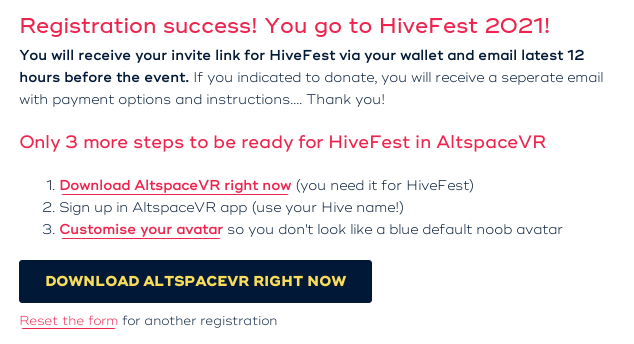
After registering yourself, go download ALTSPACEVR, a virtual reality space to host events, meetings, and more. Then set up the account and test it out!. That part was something that I enjoyed and I promised, you’ll be too!
This is going to be my first year attending the event. Last year, I was occupied with other matters and only this year, I am free. Not to mention, now I have a better device to attend it. So, as soon as I heard about Hive Fest in VR, I was ecstatic. I wanted to attend it this year but unfortunately I don’t use windows. I refrain from using windows for personal reasons and I was about to do anything just so I could attend it, including giving up gnu/linux for a while and using windows when the time comes!
With such background and even the page it was mentioned that ALTSPACEVR is only available for windows and mac. I was slightly discouraged but you know, when there is a will, there is a way!
Thanks to my recent discovery of Proton!
How I found Proton and setting it up
Linux isn’t known for its gaming ability but I like to play games once in a while and test things out. Some of the games I purchased on Steam aren’t compatible with linux but SteamOS linux has the option to make them compatible so that you can still play the game though using Linux. As for the experience itself, I would say it's quite decent.
Okay now, we already have Proton, the magic tool on SteamOS linux that lets us play games. To explain this sorcery, Proton is actually a new tool released by Valve Software that has been integrated with Steam Play to make playing Windows games on Linux as simple as hitting the play button though according to Protondb, altspacevr is marked silver which means it is able to run but with minor issues. However, from my experience, I didn’t run into any issues other than I was not using a dedicated headphone and was just using regular earphones that cause background noise.
To give you a better picture my system so you can create an estimation how this will work in your PC/notebook:
Memory : 4GB
Processor : Intel® Core™ i3-6006U CPU @ 2.00GHz × 4
Graphics : Mesa Intel® HD Graphics 520 (SKL GT2)
HDD : 1 TB

So, if you use linux, here’s what you can do after downloading SteamOS linux.
- First You can go to settings and you will find the option of steam play where you need to tick on both options as you see in the picture below. Then it will ask you to restart your SteamOS linux.
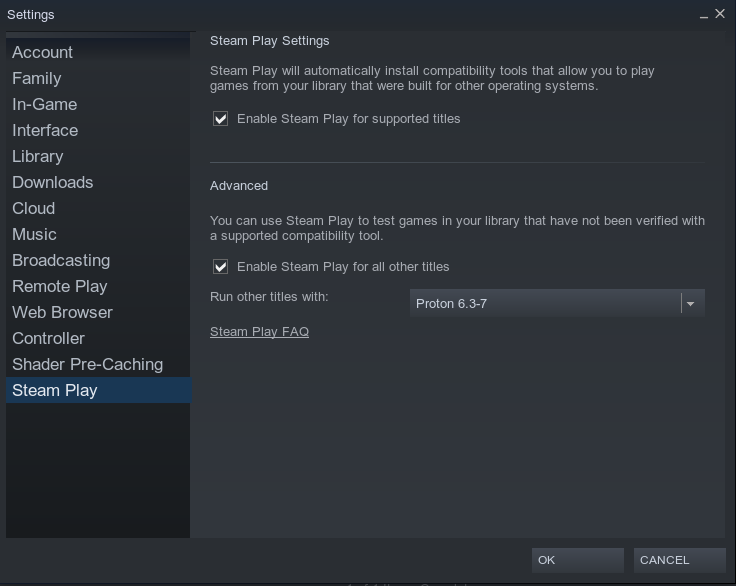
- Second, to give you a picture of how it works. The game below, “fishing planet” was not playable before I enabled the options on steam play. I got stuck on the connection page but after enabling the steam play, I can play the game just fine.

- Third, however, even when you have the steamplay enabled, you will still need to check if they are already properly set up. You can do this by going to manage then click on properties then choose the compatibility tab. It should have the proton version and a ticked box.
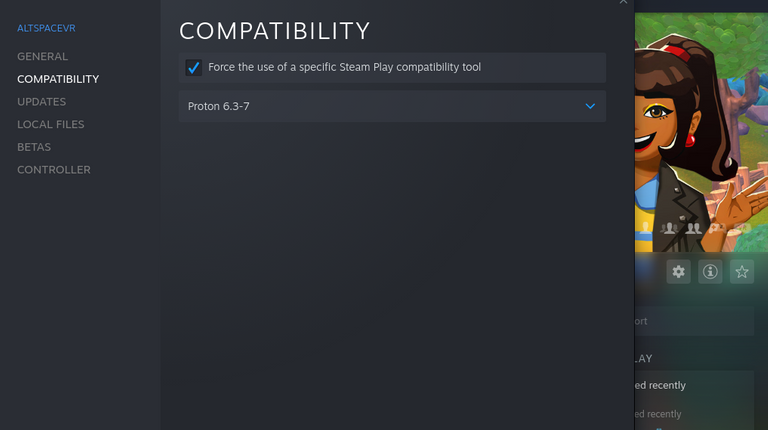
- Fourth, click on play and have a look around AltspaceVR

Setting up AltspaceVR
If you don’t have a microsoft account, you can create one and create an altspace vr account. This process should not take long. Then, you will be given some options to customize your avatar. It took me a while to set up the altspace. But once I get the hang of it, the whole process should be easy enough. Here are some pictures while I explored AltspaceVR with @perceval. Oh yeah, I later explored it with @nathanpieters and we got to check out the campfire. It was fun.


This was me at the altspace general room or they call it the campfire.

The feedback I received from @perceval was that there was background noise when I talked. My condition was that I was at the co-working space and it was crowded. I was also using a regular cheap earphone. And my advice would be ;
- Pick a quiet place with little background noise
- Have a dedicated headphone if you are going in 2D experience like me.
- Also, I think it’s more convenient to download it from STEAM.
I wish to go with a VR headset but yeah for now 2D is fine.
Finally, when are you getting your avatar and the identity hivefest card? See you there!


 | Mac is a jack of all trades. A typical introvert in love with literature, books, technology and philosophy. She is also so into nootropics, productivity, minimalist lifestyle, cybersecurity, and languages. Other than that, she is passionate about cooking and traveling. In her free time, she enjoys learning various things. If you like her content, don't hesitate to upvote, leave a comment or a feedback. A re-blog is also appreciated. |
https://twitter.com/mac_wyls/status/1456584998161719303
The rewards earned on this comment will go directly to the person sharing the post on Twitter as long as they are registered with @poshtoken. Sign up at https://hiveposh.com.
Your content has been voted as a part of Encouragement program. Keep up the good work!
Use Ecency daily to boost your growth on platform!
Support Ecency
Vote for Proposal
Delegate HP and earn more
You sounded strange, but decent enough that I could understand you, but it was a little difficult because of my bad English. The previous Hive Fest was one of the best experiences I've ever had. There were jokes and very good atmosphere, I was even able to understand a lot of things and communicate with my bad English, the people at Hive are amazing. It's amazing how well you can teach and chat with this tool and it's also funny sometimes. I'm glad you were able to get the application working, linux is great but it can be complicated sometimes.
I tested with headphone and no more broken noise. I was there for more than 5 hours and my experience was smooth.
That wasn't background noise. That was me loudly chewing tortilla chips near the mic. Right before I was banned for calling that dude a tranny.
🤣 I really thought it was someone else!
ALTSPACEVR is kinda like Gather right?
something like that but better I suppose and hey! good to see you again:)
Gm! Nice to see you here too! :)
Unfortunately, I wasn't lucky as you... Getting an error when I start the app... :(
EDIT: Finally did it! Thanks!
What happened first? I use proton the latest version and it works just fine. It would be nice to know what went wrong at first with that so, others who have the same problem would know how to troubleshoot it.
As I wrote in my post, it was a proton version... I had to go a step back and pick the version before yours and it worked!
Thanks again for this post!
!PIZZA
PIZZA Holders sent $PIZZA tips in this post's comments:
@xykorlz(1/10) tipped @macchiata (x1)
ph1102 tipped macchiata (x1)
Join us in Discord!
I use AltspaceVR on Ubuntu last year, but now when I try the graphics are messed up. Everything is just red and black. I tried changing the Proton version, but that didn't help. I will have to investigate more. I still hope to be at Hivefest though.
Are you using Nvdia? because before this, other games didn't work as well and I had to update it.So, I wonder if there's a problem with your driver. Installing and uninstalling hopefully could work, have you tried that option?
It's AMD Radeon graphics that are on the motherboard. I may need to see if there is an updated driver. I did reinstall the app with no difference.
I hope you can get it work before the 12th Novemeber. I am sorry I can help much with that as I am not familiar with AMD Radeon graphics.
I just upgraded my system as I did not have the latest Ubuntu. Now AltspaceVR doesn't even start :( I will keep investigating.
hmmmm. Now I wonder what's really wrong. It's what happen with linux, sometimes it makes you pull your hair in frustration and give it a day or two, you'll find it.
I'll ask around. If necessary my son has a Windows laptop I can use.
https://twitter.com/slowkarlz/status/1457122927178960898?s=20
!PIZZA
Cool!