(ENG/ESP) Laptop Samsung NP300E5C | A unique and traumatic experience at the same time | Default access keys do not give input to the BIOS - Do you have a Solution? Part 1
Hello Colleagues!
Today I have come to tell you about a somewhat traumatic experience with a Samsung NP300E5C laptop.
¡Qué tal Colegas!
El día de hoy he venido a contarles una experiencia algo traumática sobre una portátil marca Samsung modelo NP300E5C.
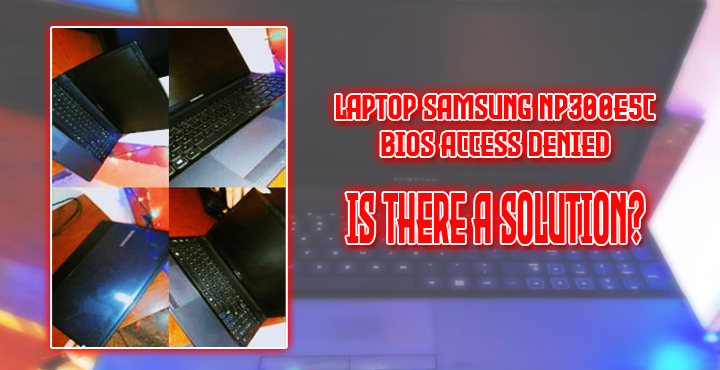
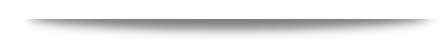
My story with this laptop started a few days ago when I was contacted by my sister-in-law to check her Samsung laptop. Before giving it to me she was talking to me a little bit about its failure, she told me that she was trying to enter the BIOS many, many times, but she never found the way. He also told me that the O.S Windows 8.1 that he had was damaged, that when trying to load the Windows image suddenly launched the famous blue screen of death hahaha xD.
Mi historia con esta portátil empezó hace unos días atrás cuando fui contactado por mi cuñada para revisarle su portátil Samsung. Antes de entregármela estuvo hablando un poco conmigo sobre su falla, me dijo que estuvo intentando entrar a la BIOS muchísimas veces, pero que nunca encontró la manera. También me dijo que el O.S Windows 8.1 que tenia se había dañado, que al intentar cargar la imagen de Windows lanzaba de repente la famosa pantalla azul de la muerte jajaja xD.
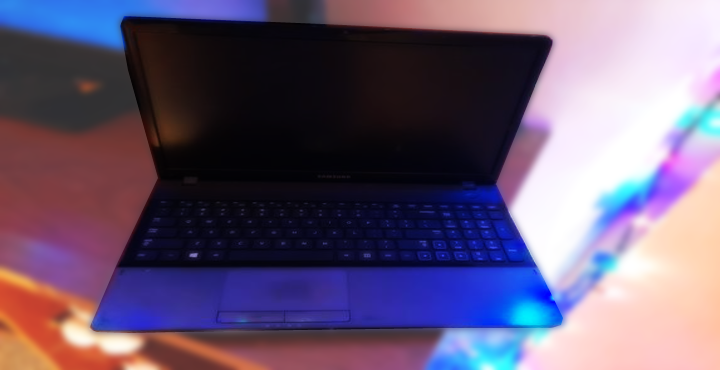
And it would be from that moment that the laptop would fall into my hands xD I do not consider myself a genius in the field or much less, but I have my knowledge which have paid me a lot when it comes to run some software or do some hardware maintenance. When I got home the first thing I did was to connect the power cable and let it take a little load and then I could work more comfortably from my bed =)
Y sería desde ese momento que la portátil caería en mis manos xD Yo no me considero un genio en la materia ni mucho menos, pero tengo mis conocimientos los cuales me han rentado mucho a la hora de ejecutar algún software o hacer algún mantenimiento de Hardware. Al llegar a casa lo primero que hice fue conectarle su cable de poder y la deje agarrar un poco de carga para luego poder trabajarla con más comodidad desde mi cama =)
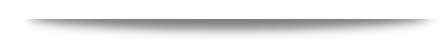
As soon as I got to work with the laptop my first day ordeal began. The laptop simply did not enter the BIOS by any of the access keys, I first inquired in search of these access keys and even got to ask on the new server of the Geek Zone family and although they were attentive and tried to give me options ranging from pressing the different access keys to no power and also remove the hard drive and then try again with the access keys, but in the end none of the options worked.
Apenas me puse manos a la obra con la portátil empezó mi calvario del primer día. La portátil simplemente no entraba a la BIOS por ninguna de las teclas de acceso, indague primeramente en busca de estas teclas de accesos e incluso llegue a preguntar en el nuevo servidor de la familia de Geek Zone y aunque fueron atentos e intentaron darme opciones que iban desde presionar las diferentes teclas de acceso hasta más no poder y también sacar el disco duro para luego probar nuevamente con la teclas de acceso, pero al final ninguna de las opciones funciono.

I must say that apart from everything, I was also quite limited with respect to my internet since it is quite slow and it makes it quite difficult for me to inquire about any topic, but well anyway, the truth is that with all the difficulties I have been able to inquire more deeply about this type of Samsung laptops and I have found the surprise that this type of Samsung models come with a "UEFI" system from factory, that is, that its default configuration did not accept "BIOS/LEGACY" partition systems which is what is more commonly known.
Debo decir que aparte de todo, también me encontraba bastante limitado con respecto a mi internet ya que es bastante lento y me dificulta bastante a la hora de indagar sobre cualquier tema, pero bueno en fin, lo cierto es que con todas las dificultades he podido indagar de manera más profunda sobre este tipo de portátiles Samsung y me he encontrado con la sorpresa que este tipo de modelos Samsung vienen con un sistema “UEFI” de fábrica, es decir, que su configuración por defecto no aceptaba sistemas de partición “BIOS/LEGACY” que es lo que más comúnmente se conoce.
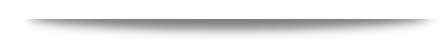
By that time I had found the main flaw and in this case the most practical way to enter the BIOS was manually, for this it was necessary to have an Operating System either on a USB or CD-DVD but it had to be configured with a UEFI partition system. For this point I first used a 4GB usb to install Windows 7 Ultimate with UEFI, for this step I used the Rufus program in its version 3.18.
Para ese momento había encontrado la falla principal y en este caso la manera más práctica de entrar a la BIOS era de forma manual, para ello era necesario tener un Sistema Operativo bien sea en una USB o CD-DVD pero el mismo tenía que estar configurado con un sistema de partición UEFI. Para este punto use en primer momento una usb de 4GB para hacer la instalación de Windows 7 Ultimate con UEFI, para este paso use el programa Rufus en su versión 3.18.
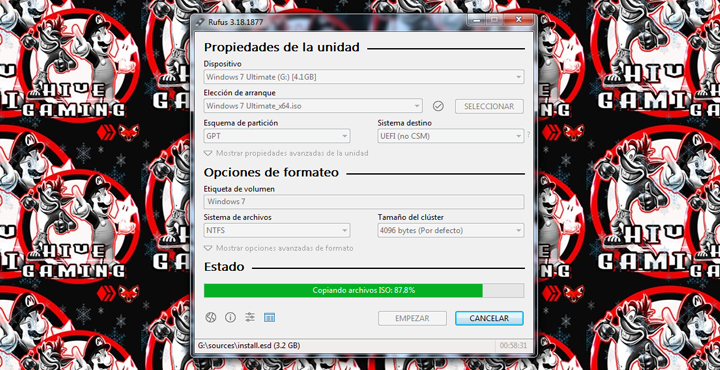
After having the operating system ready, I decided to run the BIOS manually through the usb that I used before for Windows 7. For this step it is necessary to remove the Hard Disk, then connect the usb and then turn on the laptop, not being the Hard Disk that by default is the primary boot, the system will boot automatically by the connected usb drive that in this case has a partition configuration "UEFI".
Después de tener listo el sistema operativo me dispuse a ejecutar la BIOS de forma manual por medio de la usb que antes use para el Windows 7. Para este paso es necesario sacar el Disco Duro, luego conectar la usb y después encender la laptop, al no estar el Disco Duro que por defecto es el arranque primario, el sistema arrancara de forma automática por la unidad usb conectada que en este caso tiene una configuración de partición “UEFI”.

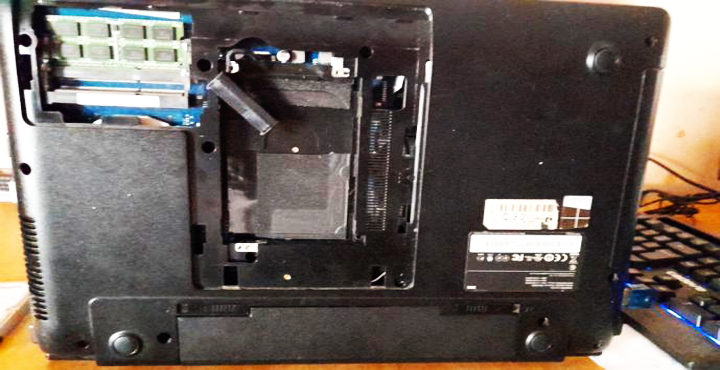
Once I entered the Windows 7 installation system, I selected the option that says "Repair the computer", then I accessed the "Troubleshoot Problems" option and once I was presented with the "Advanced Options" screen I was able to make the "UEFI Configuration" selection. Then I got a message to reboot and that was it, after the reboot it automatically opened the BIOS.
Una vez que entro al sistema de instalación de Windows 7, seleccione la opción que dice “Reparar el equipo”, luego accedí a la opción de “Solucionar Problemas” y una vez que se me presento la pantalla de “Opciones Avanzadas” pude hacer la selección de la “Configuración UEFI”. Luego me salió un mensaje para reiniciar y listo, después del reinicio automáticamente se abrió la BIOS.
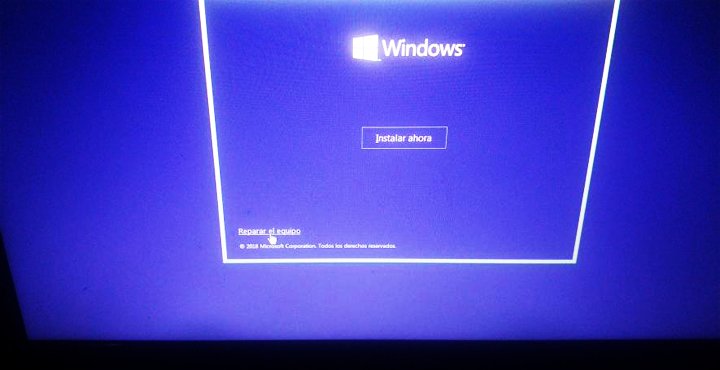
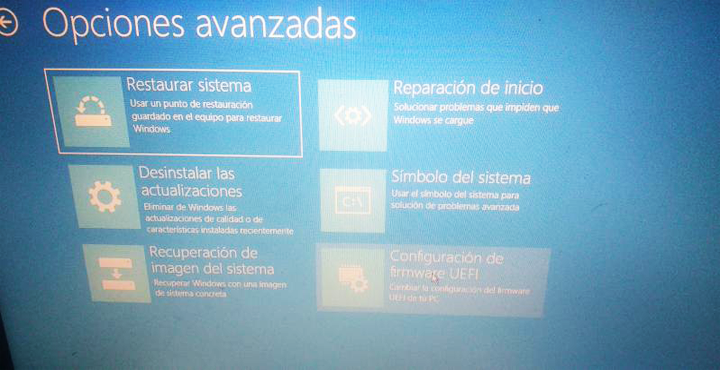
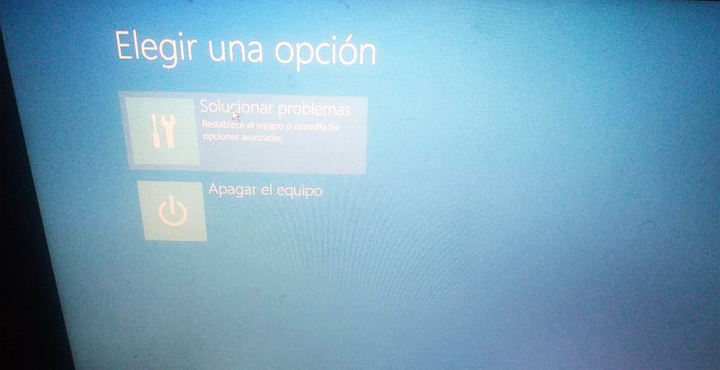
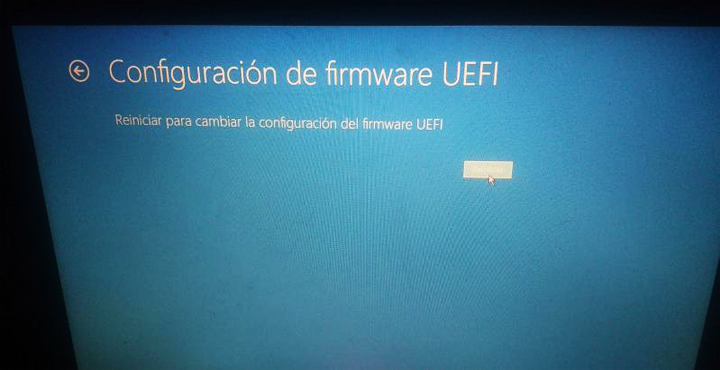

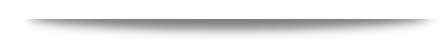
After a long time full of stress I could finally take a big breath of satisfaction. Now, I managed to access the objective which was the BIOS. Now I have to configure it to recognize the type of system and/or BIOS/LEGACY configuration =)
So far this first part will remain. I have to work now in the configuration and in being able to do the formatting of the Hard Disk, I hope that everything continues going well, for my next content I will be sharing everything that has happened until then.
Después de un buen rato lleno de estrés pude al fin tomar un gran respiro de satisfacción. Ahora bien, ya logre acceder al objetivo que era la BIOS. Ahora me toca hacer la configuración de la misma para que permita reconocer también el tipo de sistema y/o configuración BIOS/LEGACY =)
Hasta aquí quedará está primera parte. Me toca trabajar ahora en la configuración y en poder hacer el formateo del Disco Duro, espero que todo siga saliendo bien, para mi próximo contenido estaré compartiendo todo lo que ha acontecido hasta entonces.
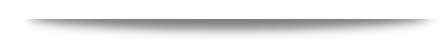
All the images that I showed in this content are of my total authorship. Thanks for visiting and reading my content, see you soon!
Todas las imágenes que mostré en este contenido son de mi total autoría. Gracias por visitar y leer mi contenido, hasta pronto!

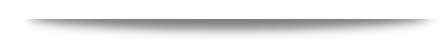
 |  |  |
0
0
0.000
Watch out for the human traffickers at hivefest. You wont know it until its too late. STAY AWAY! Beware, traffickers can be women or men! They will act nice until they dont. There is human trafficking going on around this type of crypto. I have witnessed it. They literally have attempted my murder and are trying to kill me with V2K and RNM. Five years this has been happening to me, it started here, around people that are still here. Homeland security has done nothing at all, they are not here to protect us. Dont we pay them to stop shit like this? The NSA, CIA, FBI, Police and our Government has done nothing. Just like they did with the Havana Syndrome, nothing. Patriot Act my ass. The American government is completely incompetent. The NSA should be taken over by the military and contained Immediately for investigation. I bet we can get to the sources of V2K and RNM then. https://ecency.com/fyrstikken/@fairandbalanced/i-am-the-only-motherfucker-on-the-internet-pointing-to-a-direct-source-for-voice-to-skull-electronic-terrorism ..... https://ecency.com/gangstalking/@acousticpulses/electronic-terrorism-and-gaslighting--if-you-downvote-this-post-you-are-part-of-the-problem if you run into one of them you may want to immediately shoot them in the face. 187, annihilate, asphyxiate, assassinate, behead, bleed, bludgeon, boil, bomb, bone, burn, bury, butcher, cap, casket, choke, chop, club, crucify, crush, curb, decapitate, decimate, deflesh, demolish, destroy, devein, disembowel, dismember, drown, electrocute, eliminate, end, euthanize, eviscerate, execute, explode, exterminate, extinguish, finish, fry, grind, guillotine, gut, hack, hang, hit, ice, implode, incinerate, kill, liquidate, lynch, massacre, maul, microwave, mutilate, neutralize, obliterate, off, pop, poison, punnish, quarter, ruin, shank, shock, shoot, shred, skin, slay, slaughter, smoke, smother, snipe, snuff, squish, stab, strangle, stone, suffocate, suicide, SWAT, swing, terminate, torture, terrorize, whack, waste, wreck. You better fucking kill me.
Finalmente, los objetivos fueron alcanzados. Te dio tus dolorcitos de cabeza, pero lo lograste. Éxitos.
El objetivo de entrar a la BIOS fue alcanzado. Pero todo no quedó ahí 😅 dentro de poco podrás saber lo que aconteció