[ESP/ENG] Cómo Conectar un Timbre con Pulsador / How to Connect a Push Button Doorbell

Hola querida comunidad, hoy les mostrare como hacer una conexión para un timbre con su pulsador para una casa, en mi casa nunca hemos tenido timbre y ya era incomodo que la gente llegara y tuviera que gritar, entonces, empecé a trabajar para lograr mi objetivo, a mi casa llega mucha gente, ya que, vendemos pasteles, miche andino, cauchos, repuestos, entre otras cosas, me vi en la obligación de montarlo que ya que es muy necesario, para mejorar la atención de la casa.
Procedemos a montarlo, lo materiales que necesitamos son, una piqueta, un timbre, un pulsador, un teipe, cable, un desarmador, con eso tendremos lo necesario para ponerlo a funcionar y olvidarnos de esos gritos molestos en el frente de la casa.
Hello dear community, today I will show you how to make a connection for a doorbell with its push button for a house, in my house we have never had a doorbell and it was already uncomfortable for people to come and have to shout, so, I started working to achieve my goal Many people come to my house, since we sell cakes, Andean miche, rubbers, spare parts, among other things, I was obliged to set it up, since it is very necessary, to improve the care of the house.
We proceed to assemble it, the materials we need are, a pickaxe, a bell, a button, a teipe, cable, a screwdriver, with that we will have what we need to put it to work and forget about those annoying screams in the front of the house.

Lo primero que buscaremos seria la fase o positivo, de donde tomaremos la corriente, después buscaremos un neutro o negativo, teniendo esos dos puntos, procedemos a conectarlo, el positivo lo colocaremos directamente al pulsador y del pulsador colocaremos otro cable que va directo al al timbre, lo llamaremos retorno y el negativo lo colocaremos directamente al neutro del timbre, es una conexión muy sencilla, no es complicada.
The first thing we will look for would be the phase or positive, from where we will take the current, then we will look for a neutral or negative, having those two points, we proceed to connect it, the positive will be placed directly to the button and from the button we will place another cable that goes directly to the button. bell, we will call it return and the negative will be placed directly to the neutral of the bell, it is a very simple connection, it is not complicated.

Ahora, sabemos como hacer la conexión, buscaremos un lugar donde nos gustaría, tener el timbre, en mi caso lo monte en la cocina porque siempre hay alguien allí para escucharlo, y el pulsador lo coloque en la calle para que la gente lo toque.
Now, we know how to make the connection, we will look for a place where we would like to have the doorbell, in my case I mounted it in the kitchen because there is always someone there to listen to it, and I put the push button on the street for people to touch it.

Disfruto mucho haciendo este tipo de cosas, de hecho intente estudiar una carrera de ingeniería eléctrica, pero debido a la situación país, las universidades están paradas, no he dejado de aprender en casa, todos los días hago algo diferente lo práctico y lo empleo en la vida diaria. les dejare un dibujo de la conexión para que se haga más fácil. Espero les sirva, muchas gracias por leerme.
I really enjoy doing this kind of thing, in fact I tried to study a degree in electrical engineering, but due to the country's situation, the universities are stopped, I have not stopped learning at home, every day I do something different, practical and use it in daily life. I will leave you a drawing of the connection to make it easier. I hope it helps you, thank you very much for reading me.
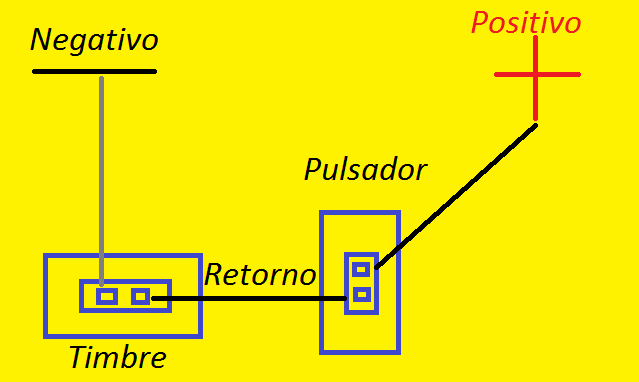
images taken with a samsung camera.

tell me more about you!
Congratulations @jorgemesaa! You have completed the following achievement on the Hive blockchain and have been rewarded with new badge(s) :
Your next payout target is 100 HP.
The unit is Hive Power equivalent because your rewards can be split into HP and HBD
You can view your badges on your board and compare yourself to others in the Ranking
If you no longer want to receive notifications, reply to this comment with the word
STOPCheck out the last post from @hivebuzz:
Support the HiveBuzz project. Vote for our proposal!
Su post ha sido valorado por @goya