Timeoff Management, Manage Employee Absence,Leave and Off Time Using This Open Source Web Application - 2
In the last review of this application, I was able to talk about the Calendar, New Absence and User Registration features of the application.
In this review, I will be talking about the Employee list, Add New Employee, Departments and Departmental Teams features of the application.
In case you are not familiar with this application Timeoff Management, I did an introductory review containing and overview and explanation of some features in this post. Be sure to check it out.
The application is open source and can be found on Github while the actual product can be found here.
I recently noticed something about this particular application which has made me appreciate the work of the developers further. Although the software happens to be open source and has a premium version, I love the fact that most of its features are not actually as limited as other open source projects that use feature limitation as a monetization strategy.
That is a nice approach to user retention. By allowing the users an almost full and almost free access to the features of this application the developers have automatically created a pathway to he search and discovery of more sophisticated revenue generation avenues than feature limitation.
Let's take a look at the features for this review.
Employees
On the navigation bar when a user clicks on the menu item Employees, the view is navigated to a page listing all employees currently working in the company.
The layout looks very simplistic and I love the fact that the contents of this page is quite easy to comprehend.
The employee list is displayed as a table each table column consists of the following data respectively
- Name of the employee
- Department of the employee
- Is the employee an administrator or not
- Possible number of days that particular employee can be allowed off work.
- Number of days that particular employee has used off work from the allowed days
On loading the page initially, the employee list loads all registered employees in the organization regardless of their roles or departments.
On the left sidebar, the logged in user can see the list of added departments in the organization and can use a particular department as a filter for the employee list.
I love the availability of this feature and I find it thoughtful on the part of the developers of the application to have developed this particular feature that allows me locate an employee by department without much stress.
A suggestion I would like to make considering this feature is that the developers should consider adding the capability for the administrator to be able to create custom roles for an employee while they are being registered based on their responsibilities in the organization/company.
This will provide another filter option while searching for specific employees.
Add New Employee
On the employee list page, the administrator is provided two alternative to adding employees to the employee list for the organization.
Either the administrator adds more than a single employee simultaneously by uploading a csv file or the they add one employee at a time by completing the employee registration form.
Having users with administrator roles be the ones with the sole right to add new employees is really nice and secure, else it right have been really easy for employees to be added without proper authorization which could lead to diverse forms of malpractice.
CSV
In order to add employees using the csv approach, the user will have to download the pre-formatted csv file from the Employee list page and edit the file then re-upload it on the csv upload page shared in the image above.
This is a really over-simplified process that allows for multiple addition of employees at a go.
Single Employee
When adding a single employee, the administrator will have to provide the following information about that employee.
- First and last name of employee
- Employee email address
- Employee department
- Choose if user is an administrator or not-
- Choose whether to auto approve the user's leave requests or not
- Employee password
A suggestion I would have made at this point is that which I made previously about having custom user roles to fit in with the responsibilities of the employee in the organization.
Overall I love the fact that the design is simple, the layout is not over-complicated and the developers did not try to be too fancy with the implementation of this feature.
Departments
The company administrator has the opportunity to view the list of registered departments by navigating to the department list page in the application.
The notable thing about this interface is the fact that it allows the logged in user to be able to easily edit the details of each department through a form.
The ease of access to features of the software is really great, users just have to click on the department name on the list of departments to navigate to the department edit view.
The department list on this page is displayed on a table, each table column contains the following information in the respective order
- Department name
- Name of Department manager
- Number of cumulative allowed days for the department employees
- Number of employees in the department
- A column showing if public holidays will be added to the number of allowed days or not
On the column named public holiday I had a hard time understanding what the column actually stood for initially, but I am glad that the developers were able to foresee that situation so they added an icon that displays a tooltip explaining the content of that column when hovered on.
The thoughtfulness applied to the user experience at this point is really cool.
Add New Department
When adding a new employee, the experience is very alike to that of applying for a leave allowance.
On the department listing page, when the logged in user clicks on the Add New Department button, a modal pops up and shows a form where the user will add information about the new department.
When creating a new department, the user will add the following information
- New department name
- Number of allowed off days for the department
- Whether to include public holidays or not in the allowed days
- Department supervisor name
Unlike other fields in the department registration form, when choosing a department supervisor a select box showing a list of managers/administrators in the company will drop down and the user will choose one from the list.
This is a great one actually, if that field were to be a text field instead of a select box it would be easy for anyone to maliciously add the name of an unregistered employee through that interface which should be totally frowned upon.
Conclusion
Using this piece of software has been great so far and I have't really had any major reservations or encountered any bugs in the code, I'll continue with the review of this software in my next post but in the meantime if you haven't checked out the first review I made regarding this application please endeavor to do so by following this link.
Kindly drop your comments and opinions.
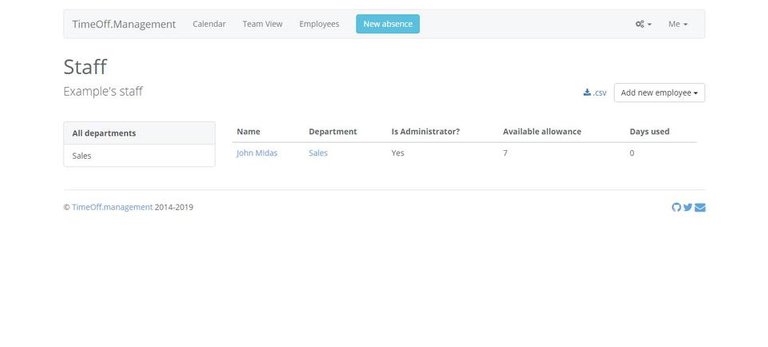




Ah I followed the review of this app from part one, interesting how the review still goes on with more information to reveal, maybe I will wait for the final part before trying out the app so I don't get lost and frustrated.
Your post was well organised with enough details in form of your opinion, thanks for using the realityhubs tag, we look forward to your next review.
[Realityhubs Mod]
Hi, @gotgame!
You just got a 0.17% upvote from SteemPlus!
To get higher upvotes, earn more SteemPlus Points (SPP). On your Steemit wallet, check your SPP balance and click on "How to earn SPP?" to find out all the ways to earn.
If you're not using SteemPlus yet, please check our last posts in here to see the many ways in which SteemPlus can improve your Steem experience on Steemit and Busy.
Congratulations @gotgame! You received a personal award!
You can view your badges on your Steem Board and compare to others on the Steem Ranking
Vote for @Steemitboard as a witness to get one more award and increased upvotes!