Send large files without losing quality with these apps [ENG - ESP]
Hello to all the Geek Zone community, it has happened to all of us that we need to send a file weighing from our cell phone and we become a mess, because it is not as easy as it seems, because Whatsapp itself, leader of messaging applications, only allows us to send files smaller than 16 MB, this is very little, if we take into account that a video with a good resolution can exceed 500 MB without much, on the other hand, this type of applications reduce the quality of the images or videos that we send, this in order to reduce its final weight, so today I bring you some alternatives to send files of the weight we want.
Hola a toda la comunidad de Geek Zone, a todos nos ha pasado que necesitamos enviar un archivo pesando desde nuestro teléfono celular y nos volvemos un lío, ya que no es tan fácil como aparenta, porque el mismísimo Whatsapp, líder de las aplicaciones de mensajería, solo nos permite enviar archivos menores a 16 MB, esto es muy poco, si tomamos en cuenta que un video con una buena resolución puede superar los 500 MB sin mucho, por otro lado, este tipo de aplicaciones reducen la calidad de las imágenes o videos que enviemos, esto con finalidad de reducir su peso final, por eso, hoy les traigo algunas alternativas para enviar archivos del peso que queramos.

Filemail
This is an application available for both Android and iOS, and will allow us to make sending heavy files, a fairly simple task, first of all, allows us to send files up to 50 GB, a complete madness, and the best thing is that it is totally free. The interface is very similar to that of an email client, you will understand why, we only have to enter the recipient's email, our email and if we want, we can put a subject and a message to our file, then we simply select the files we want to send and ready, these will begin to upload to the Filemail servers, Now we just have to select if we want the file to be available for a day or a week, this application what it does is to send to the mandator a direct download link to the files in question, which means that you do not need to have the app installed and you can do it from any operating system you want.
Esta es una aplicación disponible tanto para Android como para iOS, y nos permitirá hacer del envío de archivos pesados, una tarea bastante sencilla, primero que todo, nos permite enviar archivos de hasta 50 GB, un completa locura, y lo mejor es que es totalmente gratis. La interfaz es muy parecida a la de un cliente de correo, ya entenderán el porqué de esto, solo debemos ingresar el correo del destinatario, nuestro correo y si queremos, podemos ponerle un asunto y un mensaje a nuestro archivo, luego simplemente seleccionamos los archivos que queramos enviar y listo, estos se comenzarán a subir en los servidores de Filemail, ahora solo nos queda seleccionar si queremos que el archivo esté disponible por un día o una semana, esta aplicación lo que hace es enviarla al mandatorio un enlace de descarga directo a los archivos en cuestión, lo que significa que no necesita tener siquiera la app instalada y lo puede hacer desde cualquier sistema operativo que desee.
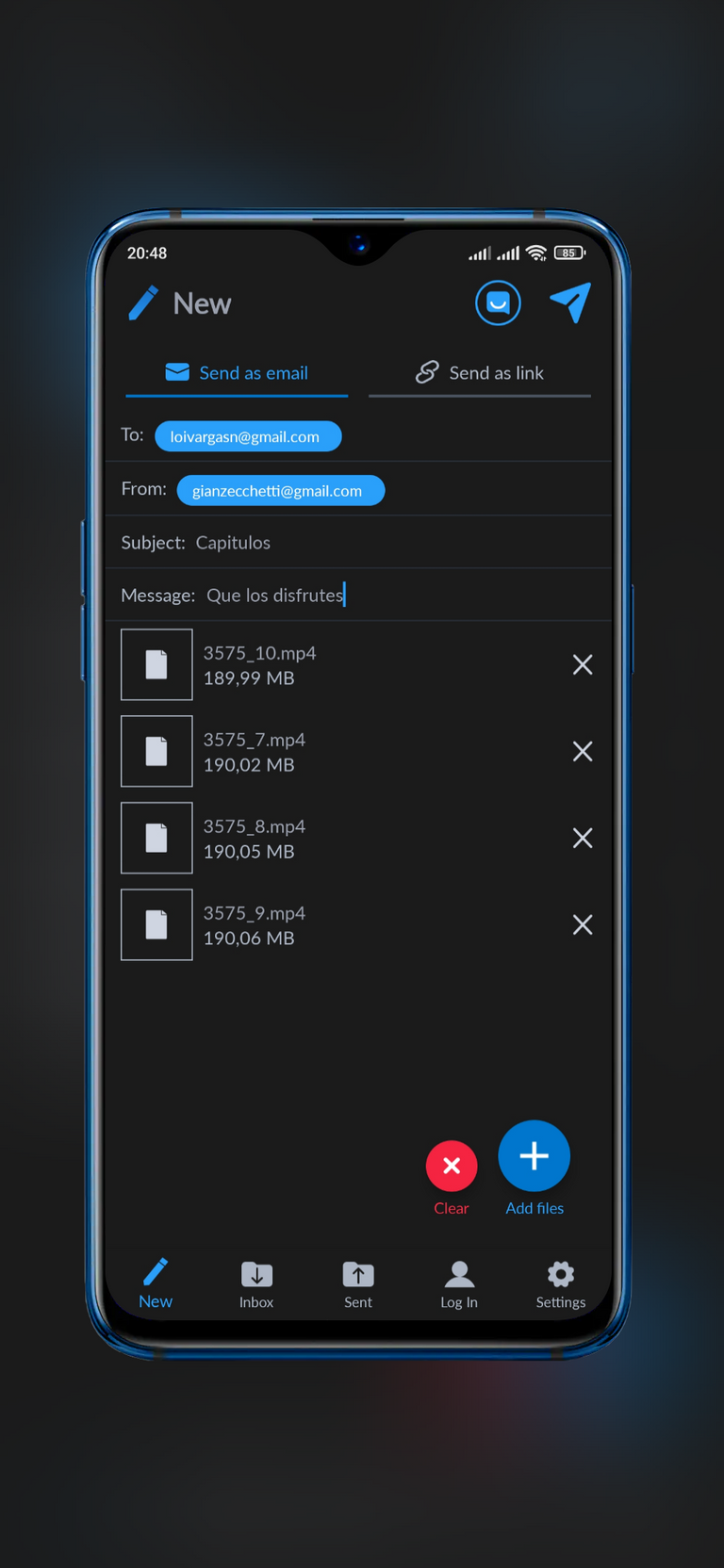
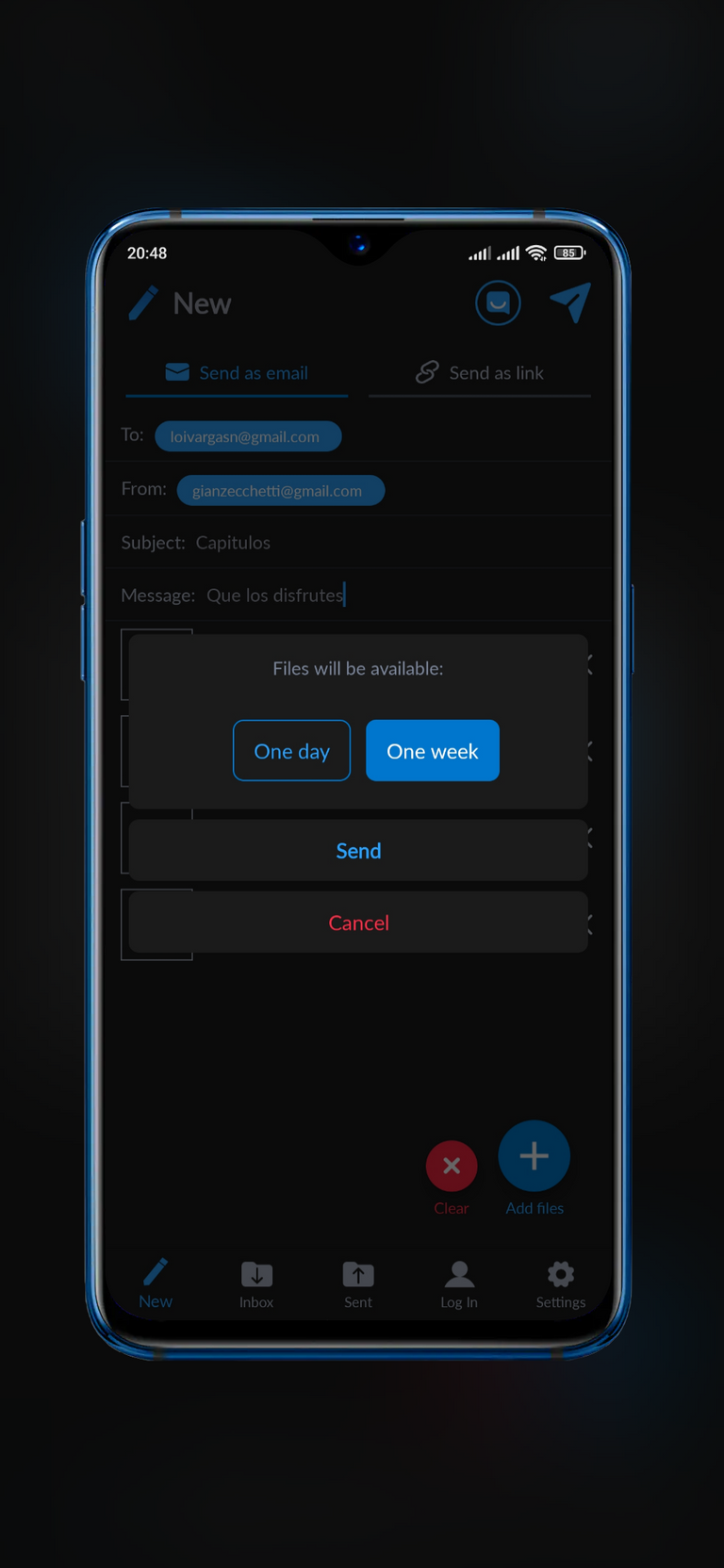
Wetransfer
This is a website that uses the same system as the previous one but taken to the computer, with the difference that you can only send 2 GB each time you send, you can also add a password and a time limit as in the previous app, but in this case you need to purchase the paid version. Generally speaking, I prefer Filemail over this one for the reasons stated above, but I added it in this list because it is the only alternative of this type for desktop, since, another option would be cloud storages like Google Drive or Dropbox, but in these the process is more cumbersome, first you must upload the file to your drive, and then share that file with the people you want to have access to it.
Este es un sitio web que usa el mismo sistema que la anterior pero llevado al ordenador, con la diferencia de que solo puedes enviar 2 GB en cada envío, también puedes agregarle una contraseña y un tiempo de vigencia como en la app anterior, pero en este caso necesitas adquirir la versión de pago. En líneas generales, prefiero Filemail antes que esta por las razones antes expuestas, pero lo agregué en esta lista debido a que es la única alternativa de este tipo para escritorio, ya que, otra opción serían almacenamientos en la nube como Google Drive o Dropbox, pero en estos el proceso es más engorroso, primero debes subir el archivo a tu unidad, y luego compartir ese archivo con las personas que quieras que tengan acceso a él.
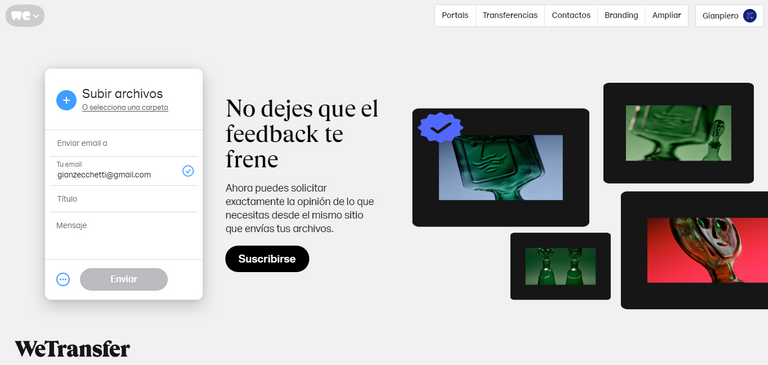
Telegram
No podría terminar una publicación sobre este tema sin darle el mérito que se merece a esta aplicación, ya que, pese a ser un “simple” aplicación de mensajería, Telegram nos permite enviar cualquier tipo de archivo con un peso máximo de 2 GB, lo cual, pese a no ser nada comparado a las alternativas anteriores, 2 GB son suficientes para prácticamente cualquier archivo que necesitemos enviar desde nuestro teléfono celular, siendo una de las formas más cómodas de hacerlo. Su único contra es que, como se imaginarán, la persona que recibirá el archivo debe tener Telegram instalado, ya sea en un teléfono celular o en su PC de escritorio con Telegram Desktop.
I could not finish a post on this topic without giving this application the merit it deserves, since, despite being a "simple" messaging application, Telegram allows us to send any type of file with a maximum weight of 2 GB, which, despite being nothing compared to the previous alternatives, 2 GB are enough for virtually any file we need to send from our cell phone, being one of the most convenient ways to do it. Its only drawback is that, as you can imagine, the person who will receive the file must have Telegram installed, either on a cell phone or on your desktop PC with Telegram Desktop.
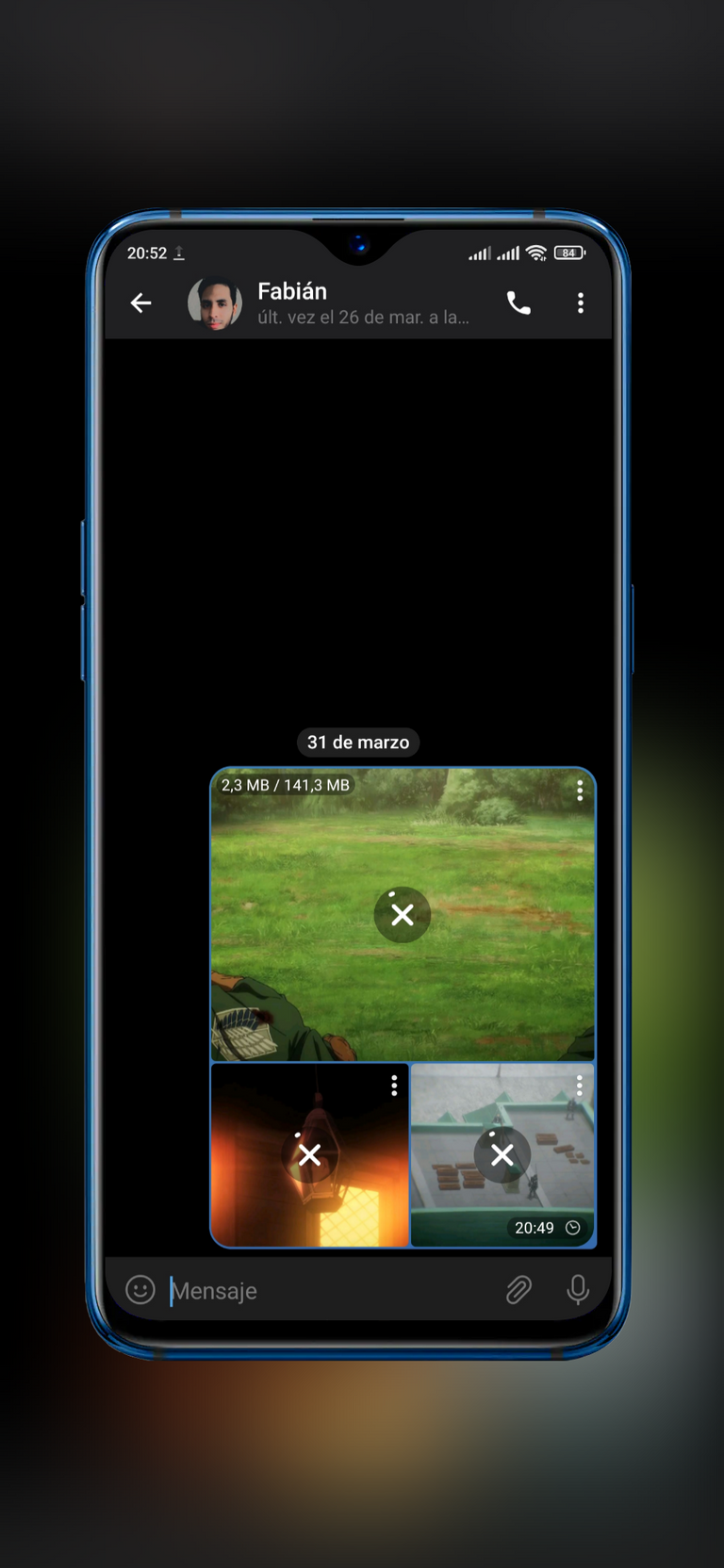
All these options bring us unique features, allowing us to choose the one that best suits our needs, there are also alternatives such as Share Mi from Xiaomi or Airdrop from iOS, but these only allow file transfer between devices with the same operating system, which is why they were left out of the list, since the idea was to bring alternatives that we could use on any of our devices.
Todas estas opciones nos aportan características únicas, permitiéndonos escoger la que más se adapte a nuestras necesidades, también existen alternativas como Share Mi de Xiaomi o Airdrop de iOS, pero estas solo permiten transferencia de archivos entre dispositivos con el mismo sistema operativo, razón por la que se quedaron fuera de la lista, ya que la idea era traer alternativas que pudiéramos usar en cualquiera de nuestros dispositivos.

Thank you all very much for reading, I hope this information has been useful, see you another time, greetings.
Muchas gracias a todos por leer, espero les haya sido útil esta información, nos vemos en otra ocasión, saludos.


A friend of mine used this a few months ago to send some images over to a group of us. I thought it was cool coz we're at different locations and using WhatsApp would have wrecked the quality.
It's also a lot better than sending over emails because they have a storage limit as well. It's a dope website.
https://twitter.com/Gianpieroz_29/status/1509870312548192289
The rewards earned on this comment will go directly to the person sharing the post on Twitter as long as they are registered with @poshtoken. Sign up at https://hiveposh.com.
La de Telegram ya la conocía, pero las otras 2 nop. Buena info para guardar por si hace falta en el futuro.
Lo mejor de Telegram es la facilidad que nos permite, ahí podemos mandar casi cualquier cosa que necesites, ya las demás quedan para vasos especiales dónde necesitemos envíar un archivo muy grande.
Para mi telegram sin duda es de las mejores apps para compartir archivos(en su estilo). Yo uso telégram desde que salió cómo app y desde entonces me ha encantado. Anteriormente recuerdo que para envíar por WhatsApp una imagen sin comprimir, había que hacer varías cosas y dejaba de ser práctico. En telégram es tan sencillo hacerlo y hace que todo sea mas amigable.
Si, la única forma de mandar en WhatsApp sin compresión en mandarlo como archivo, pero luego al buscar esa imagen era todo un lío, Telegram lo facilita muchísimo con una opción específica para eso, prácticamente mis mensajes guardados de Telegram son mi nube personal 😅.