Bitwarden guardas tus contraseñas de manera segura. / Bitwarden stores your passwords safely and securely [ESP-ENG]

Surely it has ever happened to you that you forgot your password and you had to look for the option of "forget password" to recover it that usually happens to almost everything or well it has happened to me many times and in some cases I gave for lost access to that account by not knowing the password, the human being can not remember all the passwords of all our accounts would be impossible, although if you are one of those who use only one password for almost everything would not be a problem, it would not be ideal, but you are relieved to remember so many passwords, we also have the option to save them in a physical paper and what happens if you lose that paper, that would be a big problem and finally we could save them in a notepad or document that is also an option and at the same time a very bad one, since you would be compromising even more your passwords of some attack, then what should we do or where we could have them in a safe place for that is the password managers that came to save our lives a little.
Primero quisiera decirles que para nada es obligatorio que usen un gestor de contraseñas, solo les comparto esas aplicaciones que yo uso en el día a día y que me facilitan el acceso más rápido a mi información, si sientes que no te convence dicho programa o si te interesa usarlo puedes seguir investigando hasta que te haya convencido, he usado estos programas y en este caso este gestor de contraseña y todo me ha ido de maravilla y por eso decido compartirlos con ustedes para que les sea útil y puedan sacarle el mejor rendimiento.
First I would like to tell you that it is not mandatory to use a password manager, I only share with you those applications that I use on a daily basis and that give me faster access to my information, if you feel that you are not convinced by this program or if you are interested in using it you can continue researching until you are convinced, I have used these programs and in this case this password manager and everything has gone great and that is why I decided to share them with you so that it is useful and you can get the best performance.
¿Qué es un gestor de contraseñas? / What is a password manager?
Un gestor de contraseñas es un programa que almacena nuestras contraseñas o mejor dicho nuestro usuario y contraseña, ya que normalmente al registrarnos en un sitio web o aplicación es obligatorio ingresar tanto un usuario como una contraseña, los gestores de contraseña se encargan de almacenar dicha información en un servidor y donde podremos acceder con una clave maestra la cual nos dará el acceso a todas nuestras contraseñas guardadas.
A password manager is a program that stores our passwords or rather our username and password, since normally when registering on a website or application is required to enter both a username and password, password managers are responsible for storing this information on a server and where we can access with a master key which will give us access to all our saved passwords.
¿Es seguro un gestor de contraseña? / Is a password manager secure?
Los gestores de contraseña suelen contar con la mayor seguridad posible para no comprometer nuestra contraseña, la mayoría suelen contar con un cifrado de extremo a extremo garantizando que nadie si no solamente tú puedas acceder a tus contraseñas, en este tiempo la ciberseguridad avanza cada vez más lo que nos puede dar una tranquilidad que nuestros datos están al salvo para poner un ejemplo imaginemos que nuestras contraseñas están en una mini-bóveda y luego esa mini-bóveda es traspasada a una bóveda de máxima seguridad que solamente alguien tiene la clave para abrirla y esa persona eres tú si pierdes la clave no se podrá abrir esa bóveda, bueno tampoco te quiero asustar hay algunos gestores de contraseñas que te dan la opción para recuperar tu clave u otros que te pueden dar indicio que tu mismo puedes configurar para hacerte recordar tu contraseña en este caso te hablaré de Bitwarden que es de código abierto, ya saben que me gusta mucho el código abierto por su transparencia y en este caso Bitwarden por su seguridad.
Password managers usually have the highest possible security to not compromise our password, most usually have an end-to-end encryption ensuring that no one if not only you can access your passwords, in this time the cybersecurity advances more and more what can give us a peace of mind that our data is safe to give an example imagine that our passwords are in a mini-vault and then that mini-vault is transferred to a maximum security vault that only someone has the key to open it and that person is you if you lose the key can not open that vault, Well I don't want to scare you either, there are some password managers that give you the option to recover your password or others that can give you a hint that you can configure yourself to make you remember your password in this case I will talk about Bitwarden which is open source, you know that I really like open source for its transparency and in this case Bitwarden for its security.
Bitwarden
Kyle Spearrin fue el fundador de Bitwarden, recaudo una cantidad de 7000 $ para el proyecto en el que trabajo durante un año, para en el 2016 lanzar su primera versión y que a día de hoy cuenta con soporte para Windows, Linux, Mac Os, y lo mejor de todo también cuenta con extensión para los navegadores web esta última opción nos ayudara mucho y ya sabremos el porqué.
Kyle Spearrin was the founder of Bitwarden, he raised an amount of $ 7000 for the project in which he worked for a year, to launch its first version in 2016 and that today has support for Windows, Linux, Mac Os, and best of all also has extension for web browsers this last option will help us a lot and we will know why.
Registro y primeros pasos.
El registro es muy sencillo, primero debemos ingresar al sitio web oficial, el cual es el siguiente link Link.
The registration is very simple, first we must enter the official website, which is the following link Link.
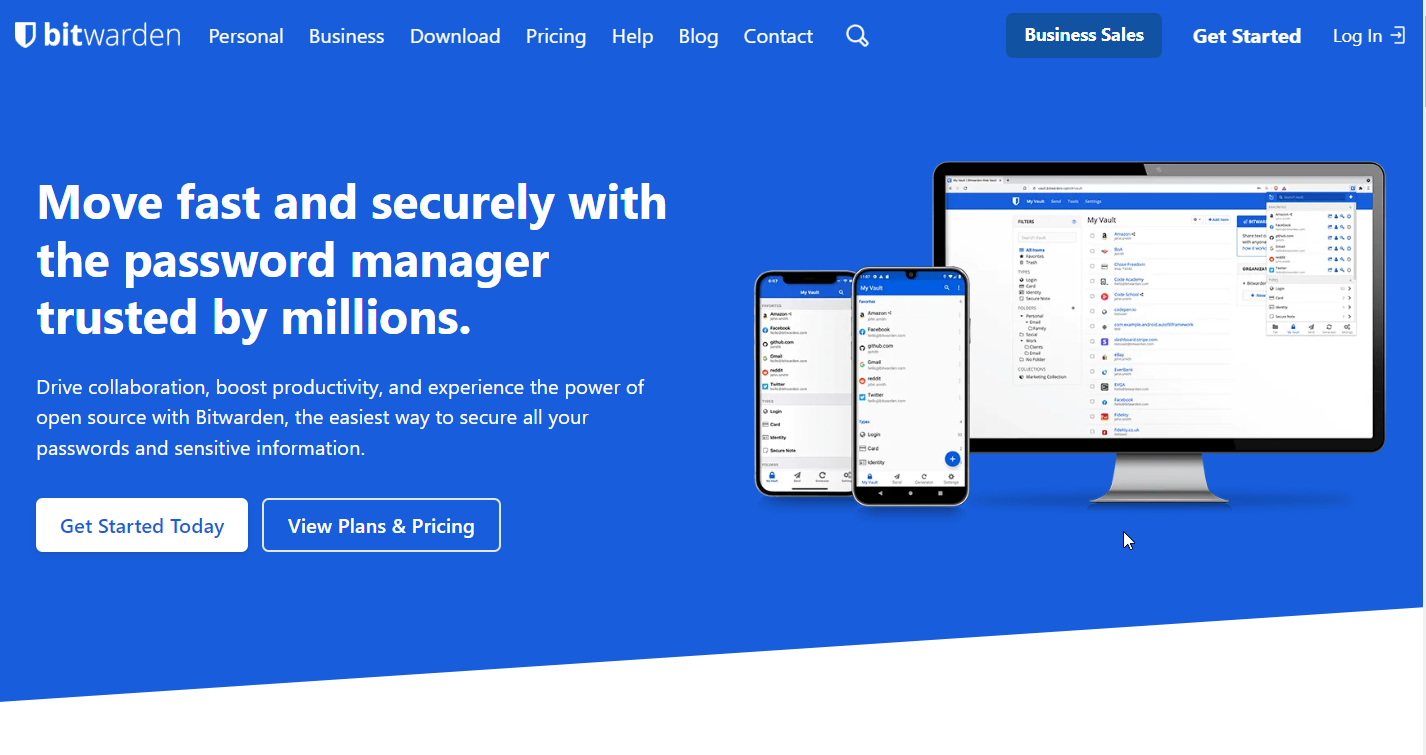
Una vez ingresamos al sitio web buscamos la opción de Empezar o Get Started, ingresamos y seguidamente tendremos un formulario en el cual es muy fácil de rellenar, lo primero es nuestro correo, nuestro nombre que no es obligatoriamente tu nombre personal, luego acá viene muy importante nuestra contraseña maestra esta es nuestra clave de la bóveda les recomiendo que piensen cuál es la mejor y que la recuerden muy fácil si pierden dicha contraseña ya no podrán abrir más la bóveda, ya que la empresa tampoco tiene acceso a tu información, luego volvemos a escribir la contraseña para verificar y por último tenemos la opción de crear una pista o un indicio de nuestra contraseña es opcional no es obligatorio hacerlo.
Once we enter the website we look for the option Get Started, we enter and then we will have a form which is very easy to fill out, the first thing is our email, our name which is not necessarily your personal name, then here comes very important our master password this is our vault key I recommend you to think which is the best and remember it very easy if you lose this password you will not be able to open the vault, because the company does not have access to your information, then we rewrite the password to verify and finally we have the option to create a hint or a hint of our password is optional it is not mandatory to do so.
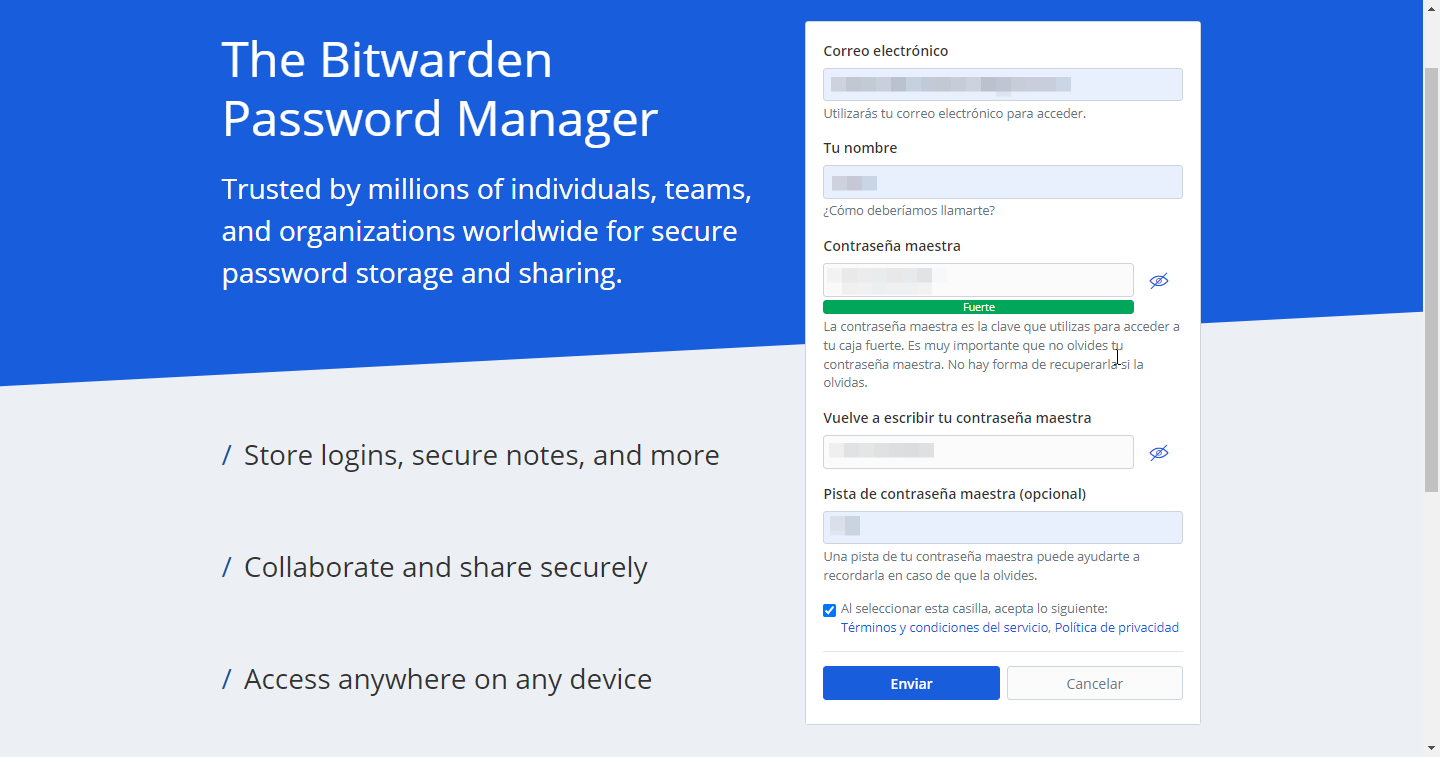
- Iniciamos sesión y completamos el Captcha.
We log in and complete the Captcha.
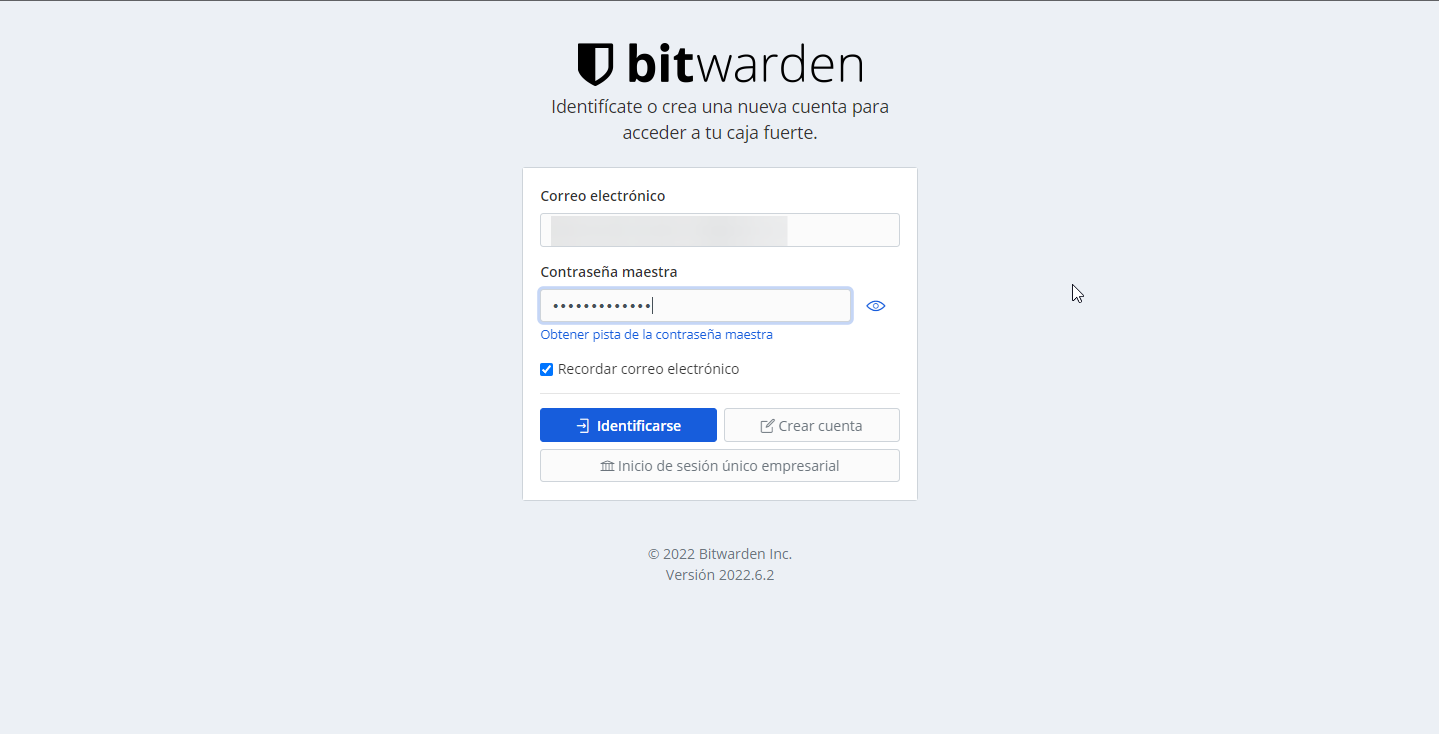
- Antes de guardar alguna contraseña primero verificamos nuestro correo y lo confirmamos.
Before saving any password we first verify our email and confirm it.
- Tendremos un apartado igual a este en el que como es nuestra primera vez no tendremos nada aun guardado, así que buscaremos la opción de agregar un elemento, yo en este caso haré un simple ejemplo.
We will have a section like this in which as it is our first time we will not have anything yet saved, so we will look for the option to add an element, in this case I will make a simple example.
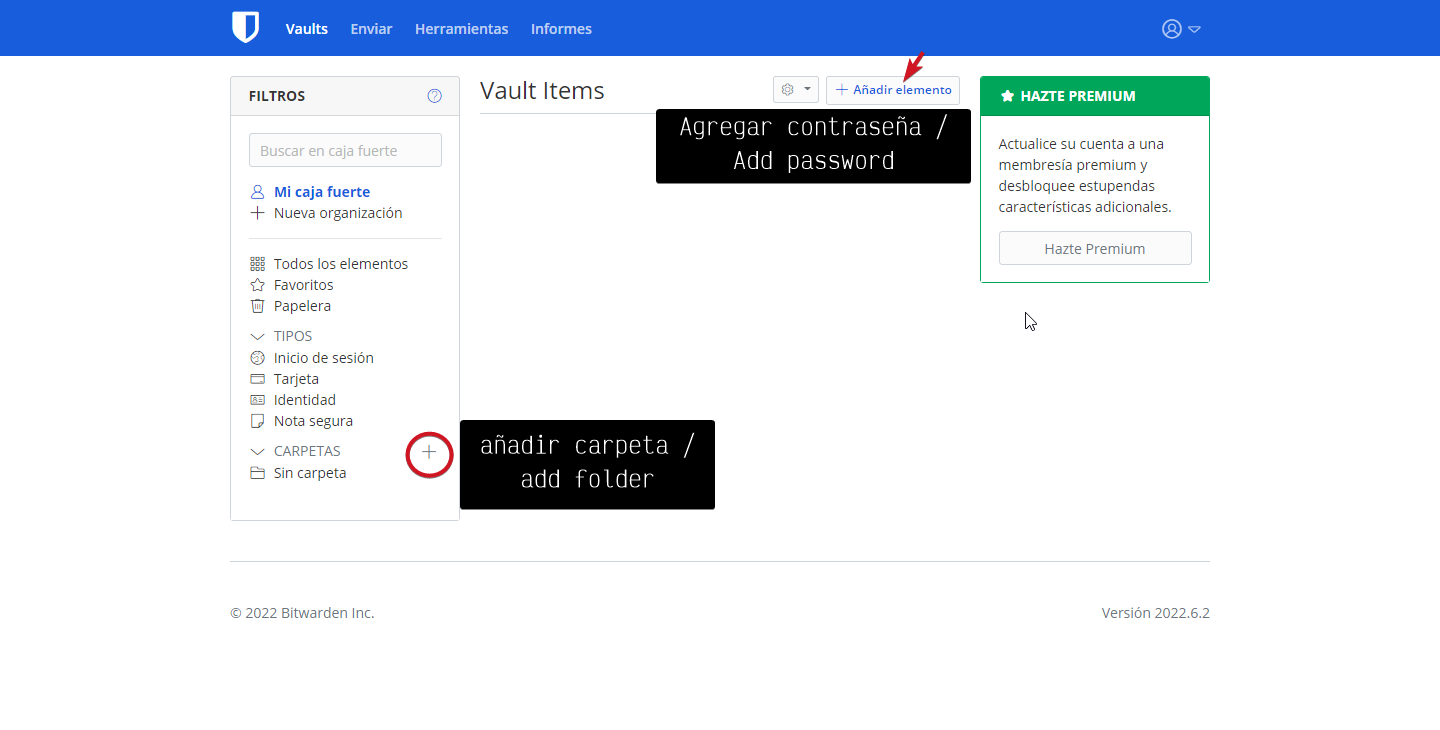
Tendremos diferentes opciones. / We will have different options.
- La primera es el tipo de elemento, en este caso es inicio de sesión, tendremos otras opciones como tarjeta, identidad o agregar una nota.
The first is the type of element, in this case it is login, we will have other options such as card, identity or add a note.
- Nombre, en este apartado ingresaremos el nombre, en este caso el del sitio web que es Netflix.
Name, in this section we will enter the name, in this case the name of the website which is Netflix.
- Carpeta, podemos agregarla a una categoría, pero antes debemos agregar una carpeta, por ejemplo si quiero una categoría de contraseñas de streaming donde tenga Spotify, Netflix, HBO, puedo ir a donde dice carpeta en la venta principal y en el icono del + agregar una carpeta y ya luego podremos llevar dicha contraseña a esta carpeta.
Folder, we can add it to a category, but first we must add a folder, for example if I want a category of streaming passwords where I have Spotify, Netflix, HBO, I can go to where it says folder in the main window and in the + icon add a folder and then we can take the password to this folder.
- Usuario y contraseña, normalmente en usuario yo en mi caso suelo colocar el correo y en contraseña la genero con la misma aplicación que te da la opción de generar una contraseña que te garantiza mayor seguridad, al igual tiene una opción para comprobar si la contraseña alguna vez fue comprometida por algún ataque.
User and password, normally in user I in my case usually place the mail and in password I generate it with the same application that gives you the option to generate a password that guarantees you greater security, like it has an option to check if the password was ever compromised by an attack.
- Luego tenemos la opción de URL que es el sitio web donde nos registramos, si en mi caso me registre en Netflix o estoy guardando mis datos de Netflix, coloco la URL oficial del sitio web, el tipo de detección lo dejo por defecto.
Then we have the URL option which is the website where we register, if in my case I registered in Netflix or I am saving my Netflix data, I put the official URL of the website, the type of detection I leave it by default.
- Por último podremos añadir una Nota adicional si queremos hacerlo.
Finally we can add an additional Note if we want to do so.
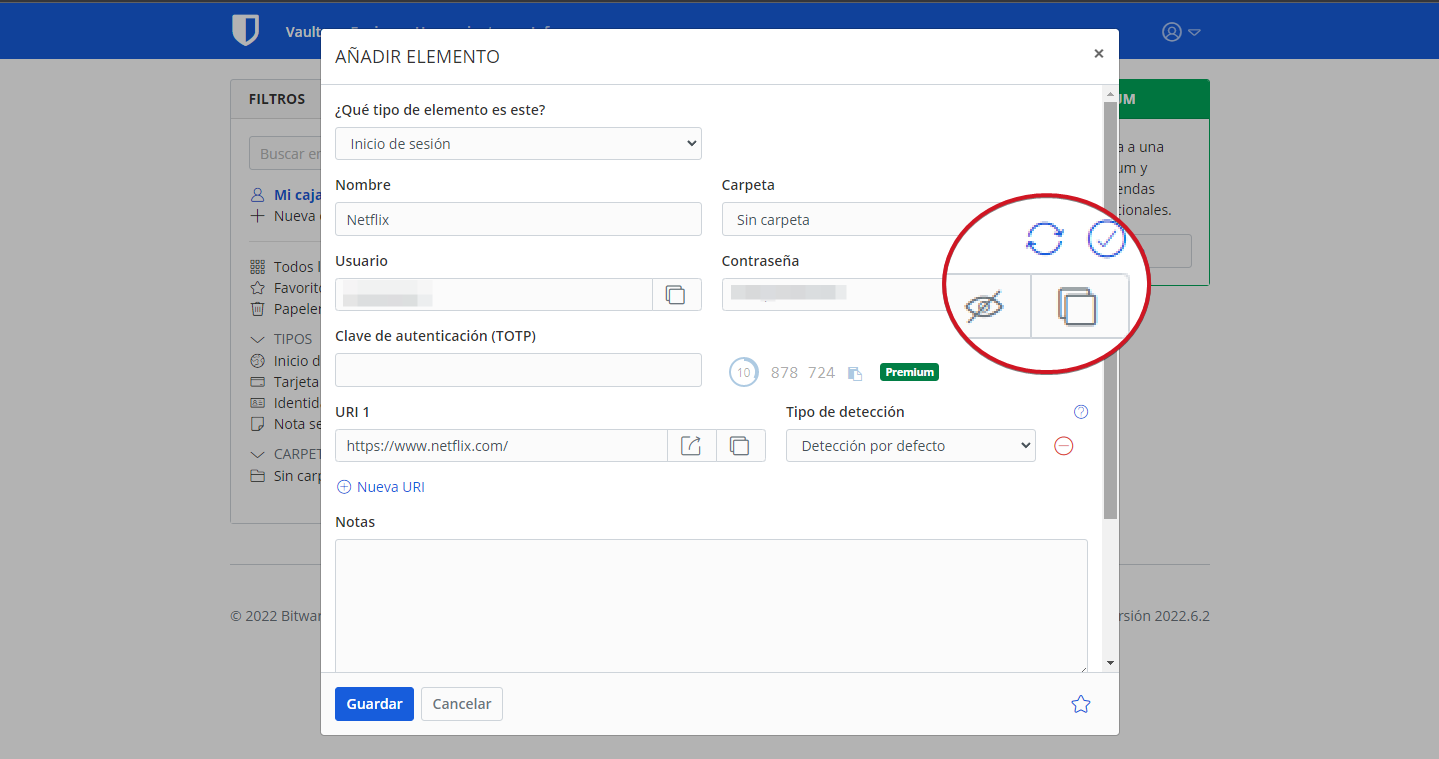
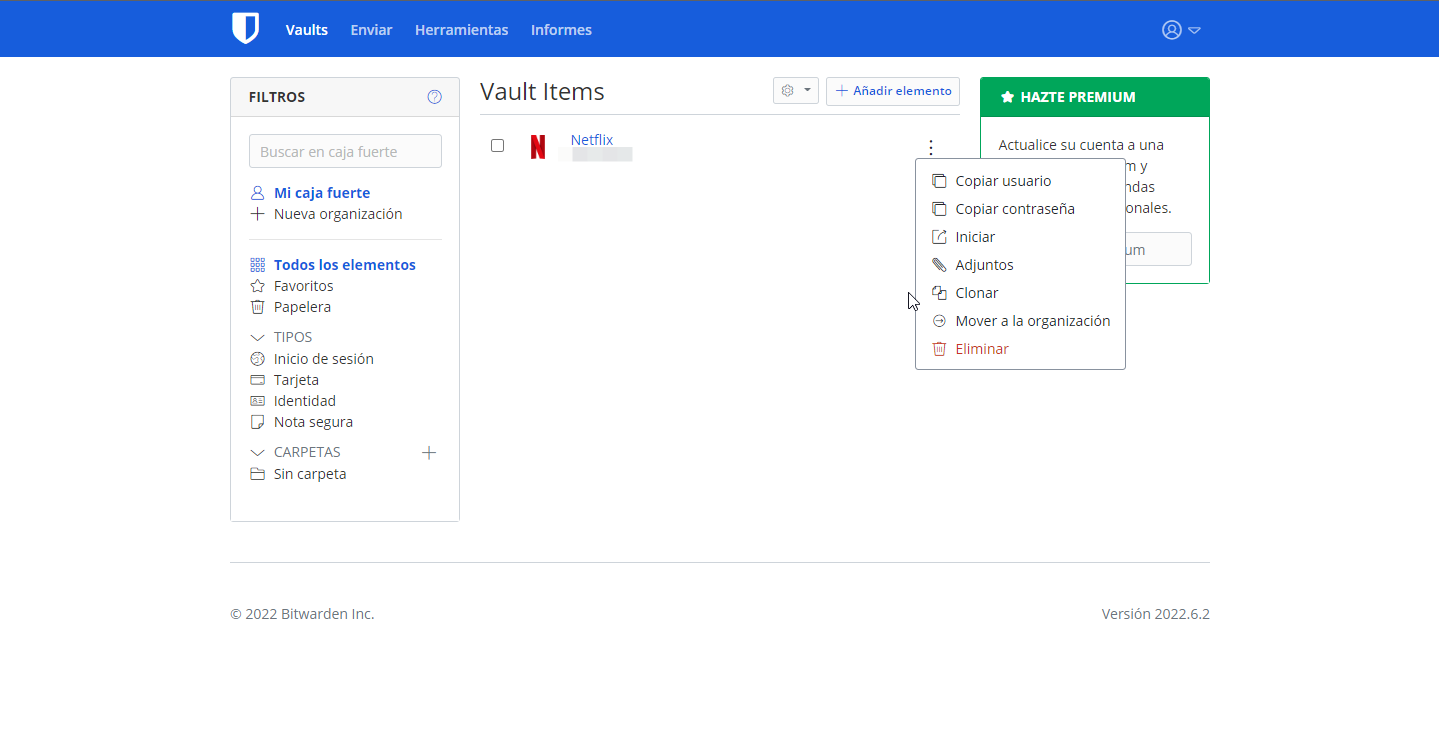
Podemos instalar la aplicación para nuestro sistema operativo, si tenemos Windows, Linux o Mac OS, también lo podemos hacer desde el teléfono disponible para Android y Apple, y por último y creo que es el mejor de todos, podremos descargar la extensión para el navegador está disponible en casi todos y esto es muy útil, ya que en la mayoría de los casos necesitamos iniciar sesión en un sitio web, esta extensión lo que hará es que cuando el sitio web nos pida ingresar el usuario y la contraseña está lo hará con tan solo nosotros dar un clic es muy bueno y nos ahorra tiempo, esta extensión también nos brinda la opción de crear una contraseña si queremos registrarnos en un sitio web y la guardará por nosotros, es muy poderosa esta extensión que nos facilitara un poco más al momento de registrarnos e ingresar a un sitio web.
We can install the application for our operating system, if we have Windows, Linux or Mac OS, we can also do it from the phone available for Android and Apple, and finally and I think it is the best of all, we can download the extension for the browser is available in almost all and this is very useful, since in most cases we need to log into a website, this extension what it will do is that when the website asks us to enter the username and password it will do it with just us giving a click is very good and saves us time, this extension also gives us the option to create a password if we want to register on a website and save it for us, it is very powerful this extension that will facilitate us a little more when we register and enter a website.
Algunos consejos. / Some advice.
- Lo primero que les diría es que nunca pierdan la clave maestra, pueden anotarla en un papel físico y guardarlo en un lugar seguro que conozcan, pero no la pierdan, ya que si se les olvida no podrán recuperarla.
The first thing I would tell you is to never lose the master password, you can write it down on a physical piece of paper and keep it in a safe place you know, but do not lose it, because if you forget it you will not be able to recover it.
- Tanto la aplicación para computadora como para móvil puedes acceder sin obligación de estar conectado a internet.
Both the computer and mobile applications can be accessed without having to be connected to the internet.
- Si deseas mayor seguridad puedes habilitar la autenticación de dos factores, la cual tendrás que usar un código que te proporcionara la aplicación de autenticación, es este caso una de las más populares es Google Autenticador, puedes también agregar la opción de desbloquear Bitwarden con un Pin en la opción de configuración, yo en mi caso la desbloqueo con mi clave maestra para así recordarla siempre y no olvidarla.
If you want more security you can enable two-factor authentication, which will have to use a code that will provide the authentication application, in this case one of the most popular is Google Authenticator, you can also add the option to unlock Bitwarden with a Pin in the configuration option, in my case I unlock it with my master key so I always remember it and do not forget it.
- Fija la extensión del Bitwarden en el navegador para así tenerla más accesible a simple vista y en la opción de configuración de dicha extensión puedes configurar cuando quieres que se bloquee la extensión, si cada vez que cierras el navegador, cuando suspendes el sistema o añadir un cierto tiempo, queda a tu gusto lo mismo puedes hacer con la aplicación móvil y la del escritorio.
Fix the Bitwarden extension in the browser to have it more accessible to the naked eye and in the configuration option of the extension you can configure when you want to lock the extension, if every time you close the browser, when you suspend the system or add a certain time, you can do the same with the mobile application and the desktop.
- Por último, ya sea que estés usando Google Chrome o Firefox, te recomiendo desactivar en la configuración del navegador el sugerir que el navegador guarde la contraseña por ti y que lo haga Bitwarden.
Finally, whether you are using Google Chrome or Firefox, I recommend you disable in the browser settings to suggest that the browser saves the password for you and that Bitwarden does it.
Hasta acá llego el final de post, pero no el final de esta aventura para descubrir programas que nos harán más proactivo día a día, si tienen alguna duda pueden dejarlas en los comentarios y con gusto les estaré respondiendo.
This is the end of the post, but not the end of this adventure to discover programs that will make us more proactive day by day, if you have any questions you can leave them in the comments and I will be happy to answer them.
Recursos. / Resources.
- Deepl
- Canva
- ShareX
Congratulations @doomforge! You have completed the following achievement on the Hive blockchain and have been rewarded with new badge(s):
Your next target is to reach 300 upvotes.
You can view your badges on your board and compare yourself to others in the Ranking
If you no longer want to receive notifications, reply to this comment with the word
STOPTo support your work, I also upvoted your post!
Support the HiveBuzz project. Vote for our proposal!