Typing As A Modern Skill
Hi there. In this post, I would like to talk about typing as a modern skill. Nowadays, a lot of communication involves texting and typing with the help of the internet. Writing letters to people is rare these days as it is easier, cheaper and faster to send texts and e-mails.
This post will cover a few modern applications of keyboard typing along with a section on learning to touch type and typing faster.

Online Learning
As many schools have transitioned to online learning, many of the online communications and messaging are done through typing. E-mails are sent to students informing them of school updates, homework problems, test information and assignments information. Along with the e-mails, typed school updates are also communicated on school websites.

Computer Gaming
Some video games do rely on constant and effective communication for good teamwork in trying to win. Not being able to navigate keyboard controls nor being able to type fast can cause setbacks in gaming performance and team performance. When key information pieces or strategies are not given in a timely manner, the team would not be able to adjust their gameplay in an effort to win. At the lower levels of gaming, bad keyboard skills can be forgiven amongst casual gamers. In a more competitive gaming setting, bad keyboard skills can be difference between 2nd and 1st place along with prize money at a large e-sports tournament.

E-Mails
Besides texting and mobile messaging applications, e-mail is used a lot for communicating information, sharing information and for some light file transfers. Typing out an e-mail can be sometimes tougher than saying the words in the e-mail. Words can be spoken in varying tones and expressions while typed words can be hard to interpret or even misinterpreted in terms of tone. Although messages from e-mails take longer develop compared to spoken messages, there is are editing tools such as a spellchecker to ensure that e-mail messages have good spelling and grammar.

Computer Programming
The field of computer programming would not exist without the existence of keyboards. While the brain comes up with what to type, the fingers on the keyboard actually produce the code text. There are times when underused and awkward characters such as curly brackets, round brackets, slashes, underscores are used in programming. The fingers and brain have to adjust to these additional character choices while coding.
Different programming languages and software have their own syntax rules and commonly accepted style practices. Those who perform tasks in different programming languages and software may face confusion and error when it comes to typing the right commands.

Typing Out Mathematics Text
In general, it is kind of tricky to type mathematics on the computer. Typing out the letter x can be interpreted as multiply or the common variable x, using the slash symbol / on more complicated fractions looks ugly in text and using the ^ symbol every time for exponents can be difficult to read.
For those who wish to communicate mathematical topics, symbols, equations and text, there are math typesetting languages such as LaTeX (lay-tech) and MathJax. I personally use LaTeX a lot along with RMarkdown to create my math content.
LaTeX and QuickLaTeX.com can help in producing mathematics text such as these ones:
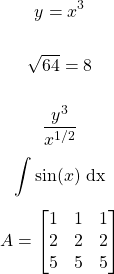
There are lot of resources out there for learning how to type mathematics. Those who need to communicate mathematics in academia or in mathematics education rely on mathematics typeset tools.
For those who do not want to use LaTeX, you can use something like https://math.typeit.org/. Choose the symbol you want, copy and paste.
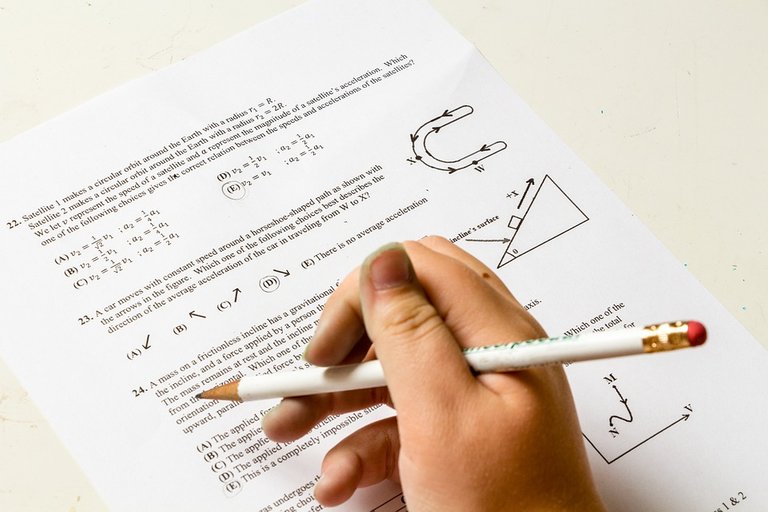
Learning To Type & Improving Typing Speed
Be able to type and type fast is a productivity skill. Faster typing leads to being able to type more e-mails, blog-posts and papers with less time. Fast typing speed is a nice skill to have especially for those whose profession is based on heavy typing.
I mainly do touch typing where typing is done without looking down on the keyboard. There are times when I do look down on my keyboard to make sure my fingers are placed correctly and that I am not hitting the wrong keys on accident. Touch typing is heavily based on finger muscle memory so time is not wasted on looking down as typing is done.
I started to learn about touch typing about three years ago with the of websites such as https://www.typingclub.com/ and https://www.typingstudy.com/. For typing practice and trying to increase my words per minute (WPM) I use websites such as https://www.keybr.com/, https://10fastfingers.com/typing-test/english and TypeRacer. My average WPM is around 65 to 72 which is consider very fast according to this website but I would like to reach a high 70 or 80 WPM average.
The website https://typing.io/ contains typing practice more suited for computer programmers. I have only used the demo for this website and have found that my typing speed has decreased a lot due to typing a bit of underscores (_), curly brackets and the like.

I took typing in high school because I needed a filler class I though it was a great way to meet girls (grin)! Well the most successful part of that venture was learning to touch type......hehehe!
Ha! It looks like you benefitted from that typing course.
Took typing class in middle school. But, I don't think it helped me with typing much.
Most of my speed was gained from playing MMORPGs and using instant messengers.
When I was around grade 4 or 5, my class took a few hours playing around with this typing learning program called
All The Right Type. I don't remember much from that. I think it is better to learn typing on your own from online resources.This is good to hear.