Teaching Tech Tools & Doing Some Tech Support
Hi there. In this education post, I talk about teaching student users with technology tools and providing technical support. The motivation behind this post is from my own Mathnasium online work. As a lot of educational services are done online, online tutors and educators have the added tasks of teaching online tools and providing technical support. It is not enough to just know how to teach. Being able to work with online tools, provide tech support and teach effectively online are key factors in being successful online for teaching.

Being Able To Use Online Tools
These days many people are learning online due to lockdown measures or due to increased amount of services in the online education space. Being able to use online tools has now become an essential skill for students, learners, teachers and educators. For educators and teachers, it is not enough to know topics and be able to teach. You have to be able to use technology for website navigation and be able to use online tools in a way to effectively communicate ideas and concepts to students on the other side.
Many online learning platforms and online video communications tools such as Zoom do contain a whiteboard for drawing and typing. As I am a visual learner, I do have a bias towards teaching through visuals, pictures and text. I think it is hard to learn things just from spoken words alone. Why not combine speaking along with drawings, symbols and diagrams?
If the online learning platform has a share screen feature, do take advantage of it when appropriate. In my work I like using the share screen feature to show certain mathematical graphs through the use of the Desmos website. Sharing the screen can also help with showing how to use online tools or for sharing programming code if you are teaching computer programming.

Fixing Basic Technical Issues
People are not perfect and technology is not perfect either. Technical issues do happen. Educators would benefit from learning how to fix technical issues if they do happen as technical issues do ruin the educational experience for students and teachers. Being able to fix these issues as soon as possible would limit the impact of the technical issues.
Here is my list of some technical issues online with solutions.
No Sound
For the case of no sound, do check if the volume is on or not on mute. Do check also if the sound output is on headphones if headphones are used or on speakers if speakers are used.
The worst case scenario would be the headphones being broken or the computer sound is broken. This is rare.
No Video
If there is no video coming from your side, check if the webcam is connected via USB or if the video is turned on.
Cannot Type Properly
There are times when typing does not work. The issue could be from a keyboard. Check if a USB cable is connected to a computer. If the keyboard is from a laptop, the issue could be from the online platform.
Language issues can occur from keyboards. Check that the keyboard language is in the desired language. An American English keyboard layout is different to a German keys layout and to Canadian multilingual keyboard keys.
Cannot See Screen
There are times when screens show up all weird or just show up blank. Try refreshing the page with the refresh icon that looks like a circle with an arrow on the internet browser.
Online Platform Related Issues
The cases and solutions above are mostly generic. Each online platform has their own set of troubleshooting tips that are specific with their platform. It is a good idea to do research on the website and look at their Frequently Asked Questions (FAQs).
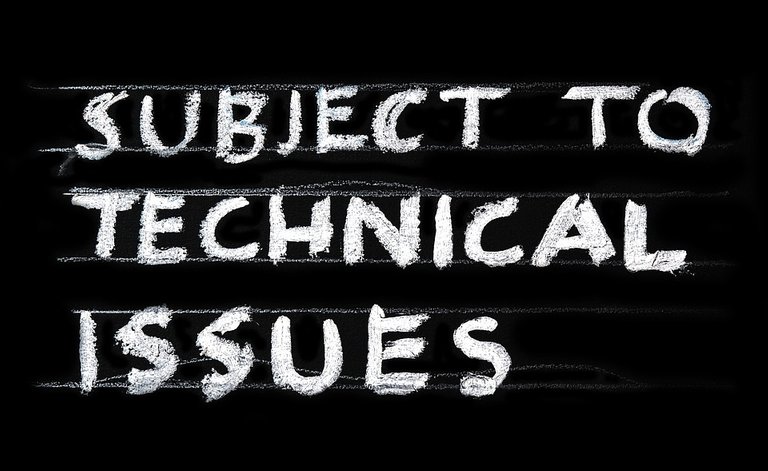
Sometimes The Technical Issues Are Fake
There are times when young students pretend to have technical issues when they actually do not. Reasons for faking technical issues do vary and are mostly unknown. I would think that a common reason would be is that the student is avoiding work.
It is hard to tell sometimes if a student is faking a technical issue or not. You could point out the fake technical issue but you may have heated arguments. There is also not pointing it out. If the technical issue is truly a real one, efforts can be made to fix the issue. If the technical issue is fake, the student misses out on the educational services provided by the teacher/tutor.

I completely agree with you. Some student makes excuse that they are having technical issue so that they can skip the class. Then, you will found out it was just an excuse because they are doing live on their social media.
Technology and digital media gives us opportunity to continue education even with the quarantines and lockdown. Without it, I think we have postponed classes indefinitely.
This is a good read. Thank you for sharing, @dkmathstats!