How to create your QRCode with Python !!!
(Edited)
Hello guys this is my 1st post in STEMGeeks community,
and I will show you how to create your own QRCode with Python in 7 lines only!
import qrcode
input_data = " paste here the link from the websit you want to convert into a qrcode "
qr = qrcode.QRCode(version=1, box_size=10, border=5)
qr.add_data(input_data)
qr.make(fit=True)
img = qr.make_image(fill='black', back_color='white')
img.save('qrcode001.png')
and this is my QRCode of my profile from hive.blog

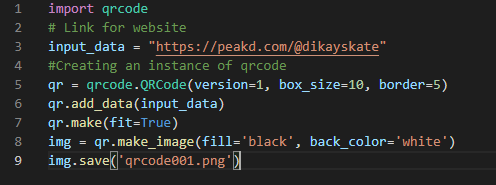
I use the Visual Studio Code for the Python programming language
~FIND ME HERE~
Odysee
Hive.blog
PeakD
Lbry.tv
YouTube
D.tube
Facebook
Instagram
Twitter
0
0
0.000
You need to install qrcode first. I believe that this is the PyPi page for the application:
https://pypi.org/project/qrcode/
applies, I forgot to say at the beginning that we need to execute the following commands to install these two libraries
Dear @dikayskate,
The current HiveBuzz proposal will expire in a few days.
Do you mind supporting our proposal for 2022 so our team can continue its work next year?
You can do it on Peakd, ecency, Hive.blog or using HiveSigner.
https://peakd.com/me/proposals/199
Thank you. We wish you a Happy New Year!
Congratulations @dikayskate! You received a personal badge!
You can view your badges on your board and compare yourself to others in the Ranking
Check out the last post from @hivebuzz: