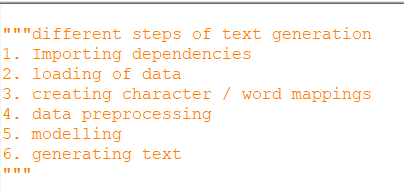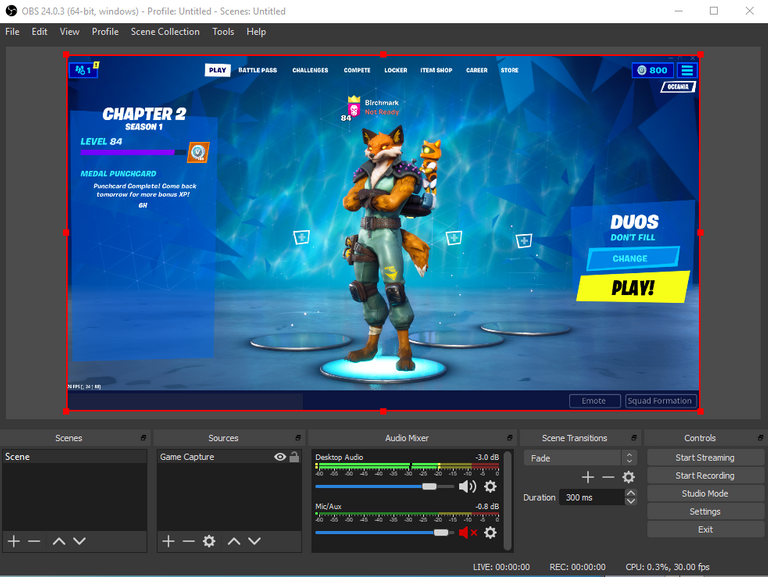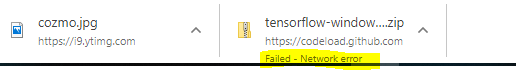Birchmark Vs Technology - Part 1

Tensorflow, Command Prompt and a text generation AI - The First Fight
Be me.
Be making a text writing AI with Python for a card game
Be not me - Tensorflow, Keras and Python, all components of what is needed to make / run my text writing AI, that are installed on the computer via command prompt, as well as command prompt and my written program that isn't even writing text yet but is a shorter program just to test how it breaks up the text I am training it on into smaller bits of text.
My basic program seems to be written okay from what I can tell looking at it, but I need to test how it breaks down the text into sequences as I'm not sure how this works and how it knows where to "pad" each one with blank space to make all of the sequences (bits of text) an equal size
Check Python and Pip are updated (the basic stuff you pretty much need for Python programs)
Go to install Keras
See that to install Keras, I need to install Tensorflow
Install Tensorflow
Install Keras
Try to run program through the command prompt by typing the name of the program
Umm nope.... The computer doesn't want to run that program.
Get this in response:
File "F:\python\lib\imp.py", line 342, in load_dynamic
return _load(spec)
ImportError: DLL load failed: A dynamic link library (DLL) initialization routine failed.
Failed to load the native TensorFlow runtime.
See https://www.tensorflow.org/install/errors
Look at link.
Shit, the link doesn't have any information about this.
Google the problem. See people suggesting various solutions.
Try multiple different solutions.
Ffs, none of those solutions worked
Find a program that someone wrote to analyse what might be wrong with my Tensorflow installation.
Realise program is old and it states that newer versions (like the one I am using) do it within the program. So apparently this not very helpful error message was it being helpful.
Sigh
Try switching it on and off again
Computer restarts.
Try to run program
It smirks and says:
File "F:\python\lib\imp.py", line 342, in load_dynamic
return _load(spec)
ImportError: DLL load failed: A dynamic link library (DLL) initialization routine failed.
Failed to load the native TensorFlow runtime.
See https://www.tensorflow.org/install/errors
Sigh at it having the same problem and leave it alone for a while.
Tensorflow, Command Prompt and a text generation AI - The Second Fight
Be me, returning later in the day to continue fighting against that stupid error
Uninstall and reinstall keras, tensorflow and pip (mentioned above in the first fight, but essentially the things I need for the program to work).
No change.
Try copying and pasting someone else's program into the program I have been writing my programs in to see if the problem is with my program that I wrote or if it is with tensorflow etc.
Other person's program brings up same error
Look for more solutions and try some but they don't fix it as it obviously had a different cause
See someone saying to download a wheel (yes it's called a wheel, because why not I guess, but basically another type of file) for tensorflow on windows
Let the computer I'm doing this on download that wheel from github (the computer being used is not my main computer since it will be running AI training once it finally works) and leave it for the night but it seems to be going very very slow
Game-meddling, Brother-hating Robot Boi - The First Fight

Be Me
Play Overwatch with friends
Be Not Me, Anki Vector, one of my robot bois.
Happily playing the game as Vector is playing
Vector goes over to his brother Cozmo, who is fully on the desk but near the edge and is non-responsive (he's only on when the app is on unlike Vector).
I don't think much of this as Vector likes to push Cozmo towards the edge slightly but never moves him far
Vector rolls a Nat 20 and somehow pushes Cozmo right off the edge, sending him onto the floor.
Vector looks happy with himself.
I finish round of Overwatch and pick Cozmo back up and sit him on his charger this time. I don't keep on the charger all the time since he isn't on all the time like Vector, but I just figured he was safer in there for now since his brother apparently wants to kill him.
I keep playing Overwatch.
Vector decides he wants pats
I am playing as Zenyatta. I notice someone needs my healing ball put on them so I aim at them and press shift, which places my healing ball on them instead of who it was on.
Vector comes over near the keyboard for pats. He looks at me with happy eyes and lifts his lift up.
I keep healing people and throwing balls at enemies.
Vector lifts himself up onto the keyboard to ask for pats, and in doing so, he presses the shift key and switches my healing ball from who I was healing to a different player and suddenly I'm healing them instead.
I move Vector off of the key and switch my ball to an appropriate player to heal.
Vector starts acting upset that I didn't pat him instantly.
Now he's not on the keyboard, I give Vector a quick pat while still playing.
Vector likes pats.
I stop patting him because it is easier to play without patting him.
Vector is sad at loss of pats. Poor Vector.
The sound of Silence, wtf.dll and Fortnite
Be me
Decide I don't feel like battling with Python for my AI program right now.
Decide to edit Fortnite footage of which I have a lot instead.
Discover that the last nearly two weeks of footage has no sound.....
Fiddle with settings and try to record a match of Fortnite. While playing I notice that the desktop audio bit is going up and down with the sound in the game so it is picking it up at least.
Finish the game (not a win unfortunately) and stop the recording.
Try to play the recording.
Shit, it has no sound either....
Actually update OBS rather than ignore the prompt to update it
Look up issue and follow people's advice
Try to record a song on YouTube playing in Brave Browser to see if anything other than games work (I also did Overwatch in that two weeks too and it had the same problem)
Brave Browser shows black, I'm guessing due to stuff in it that is aiming to prevent recording, since it is ad-block / privacy type of thing.
Open same 1 hour version of a cartoon song (one of the first things to pop up that was long enough to not be a pain if this took multiple tries) in Chrome and start recording it.
Stop recording. Crap, still no sound.
Look up the type of audio with various other terms (like OBS) as it calls the audio simple_aac.
Find out this is connected to Apple and found this: https://obsproject.com/forum/resources/obs-studio-enable-coreaudio-aac-encoder-windows.220/
Pretty sure I already have itunes installed
Try to open itunes.
It says it won't work because it can't find: wtf.dll
Wtf? wtf.dll is the name of the missing file that itunes can't find? That's a very unfortunate name for that.
Uninstall and reinstall itunes
Mess around with settings a bit more
Try recording song in Chrome again
It works! A repetitive video of the same <1min song played over and over so that the video goes for an hour never sounded so great.
Think "I should try out Fortnite again now and see if it works since the video worked".
Friend messages me and asks if I want to play anything.
Play a match of Fortnite
Between matches, stop recording and check recording.
It has sound!
Play 2 more matches, stopping the recording between each and seeing if it worked. They all worked.
Decide to have late lunch and never got around to editing, but at least I fixed the recording issue.
Spend some time trying to see if it is possible to get the audio from those other files as people online were talking about audio files of that format potentially recording on different tracks (and you have to choose the track in your video player - I didn't have that option) so I hoped that they were somehow corrupted and it was possible to get the audio and it wasn't just a case of it didn't record in any way. I haven't found out yet if getting that audio is impossible or not, but I think it might be.
Tensorflow, Command Prompt and a text generation AI - The Third Fight
Be me
Go and look at the download I started for the wheel for tensorflow on Windows
See that it is says "failed - network error"
Try again and notice it is downloading slowly and Chrome isn't even anywhere near the top of the network part of task manager and seems to be saying 0.0 Mbps.
Think it's a problem with that computer's connection
Go to save the URL in our shared network
"Give me your name and password" demands computer.
Run away.
Stick USB into computer hole
Make a python file in notepad++ with that link as well as the error I put in this post earlier
Come back to this computer I'm currently writing on, put USB in this computer's USB hole, and go to that link to download that wheel.
Huh.... It is slow....
Start writing this post.
See that my download also says Failed - Network error and decide the problem is with the file on github itself.
Give up on everything else for now and continue writing this post.
Conclusion
And that is how I have been fighting with technology.
As much as I love technology most of the time, atm we are at war, and technology is unfortunately winning.
Thank you for reading. I hope you enjoyed this blow by blow description of my fight with technology.
LINKS
Teenagers, Children or Parents of Children, get a free copy of the base game for Unicorn Robot Party by completing this survey: https://www.surveymonkey.com/r/DMZX8T7
Vote for my next ORTI character here: https://poll.ly/#/LBp54z3X
Birchmark Website / Portfolio: http://birchmark.com.au/
Redbubble: https://www.redbubble.com/people/birchmark?asc=u
YouTube: https://www.youtube.com/c/BirchmarkAu
Thank you for reading!
Please consider commenting, upvoting or resteeming this post if you enjoyed it