Logitech K740 Illuminated Keyboard Review
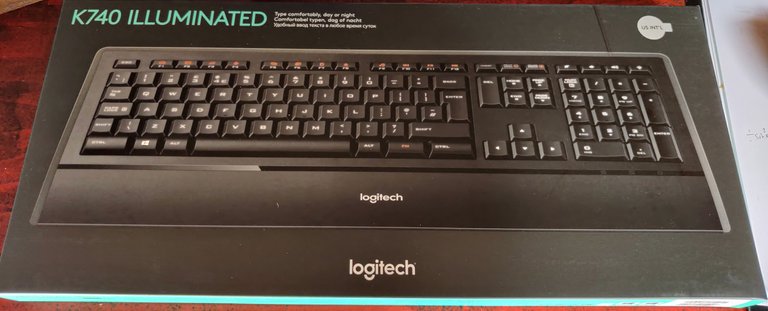
Keyboards are one of the most personal and least appreciated of all the computer components. Generally, we will buy a keyboard and stick with it for years and years... unless you have managed to get really unlucky and purchased a really terrible one!
For the last 15 or so years, I've had a pretty decent keyboard in the form of a Microsoft Curve, and it was a great keyboard. Nice travel, and pretty accurate for what I was using it for... and most importantly, comfortable to type on! It has been plugged into all manner of machines as I've upgraded over the years... the one constant throughout my computing life!
However, all of that ended quite abruptly last week when I managed to spill a cup of coffee into the keyboard. Nothing was the same afterwards, unresponsive keys... sticky response and weird glitching. It was time to say a heartfelt farewell to my beloved keyboard.
Or as my wife would suspect... use it as an opportunity to go tech shopping (again...)! So, after toying up what I was willing to spend and the pretty bewildering amount of options... I settled on a decent keyboard that had backlighting (not RGB, to the dismay of my kids...) and a non-mechanical keypress. I was really toying with the idea of a mechanical keyboard, but I was worried that it would be too loud... that said, I just recently bought a laptop with a mechanical keyboard!

So, after reading many reviews, I settled on the Logitech K70 as a good but not too extravagant replacement. Now, this is a keyboard that emphasizes the basic features of a keyboard and doesn't do too much of the external fluff that would make it pricier.
There is no USB or other pass-through... but I have a USB hub right in front of me anyway, so that wasn't a real priority. Key-strokes are pleasant and quiet, they are a little bit shallower than my old Curve, but still much more pleasant than most laptop keyboards. A soft touch palmrest makes for a nice soft feeling support under the hands.
Meanwhile, the keyboard itself is quite solidly built... and surprisingly thin! It is a wired keyboard so there is the ever present problem of how to get the wires around the mess of my desk... but once it is settled, then it is ready to be built over by piles of paper and other important things!
A wireless or detachable wire was another option, but I've often found that the wireless devices can glitch out a bit... especially in the very busy wireless airspace in the attic! So, I decided for the old fashioned wiring.
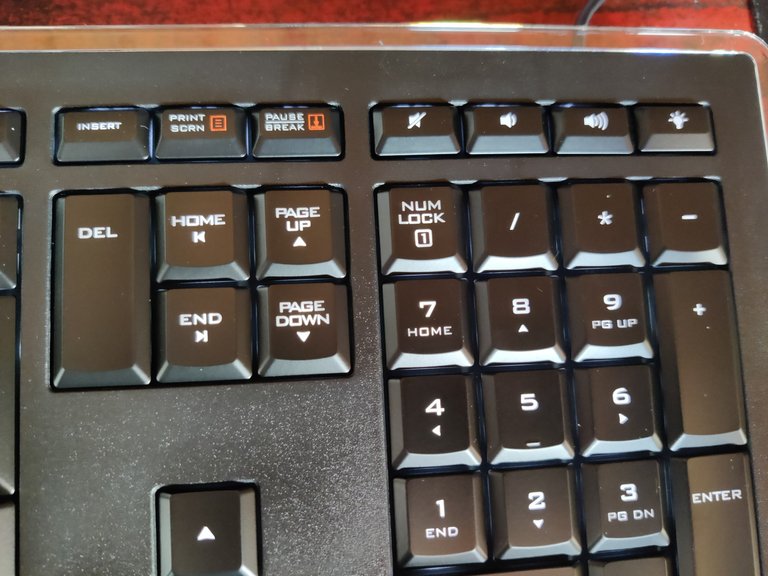
Keys are pleasantly curved and fit nicely under the fingers. The spacing seems to be a touch more compact than the old Curve, so I have had a bit of a learning period to hit the right keys when touch typing. Mostly, the problem is at the start, when I find that I've started my hands in the wrong place!
My particular version is the US (ISO) version of the keyboard. I type mostly in English, so it is the logical choice. There are some little deviations from the typical keyboard layout, but most of them are not too obnoxious (unlike some laptop manufacturers!).
There are programmable F keys and some system shortcut buttons which also were present on my old Curve, but I tend not to use these for anything other than their original purposes. The volume buttons are quite useful, but I always find myself reaching for the actual volume buttons on the speakers anyway...
The "del" key is double height... I guess that is useful, although for my own personal typing habits, I tend to use "backspace" more than "del"! In fact, I can't even remember what it has replaced... so, no big problem either way!
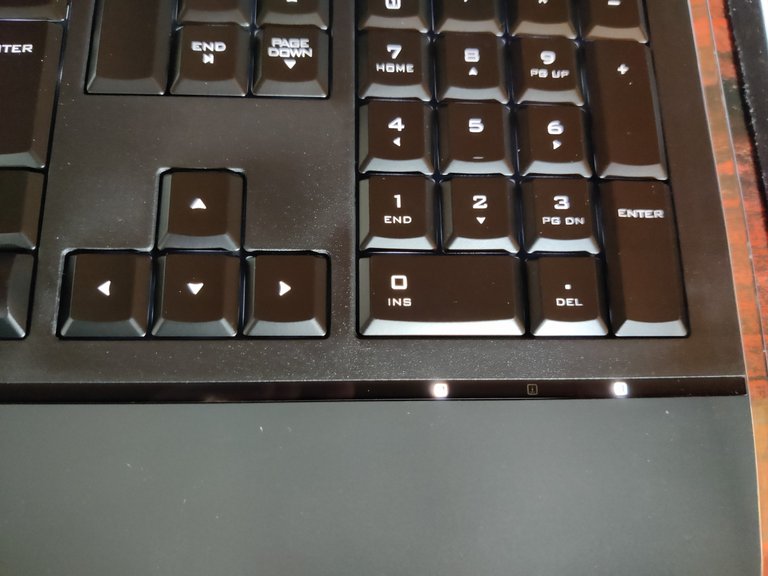
An interesting little quirk is that the illuminated indicators for Caps/Num locks are at the bottom of the keyboard! I think I've always had them in the top right of a keyboard, so I'm not really used to seeing them down there.
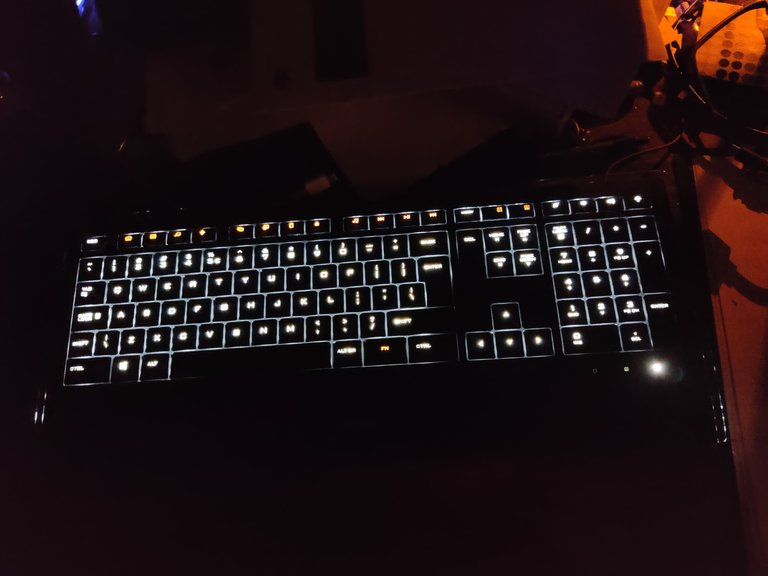
Illumination is adequately bright with 3 levels of brightness settings (and off). The keyboard is nice and evenly illuminated, and there is a touch of orange for the programmable keys. Otherwise, it is a very business-like white lighting. So, no rainbow RGB for me on this computer! However, I can set the speakers to do that if I really wanted to bling it up....
So, final verdict. Logitech K740. Decent keyboard for a decent price. Good quality typing experience, good build. You don't get the extra features of more expensive keyboards such as as pass-throughs or RGB lighting, but you get the features that make for a good quality keyboard. Definitely very happy with this purchase!
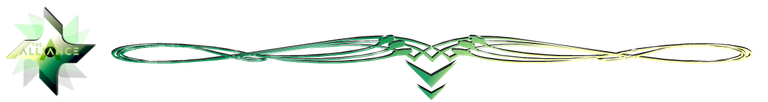
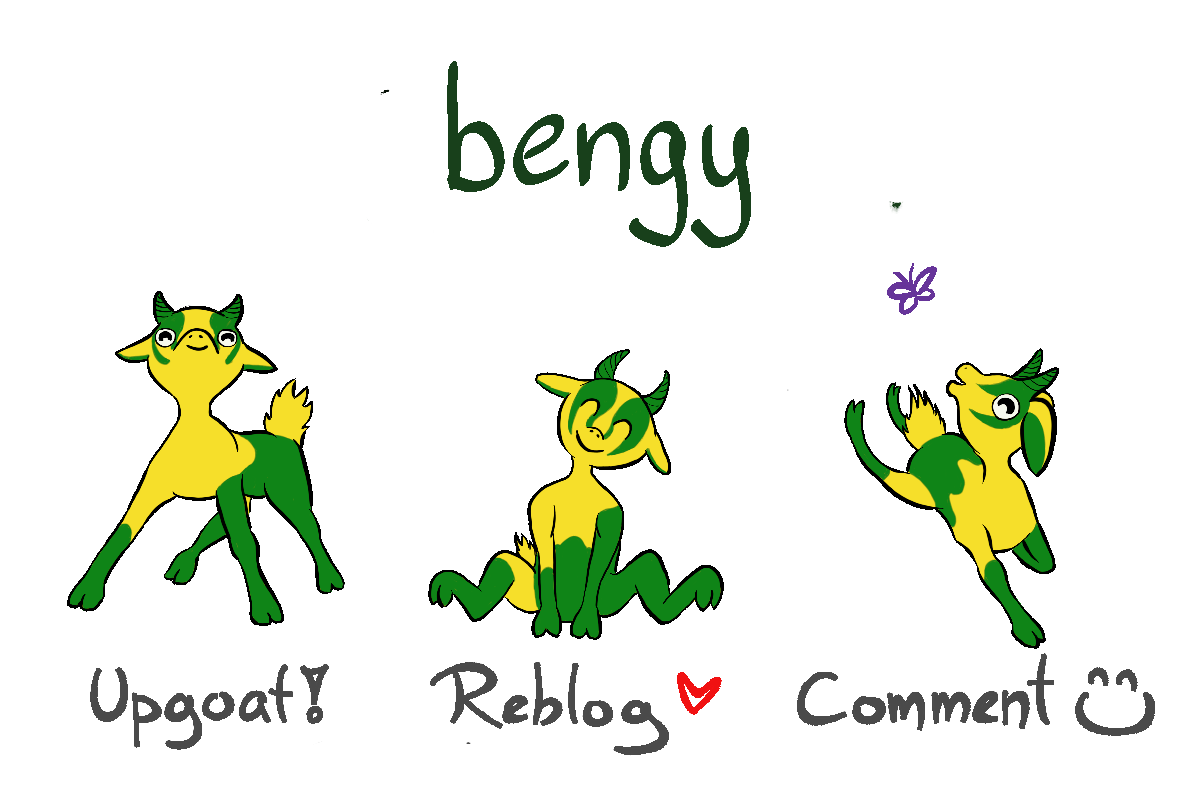
Account banner by jimramones


I am ot fond of the keyboard I have on my laptop.... I am still not used to it and whenever I click something on its left side, my text disappears, Lol!
Ouch, a possessed keyboard! There is nothing more annoying than that! I'm always checking the keyboards and trackpads out on the computers that I get. After all, it is the thing that you interact with most often!
The problem is I know nothing about that as I have two left hands and I am not an IT person. Just today I have connected a printer to the Laptop of my husband, I was damning it yesterday because it did not function. I had to chat with the service guys from Epson. Nothing came out of it because time was short. Who would know about those SSID codes and all about routers...Lolololol, not me! And today, I deleted their software and re installed....and voila, the scanning functioned. Hahahaha. pure luck!