[ESP-ENG] Tutorial - 📝 📋 📑 Crea tu fomulario de Google / Tutorial - 📝 📋 📑 Create your Google form
Google ofrece una serie de herramientas y aplicaciones en su sitio web, las cuales puedes usar para tu empresa o tu vida personal y están orientadas a facilitar ciertos procesos de una manera práctica y gratuita.
Google offers a number of tools and applications on its website, which you can use for your business or personal life and are aimed at facilitating certain processes of a mere practical and free.
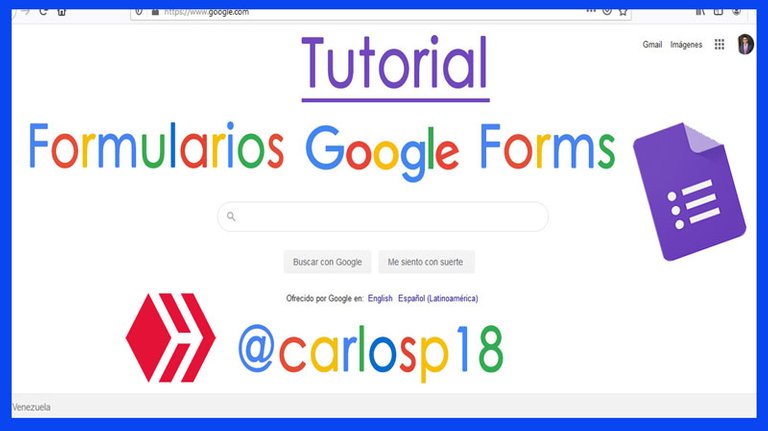
Hace poco tuve la necesidad de obtener datos personales de los jóvenes que forman parte de la organización a la que pertenezco. Actualmente como ya saben las reuniones están suspendidas por la cuarentena así que opté por el uso de una poderosa herramienta de google, se trata de google forms o formulario de google, la cual permite de una manera práctica y rápida crear encuestas recoger información establecer inscripciones a cursos y más.
Como el objetivo era armar una base de datos digital que mejor forma para recabar la información que ésta. Solo debes enviar el link por correo o vía mensaje de whatsapp, la persona al recibirlo, lo ábre y llena el formulario una vez finalizado aprieta el botón de enviar, automáticamente sus respuestas llegan a mi Drive
Ahora bien… ¿cómo generamos ése link? Pues acá te muestro con un tutorial muy sencillo.
Recently I had the need to obtain personal data from young people who are part of the organization I belong to. At present, as you know, the meetings are suspended due to the quarantine so I opted for the use of a powerful google tool, it is google forms, which allows in a practical and fast way to create surveys, collect information, establish inscriptions to courses and more.
As the objective was to build a digital database that would be better able to collect the information than this one. You only must send the link by mail or via message of whatsapp, the person when receiving it, opens it and fills up the form or when finalized presses the button to send, automatically its answers arrive at my Drive
Now, how do we generate that link? Well, here I show you with a very simple tutorial.

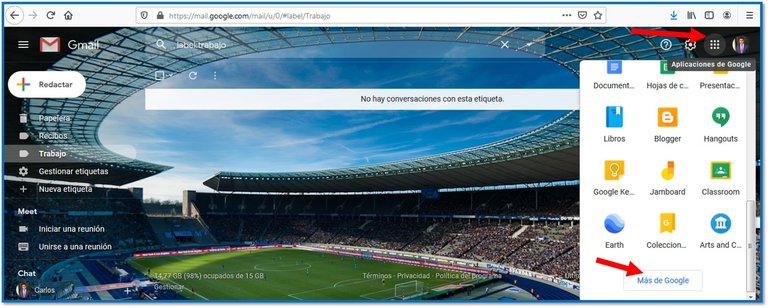
Lo primero será entar a nuestra cuentra Google para luego hacer clic en los nueve puntos donde salen las aplicaciones.
The first thing will be to enter our Google account and then click on the nine points where the applications come out.
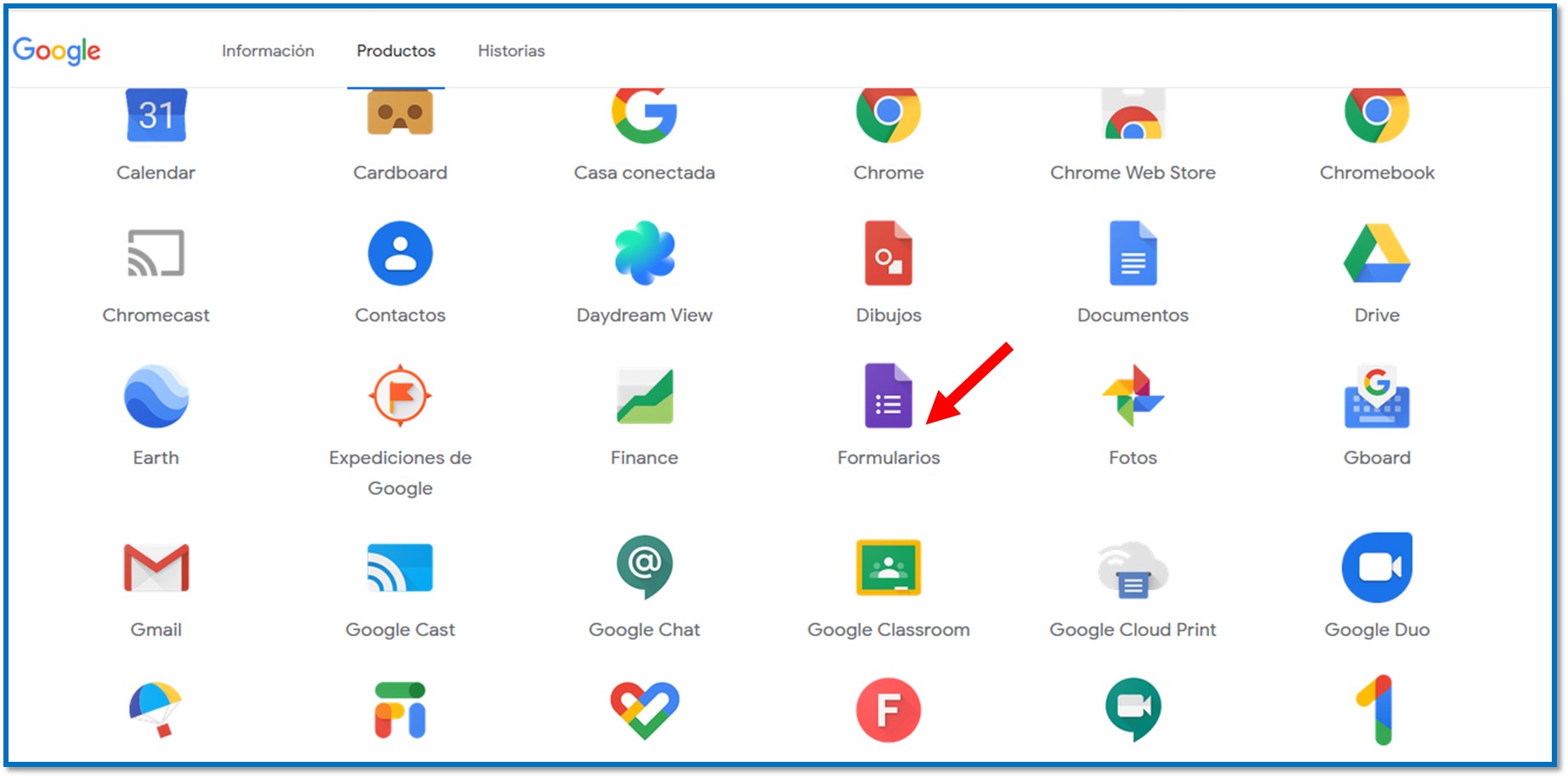
Abrirá una nueva ventana que deslizamos hacia abajo hasta encontar el ícono de formularios
It will open a new window that we slide down until we find the icon of forms
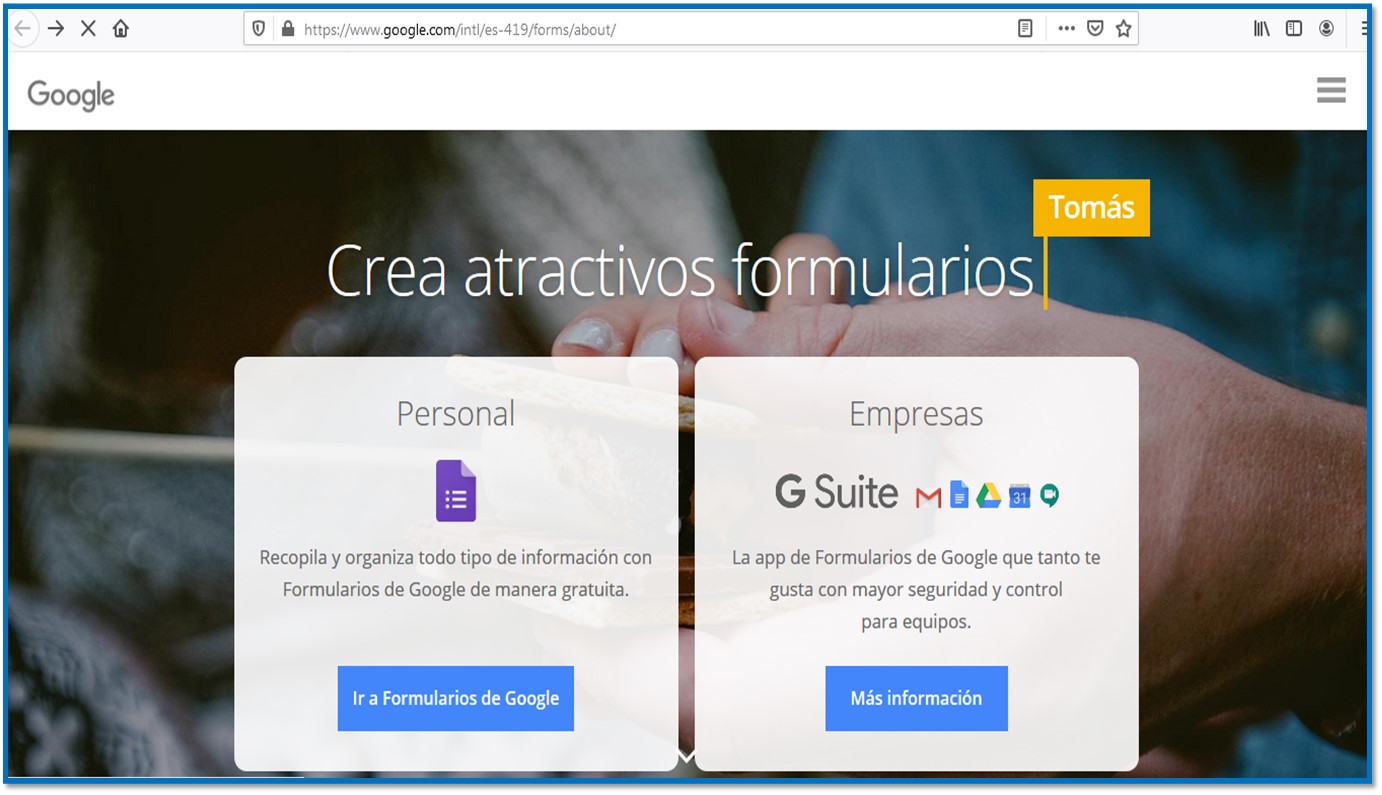
Otra ventana donde haremos clic en el botón ir a formularios de Google
Another window where we click on the google forms button
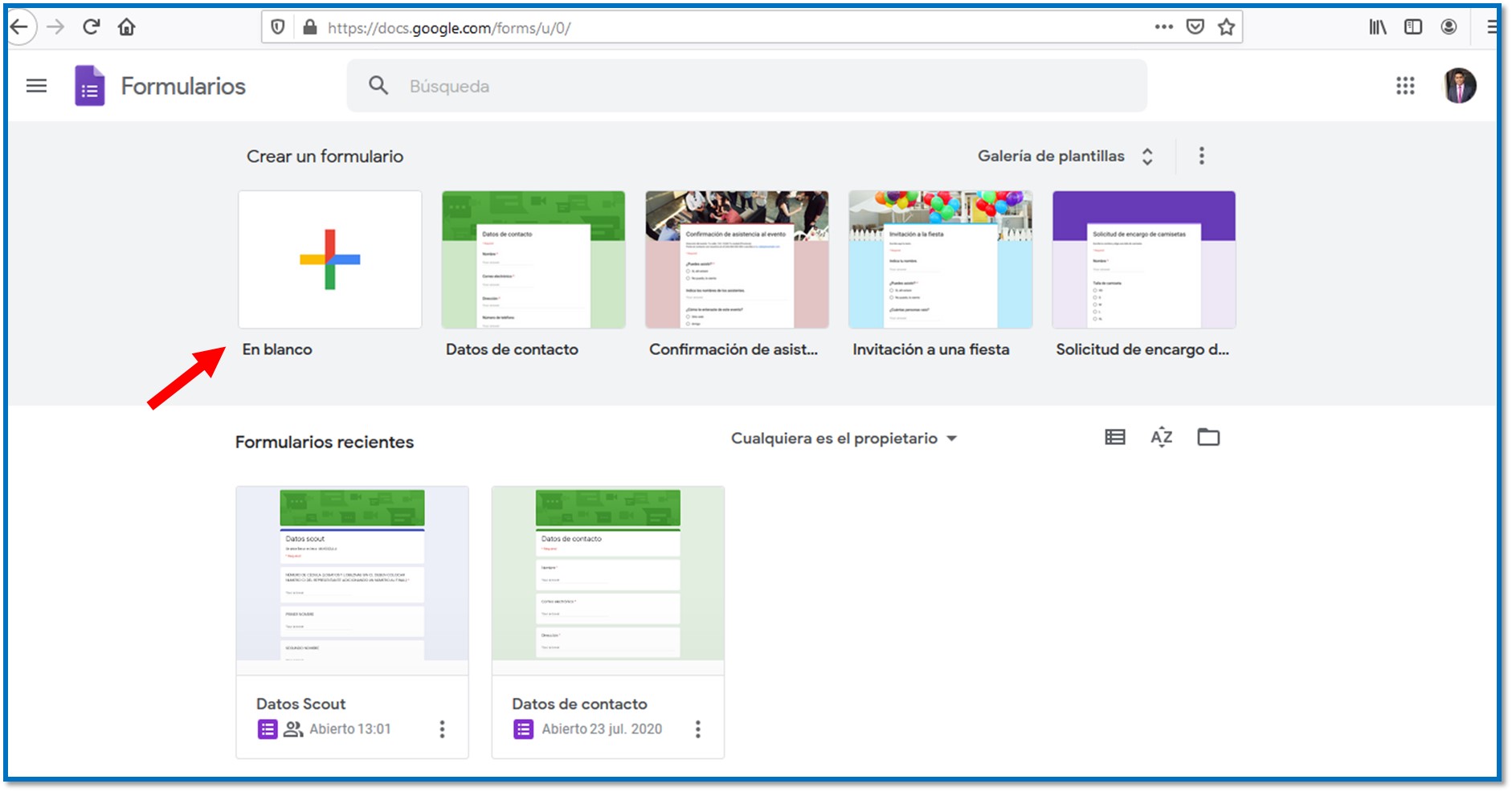
Una vez en la galería de formularios seleccionamos el que dice en blanco para empezar a trabajar en un formulario nuevo.
Once in the form gallery we select the one that says blank to start working on a new form.
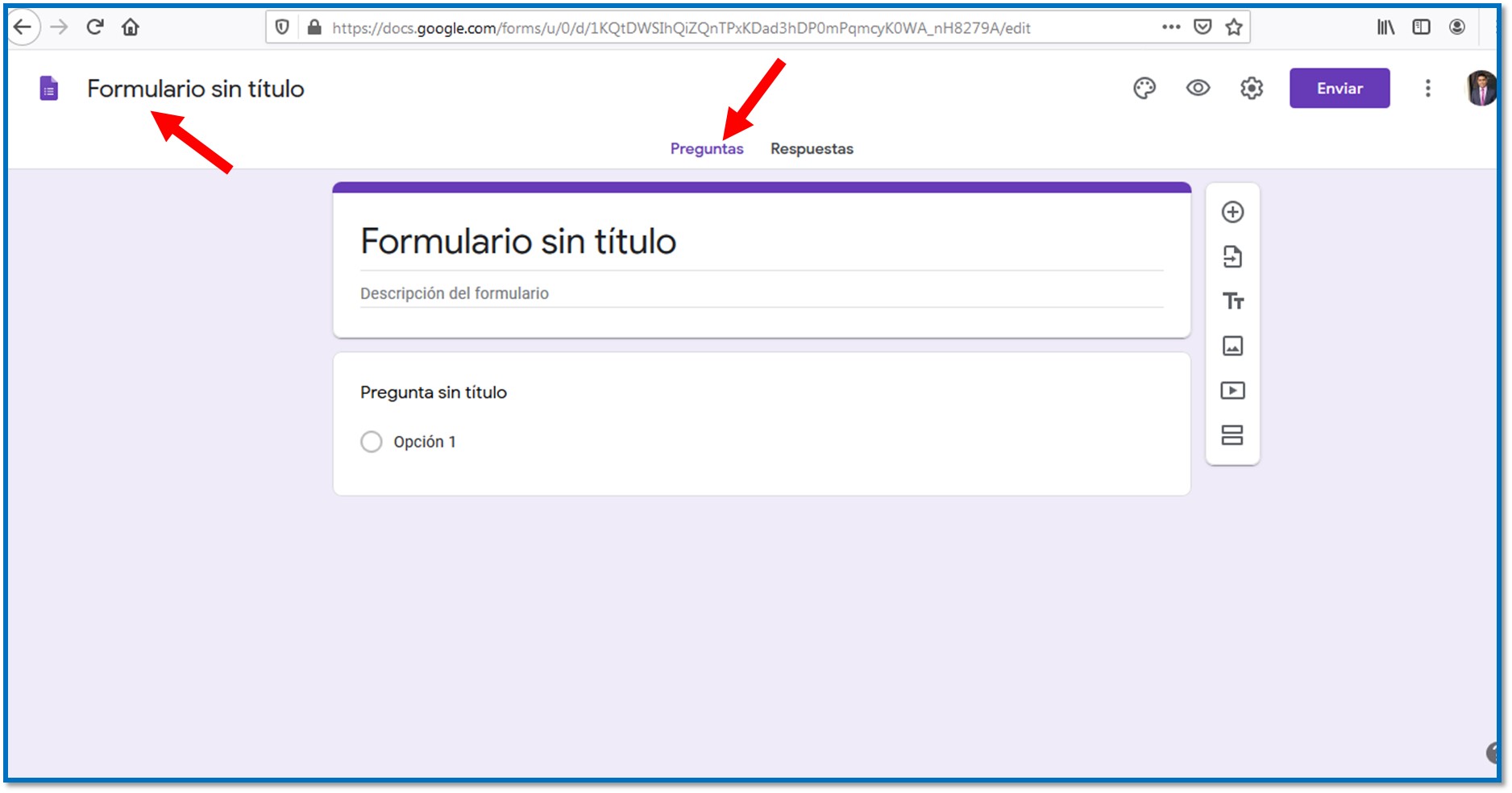
Debemos darle un título al formulario y como puedes ver hay dos secciones una de preguntas y otra de respuestas. Nos quedamos en el de preguntas para empezar a armarlo.
We must give a title to the form and as you can there are two sections, one of questions and another of answers. We stayed in the question room to start putting it together.
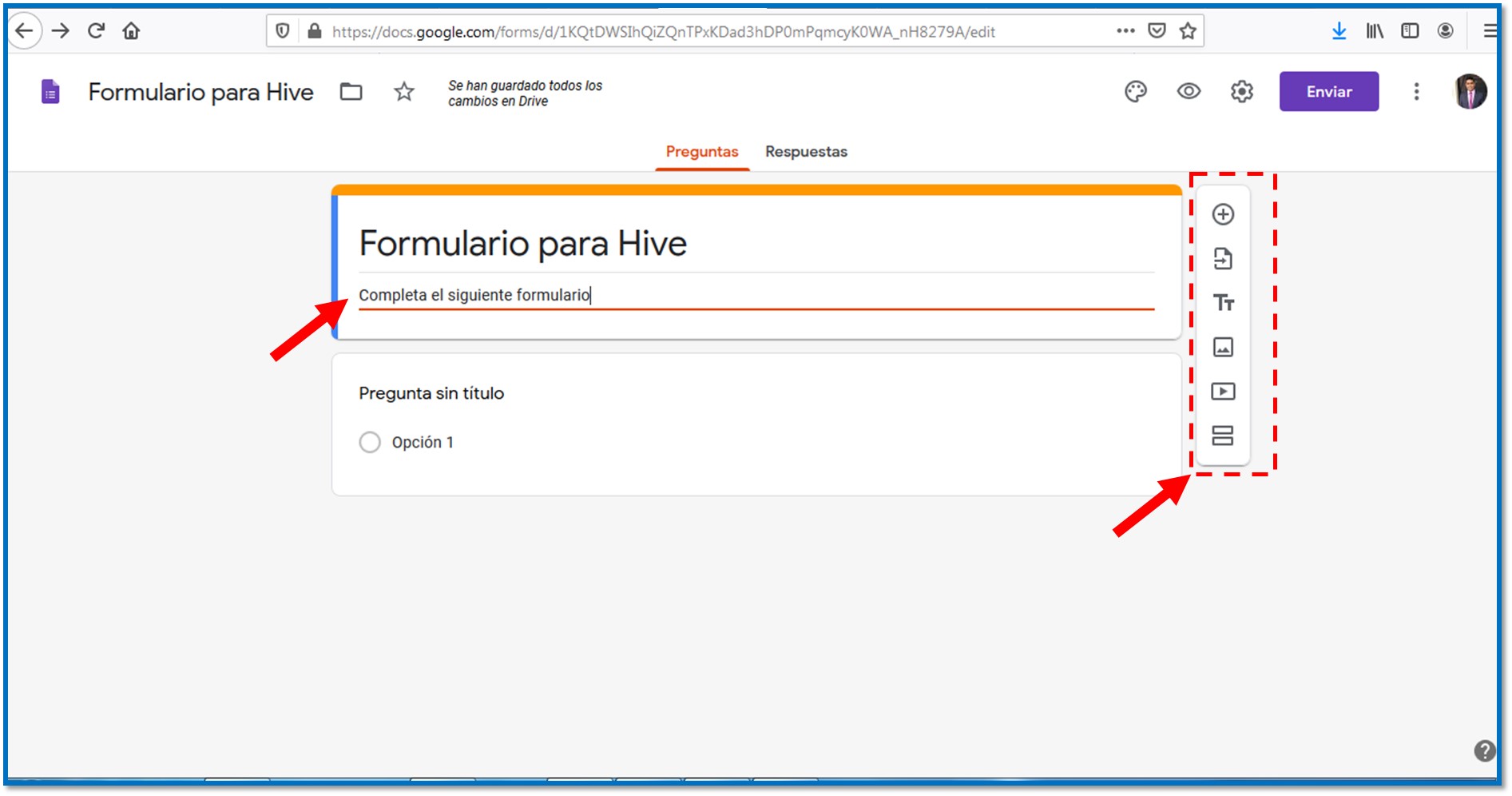
Luego de darle un título y hacer una descripción del formulario en la cual puedes colocar lo que desees, alguna indicación específica.
Observamos los botones en el menú a la derecha, con los que fácilmente nos ayudará a estructurar el formulario.
- Añadir preguntas para montar el formulario o encuesta.
Cada vez que le damos al botón agregaremos una pregunta individual. - Importar preguntas en caso de que las tengas realizadas en otro archivo.
- Agregar título y descripciones.
- Añadir imagen.
- Añadir video.
- Añadir sección.
After giving it a title and making a description of the form which you can place whatever you want, some specific indications.
We observe the buttons in the menu on the right, with which you can easily help us to structure the form.
- Add questions to assemble the form or survey.
Each time we hit the button we will add an individual question.- Import questions in case you have them in another file
- Add title and descriptions.
- Add image.
- add video.
- Add section.
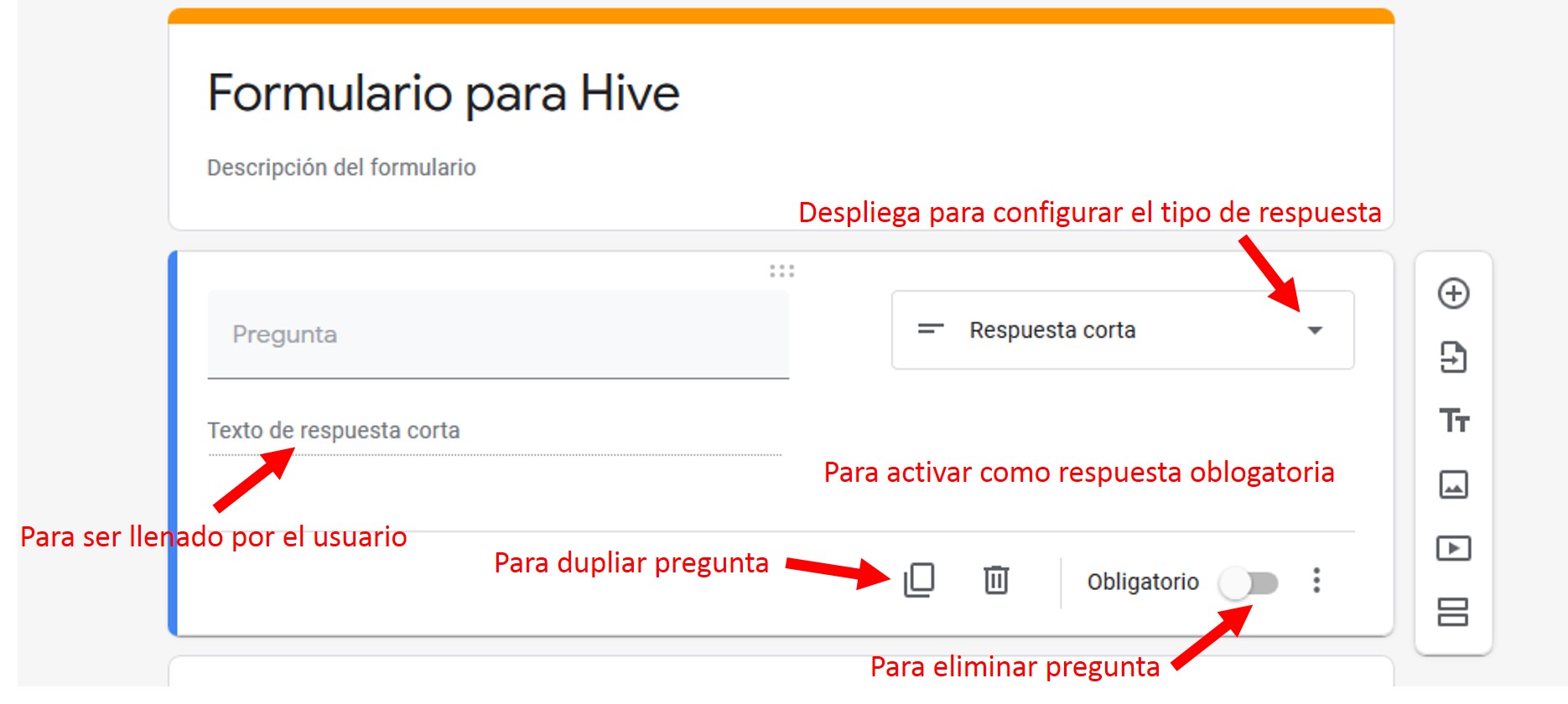
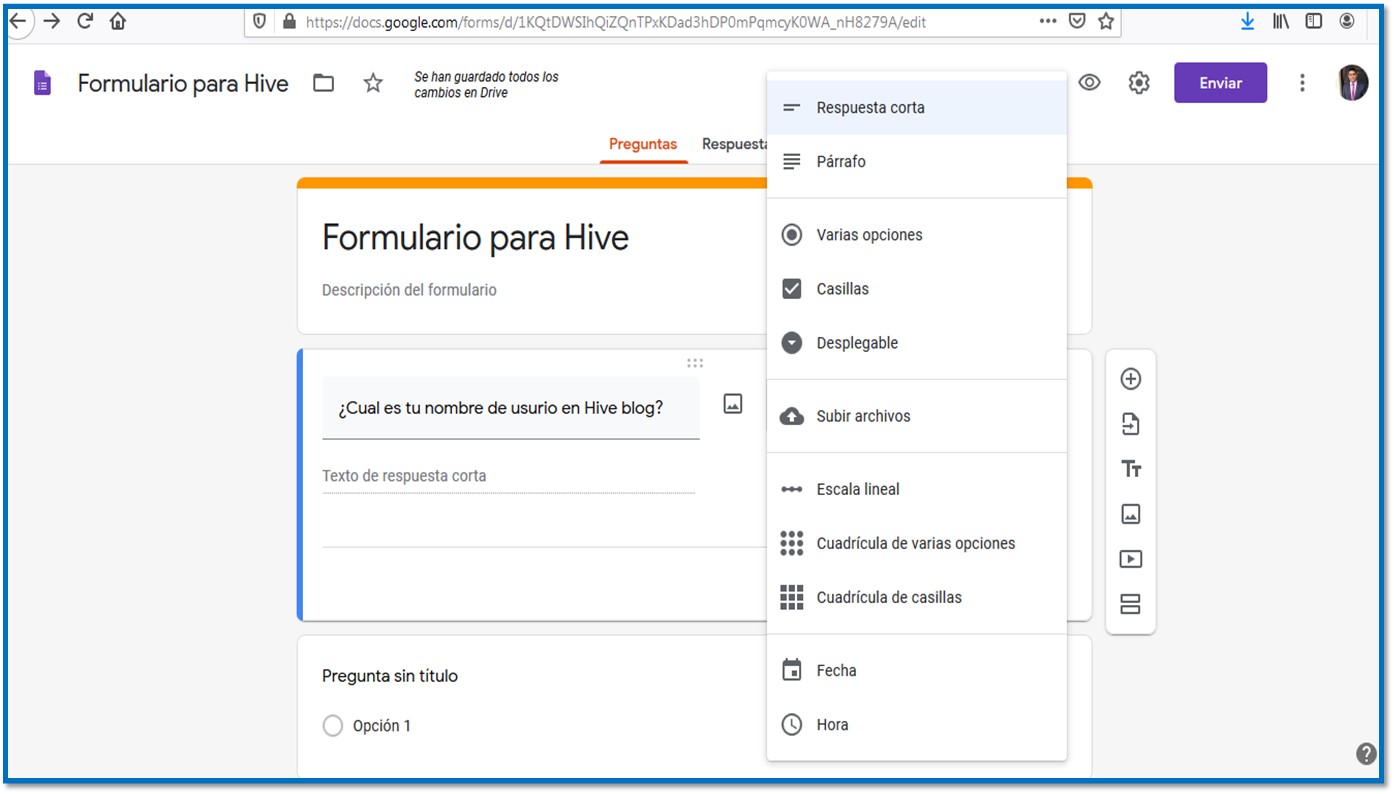
Desplegamos el botón de añadir preguntas y observamos una serie de opciones que seleccionaremos según cada caso.
We deploy the button to add questions and observe a series of options that we will select according to each case.
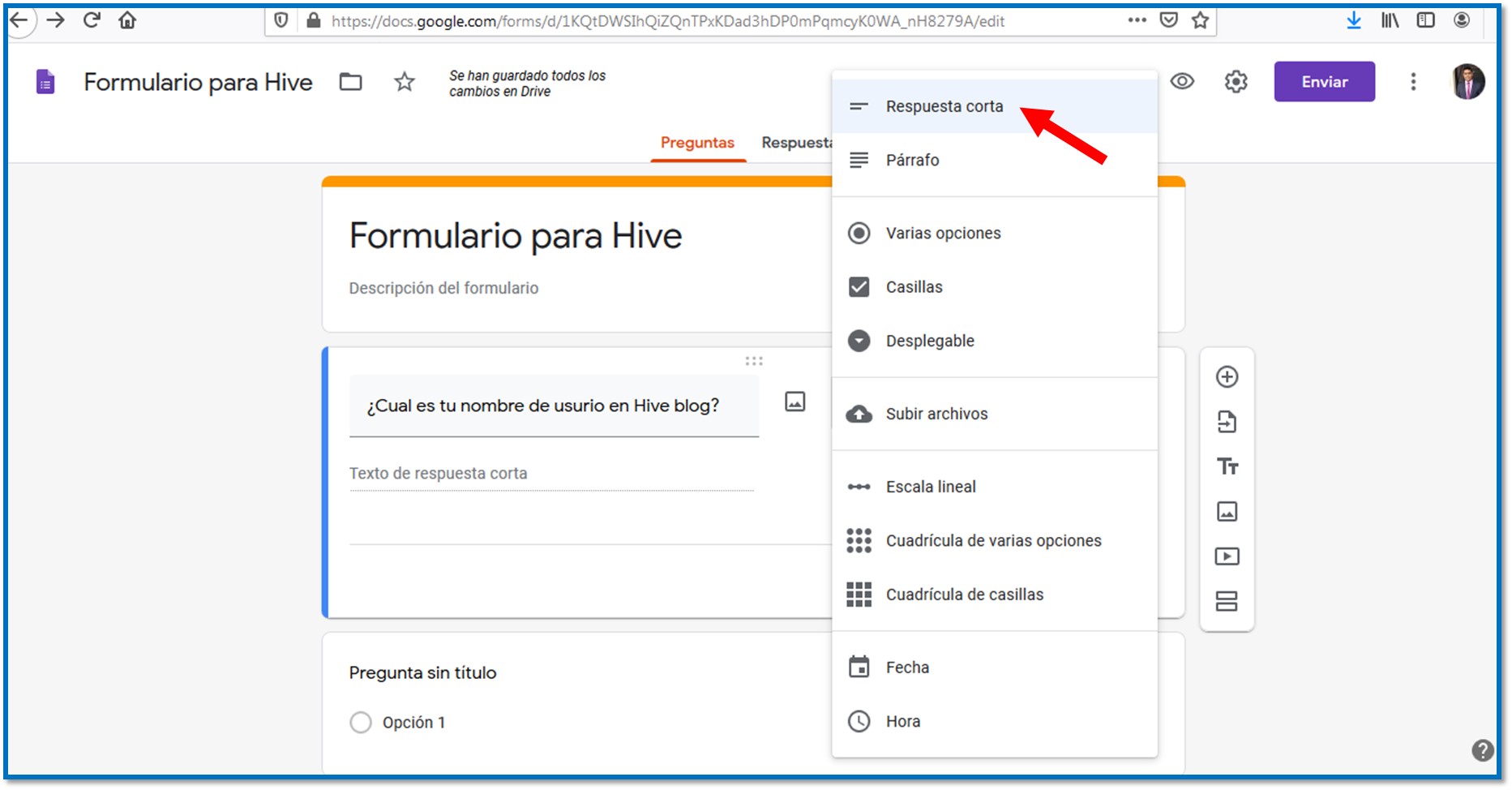
Opción De respuesta rápida
Rapid Response Option
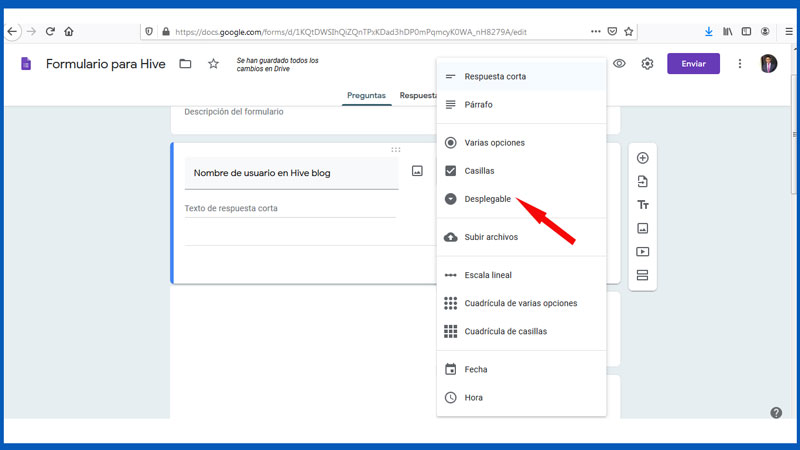
Opción desplegar.
Option to deploy.
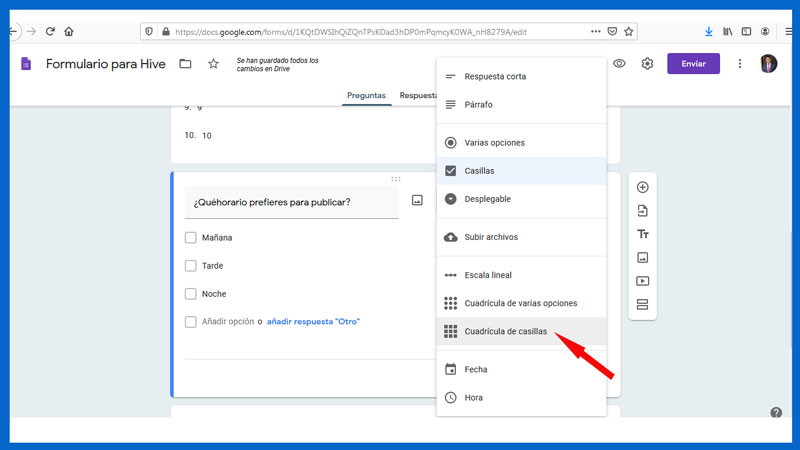
Opción cudrícula de casillas.
grid box option.
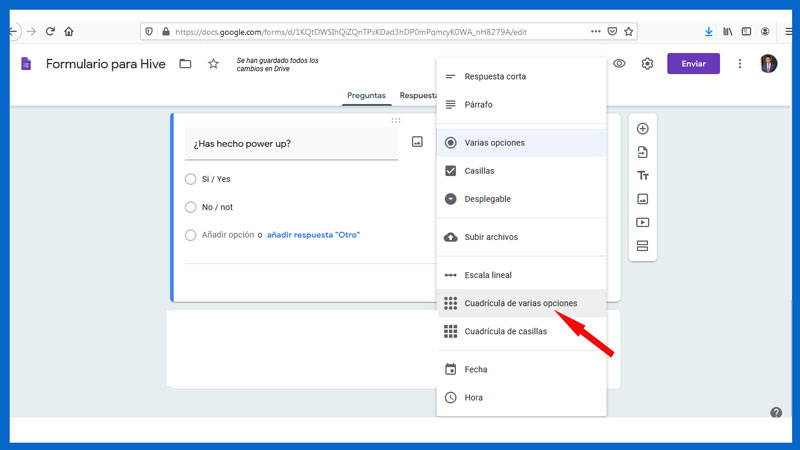
Cudrícula de opciones.
Choice grid.
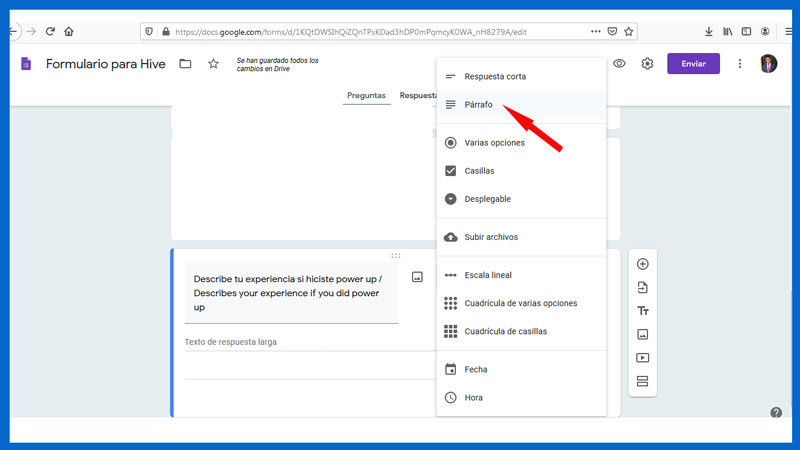
Opción con respuesta de párrafo.
Paragraph response option.
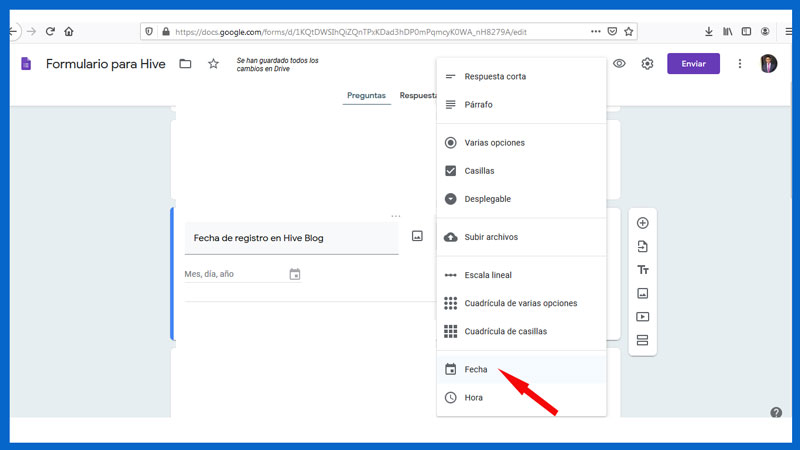
Opción respuesta con fecha.
Date response option
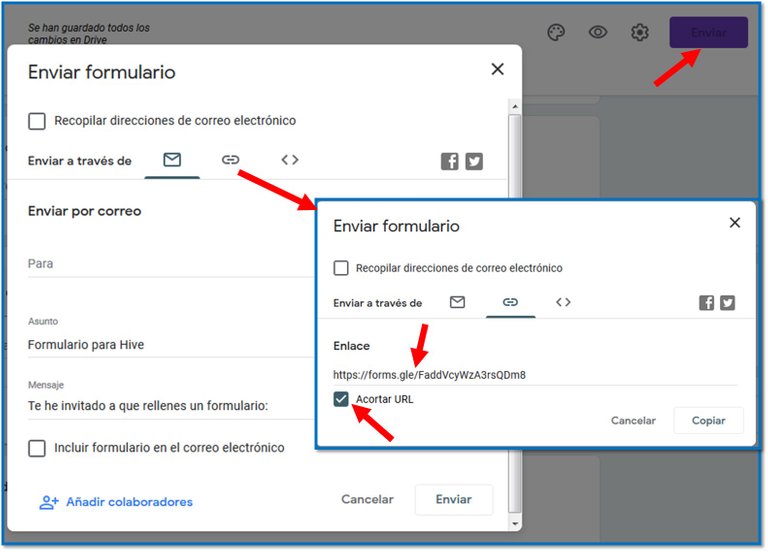
Una vez terminado de colocar los ítems de preguntas, damos clic al botón Enviar y aparecerá una ventana para configurar él envió.
Allí puedes colocar el correo electrónico al que deseas enviar el formulario o también puedes hacer clic en el ícono de enlace activando acortar enlace podrás tener uno con menos caracteres y pegarlos en el chat de menajería de tu aplicación de preferencia.
Once you have finished placing the question items, click on the Send button and a window will appear to configure the sending.
There you can place the email to which you want to send the form or you can also click on the link icon activating shorten link you can have one with less characters and paste them in the chat menu of your application of preference.
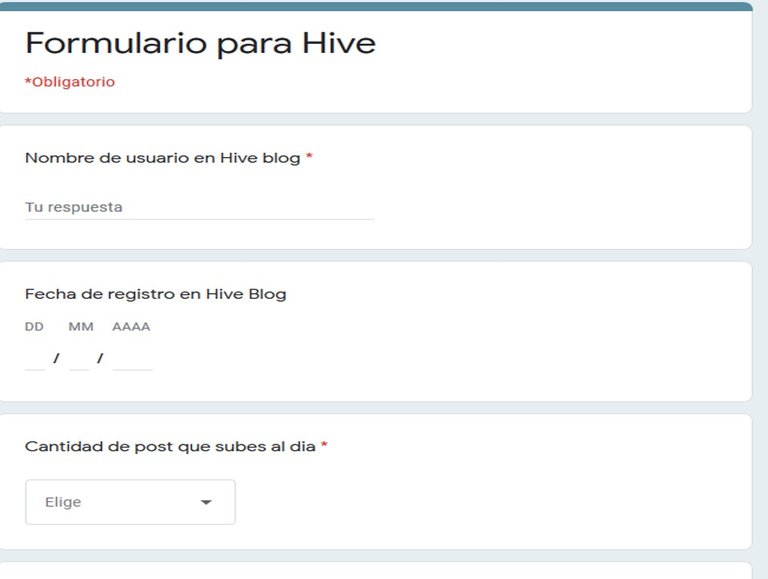
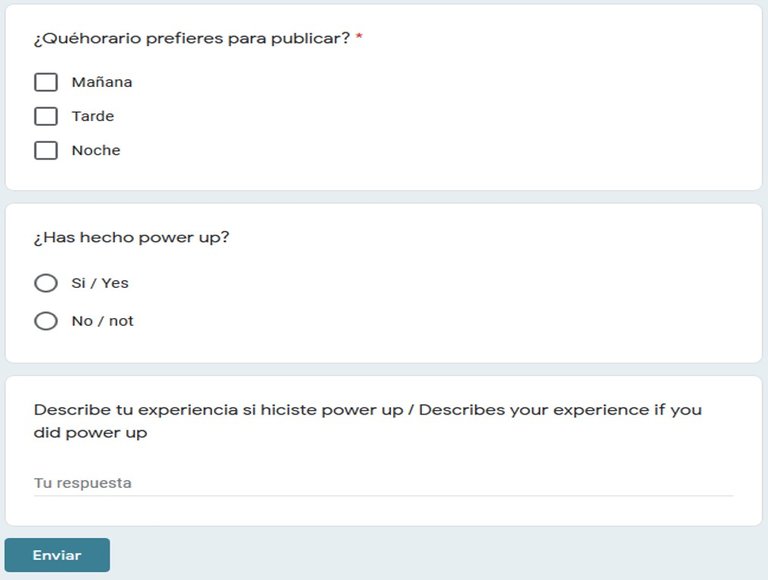
Acá les dejo el enlace para que participen del formulario.
Es importante mencionar que se ha vuelto común el uso de enlaces para hackear cuentas. Por ello recomiendo no colocar sus contraseñas para abrir sus redes sociales o correos a través de un enlace.
Here I leave you the link to participate in the form.
It is important to mention that it has become common to use links to hack into accounts. For that reason I recommend not to place your passwords to open your social networks or emails through a link.
Enlace del formulario
Form link

¡Gracias por leerme! Espero que lo hayas disfrutado.
Thanks for reading me! I hope you enjoyed it.

Sigueme en Instagram / Follow me on Instagram @cpingenieria
Discord: carlosp18

Excelente recurso este formulario! Para marketing es genial ya que está herramienta te permite hacer una base de datos de las personas que visitan tu página o redes sociales.
Congratulations @carlosp18! You have completed the following achievement on the Hive blockchain and have been rewarded with new badge(s) :
You can view your badges on your board And compare to others on the Ranking
If you no longer want to receive notifications, reply to this comment with the word
STOPDo not miss the last post from @hivebuzz:
Support the HiveBuzz project. Vote for our proposal!
Muy bueno tu tutorial. ¡Saludos!
Curador: @universoperdido
¡Gracias! Me alegra que te haya gustado.