All is Well But Windows 10 Client Computer Cannot Print on Canon Network Printer
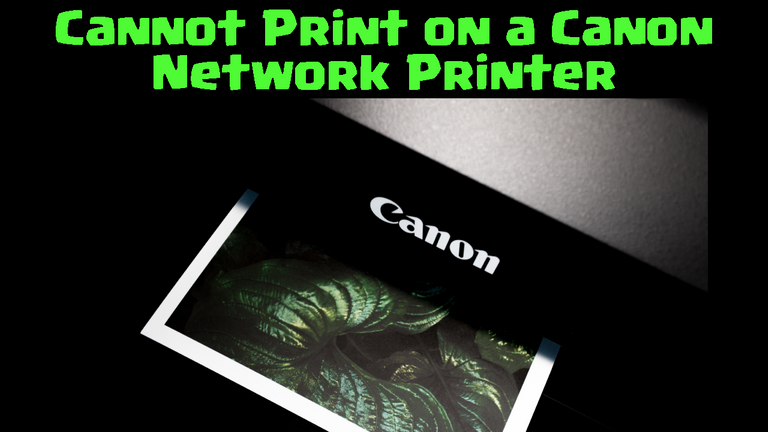
Scenario
All is well on the host, the printer, the printer's cables, the host computer's network connection, the host computer's drivers, the host computer itself, the sharing settings, test printing is also okay.
On the client-side the network connection is okay, both the client and the host computer can access one another, but whenever the client prints on the network printer it just seems that it is sending the data to the network printer but nothing is printing. There's also no error window coming up on the client computer.
Both computers are also restarted numerous times by their users.
Solution
It has happened to me numerous times and most of the time it can be fixed by removing the device (printer) on the Control Panel then reconnect it again.
That's it, and you are don.
Remember, just remove the device on Control Panel then reconnect it again.
Problem Cause
It is usually a problem with the printer driver of the client computer. In order to fix it, we need to remove the faulty driver by removing the device then reconnecting it again.

https://twitter.com/athan_alberto/status/1337565574625255424
Thank you.