Repairing Mac Book Air (UPDATED)
My wife spilled some water on her Mac Book Air and since then the CPU has been running at 300% due to the thermal sensors not registering properly.
I did some research on the problem and it is generally down to two components, the logic board or the trackpad. Seeing as the water was spilled on the trackpad, I am suspecting that being the problem.
First thing I need to do is take off the bottom plate.
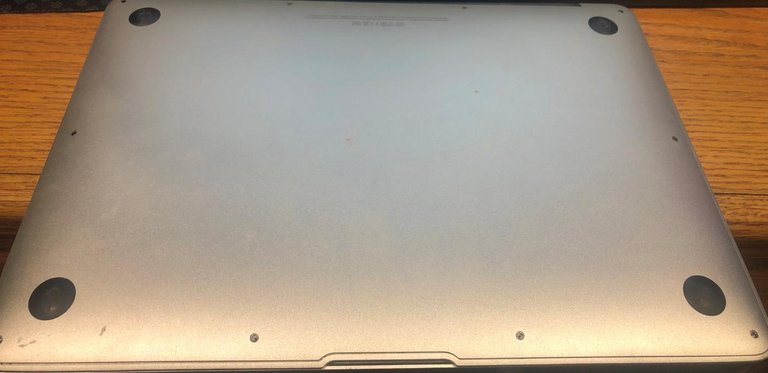
I tried doing this, but my PC repair set didn't have the right screw drivers. You need special Pentalope screw drivers to open Apple products. I picked up a set for around $7 off Amazon and went to work.
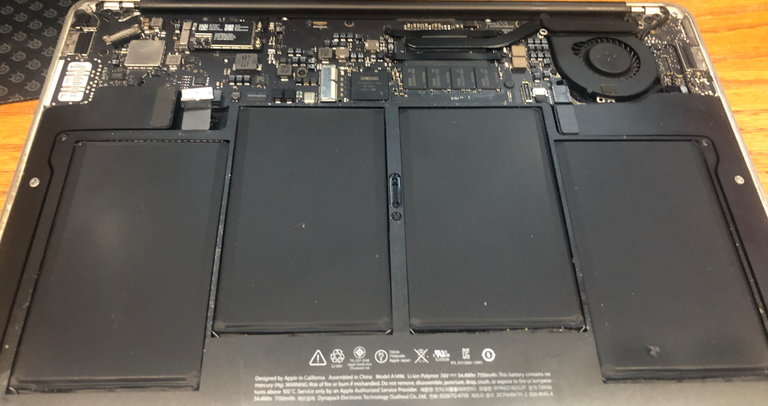
No obvious damage, but this is the bottom side and I wasn't expecting any. Following the FixIt guide for this model Mac Book Air, I started tearing it down to the logic board.

The first step is to remove the fan, in my situation the exhaust fan has been running at full speed and the computer is really loud. The CPU is also pegged at 100% but reports around 270%. This is due to a faulty sensor.
I first tried resetting the SMC by pressing Control-Alt-Command and Power, but it did not solve the problem.

After removing the fan it is on to the IO board, this controls the USB, camera, headset, power, and microphone. All this works and I don't suspect this piece but I need to remove it to get further on.

After removing loads of tiny connectors and cables, I am on to removing the batteries. I can inspect the trackpad here, but I'll ignore it for now, I want to see the top side of the logic board.

After removing a few more connectors.
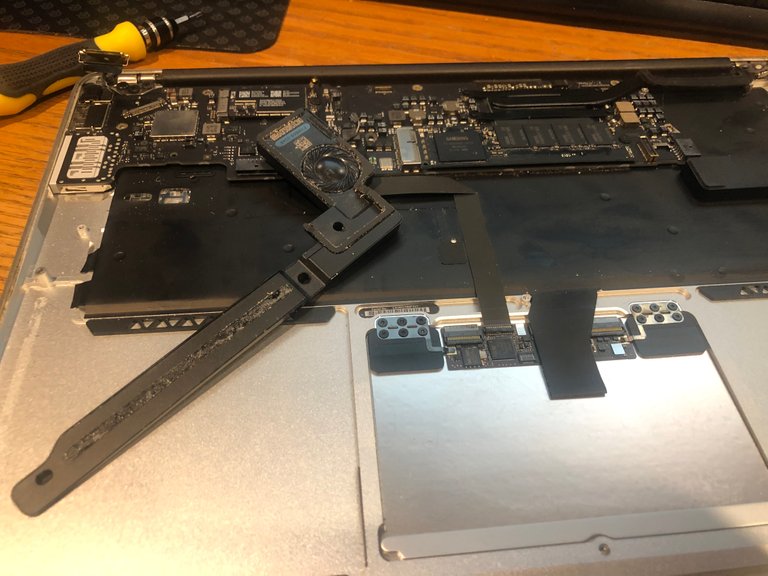
I have to remove the speaker so I can get the logic board out. It is held in by adhesive. Took a bit to get this out.
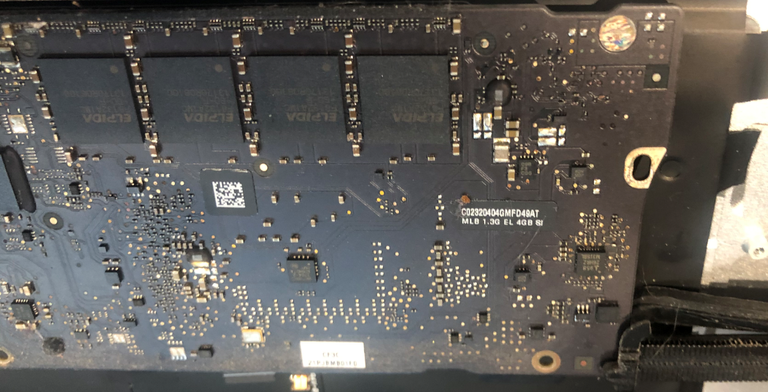
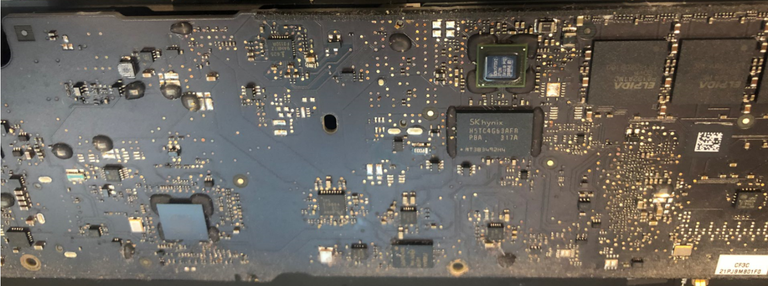
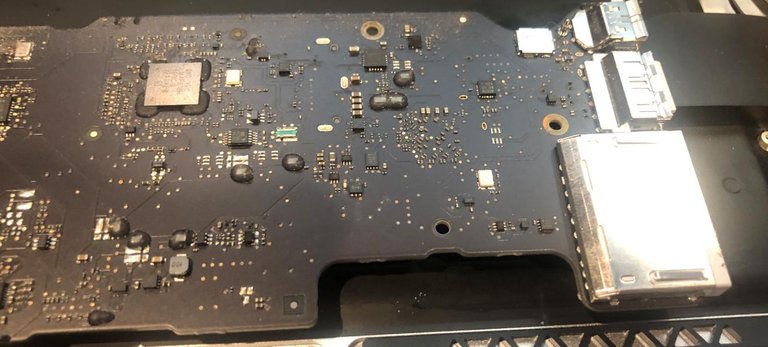
Outside of some dust, I can't see any issues with the logic board. That really leaves the trackpad.
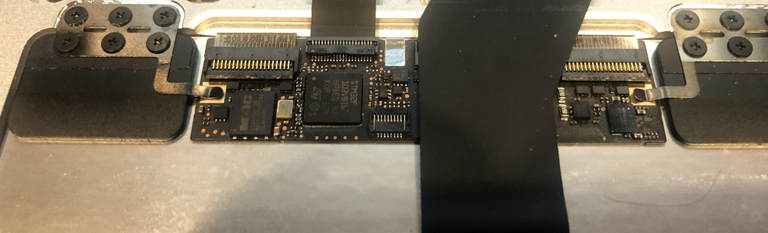
I inspected the trackpad, I can't see anything obvious, but all my research points to the trackpad as it has sensors on it and communicates with the SMC (system management controller) system. If it is unable to contact the sensor, it assumes the system is overheating and starts to ramp up the fan and thermal system which eats up endless CPU.
It really comes down to the logic board or the trackpad. There wasn't a lot of water and it was directly on the trackpad, so it's the obvious choice.
As my wife uses this laptop a lot, and it has lived a long life (bought in 2013) I ordered a replacement laptop and already got it up and running for her. It seems a waste not to get this up and running so I ordered a trackpad and should get it in a few days and will give it a shot. If that works it will only cost me $30 to repair this plus the $7 for the screwdrivers.
Will be very satisfying if this fixes it. Not sure I'll bother if I need a logic board.
Seeing as I can get to the trackpad with only removing the batteries, I put the computer back together and made sure it still works. The problem still exists, so I removed the trackpad and awaiting the replacement.
UPDATE: Received the replacement trackpad (used $30 shipped), and it is working again.
It is weird that Macbooks are so fragile if it comes to liquid damage. According to Louis Rossmann's videos it is one of the most common issue. Phones are cheaper but companies are making them water-resistant. Weird.
They want you to get water damage.
More recent MacBooks also have specific water damage sensors. Water damage invalidates Apple Care, go figure.
Wow. That looks complicated. I'm always impressed when people are able to take electronics apart and put them back together. That shit's way beyond me. Hopefully the new trackpad solves the issue when it arrives. Good luck
Marky Rossman in da house! It's a good thing your wife has a man with the confidence to take apart high-end electronics to exercise his right to repair. I know my skill set well enough and I'm fairly confident that I would mess that up. 😄
Hopefully, you plan to share the results when you get the trackpad in?
It's amazing how many times we have to strip one of our Lenovos down, it's far more cost effective to repair also its interesting to do especially if it's something trivial, power, track pad, screen etc, thank you for the insight.
https://twitter.com/itsjustmarky/status/1321852268703088643
I’ve been squirreling away money for one of the first Apple Silicon Macs. They’re suppose to be released next month. I’ve gone down that road with MacBook Pros and they’re really stressful to disassemble and reassemble. They would be so sweet if you can salvage it.