Dabbling with my Raspberry Pis
Some time ago I did a few posts about my playing with #HomeAutomation. I was using some software called Home Assistant that can run on a #RaspberryPi. This is seriously powerful software as it can interface to hundreds of different devices. It is all free and open source although they have a subscription service to get access to certain features. There are various 'cloud' automation services out there, but you are relying on them still being there in a few years and several have shut down, including on from Google. I see @verhp11 is also playing with this.
I had it controlling some lights based on movement sensors and door switches, but at some point it failed. I think the SD card died and I had not got around to setting it up again. I have bought a new, bigger, faster SD card and am looking at getting back into this.

I am looking at doing things slightly differently this time. I had to connect the Pi directly to the cables from the various sensors in the back of my wardrobe. This time I am looking at using an old Pi Model B to do the interfacing and having that send messages to the Pi 3 in my study. There is a protocol called MQTT that is designed for this and I found some software to run on the Pi B that generates messages when things switch. You could even do this from a simpler Arduino board, but I already had two Pi B boards that were not doing anything.
I am not going to get this all working tonight as it is taking some time to prepare everything. I had an SD card with the Raspbian Linux already on it, but needed to get that up to date. That is taking a while. I have the Pi B plugged into one of my monitors and use the tiny wireless keyboard to control it. It will not need to run a graphical interface once I have it in place and I also made an ssh connection to it from my PC.
I also installed the Hass.io Linux for Home Assistant on a micro SD for the Pi B. I used Balena Etcher which makes this very simple to do.
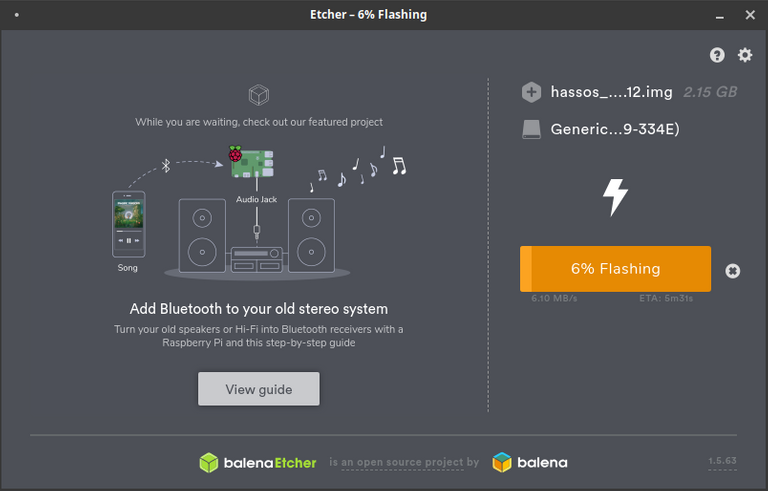
I have that Pi connected to my router via a cable, but I cannot access it yet. I think it has to download the rest of the system, but it is hard to see if it is making progress. It is a while since I have done this. I will not finish tonight, but I find it helps to take notes and this post will be part of that. Obviously I will not be sharing my passwords. I have a Google doc for those details.
Previously I used a different installation of Home Assistant that allowed a little more low level access. I needed this in order to use my old X10 light switching hardware. I am looking to upgrade to more modern lights. I have some IKEA smart lights already. I may be able to use the X10 with the Pi B with commands also sent over MQTT.
It is all an experiment really. I do not recommend this approach to non-technical people. I like playing around with technology and am willing to accept some compromises in usability, although the automation should also work for the rest of the the family. They will just experience that lights come on automatically when needed. I want to look into other automations I can do. Home Assistant have a podcast where they talk to people who have really sophisticated set-ups, some with hundreds of sensors and devices. I will not be going that far.
Stay tuned for further updates, if you actually read this far.
The geeky guitarist and facilitator of the 10K Minnows Project.

- I'll buy guitar picks for Steem.
- Get a Wirex Debit Card to spend your crypto.
- Get some passive income with Mannabase.
- Get paid to search at Presearch.
- Battle for cards on Steem Monsters and I will lease to small accounts.
- I have Steem accounts to give away to worthy people!
Shared to Twitter. @OCD may pick this up.
Neat stuff.
If I can use one of these funny things to get netflix and kodi or something similar on my dumb tv (it has hdmi usb slot and mp4 capabilities), I'd be down for some pi.
Not sure about Netflix, but you can stream other media with one. That's something I've not tried yet. I've got more of these things and want to use them.
Thanks for using eSteem!
Your post has been voted as a part of eSteem encouragement program. Keep up the good work! Install Android, iOS Mobile app or Windows, Mac, Linux Surfer app, if you haven't already!
Learn more: https://esteem.app
Join our discord: https://discord.gg/8eHupPq
I love building home management systems that stay local. I call it building in the "fog" vs the cloud.
I'm planning on putting together a course on how to build a home energy management system using industrial software on the cheap.
It will probably not be until later next year, but if people are interested I will build some tutorials here too.
I would like to follow your home management journey.
Sounds interesting. I'd like to see more on this topic on Steem. I'll keep posting about my efforts.
Great post and what a great life you have mate. However do you find the time ?
Time is the limiting factor. I also want to do my music and running. Mind you I managed to watch some TV and play a bit of Steem Monsters too last night. Have to try and get the right balance.
Hi @steevc!
Your post was upvoted by @steem-ua, new Steem dApp, using UserAuthority for algorithmic post curation!
Your UA account score is currently 5.945 which ranks you at #355 across all Steem accounts.
Your rank has not changed in the last three days.
In our last Algorithmic Curation Round, consisting of 76 contributions, your post is ranked at #12.
Evaluation of your UA score:
Feel free to join our @steem-ua Discord server
This is pretty awesome. I have a couple Pi's at work, but I have been wanting to get one at home to play with. I have also been interested in doing some home automation so being able to do that with one of those would kill two birds with one stone. Good luck on getting everything up and running!
I can recommend Home Assistant. They have a good community who can help you out. I've got 5 Pis and they need to be used.
Hi, @steevc!
You just got a 5.44% upvote from SteemPlus!
To get higher upvotes, earn more SteemPlus Points (SPP). On your Steemit wallet, check your SPP balance and click on "How to earn SPP?" to find out all the ways to earn.
If you're not using SteemPlus yet, please check our last posts in here to see the many ways in which SteemPlus can improve your Steem experience on Steemit and Busy.
I have a Pi that I have played with a bit and wanted to do some home automation with. I will have to remember this post and look at the software you talked about at some point.
It can be frustrating, but compelling. I'm trying again to get it running and it's taking ages to do the initial install. Watching text scroll up the screen whist I do other stuff.
I love that you're working on this! Can't wait to see what tricks you get it to do. Videos of the action I hope?
Hope to have it working soon. Just have to find the time. Was out making music last night.