Getting Past the UAC
It's been a while since I wrote something. Thank you university life, life got busier since Day 0.
Getting into the university means that you gain access to almost all of the stuff provided - From the facilities till the labs, you name it, the university has it covered.
And yeah the university comes with a computer lab. Since you're not going to go home for a while, the computer lab is a lifesaver for those who need to use it.
Until 'it' comes in.
THE UAC.
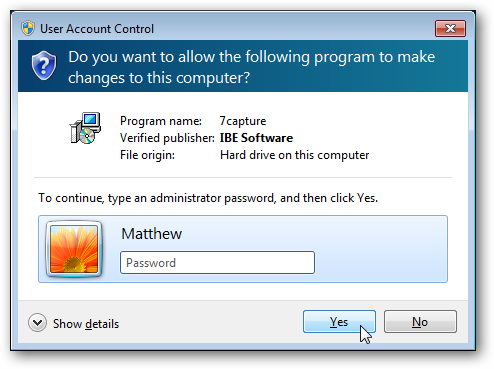
The UAC, aka the User Account Control dialog, appears when you need to change some system settings. Image source here.
Yeah, most (well it's technically ALL) of the computers here around the university comes with 2 users - The normal user account (with limited administrative functions) and the Administrator account (which grants full access to the computer). All student (and the staff as well perhaps? Who knows) are only allowed to access the normal user account, since the Administrator account is secured with a password.
Common sense, a password secured Administrator account is to prevent students doing unnecessary changes (like installing/uninstalling things, as well modifying system settings) which can cause instability on the computers.
But it's a pain to me since most programs I used at home aren't available in the university.
The 'most programs' includes programs from the Adobe lineup (Example: Premiere Pro and Photoshop), as well to some random utility programs I used at random times. Pretty much a pain since you can't install literally almost everything.
Yeah, ALMOST everything.
Most programs require you to go past the UAC because they need to gain access to Program Files folder (yeah the default installation path is here), as well building a folder at the tart Menu, oh not to mention some needs to edit some registry records (for file association and stuff) where an Administrator permission is seriously required.
But not all. This is how you get over it.
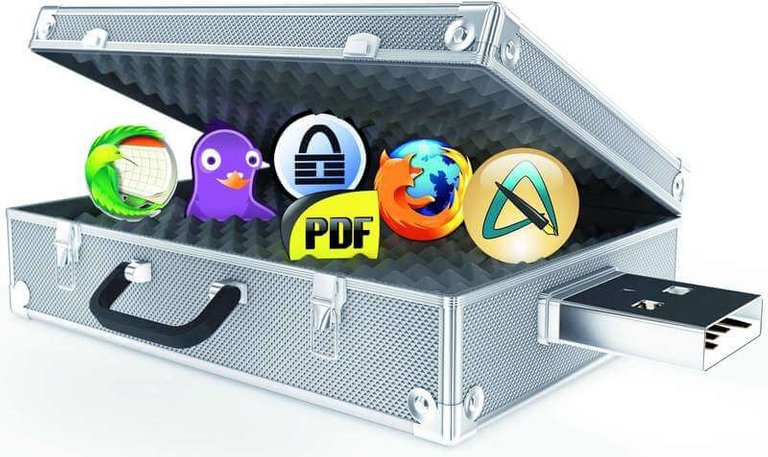
Portable applications. Image source here.
Portable applications (programs that you can run directly without installers, which UAC is not needed) that can be found on the internet (most developers now offer the portable version of the program alongside the one with installers) for portability as well bypassing this UAC thingy. Though most of the time the portable version of the programs aren't in the latest version (most programs, especially from PortableApps.com isn't running in the latest version).
Despite most of them are terribly backdated versions (where no much new features in it), there isn't much problem running them on a shared computer with limited administrative access.

Working on your phone with the power of USB OTG. Image source here.
The second way to get over this UAC thingy is to not use them. Yeah it sounded ridiculous, but that's a good idea for some users.
Most portable devices (phones and tablets) now offer connections to external hardware through Bluetooth or USB On-the-GO (aka USB OTG). All you need is an adapter to your devices, hardware like a mouse and keyboard, software like apps from the Microsoft Office lineup (Word, Excel, and PowerPoint) and you're good to go.

A USB 2.0 OTG adapter. Normally used on Android devices. Image source here.
Perhaps it may look weird at first - I can bet your first question that goes like "Why I need a physical keyboard to work on my phone? Isn't my phone's virtual keyboard already sufficient?". Yeah that's indeed true, but think of the long term - Won't your thumb get sore after hours of typing on your phone?
Unless you're the user that does input through swiping your on-screen keyboard, a keyboard is pretty much necessary in my opinion, for the sake of health of your fingers. Even I have an external keyboard with me right here, right now in my bag despite not owning a laptop.
With limited resources in hand, using what you have to the max is very crucial thing in mind. It increases your survivability at anywhere you go.
Well that's all from me today (already lunch time at the time I'm writing this). So I guess I see you all next time!
- Misty.EXE -
Go like and follow my FB page and Instagram account for more random stuff of mine!
Posted from my blog with SteemPress : http://mistythebot.rf.gd/2019/getting-past-the-uac/
Learn something new today... Didn't know there's portable app. And because most of the time I use only my own laptop... So the UAC doesn't really bothers me.
Posted using Partiko Android
Your post has been manually curated by littlenewthings
You’ve been upvoted by TeamMalaysia community. Here are trending posts by other TeamMalaysia authors at http://steemit.com/trending/teammalaysia
To support the growth of TeamMalaysia Follow our upvotes by using steemauto.com and follow trail of @myach
Vote TeamMalaysia witness bitrocker2020 using this link vote for witness
Your post has been manually curated by littlenewthings
You’ve been upvoted by TeamMalaysia community. Do checkout other posts made by other TeamMalaysia authors at http://steemit.com/created/teammalaysia
To support the growth of TeamMalaysia Follow our upvotes by using steemauto.com and follow trail of @myach
Vote TeamMalaysia witness bitrocker2020 using this link vote for witness