A REFRESHED COMPUTER CAN GET YOU BACK TO BRAND NEW
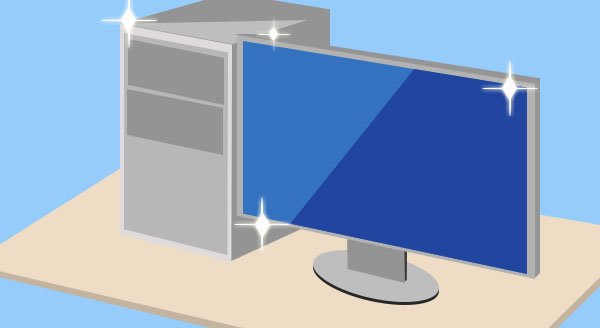
Do you remember how well your computer functioned when you first brought it home? Files were whizzing around at light speed, it was booting up fast, you could have several browser tabs open, and nothing slowed that machine down. It was a rock star! It was also clean, spotless inside and out. Then that day came when you turned it on, and everything was slow. It took forever to do anything, and that is if you could find your files in all the clutter. All that zip in its performance that you loved is no gone.
Do not worry though; the good news is that you most likely DO NOT require a new computer. You may need what I call a "format and reload." For more information on this, continue to read below:
Clean Up Clutter
You collect files, icons, and other clutter over time as you install applications. These things installed with the application are often not necessary, not used, but automatically installed anyway. Compare it to the house guest staying overnight, but they bring a suitcase and take up a shelf in your closet and bathroom. The applications make themselves at home like your rude overnight house guest! Your system slows down with all the clutter, making it hard for you to find the files you need. Put another way; it is a mess! MSP technicians can clean your computer and get it back to a pristine or near-pristine condition in no time at all.
Beat That Virus Overload
Did you get rid of that virus? Often a virus will be multi-layered. It can bury itself deep to where even anti-virus software may not find it. Even though your anti-virus says you are clean, it may still have damage from the infestation. It could be that the virus left pieces of code all over your computer, deleted files critical to running operations, or messed up the internal file structure. If you have cleaned up a virus, but the computer still runs like a tortoise, then I recommend you call a repair tech or managed service provider for a poke at it. They will give it a thorough check-up and refresh, getting it to that pristine or near-pristine condition we mentioned previously.
Incompatible Software Assessment
Unexpected results can occur when installing a new piece of software. Even if your hardware meets the minimum operating system requirements, it may not play well with other applications. They could be competing for the same computer resources, clashing with hardware components, or clashing with other system files. You are not certain what, but something is off and not quite right. An MSP loves to play detective and get that computer back to normal operating conditions.
Archive Those Older Files
Some files are long term, definite keepers. Those recipes, photos, accounts, etc. are essential. They are all crucial, but are they so important to keep them on your computer? They may not only be slowing your machine down, but they could be at risk of lose if your system crashes. Archiving them to an external drive or cloud storage is much safer. If you are unable or unsure how to do this, then reach out to an MSP for assistance; they can do it in their sleep.
Conclusion
A car tune-up is similar to a computer refresh, but the computer refresh is more versatile. The difference is in the fact that an MSP may treat each computer in a different way. They do not simply select the mark the boxes for the fluid checks and oil change. Sometimes the tune-up can be accomplished in minutes. Other times, they may have to start over, like when you purchased it.
MSPs can reinstall the OS, migrate photos, emails, documents, bookmarks, etc. They will only put back what you wish to keep. The clutter and virus leftovers get flushed down the tube. MSPs can also install devices like printers and set up email and other applications for you. They are going to do whatever is needed to get you a new beginning with your system and keep all your essentials.
Do you have any recommendations, comments, tips, or questions to add to A REFRESHED COMPUTER CAN GET YOU BACK TO BRAND NEW? Please provide them here. I welcome everyone’s input, anxieties, queries, and advice, so Contact Us please.
Do you want to start receiving information and articles regarding IT information? Start Here!

Do you have remote worker challenges?
Learn how to manage those challenges and your remote workforce today.
GET THE FREE MANAGING A REMOTE WORKFORCE GUIDE NOW!
That explains a lot! My computer seems to have Alzheimer’s! The analogy of the rude house guest made me laugh!
The average user I come across just doesn't understand a computer requires a regular tune-up just like their car. It is all easy to do, just like changing oil, it is just a matter if you want to do it yourself or not.
With regard to the rude houseguest, I try to make my posts as entertaining as possible considering the subject matter itself can sometimes be dry. Glad you enjoyed it and commented.
Wait so are you telling me my desktop shouldn't look like this???
Source
Good tips amd advice!
shit dude :D
Oh my goodness! Yeah, that would be a good example of what it shouldn't look like 😀