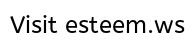Resize Your Images With Ease on Android
Welcome to another episode of today!
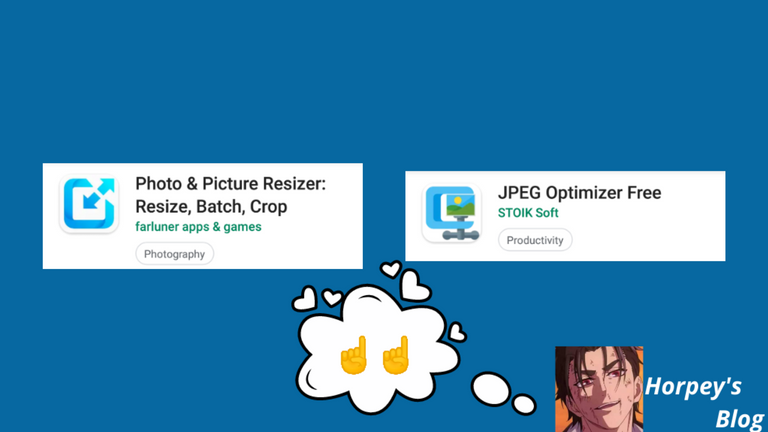
We will be looking at how you can resize images easily on Android mobile phones.
I will recommend two apps I have used for several months, these apps are incredible. Additionally, I will also give a link to download an application you can use to upload and get the image direct link through Android share menu.
The apps are Jpeg Optimizer and Photo and Picture Resizer, both apps can be downloaded from Android PlayStore.
After downloading the app, open and select the image you want to resize, you can choose from default dimensions or specify a custom dimension. You can as well reduce image by percentages (%). I do resize by 50% and the image will still look quality.
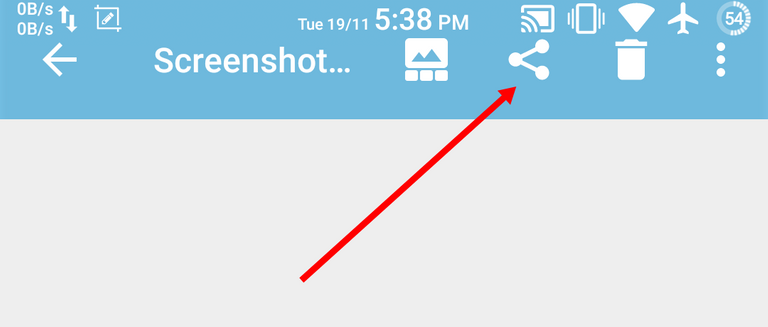
Here is a shortcut to resize an image faster. On your phone Gallery, tab on the image(s) you want to resize, select share icon from the top bar of your phone, some list of apps with share feature will be shown, if you don't see Jpeg Optimizer or Photo and Picture Resizer on the first shortlist, click on More... you will see it among other apps. You can now proceed with resizing.
Sometimes, we might want to send an image direct link to a friend and we don’t want to go through hassles of image hosting websites. Here is a shortcut to do it;
Download Directupload.net Image Sharer to upload any image and get the direct link. You can also upload an image with the same shortcut produce I gave up.
Thank you for reading!