Stay safe, update your stuff....

As the local neighborhood and family nerd... I'm often the one that is called upon to fix any tech-related sort of thing or even just to set up phones and computers. Quite often, I'm pretty shocked by the state that people will keep their computing machines in... Phones will have apps loaded left right and centre and spread out crazily over the entire homepage space or across random windows... or even have the main homescreen not being the default one that the phone will snap to...
Computers will have file systems and randomly downloaded crap all over the place... and my personal favourite is the infinite nesting of the same folder over and over and over and over.... Plus, people will have have about 5 million browser tabs open at the same time...
When I teach at student's houses... I see computers that have pop-ups asking for one particular program (or Windows....) to be updated.... and of course, what will the student do... just push the update away and leave it. At times, I've been curious to know how long it was since the computer had a reboot and allowed to install updates... often longer than a year. Sigh... these kids, they have families that work in pretty high-powered jobs... don't they realise that they are a potential attack vector for network access?
Anyway... all of that aside... I'm more the sort of person that tries to update immediately when I see the update come up (often, I will have the updates allowed in the background anyway...).... if that means that I have to wait a bit... well... then I wait a bit. Of course, for major firmware updates... I like to wait a week or two just let other people figure out all the bad stuff first... but sometimes, the security benefits are just worth the risk to be one of the first into the breach.
Speaking of which... yes... people... updates are for security... not for planned obsolescence. Putting the computer on sleep is not the same as turning it off and allowing it to clear it's memory.....
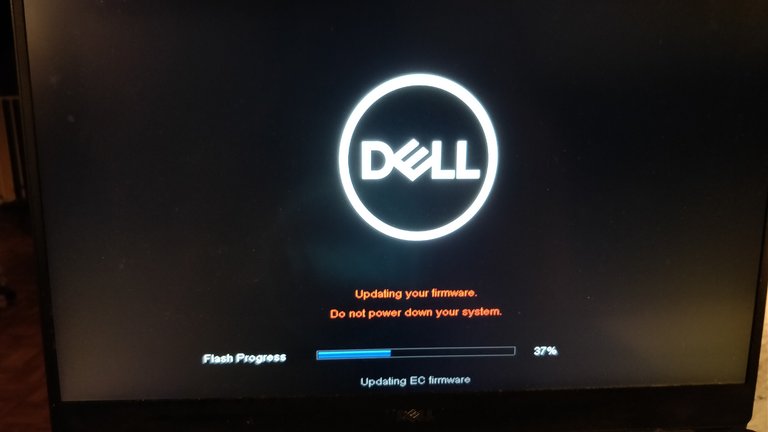
That said... I'm always a touch nervy when a major update hits... BIOS ones are the worst... it's the sort of thing that you just wait and hope that you don't end up with a bricked machine... it's the sort of thing that I would do quite often when I would screw around with the early Android phones (lots of rooting and flashing to make things the way you wanted them!)... and to date, I haven't bricked anything beyond repair... however, I'm always wondering if the first time is just around the corner.... after all, if you tempt fate often enough... it will come and bit you in the bum!
Over the last year, my XPS 15 had a couple of firmware updates for the BIOS... generally these can be quite important things... so, I was quick to apply them. However, these are the sorts of updates that can really screw things up really badly if they go wrong or get interrupted. Thankfully... nothing this time... but I'm just a little jumpy until that bar reaches completion and the OS actually boots up!
So... a long and meandering post... update your devices... it keeps you safe and secure from the nasty people and the jokers... and give your devices a much needed reboot every now and then!
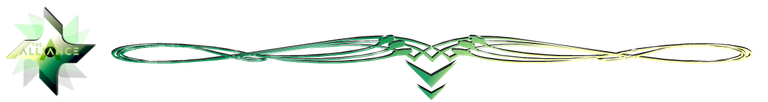
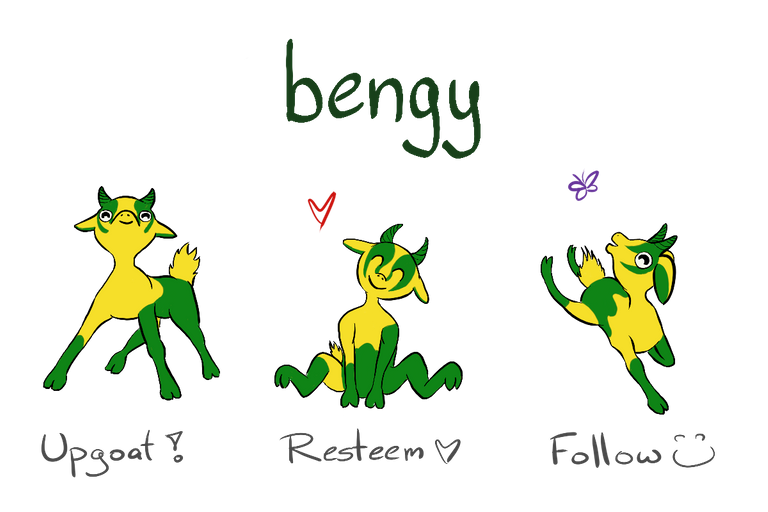
Account banner by jimramones




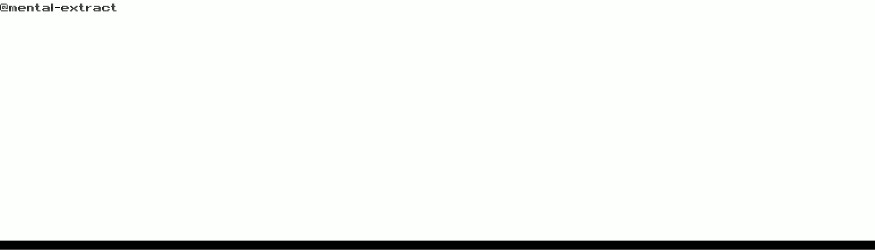.gif)
Interesting. I discovered an interesting networking g tool called Zerotier. Interesting way to handle network security
Posted using Partiko iOS
Hmmmm... looks interesting!
Never touch a running system!
:)
!BEER
Haha... when it stops, it is a bit late as well!
View or trade
BEER.Hey @bengy, here is a little bit of
BEERfor you. Enjoy it!Hey @bengy
I hear you on this one. I'm semi techy and can usually figure my way around phones and PCs. I try to keep everything updated and running smoothly.
Here's one for you!
Apple! A global company, right? Well, my wife bought a iPhone 5s in Bahrain in the Middle East. We then moved to Thailand shortly after. An update came in and Jayne accepted it. It bricked and that was pretty much the last thing she ever did with it! Nobody in Thailand wanted to deal with us and when we went back to the UK, they told us that it wasn't bought in the UK so they couldn't do anything with it. What a load of shite! Never again.
Posted using Partiko Android
Ouch that sucks! I really thought that Apple was really big on customer service! Was it a brand new iphone 5s? I normally put my mum on Apple stuff even though I wouldn't use it myself... it saves having that annoying support call... I can just tell her to go to the Apple store!
I've bricked a couple motherboards updating the BIOS. I've never had an ASUS die on me yet while doing that so I stick with it now.
I've had mostly ASUS motherboards... seems to be a reliable brand and manufacturer (that said... I think I have RMA'd one GPU....). Never bricked anything yet... touch wood....
Haha.. BIOS updates are always nerve-racking. Especially just watching the progress bar without knowing what's going on under the hood.
It is however still important to have your PCs regularly updated and patched to protect against online threats
@tipu curate
YEP... BIOS ones are THE worst... the rest are easily reversible or recoverable... bricking a motherboard is something that I definitely don't want a first hand experience of!
PS: Thanks for the curation!