Torrents on iOS 📱
Torrents on iOS? Yes!!
It’s Possible ! And SUPER FAST! ⚡
Greetings Hive Members!
Welcome to my tutorial on how to use the website "seedr.cc" to download torrents on your iOS device through the browser.
Introduction
Are you an iOS user who loves to download torrents but struggles with compatibility issues? Look no further! "seedr.cc" offers a solution by allowing you to download torrents directly through your browser, without the need for any additional software.
Signing Up
The first step is to create an account on "seedr.cc". Simply go to the website and click on "Sign Up" to create your free account.
Adding Torrents
Once you've signed up, you can easily add torrents to your account by clicking on the "Add Torrent" button and entering the magnet link or uploading the torrent file.
Click on the “Add Torrent” + button
Downloading
After adding the torrent, you can begin downloading the files directly to your browser by clicking on the "Download" button. You can either upload the torrent file or paste the magnet link. I personally prefer just pasting the magnet link.
Streaming
Not only can you download the files, but you can also stream them directly from the website. Simply click on the "Stream" button to start watching or listening to your media.
File Management
You can manage all of your downloaded files by clicking on the "Files" button. This will give you access to all of your downloaded files, which you can organize, rename, and delete as you please.
In conclusion, "seedr.cc" is a great solution for iOS users who want to download torrents without any compatibility issues. I will be writing another post to explain how torrents are interconnected with Bitcoin and how it can help protect your privacy. The future is awesome!
🌛
@xmauron3
"The future is awesome" 🔥
PORTUGUÊS 🇵🇹 PORTUGUESE 🇧🇷
Torrents no iOS? Sim!!
É Possível ! E SUPER RÁPIDO! ⚡
Saudações Membros da Hive!
Bem-vindos ao meu tutorial sobre como usar o site "seedr.cc" para baixar torrents no seu dispositivo iOS através do navegador.
Introdução
Você é um usuário de iOS que adora baixar torrents, mas enfrenta problemas de compatibilidade? Olhe mais adiante! "seedr.cc" oferece uma solução permitindo que você baixe torrents diretamente através do seu navegador, sem a necessidade de qualquer software adicional.
Cadastro
A primeira etapa é criar uma conta no "seedr.cc". Simplesmente vá para o site e clique em "Cadastre-se" para criar sua conta gratuita.
Adicionando Torrents
Depois de se cadastrar, você pode facilmente adicionar torrents à sua conta clicando no botão "Adicionar Torrent" e inserindo o link magnético ou fazendo o upload do arquivo torrent.
Clique no botão “Adicionar Torrent” +
Baixando
Depois de adicionar o torrent, você pode começar a baixar os arquivos diretamente no seu navegador clicando no botão "Baixar". Você pode fazer upload do arquivo torrent ou colar o link magnético. Eu prefiro colar o link magnético.
Streaming
Você não só pode baixar os arquivos, mas também pode transmiti-los diretamente do site. Basta clicar no arquivo de vídeo ou áudio para começar a assistir ou ouvir sua mídia.
Gerenciamento de Arquivos
Você pode gerenciar todos os seus arquivos baixados clicando no botão "Arquivos". Isso lhe dará acesso a todos os seus arquivos baixados, que você pode organizar, renomear e excluir como quiser.
Em conclusão, "seedr.cc" é uma ótima solução para usuários do iOS que desejam baixar torrents sem problemas de compatibilidade. Vou escrever outro post para explicar como os torrents estão interligados com o Bitcoin e como ele pode ajudar a proteger sua privacidade. O futuro é incrível!
🌛
@xmauron3
"O futuro é incrível" 🔥
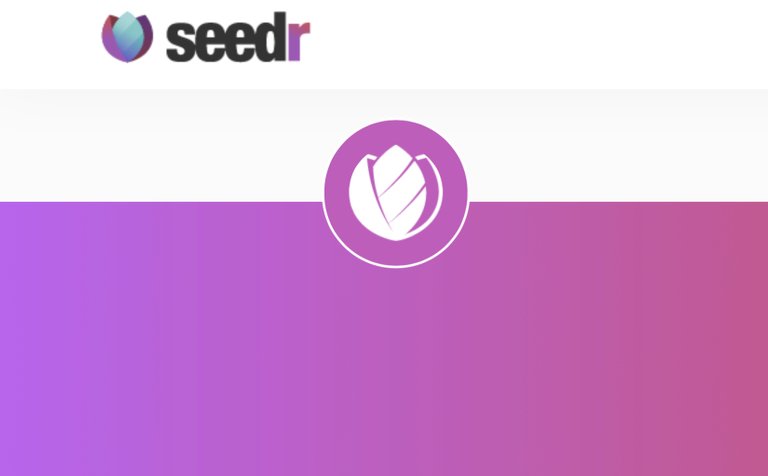
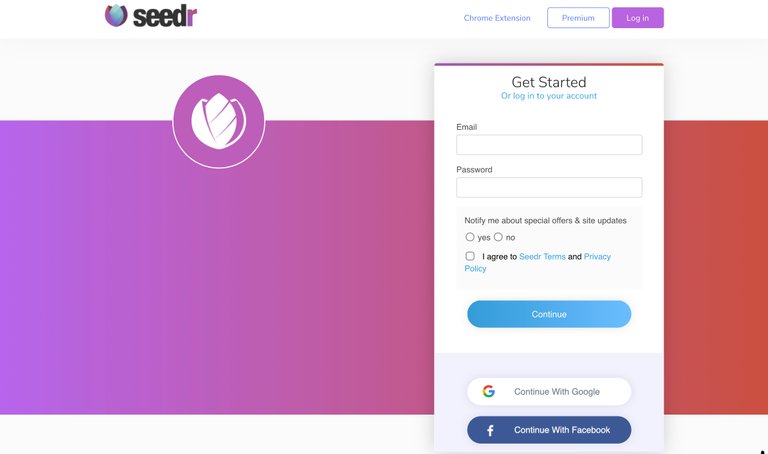

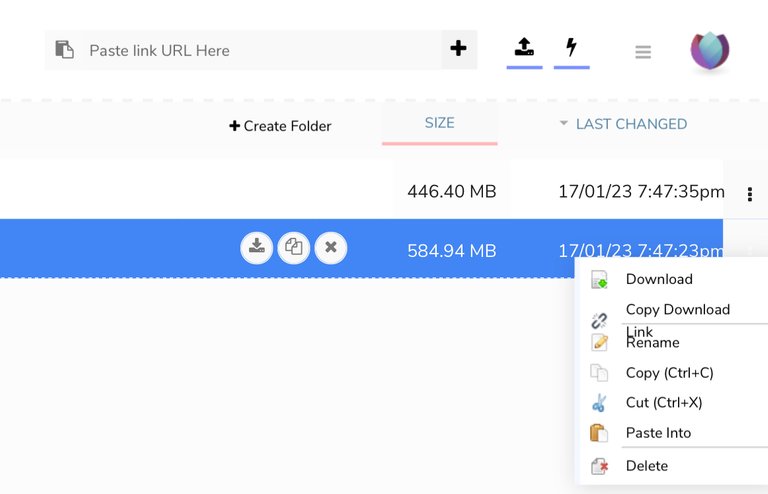
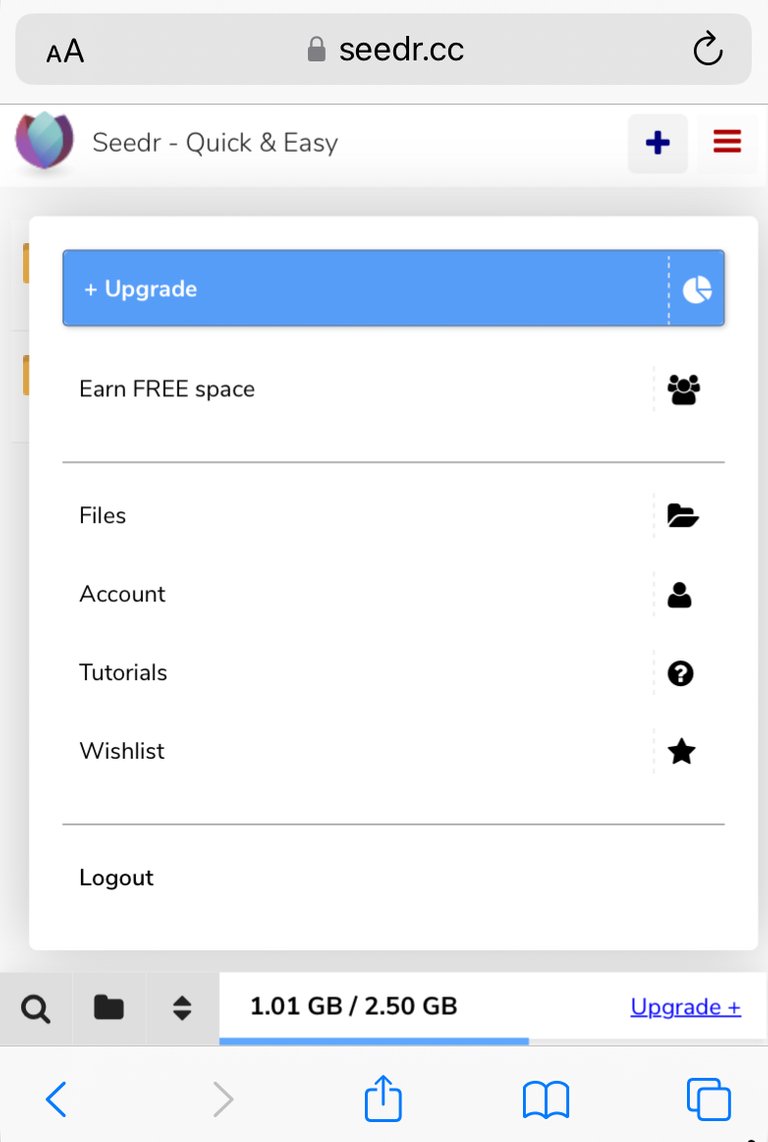
Obrigado por promover a Língua Portuguesa em suas postagens.
Vamos seguir fortalecendo a comunidade lusófona dentro da Hive.
Sometimes I use Vuze and TorrDroid on Android. I used torrents much more often (on a daily basis) approximately a decade ago. Mostly on PCs and on laptops on Windows and on Linux.
Congratulations @xmauron3! You have completed the following achievement on the Hive blockchain And have been rewarded with New badge(s)
Your next target is to reach 64000 upvotes.
You can view your badges on your board and compare yourself to others in the Ranking
If you no longer want to receive notifications, reply to this comment with the word
STOPCheck out our last posts:
Support the HiveBuzz project. Vote for our proposal!