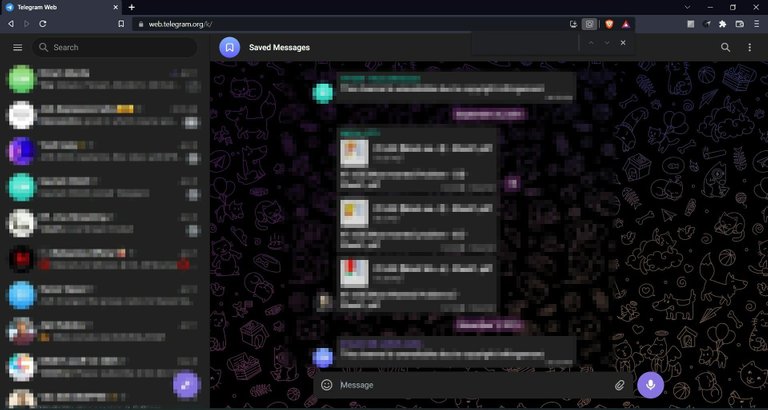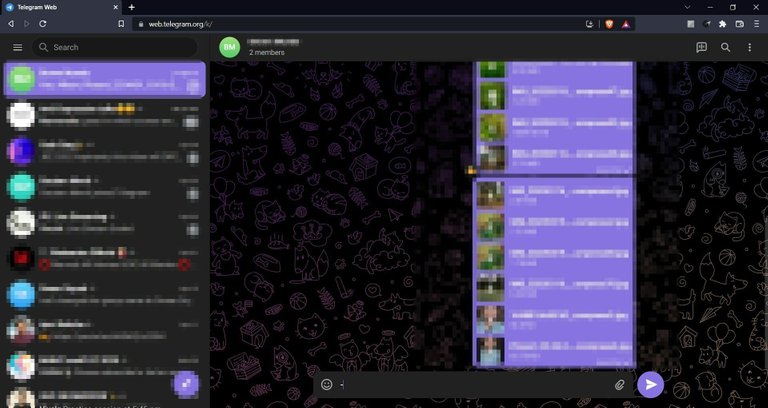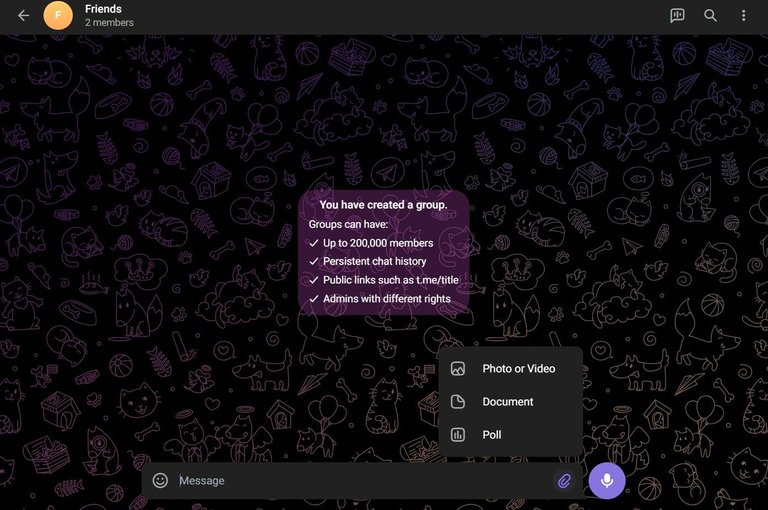Use TELEGRAM as a UNLIMITED Cloud Space for storing our important DATA.
⭐️Store your all data here without wasting a single amount of money
In today's digital world, a person has a lot of documents, images and many important
videos in the form of data which he wants to collect and keep. The biggest problem is that we always need hard disk for these and there is also the fear of losing the hard disk. If we talk about some online cloud how google drive, mega, there are many such clouds too but we can keep our data store but there is problem with it or it always ask for some amount more to store the data or to keep a limitation, you cannot store more than that amount of data, so today I am going to talk about this solution, on which you can keep all your data in a safe way so that you can keep all your data safe whenever you want. Even if needed, you can withdraw it and do not have to pay any amount for it.


⭐️Use Telegram as a Unlimited Cloud
We all use many social media platforms, one of them is Telegram, which is from Facebook, here is such a social media platform with full security and end to end encryption, in which full freedom to maintain the privacy of any person has been given. Along with this, unlimited cloud has also been given in it, which we will use to store all our image videos and how we will see it in steps.
⭐️Sign up process (skip if you are already user)
If you are not a user of Telegram, then first you have to create a new account, the process of signup is done, you can login with your email id or phone number, you can access it in both your phone and laptop, then you have to signup you in your phone. If you signup in the phone phone, then you can use its web version on any browser on your computer or laptop, if you signup on your computer or laptop only, then you cannot use it in the phone because telegram You can run one account on only one device and you can use its web version on the next.
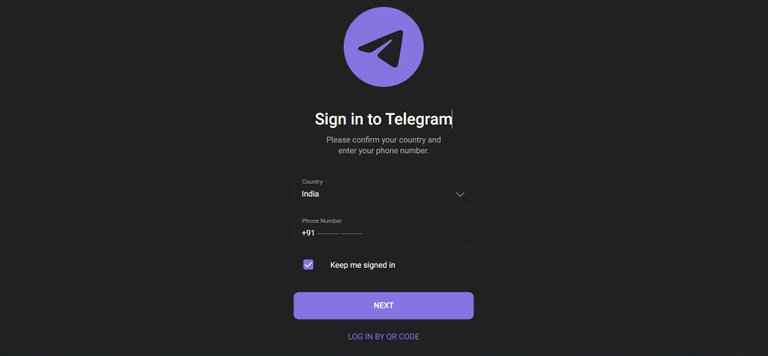

⭐️Steps to upload file here
After creating an account, you have two options to save data.
~Either you put all your data in the saved message.
~And by creating another group, you upload all your data there.
1👉 In the first way, this is the problem, because now you cannot give access to the data in the message simultaneously, that is, if you want to send that data to someone else, then you will have to select it and send it.
2👉 But if you do this by creating a group, which I will tell further, from there you can give access to all your data to whomever you want to give in 1 or 2 seconds.
⭐️Steps to upload all your data on there👇
To store all your data, first you have to create a group in which you can add any other person to any person and if you want to give him access to all your data, then do not remove it after creating otherwise After adding, remove it andstart uploadingand if I want to give access to you then add it to that group and givepermission to access all the data`.