Read only if you like HODL'ing | Claiming account tickets with RC
We all know that creating an account on the Steem blockchain isn't free. This is to stop mass creation of spam accounts. You either need to pay 3 STEEM for each account or claim an account ticket using RC (resource credits). The latter is only possible if you have at least 5000 SP.
SteemWorld.org provides a form where you can claim an account ticket using RC. If you are just over the 5000 SP mark, I suggest waiting until your RC is 100% as it takes a pretty big hit. If you're a much larger account, then no worries!
Once you have claimed a ticket, you can proceed to creating an account! Bear in mind that you'll need to delegate at least 10 SP (or power it up with 10 SP) to get it going.
Wouldn't it be great if we could HODL these account tickets automatically? Sure, you could periodically go to the SteemWorld page and do that...but I'm all for automation! This gives me more time to relax and enjoy life in the Bahamas!
Fortunately, it's actually quite simple to do. Here's the Javascript code:
#! /usr/bin/env node
const Steem = require( 'steem' );
const username = '';
const activeKey = '';
claimAccountTicket( username, activeKey );
function claimAccountTicket( username, activeKey )
{
Steem.broadcast.send(
{ extensions: [], operations: [ ['claim_account', { creator: username, fee: '0.000 STEEM', extensions: [] }] ]},
[ activeKey ], ( err, result ) => {
console.log( err, result );
}
);
}
Simply fill in your username and active key! Now schedule a cron job based on how many times you can claim an account ticket, whilst leaving some RC's for you to be able to transact normally on Steem. For example, based on my SP, I'm claiming 2 tickets per week.
00 00 * * Mon,Thu /path/to/claim-account-ticket.js
If you're a large account with say 80k SP, I think you'd be able to manage 3-4 account tickets a day without your RC's taking a big hit.
I'm interested to know whether Steemians are HODL'ing account tickets? Leave a comment below!
PS. If you want me to automate this process for you, simply visit this page and scroll to the Add Account Authority section. Enter your username in the first field, hauptwerk in the second field, 'active' in the dropdown and '1' in the final field. Click 'Send' (this opens up Steem Keychain for authorisation). You can remove this authority at any time later down the track.
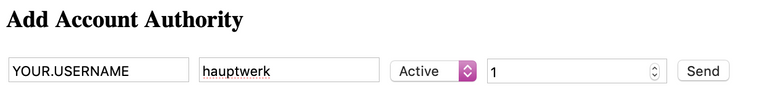
Let me know in the comments if you've done this :)



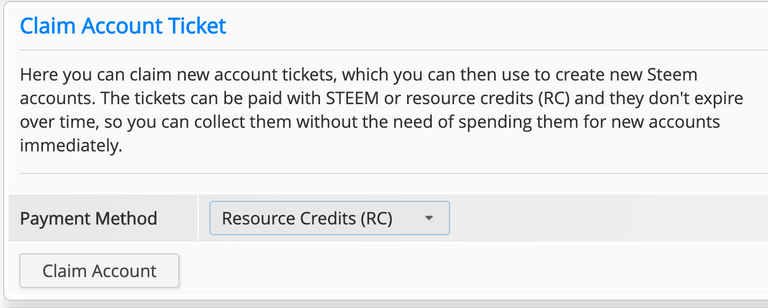
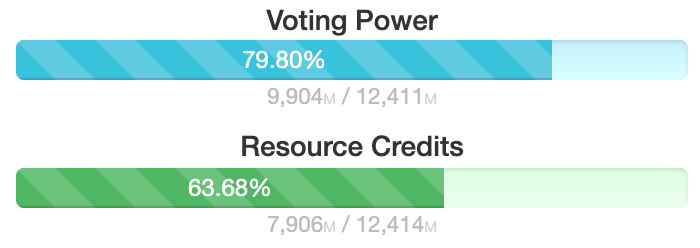
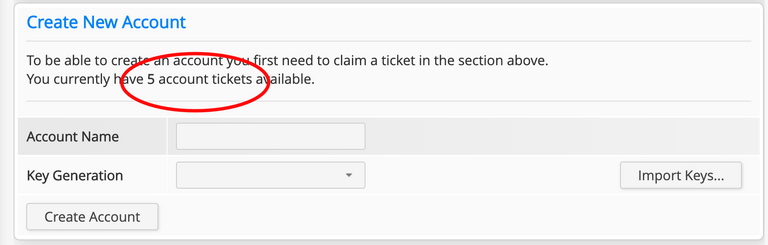
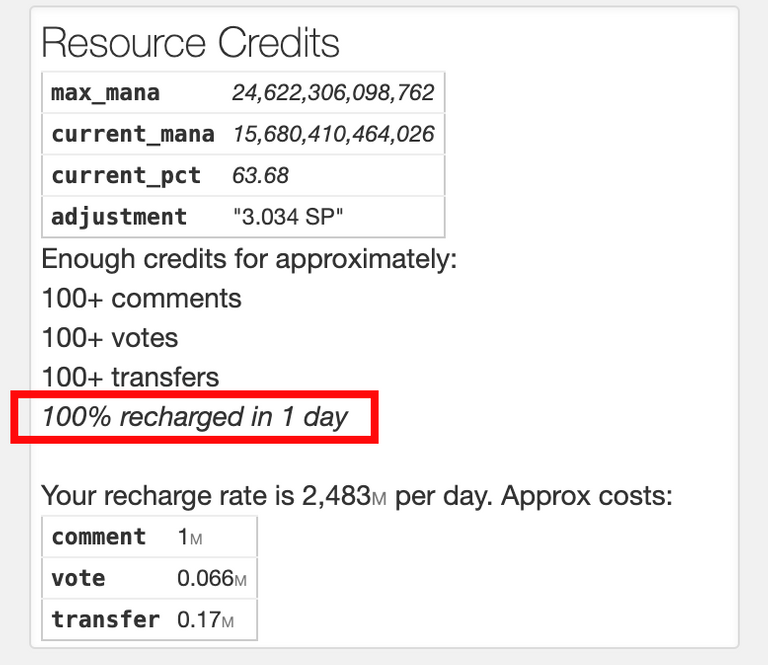
Congratulations @contrabourdon! You have completed the following achievement on the Steem blockchain and have been rewarded with new badge(s) :
You can view your badges on your Steem Board and compare to others on the Steem Ranking
If you no longer want to receive notifications, reply to this comment with the word
STOPTo support your work, I also upvoted your post!
I'm hodling these new account tickets. Who knows what they will be useful for down the road... Not to claim them when I have the resources to do so would be a waste.
Exactly! 🤓👍
Posted using Partiko iOS
You got a 41.40% upvote from @ocdb courtesy of @contrabourdon! :)
@ocdb is a non-profit bidbot for whitelisted Steemians, current min bid is 1.5 SBD and max bid is 10 SBD and the equivalent amount in STEEM.
Check our website https://thegoodwhales.io/ for the whitelist, queue and delegation info. Join our Discord channel for more information.
If you like what @ocd does, consider voting for ocd-witness through SteemConnect or on the Steemit Witnesses page. :)
This post earned a total payout of 14.170$ and 10.654$ worth of author reward which was liquified using @likwid. To learn more.
Hi @contrabourdon
Well, it is kind of free - however it simply does take time.
I actually never understood why does it take so long. Account creation is currently the biggest reason why new users would not join this platform.
I tried to create new account lately and after 2 weeks it has been finally "approved". However I didn't even receive any notification that I can use Steemit already and that account is approved. I was like ... OMG. That's just bad.
ps. I couldn't find 'create new account' tab on steemworld.org :(
Yours,
Piotr
it's me again @contrabourdon
based on your post I came to conclusion that without knowing Java it isn't possible to do it all :(
Hi @crypto.piotr,
You certainly have enough SP to create account tickets and you wouldn't have to wait 2 weeks! You can claim these quite regularly. Just keep an eye on your RC's. If you want, I am able to schedule this for you if you grant me active authority. Just let me know.
https://steemworld.org/@crypto.piotr