Managing your business with Bitrix24 Business Intelligence Software - 1
Bitrix24 is a free business intelligence and management software for companies and business owners.
With Bitrix24, business are able to
- communicate with team members
- manage their tasks and projects
- manage customer relations
- maintain a contact channel for inquiries
- build websites and pages for their business
I first came across the tool during one of my random surfs on Reddit and since then I have wanted to check it out and know more about what it offers.
Here's what I was able to find
User Registration
Registering on the platform was very easy. Apart from the basic user registration module, the developers of the platform implemented social media registration and authentication.
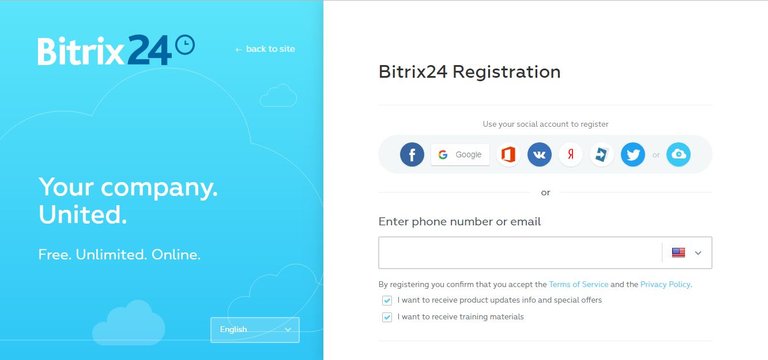
I registered using my Facebook account, and I feel that is a great alternative compared to the basic sign-up functionality.
Dashboard
Upon first login, I encountered one of the best cases of user experience I had come across in apps all around.
Bitrix24 provides about four separate set of features for its users to utilize. In order for the interface to be streamlined for the user to view data relating to their most used feature more frequently the user is asked to pick out the feature they plan to use most.
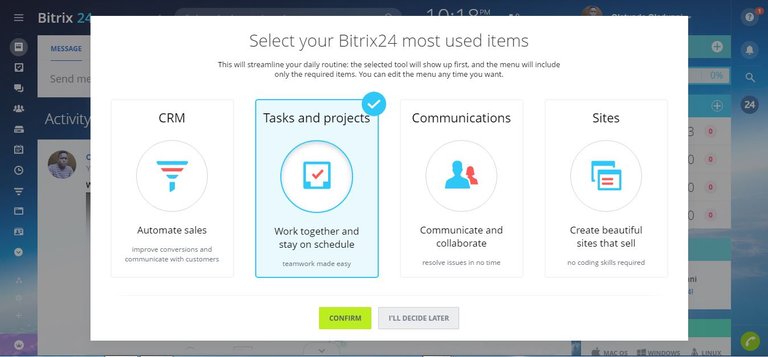
The user also has the option to decide on this later as shown in the image above.
On the dashboard homepage the user can create any of the following
- Message
- Task
- Event
- Poll

For the rest of this review we are going to treat the creation feature of the functionalities listed above.
Create and Send Message
Bitrix24 allows the logged in user the privilege of reaching out to their employees and team members by sending out a bulk/individual recipient message to all or a set of specific employees/team members.
This can be basically summed up as the chat feature.
A lot of apps use the chat feature to drive communication but honestly I haven't actually come across one that seamlessly integrates the chat feature on the same interface as other features instead of creating an entirely new section for it.
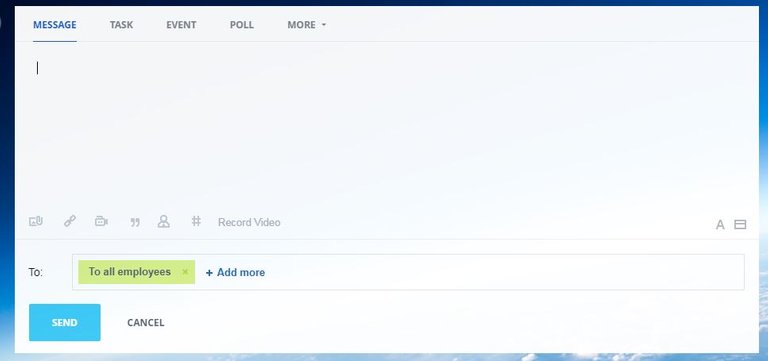
When creating a new message, the user enters the message content in the first textarea and the recipients of the message will be entered in the text input field below that before the message is sent.
Create a Task
Bitrix24 allows its users the opportunity to create, share and delegate tasks to team members/employees in their organization.
The most beautiful thing about the Bitrix24 application is the diversity of its features. From communication to project management and not limited to event announcements and team outreach.
The user will be able to add new tasks and associate the task with a particular project or not from Bitrix24 dashboard.
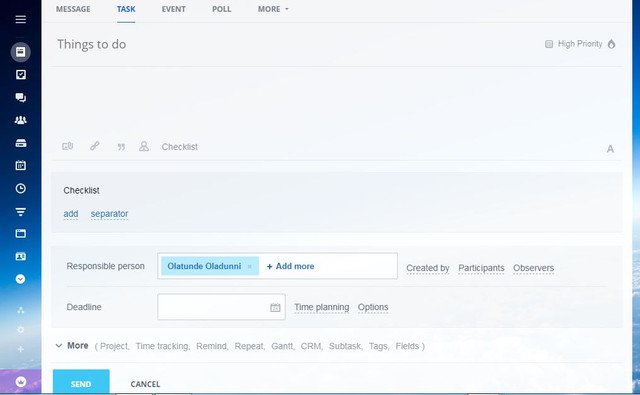
Tasks can be set to either high priority or low priority, in the textarea found in the create task section, task description will be added.
Any team member including the person adding the task can have the task delegated to them. All added tasks have an optional set deadline.
After adding the task, the logged in user can view the added task on the feed section of the dashboard.

Adding New Events
When creating/announcing a new event, the user has to provide the following information in the form fields.
- Event Name
- Event Description
- Event start date and end date
- Reminder which will go off at set intervals(optional)
- Team members/company employees invited to the event
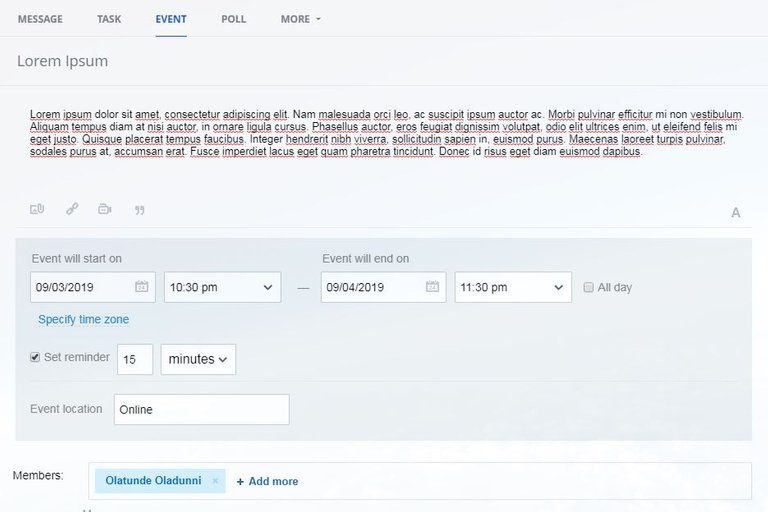
This feature will help make sure that users can reach out to their team members/employees really fast and easily to inform them about upcoming meetings, conferences and meetups e.t.c.
It's a great way of making sure information about events reach the appropriate parties when it should, I love the simplicity put into the form design and how it integrates with the rest of the features.
When a new event is added the event details will be displayed on the feed/activity stream on the dashboard.
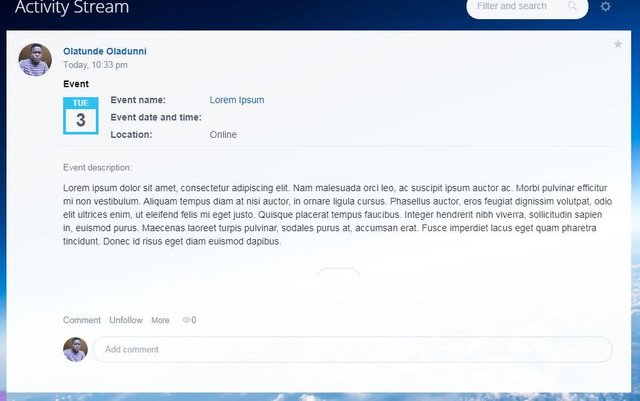
Creating a New Poll
On the dashboard the user is allowed to add a new poll for other users to answer.
Implementing the poll feature will allow the users have an avenue to express their opinions on dividing topics.
Polls will allow the team make fast decisions based on majority support.
When adding a poll, the user will supply the following information
- Poll description which describes the summary of circumstances surrounding the poll
- The people with access to view the poll.
- Poll question and answers
- There is an optional choice that helps decide if the user should be allowed to select more than one poll option at once.
The user can also add more than one poll question.
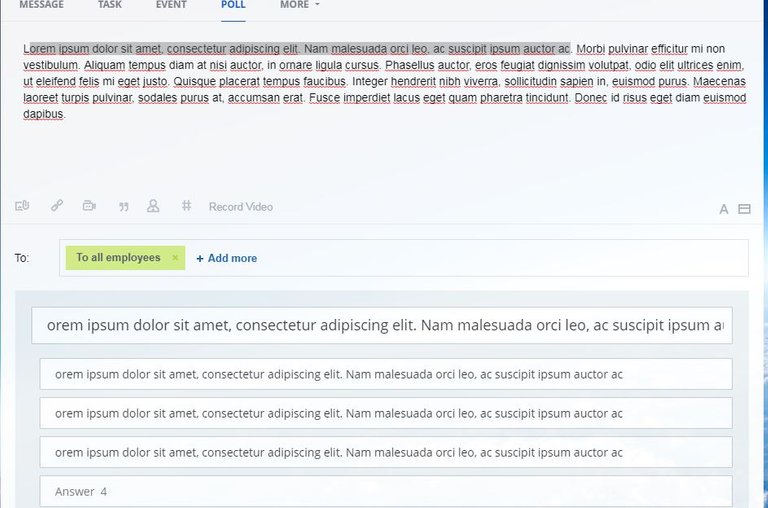
After adding a new poll, both the users who adds the poll and other users from the team/company can vote from the poll on their activity stream
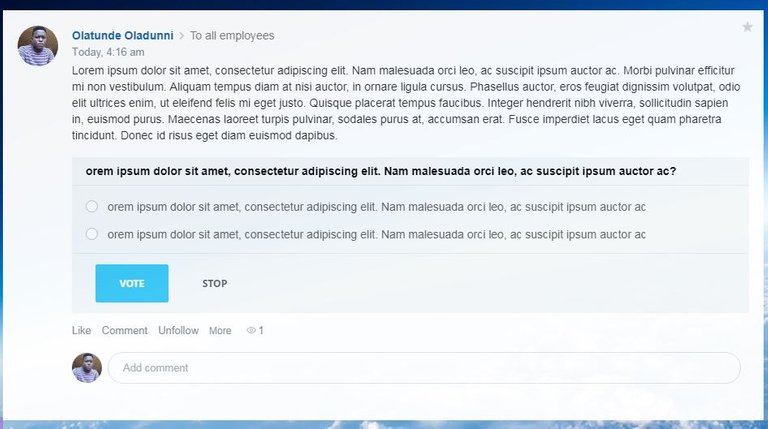
After voting, the user can vote again on another feature by clicking on the VOTE AGAIN button on the interface at which point the already registered vote is undone and a new vote is registered.
Conclusion
In my opinion, I see Bitrix24 as social network tailored for companies to help them communicate, collaborate and interact better in all aspects of business.
The features of the application so far are not hard to understand, the interface design is beautiful and I haven't found the inclusion of unnecessary components yet.
The app includes all necessary features required for it to meet up with what the developers promised to deliver.
I give Bitrix24 a 4.7 out of 5 rating. Should have given then a 5 out of 5 but I'm not done exploring the features of the application just yet.
In my next review I will be discussing the following
- Addition of files
- Addition of appreciation
- Addition of announcements
Those and some other feature will be the topic of discussion in the next review.
Congratulations @gotgame! You have completed the following achievement on the Steem blockchain and have been rewarded with new badge(s) :
You can view your badges on your Steem Board and compare to others on the Steem Ranking
If you no longer want to receive notifications, reply to this comment with the word
STOPTo support your work, I also upvoted your post!
Vote for @Steemitboard as a witness to get one more award and increased upvotes!
Hi, @gotgame!
You just got a 0.18% upvote from SteemPlus!
To get higher upvotes, earn more SteemPlus Points (SPP). On your Steemit wallet, check your SPP balance and click on "How to earn SPP?" to find out all the ways to earn.
If you're not using SteemPlus yet, please check our last posts in here to see the many ways in which SteemPlus can improve your Steem experience on Steemit and Busy.
Hi gotgame, thanks for sharing information about this app. I have seen a couple ads about it, but I never really took the time to check. I am glad that you wrote about it, and I clearly see that it is a must project to use.
Plus, you did great on the content side. The post is clear, easy to read and informative. Kudos!
Realityhubs Community Manager
Need help? Chat with us on Discord.
[Realityhubs-Team]
Thanks for sharing this app. The App that is worth considering for business purposes.
Regards,
@anggreklestari
[Realityhubs Curator]
Good post
!trdo
Congratulations @cloudblade, you are successfuly trended the post that shared by @gotgame!
@gotgame got 6 TRDO & @cloudblade got 4 TRDO!
"Call TRDO, Your Comment Worth Something!"
To view or trade TRDO go to steem-engine.com
Join TRDO Discord Channel or Join TRDO Web Site