The first "tech" love is never forgotten - A Photo Story - Monday Mission entry (ENG)
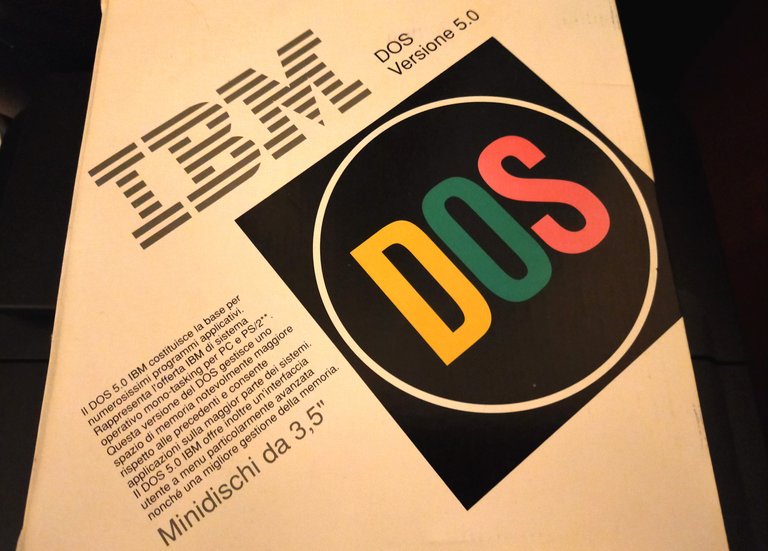 Photo owned by @libertycrypto27
Photo owned by @libertycrypto27
Hello friends,
in this post I tell you about my adventure in the world of technology through a series of photographs.
1993 - My first computer
In 1993 my first computer arrived.
How many battles to convince my parents to buy one, but in the end I achieved my goal.
I still remember my strong emotion when the bell boy knocked on my door to deliver the much desired computer.
The processor?
An Intel 80486 with a frequency of only 50 MHz and an L1 cache of only 8kb.
It was love at first sight.
The operating system?
MS DOS version 5.0
If you are 40 like me, you certainly know this operating system.
It is a command line operating system.
Today everything is easy, the operating systems are "user friendly" but in 1993 it was not so and MS DOS was an operating system for true computer enthusiasts, the nerds of the time.
If you wanted to learn how to use MS DOS you had to read a manual of many pages.
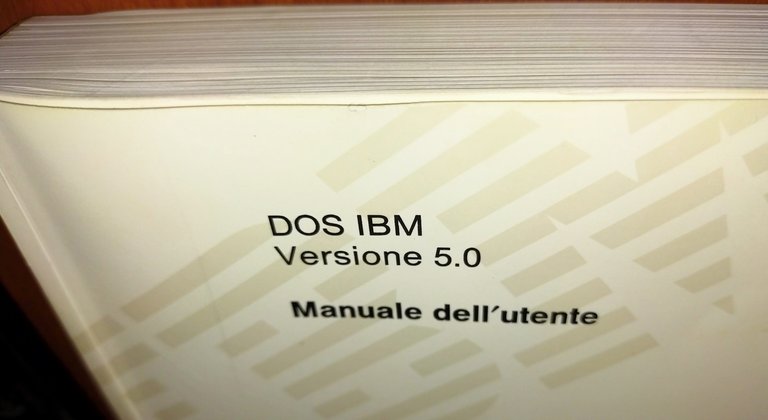 Photo owned by @libertycrypto27
Photo owned by @libertycrypto27
628 pages precisely.
There were no Youtube video tutorials and the manual you see in the picture was a real Bible that you had to read and reread if you wanted to learn how to use the computer.
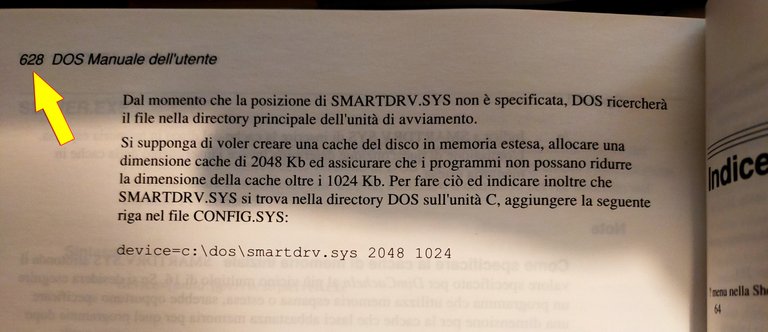 Photo owned by @libertycrypto27
Photo owned by @libertycrypto27
My first computer did not have a mouse and everything was done via the keyboard, including games.
If you wanted to run a program you had to type a series of commands in a black window with white writing: the famous MS-DOS command prompt
Today the MS-Dos command prompt is also found in Windows 10 but previously DOS was the only Microsoft operating system.
How did you run a program in 1993?
Want to see the commands you had to write in 1993 to start a program?
To show you, I will use the MS-DOS command prompt present in Windows 7.
The first step you had to do was go to the folder (Directory) that contained the executable file (.exe) with the command ** cd ** (change directory)
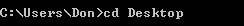
And here we are positioned in the desired folder
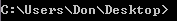
Then you had to type exactly the name of the executable file.
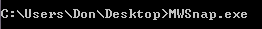
The program I ran in this example is a simple program that I use to take screenshots of the desktop.
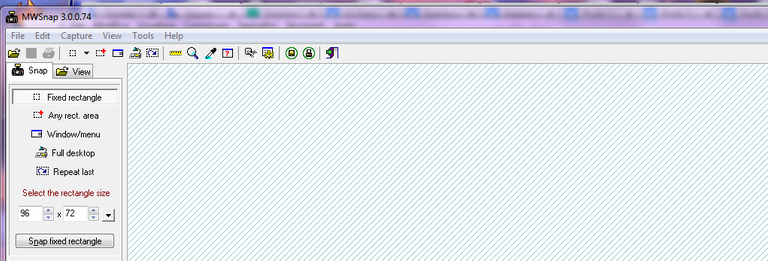
This is to make you understand how easy it is to use a computer today compared to the past.
Storage media: Floppy Disks
There were no CD-ROMs or Usb pens but only Floppy Disks.
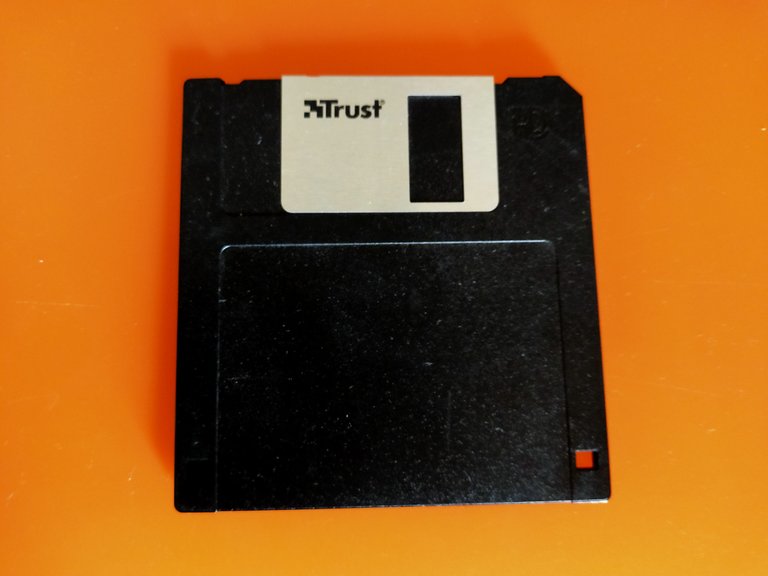 Photo owned by @libertycrypto27
Photo owned by @libertycrypto27
Depending on the type: DD (low density), HD (High density) and ED (Extra density), the floppy disks contained a quantity of data the size of: 720 kbyte - 1440 kbyte - 2880 kbyte.
If we think of a simple and short MP3 song that occupies about 3Mbytes you can realize how small the capacity of these media was compared to the storage media of 2020.
Windows
Then came Windows. The first version I used was 3.1 NT.
The main operating system was always DOS and Windows was a simple Shell, a program that ran on MS-DOS.
Then things changed with the arrival of Windows 95, 98, ME, XP, Vista, 7, 8 and up to the current Windows 10.
2020
We are in 2020 and technology has made great strides.
There are no longer monochromatic monitors and videogame characters whose pixels looked like Lego bricks. :)
This is my workplace in the photo.
 Photo owned by @libertycrypto27
Photo owned by @libertycrypto27
First love is never forgotten.
I have used all Microsoft operating systems and also some Linux distributions, but MS-DOS was my first operating system and I will be a romantic ... but my first love is never forgotten.

You have used the Hashtag #[CC] and can now reward 471.0 comments under your post with one CC.
More information about the Commentcoin-Project can be found on this account.
You can easily add an upvote to this post to support the project.
Thanks for using it.
Happy comments.
Your CC-Team:
@kristall97 ([Code-Designer])
@alucian ([Project-Designer])
Congratulations @libertycrypto27! You have completed the following achievement on the Steem blockchain and have been rewarded with new badge(s) :
You can view your badges on your Steem Board and compare to others on the Steem Ranking
If you no longer want to receive notifications, reply to this comment with the word
STOPTo support your work, I also upvoted your post!
Hello @libertycrypto27
Thank you for followed @haccolong account. As a thanks, this post has been randomly selected and upvoted by @hoaithu's Curation Trail !.
To earn more rewards with your Steemit account. Check through some of the ways at this post.
I will continue with random upvotes in the future &wish you lots of luck :)
Dos is good distant memory
At that time, a computer can use more 10 years
now, The computer often broken after 3 years
!trdo !shop !BEER !DERANGED !COFFEEA
Congratulations @cloudblade, you successfuly trended the post shared by @libertycrypto27!
@libertycrypto27 will receive 0.26250075 TRDO & @cloudblade will get 0.17500050 TRDO curation in 3 Days from Post Created Date!
"Call TRDO, Your Comment Worth Something!"
To view or trade TRDO go to steem-engine.com
Join TRDO Discord Channel or Join TRDO Web Site
ha ha ah you're right @cloudblade... the computers of yesteryear were much more resistant
!DERANGED
!MARLIANS
!BEER
!COFFEEA
Maybe the conscience of the businessman has changed
!BEER !COFFEEA
View or trade
BEER.Hey @libertycrypto27, here is a little bit of
BEERfrom @cloudblade for you. Enjoy it!Learn how to earn FREE BEER each day by staking.
View or trade
BEER.Hey @cloudblade, here is a little bit of
BEERfrom @libertycrypto27 for you. Enjoy it!Learn how to earn FREE BEER each day by staking.
You just received DERANGED @cloudblade Keep up the great work. Congrats, you have been gifted 1 DerangedCoin. You can redeem 20 of them for an upvote from the deranged.coin account. Redeem your tokens by sending to deranged.coin through Steem Engine with your post URL in the memo field, view all your tokens at steem-engine.com
View or trade
BEER.Hey @libertycrypto27, here is a little bit of
BEERfrom @cloudblade for you. Enjoy it!Learn how to earn FREE BEER each day by staking.
You just received DERANGED @libertycrypto27 Keep up the great work. Congrats, you have been gifted 1 DerangedCoin. You can redeem 20 of them for an upvote from the deranged.coin account. Redeem your tokens by sending to deranged.coin through Steem Engine with your post URL in the memo field, view all your tokens at steem-engine.com
Congratulations @libertycrypto27, your post successfully recieved 0.26250075 TRDO from below listed TRENDO callers:
To view or trade TRDO go to steem-engine.com
Join TRDO Discord Channel or Join TRDO Web Site