Tutorial: Eterna Bleach Bypass FujiFilm Simulation
One of the best things in the Fujifilm camera system(s), is their impressive color management, embodied through simulations of the films from the analogue era. Along with the fantastic new X-T4 camera, Fujifilm has launched another tempting simulation – Eterna Bleach Bypass…
Since the third generation, Fujifilm X cameras feature a film simulation mode named “Eterna”. It’s a lower contrast, lower saturation profile which, with its subdued colors brings a strong cinematic look. It quickly became favorite among the Fujilovers, but alas… I have X-T20, second generation without that simulation. What can be done?
Well, you can download a free version of Capture One Express program for Fuji users, and shoot RAW (RAF in Fuji dictionary). Then you can implement any profile on your computer. Except Eterna Bleach Bypass. It is too new. Well, we know how it looks, and while we are waiting for the new version of Captue One Express, we can emulate it ourselves. Follow me, please…
Bleach Bypass? What is that name?
Back in film days, Bleach Bypass was an effect created in the photo lab using chemical manipulation. It was enabled with a skipping of the bleaching phase while processing a color film. That way, the silver is retained in the emulsion along with the color dyes. That’s why you will find the same process under a name “silver retention”. The result is a black-and-white image over a color image, with reduced saturation, reduced exposure latitude, ie. increased contrast, and looking a bit underexposed. Not a biggie for a digital technology, right? You can do a similar thing in Photoshop… if you have enough money for it. In that case, you put a black/white version of a photo over the color original, and chose “Overlay” blending mode.
It usually is used to maximum effect in conjunction with a slight underexposure. How does it look? Have you seen the movie “300”?
This is Eterna BB!
There you go. Eterna Bleach Bypass in use. Now, you may find description of Fujifilm’s film simulations al over the Internet, albeit without Eterna and Eterna Bleach Bypass… Or for example here… and also here… Eterna and Eterna Bleach Bypass are so new that they did not made in the text reviews so far. That’s why we have this quick tutorial.
Simplest way to do it
We’ll use the quickest and cheapest possible setup for this tutorial. And you can do it even if you do not have Fujifilm camera. First, download an excellent free Faststone image viewer, open your photo in it, go to menus and click Colors/Adjust Lighting (Ctrl+T), and then play with the sliders… Here are our models Nenad and Katarina
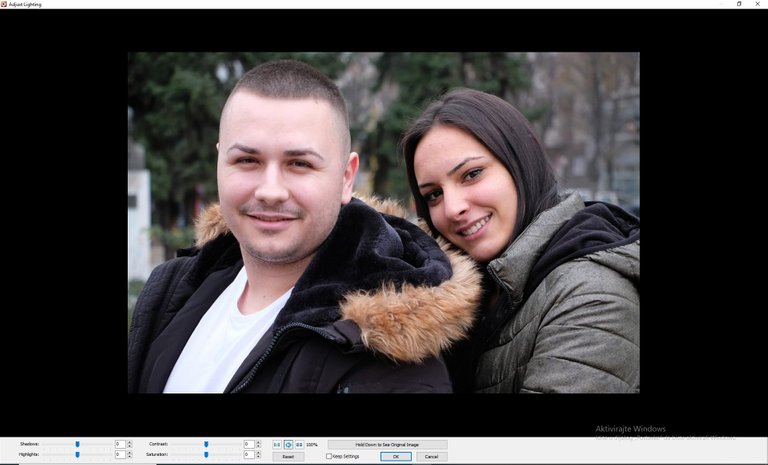
If you want to change the tone of your photo, you can use Colors/Adjust Colors (Ctrl+E), and then use HUE slider, or a separate sliders for the RGB color channels.
Here you can see three samples: Provia simulation as it came out of my X-T20 in the middle, and two examples were set above and below, so they could be easily compared to the original. Classic Eterna profile has lower contrast, lower saturation, for a natural cinematic impression, while Eterna Bleach Bypass has higher contrast, lower saturation, with the strong ‘old age’ or ‘historic’ look:
-steemit.jpg)
Eterna (cinematic) film simulation (contrast -10, saturation -20, highlights -20)

Provia (standard) film simulation (contrast 0, saturation 0, highlights 0)
-steemit.jpg)
Eterna Bleach Bypass film simulation (contrast +30, saturation -40, highlights -20)
If it is easier to see the distinctions in a table…
| Eterna BB | Provia | Eterna |
|---|---|---|
-steemit_cr.jpg) |  | -steemit_cr.jpg) |
| contrast +30, saturation -40, highlights -20 | contrast 0, saturation 0, highlights 0 | contrast -10, saturation -20, highlights -20 |
Pros and cons…
Pros for this process are obvious:
- It is easy to do
- It’s adjustable, so you can tweak results to your likes
- It can be done with any photo, from any camera
On the Contra side, we only have one serious point:
- It can be easily overdone.
You know, whenever you start playing, you can exaggerate to the limit of good taste. User, be aware! You are on your own, left to your level of creativity only. Good luck! 😊
Stay tuned!
* * *
Related posts:
Why Aren’t You Winning Photography Contests?
NEW: FujiFilm X-T4 — Closest to perfection!
NEW: Olympus OM-D E-M1 Mark III — Repackaging for Travel?
Fujifilm X100v — A Beauty Enhanced
Fujifilm X-T200 — The Shape of Things to Come
Lens test: Portrait Face-off — Nikkor vs. Canon
Lens test: 35mm Oldies — Nikkor vs. Zeiss
Nikon Z50
Fujifilm X-Pro3 — A Major Design Flop!
Yongnuo YN450 Android Mirrorless Camera… With SIM!
ZEISS ZX1 — Android Full Frame!
The Last of the Mohicans — FujiFilm FinePix XP140
Canon EOS RP — Released!
Leica M10-P ASC 100 Edition
Canon EOS RP
Full Frame Fuji? Don’t Count it Out!
Canon Speedlite 470EX-AI flash
Leica D-Lux 7
Insta360 ONE X — Ultimate Selfie Camera?
Leica Q-P — P for Perverseverance?
Pinhole Photographing — Like a Boss!
Another Blast From the Past — Escura Instant 60s
PHOTO&VIDEO REVOLUTION: New Sensor Technology!
Leica-M10-D — Digital Body. Analogue Soul. Terrible Design
Nano — Offspring of Tiny
Fujifilm X-T3 — Making it Right
Canon EOS R — R For Ridiculous?
Crazy Lens — Laowa 24mm f14 Macro Probe
Water Drop Lens & Camera!
Canon EOS M6



Instant Access to Steemit

Instant Access to Steemit

Universal Basic Income

Universal Basic Income

Google detox starts here!

Google detox starts here!
 PocketNet
PocketNet
 PocketNet
PocketNet
Check out ABRA and easily invest in 28 cryptocurrencies or BIT10, an index of the top cryptos. Use this link to sign up and get $25 in free bitcoin after your first Bank/Amex deposit, or 1.5% cash back when you exchange cryptos
Posted via neoxian.city | The City of Neoxian
I am !DERANGED and give some away too...
Congratulations @lighteye! You have completed the following achievement on the Steem blockchain and have been rewarded with new badge(s) :
You can view your badges on your Steem Board and compare to others on the Steem Ranking
If you no longer want to receive notifications, reply to this comment with the word
STOPTo support your work, I also upvoted your post!
Do not miss the last post from @steemitboard:
View or trade
BEER.Hey @lighteye, here is a little bit of
BEERfrom @pixresteemer for you. Enjoy it!Learn how to earn FREE BEER each day by staking.