Synlogy Diskstation Delete Universal Search Database
Universal Search is one of the most resource intensive jobs that will ever run on a Synlogy Diskstation. A full index can easily take several weeks to complete and can make a Diskstation with only 1GB of memory unusable.
As Synlogy Drive Sync, Synlogy Drive and Calendar all depend on Universal Search often deinstalling the troublesome service isn't an option.
Delay Index
If a Diskstation only got 1GB of memory it's best to delay the index forever and keep it that way until you add a memory upgrade:
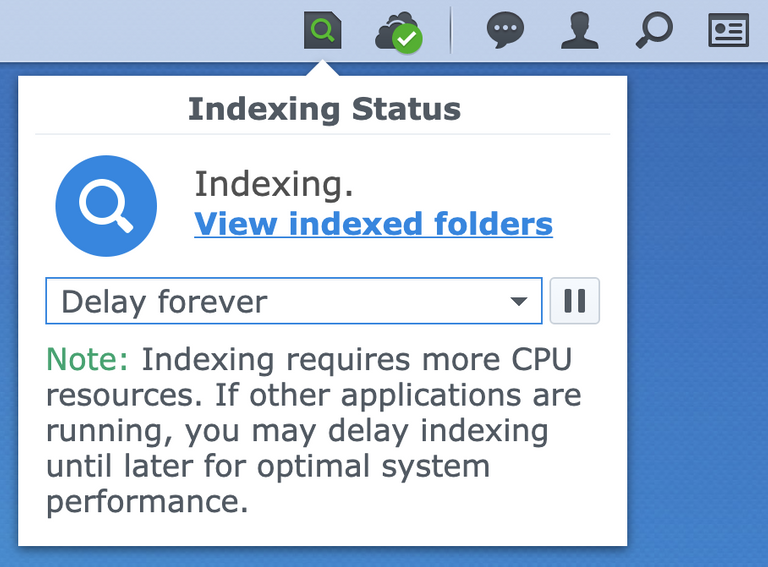
Reindex
In addition to being resource hungry the Universal Search index is also prune to corruption. You can check the database for errors:
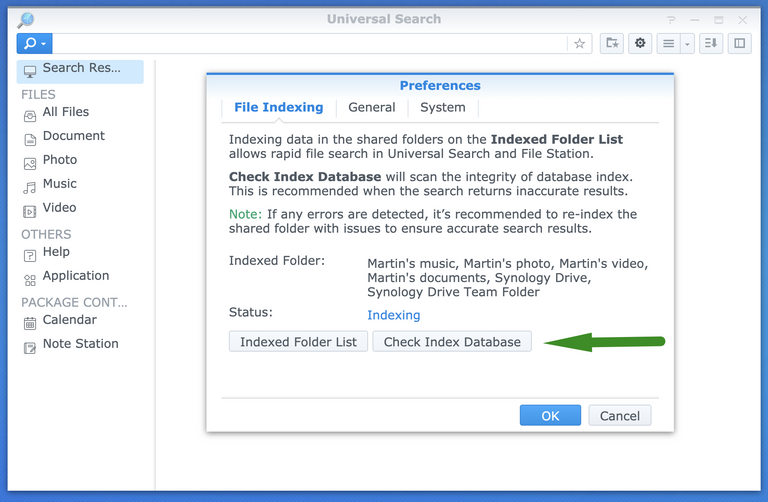
And if errors are found use the reindex function to fix them:
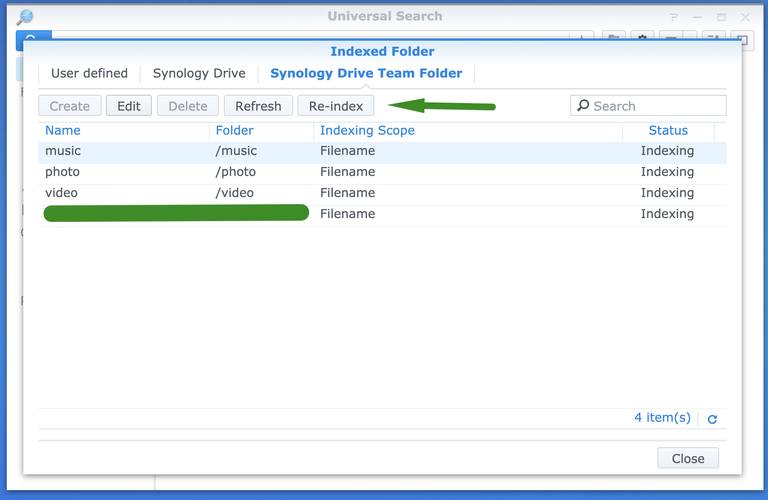
It's also advisable to index only the filenames and to deactivate scanning file content:
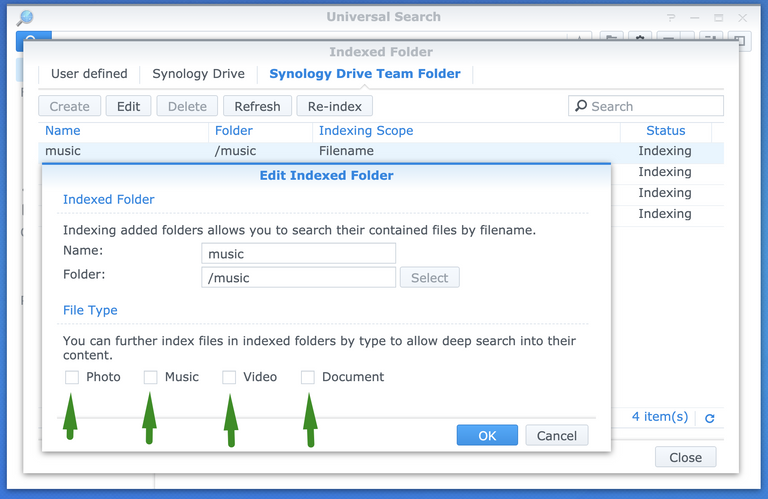
Delete the Index Database
Sometimes even a reindex won't help and and a database delete is needed. One way to do this is deinstall Universal Search. For this you have to deinstall all services depending on Universal Search first. Which is quite cumbersome.
The other way is to delete the database using psql and ssh.
|
|
WARNING: From this point onwards you need advanced Linux skills. If you don't know how to use |
This following script will delete the «mediaserver» database. For this two user changes are needed:
- First the script elevates itself to root privileges to stop and later start the search service.
- Then the script demotes itself to postgres privileges to delete the database.
Needless to say that a lot can go wrong here. Since you have advanced Linux skills you probably decided not to trust me and to execute every command separately. Just to be sure. I would do the same.
#!/bin/bash
# get the real name of the currently running script
#
Script="$(readlink -f ${0})"
echo execute «${Script}» as «${USER}»
if test "${USER}" = "postgres"; then
# stop any index process still running and then delete
# the «mediaserver» database.
#
/bin/psql <<-EOF
SELECT pg_terminate_backend(pid) FROM pg_stat_activity WHERE datname = 'mediaserver';
DROP DATABASE mediaserver;
\q
EOF
elif test "${USER}" = "root"; then
# Function to stop a Synlogy service.
#
function Stop ()
{
local in_Package="${1}"
synopkg stop "${in_Package}"
synoservice --stop "pkgctl-${in_Package}"
}
# Function to start a Synlogy service.
#
function Start ()
{
local in_Package="${1}"
synopkg start "${in_Package}"
synoservice --start "pkgctl-${in_Package}"
}
# Stop Quick Search (internally called SynoFinde). This
# will also stop all services dependent on Quick Search
#
Stop SynoFinder
# Call the current script as postgres user.
#
su --command "${Script}" - postgres
# Start Quick Search (internally called SynoFinder).
#
Start SynoFinder
else
# Call the current script as root user.
#
sudo ${Script}
fi









Hi, @krischik!
You just got a 7.55% upvote from SteemPlus!
To get higher upvotes, earn more SteemPlus Points (SPP). On your Steemit wallet, check your SPP balance and click on "How to earn SPP?" to find out all the ways to earn.
If you're not using SteemPlus yet, please check our last posts in here to see the many ways in which SteemPlus can improve your Steem experience on Steemit and Busy.