Steem Markdown - Creating Headers for your Steem Posts
I created an online course called Steem Markdown.
Steem Markdown is written simply enough so that new Steem users can understand the basics of Markdown and in-depth enough so that experienced Steem users can learn new Markdown tips and tricks.
Each markdown lesson will include:
- An easy to understand Getting Started section of each Markdown category
- Code comparisons between What You Type versus What You See.
- A Practice Makes Perfect segment so that you can turn knowledge into real-life experience.
- A Test Your Knowledge quiz to see if you are remembering the material.
The following contains information from the lesson about HEADINGS. If you would like to view the entire course, click here.
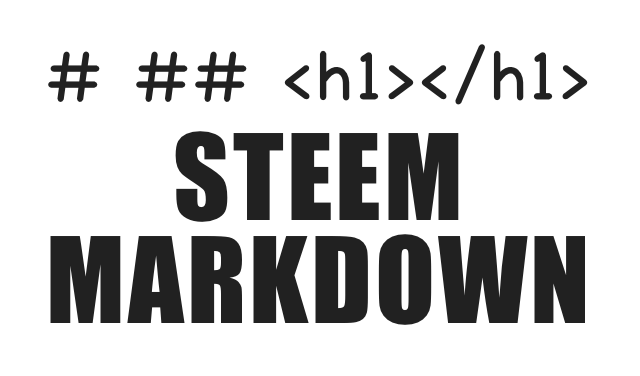
Use the # symbol to create headings
To create a header in your Steem post, use the following format:
# Heading Title
Things to remember:
- Don't forget to put a space between the # and the heading title.
- Increasing the number of hashtags (#) decreases the size of the heading font.
- The maximum amount of hashtags (#) that can be used in Markdown is six.
Using HTML tags to create headings
To create a header in your Steem post, use the following format:
<h1> Heading Title</h1>
Things to remember:
- HTML heading elements include H1, H2, H3, H4, H5, and H6.
- Heading tags must have an opening and closing tag. For example,
<h1>and</h1> - The H1 element indicates the more important heading and has the largest font
- The H6 element indicates the least important heading and has the smallest font
- Heading elements must match in case - both uppercase (
<H1>and</H1>) or lowercase (<h1>and</h1>)
Your Turn
Copy and paste the following into your favorite Steem interface or Steem tribe user interface.
# Heading 1
## Heading 2
### Heading 3
#### Heading 4
##### Heading 5
###### Heading 6
####### Heading 7 - Incorrect heading
<h1>Example 1</h1>
Correct -This is a properly formatted Level 1 Heading.
<h1>Example 2<h1>
Incorrect - This heading is not closed properly. There is no / in the closing tag.
<h1>Example 3</H1>
Incorrect - The opening and closing tags must use the same case. You cannot use a combination of upper case (H) and lower case (h).
<H2>Example 4</H2>
Correct - This is a properly formatted Level 2 Heading.
Thanks for stopping by!
Check out Steem Markdown if you want to complete more lessons!
@tipu curate
Upvoted 👌
Thank you for supporting @CatsMakeKittens by being a part of our community @sumatranate.
Each CATS you purchase gets you daily upvotes from me @CatScientist as our community grows so do your rewards for being a member!
Hi @sumatranate!
Your post was upvoted by @steem-ua, new Steem dApp, using UserAuthority for algorithmic post curation!
Your UA account score is currently 4.525 which ranks you at #2093 across all Steem accounts.
Your rank has not changed in the last three days.
In our last Algorithmic Curation Round, consisting of 92 contributions, your post is ranked at #54.
Evaluation of your UA score:
Feel free to join our @steem-ua Discord server
This is good information especially for the newbies here!
Informative for all newbies
Posted using Partiko Android
Thank you, this is going to be so useful, I will certainly have a look at your course!
Posted using Partiko Android