Linux audio resources
I am creating this post partly to remind myself of some useful resources for those wanting to dabble in recording audio on Linux. There are a lot of great tools available, but getting them all working together can be hard. These tools are generally built by enthusiasts rather than by companies.
I do not have a lot of experience with recording on other platforms. I was already using Linux when I got into recording my own music and so I made use of the tools that were available. These are generally free to use, so you can experiment to find what works for you.
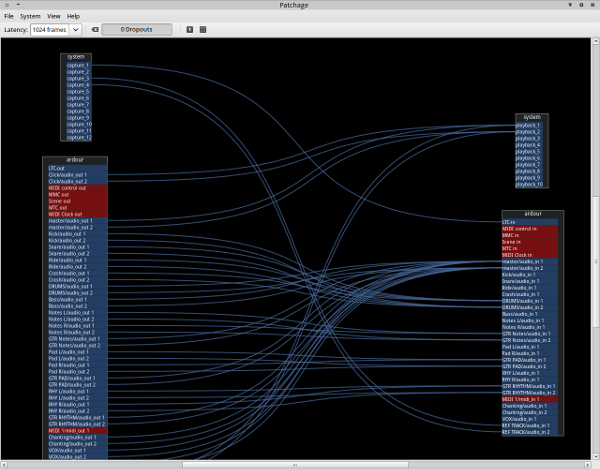
Image from Libre Music Production
The standard way to link up audio applications is the JACK Audio Connection Kit. It lets you send audio between such applications as a software synthesizer or drum machine and the DAW (digital audio workstation).
One of the most popular DAWs is Ardour which seems capable of all that most people could need. They have a forum.
Libre Music Production is a site full of tutorials and othe resources on this topic. Unfortunately it looks like it is not being updated any more, but most of the information will still be relevant.
The Linux Musicians forum is the hub of this field. Many developers can be found there as well as lots of users of all levels. I used to be pretty active there from around 2008. I made lots of posts and am likely to be doing more as I get back into recording.
LinuxAudio.org lists lots of applications, but I am not sure if it is being updated. Linux Sound is similar, but has not been updated in a while. The Linux Audio Wiki is also quiet.
Ubuntu have an Audio Handbook that looks like it is worth a read.
There is a bit of a running theme of these resources going inactive. This is a shame as a lot of the applications are still under active development. I used to listen to the Open Source Musicians podcast whose last episode as two years ago. Maybe I should look at starting a new show.
Audio Plugins for Free has a Linux section. There may be ways to run Windows plugins through emulation.
I think a lot of communities have migrated to Facebook as they can reach more people there. Linux Audio is active. We need to build the Steem userbase so that they can use the communities feature that is due here soon.
Of course Youtube is also used by open source musicians. Here are some videos I found.
A free synthesizer.
This guy has a lot of useful videos. I need to watch more of these.
Here is a rundown of the Ubuntu Studio distribution that I am using.
If you have other suggestions then please let me know. I have a lot to learn.
The geeky guitarist and facilitator of the 10K Minnows Project.

- I'll buy guitar picks for Steem.
- Get a Wirex Debit Card to spend your crypto.
- Get some passive income with Mannabase.
- Get paid to search at Presearch.
- Battle for cards on Steem Monsters and I will lease to small accounts.
- I have Steem accounts to give away to worthy people!
Thank you for bringing these free tools to your attention.
!invest_vote , !BEER and :-)
View or trade
BEER.Hey @steevc, here is a little bit of
BEERfrom @condeas for you. Enjoy it!@condeas denkt du hast ein Vote durch @investinthefutur verdient
I couldn't get Ardeur to work so I used LMMS instead. Made this with a synthesiser plugin: Oletta
I have also worked with Audacity, but right now I can't get any of it to work :)
Ardour can do a lot more than Audacity, but that has some uses too. I have just been playing with Ardour and it seems to be working okay with the audio interface I have. Also got my little nanoKontrol working. That gives you sliders and knobs to do the mixing. I will have a go at actually recording music at the weekend.
Audacity is mainly for recording music, so when I use that it is to cut and paste things together that I recorded with flutes and glasses and drums and my voice. I have a lot of strange instruments and can play a few of them well. But it isn't a sequencer, I have made this piece on audacity with only recorded sounds: https://www.datataffel.dk/posts/288958
Linux tools have been slowly improving.
Winders and Pineapple tools have been slowly degrading.
So, although the big name tools had a big head start, there are only a few tools left that i would pay for. And actually i prefer to use beta linux software instead.
BUT! For drawing, Krita is soooo much better than Photoshop.
And many other tools are right up there.
Soon we will see the big name stuff trying to play catchup
Hi, @steevc!
You just got a 5.03% upvote from SteemPlus!
To get higher upvotes, earn more SteemPlus Points (SPP). On your Steemit wallet, check your SPP balance and click on "How to earn SPP?" to find out all the ways to earn.
If you're not using SteemPlus yet, please check our last posts in here to see the many ways in which SteemPlus can improve your Steem experience on Steemit and Busy.
Hello,
Your post has been manually curated by a @stem.curate curator.
We are dedicated to supporting great content, like yours on the STEMGeeks tribe.
Please join us on discord.
Hi @steevc!
Your post was upvoted by @steem-ua, new Steem dApp, using UserAuthority for algorithmic post curation!
Your UA account score is currently 5.945 which ranks you at #355 across all Steem accounts.
Your rank has not changed in the last three days.
In our last Algorithmic Curation Round, consisting of 100 contributions, your post is ranked at #15.
Evaluation of your UA score:
Feel free to join our @steem-ua Discord server
That's a nice list of useful tools. Thanks for sharing.
I might have to look into that synth. I have been looking for something that is open source that can allow me to do some drum beats and loops. I want to maybe start making some simple electronic music but I don't want to have to buy all of the stuff.
I'm not so into the synths and electronic stuff, but there seem to be plenty of options. I may play around with drum machines for backing some of my songs