Linkedin get noticed - Coming soon (2/2)
Dear Hivers
Since 2009, LinkedIn has come a long way. For the moment, he is deploying a whole new user profile , simpler and more visual . Clearer navigation, with clear frames and icons to make it easier to locate the different sections. The online editing function has also been revised: more direct and more intuitive, it allows you to modify or complete your profile in the blink of an eye.
![]()
They are making huge changes to the profile .Currently You don't have access to this new profile yet ? This is normal, the update is done as and when. However, if you are impatient and curious, you can request an invitation waitlist.
All profiles will gradually adopt this new presentation over the coming months . So it is with these modifications in our sights that we will go over the key elements of an effective profile .
The BA BA of the LinkedIn profile
Whatever version is deployed, the basic ingredients change little. They are grouped into a series of frames , the number of which varies according to your choices.
The second highlights your activity .
The third, sometimes very long, begins with a summary of your background followed by your experience with the description of your previous positions, your skills , the languages you speak, your projects , your training and your prices and rewards.The fourth lists your recommendations.The fifth highlights your relationships.
Next are your groups and other frameworks, depending on your selections.Finally, the right column shows the strength of your profile and illustrates your network in a very visual way.
In your account preferences, you can very precisely define the elements of your profile that will or will not be visible to people you do not know.
Now let's talk about the first frame, the one that commands attention.
The picture
In the new version, LinkedIn puts even more emphasis on your face with a larger image. Better to choose a quality photo , without background . You are on a professional network, not on Facebook. So no holiday photo. A studio portrait or equivalent. Introduce yourself as you would when meeting a client. Smile. Make you want to meet you. Your photo sets the tone: be pro and nice!
Profiles with photos are on average 8 times more viewed than others!
Tip : When saving your photo, think about keywords : give your file a name that is useful for SEO.
The title
To the right of the photo, just below your name, you have 100+ characters to explain what you are doing. Think of this title as your showcase. So Avoid too general titles such as Project Manager, Looking for new opportunities etc .
Consider using keywords that will propel you to the top of the search results.
The use of keywords is critical. The more a word or phrase appears in your profile, the more likely you are to appear at the top of search results for that word or phrase.
Choose the 3 or 4 keywords that are the most representative of your activity.
When you find them, where do you put your keywords? Distribute them over your entire profile and in priority in the following sections: the title, your experience, the summary, your skills.
Note that LinkedIn counts all the keywords in your profile to rank you in advanced search results. By maximizing the use of your keywords, you gain credibility, visibility and you can reach more prospects. Take it into account!
Below the title appears your location and industry - to choose from a drop-down menu.
This is followed by the name of your current employer , the names of your previous employers and the name of the institution where you took your last training.
Finally, to complete this first frame, on the left appears the url of your public profile and on the far right a clickable button with the coordinates.
Image Credit : 1


Please Support the Project

Special Thanks to the @crypto.piotr (Founder) and the team.
PROJECT #HOPE An Initiative to give hope!
Original Post - projecthope-a-great-multidisciplinary-team by lanzjoseg