App Overdose #1: Weekly Reviews

Hi,
Welcome to a brand new part of my blog! As the title says, in these weekly posts I will be writing about apps and reviewing them for you guys.
In addition to my normal online hustle, I currently have a couple of ongoing projects, and for those I have been doing a lot of research, watching hours of YouTube videos, taking courses, and especially, testing a lot of apps - both AI and regular.
Some will stick and some will not. Still, since I've tried those out I thought it would be a great idea to share the best, the most interesting, and in my opinion, the most useful ones with the Hive community.
So let's take a look at what I've found in the depths of the web:
Tango
This here is an app that helps you to create simple instructions and tutorials.
Ever explained to a friend over the phone how to get something done online? Or tried to guide them to navigate from A to C? I sometimes find that extremely painful and time-consuming. Written down instructions take time as well as making a tutorial video.
Tango is a browser extension that does all the work for you when turned on. In a nutshell, It kinda records everything you do, every click, into clear pictures which can then be edited later on and have notes attached and so on.

Down below is an example if I wanted to show someone how to use filters on the Splinterlands market to find a certain card:
How To Find A Gold Foil Card You Want?
So Tango creates all these instructions by itself while you just, well, do your thing. Pretty cool actually. I could imagine it being quite useful for someone running a platform, or for programmers especially if they need to demonstrate something that requires multiple steps.
Tango is free to use but also has a pro subscription that increases workflows from the free 25 to unlimited and adds branding options for example.

Leonardo
Midjourney is great but I still refuse to pay for it so I've been looking out for an image-generating app to replace it and Leonardo.ai seems like a pretty good candidate for the job.
It's probably in the early stages of development and is asking you to join the list waiting to be whitelisted. I don't know if it's a bug or something but despite that, you can start using it right away.
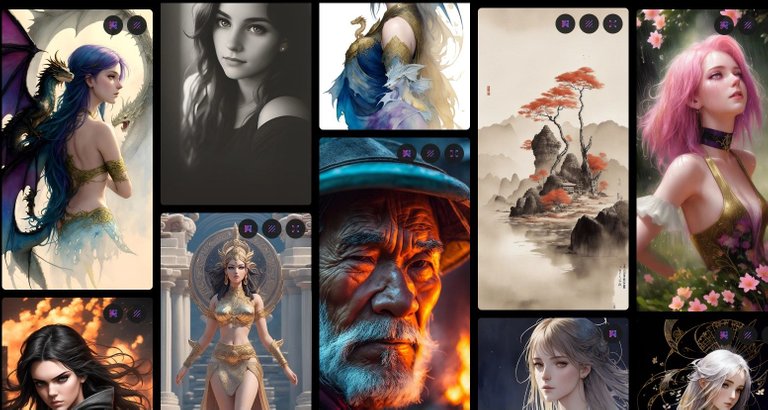
On the front page, you see these really beautiful images generated by other people(I'd guess most of them are men) and you can inspect their settings and the prompts they used. I've been learning to use Leonardo by copying a prompt and changing some key things to try to get what I want and in fact, managed to create some quite good-looking images!
I'm actually not gonna dig any deeper into it with this post because I'm still not sure exactly what I'm doing. Still, Leonardo is a good crossing point to this next one.
Prompt Box
Are you a note-taker? I know I am. I never really got used to taking notes on my computer and therefore I'm literally drowning in small pieces of paper lying here and there.
Prompts for ChatGPT or image-generating apps such as Midjourney are a different matter - I wouldn't wanna copy those with a pen and paper.
I recently discovered this Chrome extension called Prompt Box which I've found pretty useful. It's nothing revolutionary but it lets you save and organize your prompts for later use. You can then categorize them by color, share them, and find trending prompts from various areas.
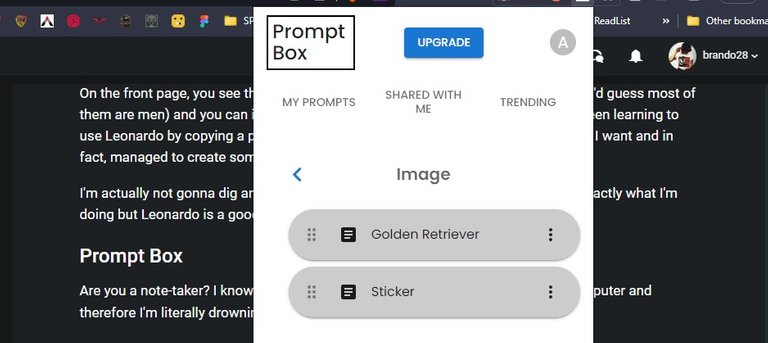
Pretty neat. Also, I was just thinking that I could use this as a sort of online notebook to save notes, links, and other stuff too, just like the snippets folder on text editors.
Prompt Box is free to use but with a paid plan comes unlimited prompts and folders and also an option(coming soon) to sell links to your prompts... Do people actually buy prompts?

Video Candy
This online editor is for someone who is not that comfortable with video editing software. Video Candy has a simplified user interface clearly displaying the tools on the front page. You can trim, crop, resize and convert to a different file format with ease.
I have been doing a lot of editing lately and I'm mainly using Open Shot which is an open-source, free desktop editor, or Canva's video tools. Still, Video Candy comes in handy when you need to perform one single action fast - like cropping for example.
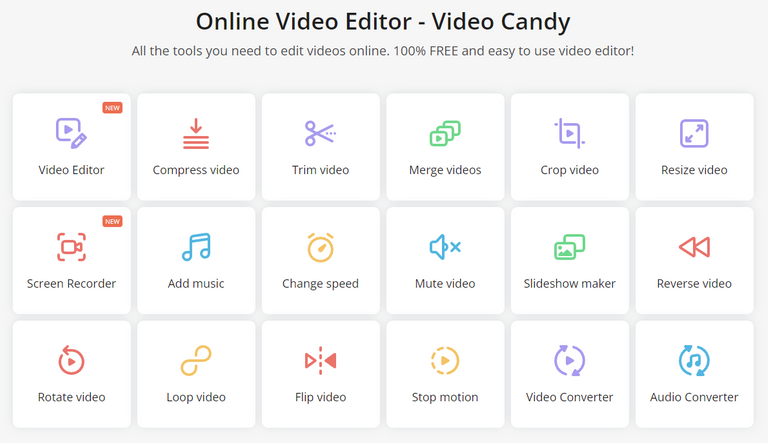
For screen recording purposes I'm using OBS, another open-source desktop app but now it looks like Video Candy added that option as well. After a short test, I found out that this feature also worked well and was fast and easy enough to become a valid alternative for OBS.
Video Candy is a good example of an app that is nothing special but when the focus is on offering fast and easy tools, I can easily see people choosing this option instead of going through downloading or signup processes.
Free to use.

Conclusion
In these reviews, to save you some time I will let you know if the apps are free to use or free to some extent. I hate nothing more than that social media shilling telling us that "these 10 free AI apps will blow your mind" when actually none of them are free.
I also know that AI apps are the thing right now but this blog isn't going to be focusing solely on them and I'll be covering all sorts of helpful tools I'll come across. The main focus is gonna be on browser and desktop apps since I approach this from the content creators' point of view.
So, hope you found something that interests you and if you like this kind of content, be sure to follow. Also, any kind of feedback is highly appreciated. For example, if you have a community in mind where I should be publishing this in the future, let me know!
Thank you for reading!
Let's connect:
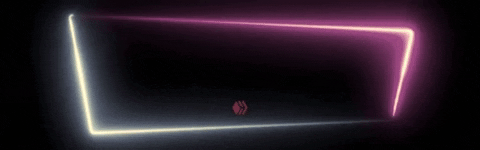

DISCLAIMERS:
None of the links are ref links
Thumbnail background image made with Canva
Tremendously useful on all fronts. This is a great blog effort on your part. We are always looking for useful apps to help us save time and energy (and MONEY) Hat's off to you.
Thank you very much! Very glad you found it useful. More of this is incoming!
Looking forward to seeing more of these reviews. I had heard of Midjourney. Nice to know there is a free-to-use app that is comparable.
!ALIVE
!BBH
!CTP
@brando28! Your Content Is Awesome so I just sent 1 $BBH (Bitcoin Backed Hive) to your account on behalf of @lisamgentile1961. (1/50)
Good Morning and Thank you, @bbhbot! Enjoy your day.😀
@brando28! You Are Alive so I just staked 0.1 $ALIVE to your account on behalf of @lisamgentile1961. (1/10)
The tip has been paid for by the We Are Alive Tribe through the earnings on @alive.chat, feel free to swing by our daily chat any time you want.

Good Morning and Thank you, @youarealive! Enjoy your day.😀
Cool! Glad this was helpful. Leonardo has been pretty fun to play around with! :)
!PIZZA
Good to know! Have a great day, @brando28!
!ALIVE
!BBH
!CTP
@brando28! Your Content Is Awesome so I just sent 1 $BBH (Bitcoin Backed Hive) to your account on behalf of @lisamgentile1961. (1/50)
Good Morning and Thank you, @bbhbot! Enjoy your day.😀
@brando28! You Are Alive so I just staked 0.1 $ALIVE to your account on behalf of @lisamgentile1961. (1/20)
The tip has been paid for by the We Are Alive Tribe through the earnings on @alive.chat, feel free to swing by our daily chat any time you want.

Good Morning and Thank you, @youarealive! Enjoy your day.😀
$PIZZA slices delivered:
brando28 tipped lisamgentile1961
@brando28(1/5) tipped @adcreatordesign
Thanks Brando. This is very interesting and I will read it all in detail shortly. I skimmed it for now. I'm so behind on everything. Is Tango and AI? It sounds like it to do all the organizing for you. You have a great rest of the week @brando28 Barb 😊
!BBH !CTP
Thank you! I think Tango at least uses AI to some extent. It's really helpful for creating short tutorials.
Have great rest of the week and weekend!
!PIZZA
You're welcome @brando28 Thanks for the info on Tango. !BBH !CTP
Man, I love Leonardo. Can't believe it's free and you get to generate so many images with copyright ownership. Bye Bye Midjourney.
Yeah! The credit amount is more than enough. Such a great tool!
More of it guy.
Thanks! Will do.