Understanding Computer Motherboards: Components, Types, and Importance
Hello everyone!!
I would really like to talk about the definition of a computer's motherboard, the materials used to produce them, the importance, and lots more about the motherboard in this Article.
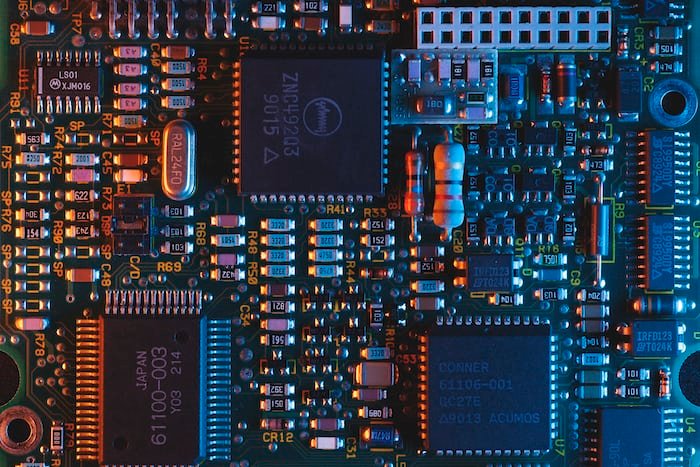
I will try to explain the basics about computer motherboards in this write up...so let's begin!!!
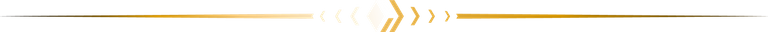
What is a computer motherboard?
Firstly, I will like to describe/explain what I mean by a computer motherboard:
Some people describe the computer's motherboard, as the main circuit board in our computers, that holds and also enables interaction, or communication between the loads of electronic components found in a system/computer...now these components are numerous like the central processing unit and memory. The motherboard also contains ports or connectors that enable addition of peripherals ( detachable components ) such as the hard disk, the computer fans, the CD Rom, and even the screen flex.
Well, I like to describe the computer's motherboard, as the backbone of every computer, which consists of tiny components such as capacitors, diodes, transistors, ports, etc...all working together, to make intercommunication of the computer components (such as the mouse, touch pad, screen, keyboard), very possible.
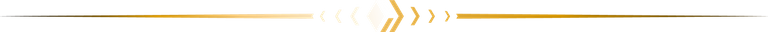
The color and life span
Usually, motherboards are typically known to be green in color, although some motherboards come in color blue.

And motherboards are known to last as long as 20 years, if properly managed.
Some Things usually found on most computer motherboards
- The Processor chip:
This is a rectangular chip, usually of two types namely; the brush, and the brushless chip.
The processor chip is easily one of the most important components of every computer's motherboard, because just like the name implies, it's the part of the computer that performs the calculations.

- Ram slots:
The Random access memory(RAM) slots are always found on every computer's motherboard because the RAM is also an important component that no computer can do without.
The RAM usually stores data of programs or applications, currently in use by the CPU.
Do you know that without the processor, and RAM, the computer won't display anything?
Well now you know🙂👍
- USB (Universal serial bus): USB is the General-purpose connection for PC. You can literally use USBs to connect external keyboards, mouse, etc. Generally, most external peripherals can be connected to your computer, using USB and for sure a USB connector's distinctive rectangular shape makes it easily recognizable.

- CMOS Battery: It surprises me how so many people don't know about the CMOS battery yet. Well that could be because CMOS batteries are usually small and circular. The CMOS battery does alot for computer systems but I will just say one of the most popular uses...the CMOS battery, helps keep date and time🙂. Without the CMOS battery inserted on the motherboard, it would literally be impossible to maintain a setted date and time on a computer, because after each shutdown, the time returns back to its manufacturer's default date and time.
- Capacitors: there are usually so many capacitors on every motherboard, due to the capability of capacitors. Capacitors are usually used to filter out, or control fluctuating voltage...in other words, they are used to stabilize the voltage flowing In the motherboard, hence keeping other vital components safe.

- Diodes: these are often used to convert AC current to DC as we all know AC current can be quite harmful to users, so basically the motherboard operates majorly on DC current.
There are so many other components found on the motherboard, but we will stop here for now, hopefully in my future posts I will go deeper.
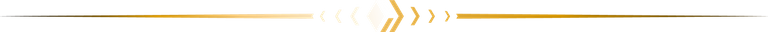
Materials used to produce Motherboards
Motherboards, come into existence as a result of an amalgamation of diverse materials such as:
A. Printed Circuit Board (PCB):
It comprises numerous layers of fiberglass that are strengthened by epoxy resin. Additionally, it includes an intricate network of copper tracks that interconnect all components present on the board.
B. Copper:
Copper, a metal elemental in nature, has an essential role to play in the manufacturing process of printed circuit boards as it is employed for fabricating pathways on PCB and constructing connectors along with other components.

C. Silicon:
This element, plays a vital role in the creation of intricate microchips and various other components that are integrated into a motherboard through soldering.
D. Plastic:
The material commonly referred to as "plastic" finds application in the manufacture and assembly of diverse sockets alongside connectors that are utilized on a motherboard.
E. Metal:
In the construction of both the casing and heat sinks on a motherboard, metal serves as an integral component.
Diverse elements like gold, silver and alloys may be employed in the manufacture of a motherboard. The precise constituents utilized are subject to alteration based on particular arrangement intricacy as well as motherboards envisaged function.
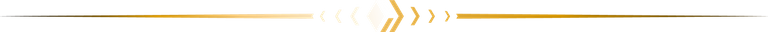
Types of Motherboard
As said earlier, motherboards are always present in Laptops, desktops and even smartphones and the components and functionalities of all these boards found in the above listed, are pretty much the same. But the size of the components and the way they are arranged on the board varies due to size of these boards.
There are majorly 7 types of motherboard, but i will try to explain 5 of them in this Article;
i. ATX motherboard:
Advanced Technology eXtended (ATX), this motherboard was made by Intel in the 1990s. This was an improved version of the AT motherboards. These motherboards are smaller in size compared to the AT motherboards.
ii. AT motherboards:
These motherboards were usually really big and so couldn't really be used for the mini desktop computers. Bigger size of motherboards implies the need to install lots of drivers...they also had power connectors which were not that easy to identify, hence users faced difficulties in connecting and using them.
iii. Mini-ITX Motherboards:
This version of motherboards were quite smaller in size, and were Invented in the early 2000. They were usually of dimension 17×17cm. They were usually used In Small form factor(SFF), because of their small size and their ability to cool off quickly.
iv. Pico-ITX motherboard:
These boards are really small hence the word pico. They also support the demands of digital applications.
v. BTX Motherboard:
Balanced Technology eXtended, denoted as BTX, were made with the intention of managing the demands of new technologies...however, this led to the generation of more heat. Hence, Intel had to stop the production of BTX boards during the mid 2000s, so as to concentrate more on low power CPU.
vi. Nano-ITX
vii. Mobile-ITX
Well, just as each of these motherboard types has its own advantages, they also have their disadvantages, and the selection of a motherboard depends on the specific needs and requirements of the user.
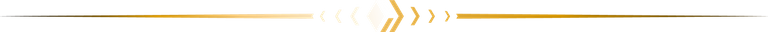
Conclusion
With all I have said so far, it is very evident that a computer system is nothing without the motherboard, because the motherboard houses lots of vital components. That without them the computer will be rendered useless. So it's very safe to say the motherboard is like the brain of the computer. So now that you know. Take good care of your computer, and its motherboard!!
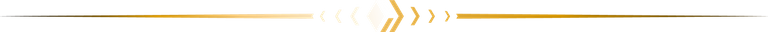
Thanks For Reading💻❤️
Yay! 🤗
Your content has been boosted with Ecency Points, by @timix648.
Use Ecency daily to boost your growth on platform!
Support Ecency
Vote for new Proposal
Delegate HP and earn more
Thanks for your contribution to the STEMsocial community. Feel free to join us on discord to get to know the rest of us!
Please consider delegating to the @stemsocial account (85% of the curation rewards are returned).
Thanks for including @stemsocial as a beneficiary, which gives you stronger support.
I'm in the discord community already I guess i just have to become more active...and as for the Delegation, I'm try my best to get HP as soon as its high enough I will surely delegate. Thanks
It's nice learning alot about computer motherboard through your article today
Thanks for sharing your knowledge about this subject 👍
Thanks for reading ma'am ☺️
Some I was able to understand based on my experience operating computer, recently I removed my younger brother laptop harddrive inserted into an external hard drive casing and plugged it with my laptop using a harddrive cable, after coping all I needed to copy into the harddrive I returned it in my younger brother laptop only for the laptop to refuse to boot the icons, it just keep showing blank, presently I don't know what is wrong with but I know that messing with computer motherboard without having full knowledge of it could be disastrous.
Thanks for the knowledge, it was really helpful. Pop in from dreamport
Yeah sometimes it's better to leave opening of computers for those with technical know how...well I haven't seen the computer in question but it's very possible the ram shifted while you were replacing or removing the hard drive...I hope you get it resolved soon and thanks for reading 🤝🙂
I've been avoiding this computer discussion like a plague since highschool but here I am once again😅.
This was a rather educative article. You countered and rearranged some of the thoughts I had about the computer.
Lol you can't run away from computer related topics because even the very phone we use are built on micro processors and chips🥲🙂...Thanks for reading 🤝
I've realized this fact more than once.
You're very much welcome ✨
This is a great article about computer motherboards and their intricacies! I didn't know much about them so I learned new things about it :)
Thanks for the informative post.
I'm glad you enjoyed it...thanks for reading