Citizen science particle physics project on Hive - Let’s get started!
Last week was quite intensely busy, with about 30 hours of scheduled lectures and various university duties. For that reason, my online presence was more reduced than usual, and I consequently didn’t find the time to write this blog dedicated to my Hive citizen science project before today. However, now this gap has been filled, and I will try to keep Tuesday as a weekly day for this citizen science blog series.
In order to start the project smoothly, I begin by focusing on the installation of a piece of software that is expected to be heavily used during the course of the project. It should work out of the box for Linux systems, and the software is moreover known to work perfectly on Mac OS computers. However, potential issues could be expected for Windows systems. This being said, there is no reason to panic if you are in this case, as my two bachelor students both have Windows as an operating system, and they managed to find ways out (one with a dedicated Linux partition on his machine, and the other one through a virtual machine).
This blog includes first a reminder about what we are trying to do in this Hive citizen science project, and then describes the main tasks to be achieved this week: the installation of the MadGraph5_aMC@NLO suite and related packages. Detailed installation instructions are provided, and I warmly recommend anyone getting into issues of any kind to report them in the comment section of this blog. Having them available on chain would provide a troubleshooting documentation that may help any other participant who may get into the same situation.
I thank in advance all (potential?) participants and interested members of our community, who I dare to alphabetically tag here: @agmoore, @agreste, @aiovo, @amestyj, @darlingtonoperez, @eniolw, @firstborn.pob, @gentleshaid, @ivarbjorn, @mengene, @mintrawa, @servelle, @travelingmercies and @yaziris (just in case). Feel free to let me know if you want to be added or removed from this list.
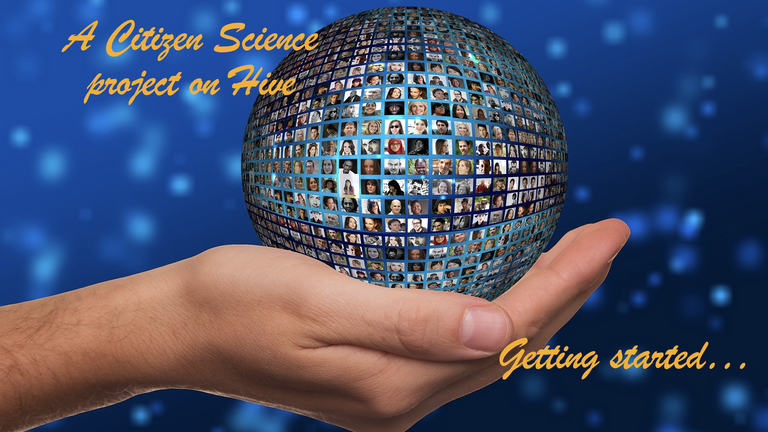
[Credits: geralt (Pixabay)]
Towards a neutrino physics study on Hive
As an appetiser, I would like to summarise the particle physics investigations we are planning to do together. The whole idea of this citizen science project is to probe some mysteries of neutrinos. In two recent blogs, I explained that the Standard Model of particle physics comprises three massless neutrinos called the electron neutrino, the muon neutrino and the tau neutrino. Whereas these particles were all discovered during the 20th century, we learned a bit more in the first decade of the 21st century.
We know today that the three neutrinos of the Standard Model can oscillate (or be converted) into each other during their propagation, and that they have mass. I refer to this introductory blog for more information. One hot question in particle physics is thus about the precise value of the neutrino masses, and that of the parameters that control how they mix with each other.
In this scientific publication from last year, collaborators and I proposed a novel way to corner those neutrino masses and parameters at CERN’s Large Hadron Collider (the LHC) by relying on a signal in which there is no neutrino produced. The trick is that neutrinos act intermediately, so that observations are expected to be related to the neutrino unknowns. In our paper, we investigated a signal in which two muons or two antimuons are produced. For more information, I refer to this blog written weeks ago.
In the current project, we focus on five sister signatures comprising a pair of electrons (or positrons), a pair of tau leptons (or tau antileptons) or any mixed pair (like one electron and one muon, one electron and one tau or one muon and one tau). We then plan to estimate the sensitivity of the LHC to all those signals. This requires the simulation of these five signals, as well as that of the backgrounds of the Standard Model. For that precise reason, I have recently written two blogs on high-energy collider simulation tools (see here and there). Nothing is random… ;)
It is now time to download one of such a tool, and try to use it!
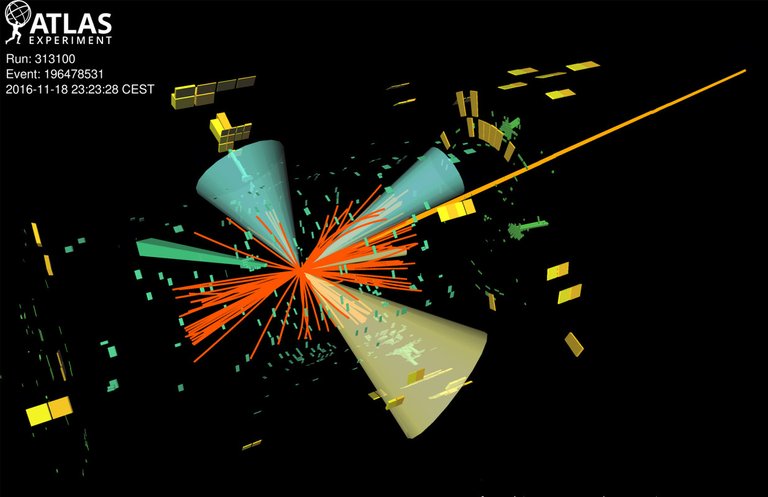
[Credits: ATLAS @ CERN]
Getting mad with MadGraph5_aMC@NLO - tasks 1 and 2
In order to deal with particle physics collider simulations, this project aims to rely on the MadGraph5_aMC@NLO platform, coined MG5aMC for short.
TASK 1. If you have a Linux machine or a Mac OS computer, you are good to go to task 2, provided a Fortran compiler and a C++ compiler are available on the system. If not, then please install some (g++ and gfortran are fine). Note that on some system, it may be necessary to install boost, and on Ubuntu, the package build-essential is required.
Now if you are a Windows user, then there are several options. The less invasive one is to setup Linux on a virtual machine (for instance on a virtual box as done by one of my two students). There is also an option to use cygwin or install Ubuntu via Wubi (which is what my second student did). Finally, the most invasive option is to setup a dual boot on your system.
I must admit that I have very little experience with any of these options, as I don’t have any Windows system for almost 20 years. However, if anyone is getting into any trouble within this task, feel free to let me know it as a comment to this blog. I will (try to) help as much as possible. Google can also help us in finding the best solutions for any situation.
Finally, please don’t forget to equip your system with a c++/Fortran compiler.
TASK 2. It is time to download the MG5aMC software from this link, and to unpack the obtained tarball. This is easily done in a terminal, via the command
tar xf MG5aMC_LTS_2.9.9.tar.gz
to be casted from the folder in which the tarball has been downloaded. Note that everything that will have to be done through the course of this citizen science project will be achieved from a terminal, so that it is useful to spend some time to get used to handle this. Again, I will be happy to offer assistance anywhere it is needed.
Once unpacking is done, the code can be started immediately by first entering the MG5aMC folder, and then starting the program.
cd MG5_aMC_v2_9_9; ./bin/mg5_aMC
The first line is not necessary if you are already located in the right folder. You should get something similar to what is displayed in the screenshot below (it may be a bit small on hive.blog, so that you may need to open the image on a separate tab; it is fine on other Hive frontends). If everything goes alright, you should have a prompt MG5aMC> that is waiting for instructions.
It is useful to note that MG5aMC works with Python 2.7 or Python 3.7 (or more recent). If your system has an older version of Python, an error message appears. It indicates that a newer Python version has to be installed. Please proceed and start again this second task
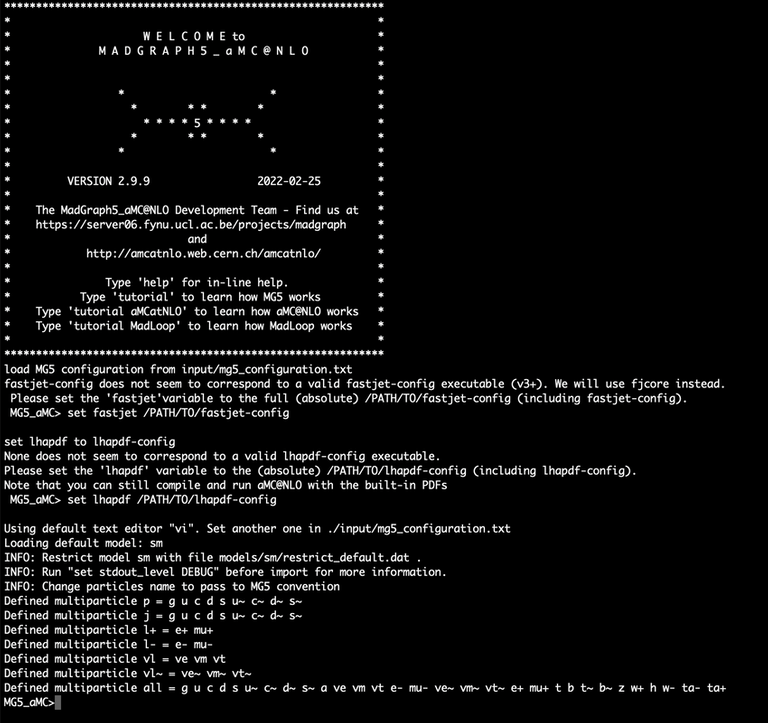
[Credits: @lemouth]
Installing additional packages - task 3 and 4
The MG5aMC suite can be supplemented by several packages. Two of them are useful for our project, namely LHAPDF 6 and Pythia 8. The easiest way to get them is to install them directly within MG5aMC.
TASK 3. For the former of these packages, please type in the MG5aMC prompt:
MG5_aMC>install lhapdf6
The code should then start to work for a few minutes. if the installation is successful, you should get something similar to what is printed in the screenshot below.
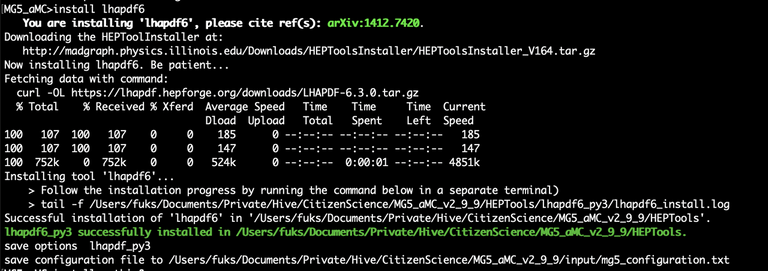
[Credits: @lemouth]
TASK 4. After a successful installation of LHAPDF 6, Pythia 8 could be installed similarly. This is achieved by typing in the MG5aMC prompt:
MG5_aMC>install pythia8
The above command additionally triggers the installation of two dependencies, namely zlib and hepmc, that are required by Pythia 8. You should get something similar to the screenshot below if everything goes well.
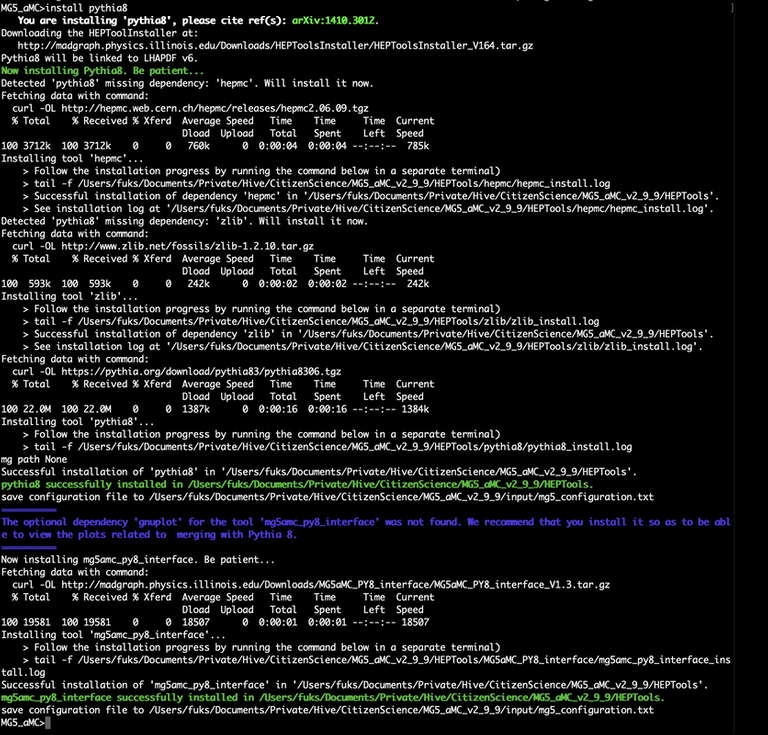
[Credits: @lemouth]
A small tutorial on MG5aMC - task 5 (optional)
If you are used to Linux and working within a shell, getting here should not have taken too long to you. However, if this is the first time you need to deal with Linux-like systems, the first four tasks above may already have taken a significant amount of time. For that reason, I will stop here for this week.
However, for those interested, there is a simple way to start playing with MG5aMC. You can simply type tutorial in the MG5aMC command line interface, and follow what is displayed to the screen. If you are tired, please don’t worry as we will all go through this tutorial next week. You can disconnect from the project for now, and stay tuned for the next episode, expected to be released next Tuesday.
Summary: our Hive project on particle physics is starting
Before being able to fully work on our citizen science particle physics project on Hive, it is important that everyone gets relevant software installed. This was the goal of this blog. Before being able to study neutrino physics, it is necessary that everyone is at the same level regarding software installation and how to run it.
In the present blog, I discussed the installation of the MG5aMC software, as well is two of its dependencies, Pythia 8 and LHAPDF 6. With all these programs available, it is then possible to simulate particle collisions as detailed here and there.
I warmly welcome everyone to try out and onboard this project. Feel free to leave a comment if you have issues, as well as if everything works fine. I plan to update this post as needed from the feedback I receive. Moreover, any issue is aimed to be treated directly on chain, so that the related discussion could be used as extra documentation by anyone who would like to join our project later.
In addition, if you decide to participate, feel free to write a blog detailing your progress. Here, make sure to notify me, and to use the #citizenscience tag.
Have a nice week, full of particle physics!
great to see that people are doing reach work on the hive
Let's indeed see where this will lead us ^^
https://twitter.com/BenjaminFuks/status/1503716343908114437
The rewards earned on this comment will go directly to the person sharing the post on Twitter as long as they are registered with @poshtoken. Sign up at https://hiveposh.com.
Really appreciate the tag, and really really wish I could. It is indeed this first step which is what everything else will revolve around and rely on is one of the main issues. (No access to PC/laptop for me whatsoever :( )
Good luck to everyone, and I'm happy to watch this starting to see the light and getting started! :))
Thanks for passing by despite that you won't have the possibility to participate. It is clear that without a computer it is impossible to jump in, and I am afraid that I cannot do much to fix this. Sorry.
Let's see when you will have more time and access to some computing power.
Cheers!
I use a Windows PC and will have to go the long route. Let's see how it goes.
It is the long way, but this way is not coming with that many obstacles. My students managed to go through them in a couple of hours, so that if you are stuck, please let me know. I can always see with them to bring some valuable help.
Tried to download Ubuntu but had to stop because the file is over 3gb. I'll have to sub for data in the coming days in order to do that.
As written below, note that there is a light-weight version of Ubuntu. I hope you will manage to solve this issue. Please let me know.
Cheers!
Great! does it require a powerful computer to run the software? I have an old notebook with linux.
This may work. I have seen the codes running on pretty old systems. The price to pay is probably being a little bit more patient. How old is your machine? Is it older than 5 years?
Yes, it is older than 5 years, I think it will be better to try to create a virtual machine on my main computer, which unfortunately has windows...
You can try out. It may work. As I said, at the end of the day it is just a matter of being patient enough. However, a virtual box on a Windows machine may be preferable, with newer versions of compilers, python, etc.
Hi, @lemouth! I already installed the package on my old linux machine (if I see it's running too slow, I'll install a virtual machine on my other computer). The installation process went smoothly. Then I ran the tutorial. In the output part, it tells me that I have no Fortran compiler installed.
Thanks for pointing it out. I ihave in fact updated the post before the week-end, following a comment along these lines by @eniolw and @servelle. I forgot to mention the compiler requirements in the initial version of the post, which is now fixed.
Great to read that you managed to go through everything. I am really happy about it. Will you write a small report on #citizenscience? :)
Oh, I missed that update. I will try to write my report tomorrow.
Excellent! I am looking forward to read it :)
Well, finally everything is installed and the report is done!
That's an excellent news. I will check it out tomorrow. My wake up time is in 5:30 hours ;)
Greetings dear friend @lemouth I am very grateful for tagging me in your publication, no doubt it will be an enriching experience and considering that I do not know in depth about the subject, it deserves that I dedicate much time for it, which I have a little committed, since I am attending my students and a group of producers in the area almost periodically, among other activities that help to diversify my income in my country Venezuela.
Thank you for taking me into account, but I will not be able to participate, anyway I will be following your progress, since it opens a window for professionals in different areas, to try to implement projects of this magnitude.
See you later, have a great week.
Thanks for passing by. Don't worry, I tag both those community members interesting in participating and those only interested to follow what is going on. I definitely tagged you for the latter. In particular, I understand educating the youngest ones is more important! I am with you on this!
Have a great week too! Cheers!
I'll try via Virtual box because Wubi would create a new partition on my HDD and Cygwin is not clear.
Witch linux distribution do you recommend, Ubuntu or any other ?
Ubuntu is definitely fine here. It works well and efficiently.
Using Virtual box is easy and i installed Ubuntu
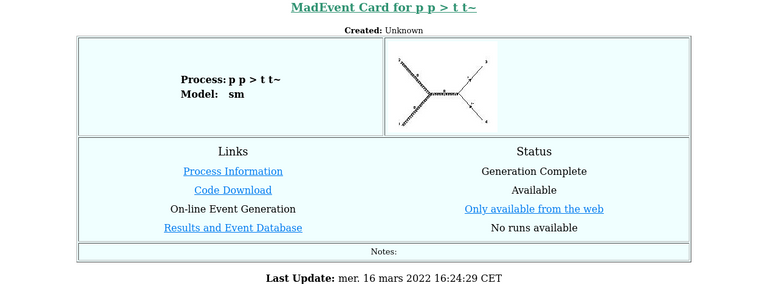
but i had errors in task 3 because C++ was not present in my fresh Ubuntu
I had to install Fortran too for the last task but i succeeded 😀
Nice to see that you got there. Congratulations!
@eniolw also mentioned in his report that Fortran/C++ compiler references were missing from this post. I have fixed it.
In passing, please do not hesitate to write a short report about what you did, using the #citizenscience tag.
Thanks for your contribution to the STEMsocial community. Feel free to join us on discord to get to know the rest of us!
Please consider delegating to the @stemsocial account (85% of the curation rewards are returned).
You may also include @stemsocial as a beneficiary of the rewards of this post to get a stronger support.
Congratulations @lemouth! You have completed the following achievement on the Hive blockchain and have been rewarded with new badge(s):
Your next target is to reach 170000 upvotes.
You can view your badges on your board and compare yourself to others in the Ranking
If you no longer want to receive notifications, reply to this comment with the word
STOPHi, @lemouth. I participated yesterday in this initiative. I posted my report. Is everything alright? :)
Seen your report already. Trying to initiate mine
Cool!
I am looking forward to read it :)
Yes everything is perfect. I was a bit busy this week, for stuff I won't mention on chain that I needed to sort out! Congratulations for dealing with everything without any issue, and the meaningful comment relative to compilers.
I had an issue with the power, LOL, but that's just by chance.
Ahaha yeah, but I don't count this one as a true problem ;)
Will attempt this over the weekend. Just saw that I need to renew my data sub before I can download and install ubuntu (it's about 3.1 Gb).
You can maybe try Lubuntu (this is a lightweight version of Ubuntu), can't you?
Everything went smoothly with the installation. Thanks for the well documented tutorial in this post. I'll document my progress on a blog too as it sounds fun and exciting, especially in the future, this will serve as my lab logbook 🤓
Glad to read that everything went fine. You are thus good to go for the next step. In the meantime, I am looking forward to see your report. Please use the #citizenscience tag so that I could easily find them. Moreover, having all the reports in the same place will help for advertisement later on.
PS: after some comments by @eniolw and @servelle, I have added a line in my post about a requirement. A Fortran compiler and a C++ compiler need to be present on the system. I imagine you have a C++ compiler (otherwise it would have been impossible to install Pythia 8), but I don't know the status of your Fortran compiler. Please check it out if needed.
Ah, I missed the project announcement! It might seem unrelated, but thinking about the reasons behind this irrational war in Europe, and why most Russians stand for it, I'm thinking that lack of good education and rational thinking is a large part of it. And so, I think your project, and anything of the sort, anything that has to do with science and reason and education, it seems to be about discoveries, but in reality I think it's making the world a better place in many ways we don't suspect. So I wish you good luck and many discoveries!
It's not really late to take part, that's if you are interested.
Indeed, it is never too late! With everything documented clearly, it will also be possible to join much later (and catch up).
Would like to, but no time unfortunately!
... for now ;)
Science indeed allows people from different horizon to learn to know each other. And this is through education and the knowledge of the culture of the others that we may move on. I wrote 'may', as I was shocked to see exceptions were existing, even with highly-educated people.
Anyways, as said below, if you are interested it is not too late to get on board!
Great to see how this project takes off! It is an amazing initiative! And you have already a handful of contributors! I am "away from keyboard" this week but will try to make it work in my home laptop (not great specially though). The next months are going to be crazy so I didn't want to commit myself but I definitely want to try it out! Hope to see how this evolves fast!
With everything documented, it is always possible to work in an "out of phase" mode, and to catch up later. In any case, feel free to report about your progress and use the #citizenscience tag so that I could keep track of it. I hope you will manage to find some time ^^
Will do! It is amazing how many people is jumping in, it is going to be a great experience, for sure.
Yeah, we already have three reports on #citizenscience. A great success so far (I just hope to have enough time to write the episode 2 this week) :)
A very long way you have gone boss,time spent,a beautiful lot of thinking and reasoning, kudos to you boss,am gonna have to participate, as I love research,thanks for the tag still boss
Great to read your comment. I hope you managed to follow all the steps and I am looking forward to read your report on the #citizenscience tag.
Of course boss, it has been really hectic on you as I see it, its a nice move boss, more strength
Done and done.
Would you recommend a laptop installation or on server?
And please tag me in your next post,so I don't miss it:))
!BEER
I am very happy to add your name to the list, and I will include a tag to you in all future posts on the project. I will try to have episode 2 written by Tuesday. However, this is very unclear as I had a very tough last week at work, and I am still in the "catching-up" process. Unfortunately, there are only 24 hours in a day...
To answer your question, I have the code running both on my laptop and a server. I use the laptop for small things (generation of 10,000-50,000 simulated collisions), and the server for more massive collision simulations (from hundreds of thousands dozens of millions). Therefore, having the installation successfully done on both is not a loss of time for future prospects.
View or trade
BEER.Hey @lemouth, here is a little bit of
BEERfrom @isnochys for you. Enjoy it!Learn how to earn FREE BEER each day by staking your
BEER.Dear @lemouth, I have gotten virtual box installed and i'll put out a blog soon as i have everything set up to update hive on my progress. You're doing something quite unique and i'm glad i can be a part of it!
I am super happy to read that you managed to follow all the steps, and I am definitely looking forward to read your report! Please don't forget to tag me and use the #citizenscience tag. Thanks for participating!
Yeah, I sure will..I thought i had it all set up, but windows can be annoying, seems i have to download a couple files, which i will try to get done over a wi-fi connection when i get to school tomorrow. Virtual box should run smoothly afterwards and i can drop my progress report :) Wishing us all a lovely week ahead.
I am afraid I cannot help much (but I can try in case the Virtual Box would refuse to work). I ran away from Windows in the early 2000s and then never came back (using Linux and Mac OS). In a Unix-like environment, everything is so much easier ;)
Anyways, I am looking forward to read your report :)
I finally got my way around getting Madgraph installed! Not on my PC though, I shared my progress post some minute ago. Thanks again for this @lemouth! You rock! the steps are easy to follow on ubuntu, so so easy! :)
I noticed it. Thanks a lot for the report ;)
I am looking forward... to find time to write the next episode, so that I could see how things move ;)