Citizen Science Project on Hive: Re: Detector effects and event reconstruction
I can finally breathe a sigh of relief. I actually almost gave up at this point but my persistency and perseverance paid off eventually.
Ok, so this is my report on the latest task with respect to @lemouth's led citizen science project on Hive. For those that are wondering, below are the various tasks for the project so far. Anyone, irrespective of their background is still free to join the project and publish their reports using the hashtag #citizenscience for proper documentation.
- Task 1: Citizen science particle physics project on Hive - Let’s get started!
- Task 2: Citizen science on Hive - simulating top quark production at CERN’s Large Hadron Collider.
- Task 3: Citizen science on Hive - detector effects and event reconstruction
Below is my own report on task 3. It was a bumpy road that required several restarts but I was eventually able to pull through after a series of debugging and searching through the web.
The first thing was to clone madanalaysis 5 using the command git clone https://github.com/MadAnalysis/madanalysis5 in a new terminal tab. It was at this point I ran into the first glitch telling me that I don't have 'git' installed on my virtual machine. I had to use the command sudo app install git before getting a headway.

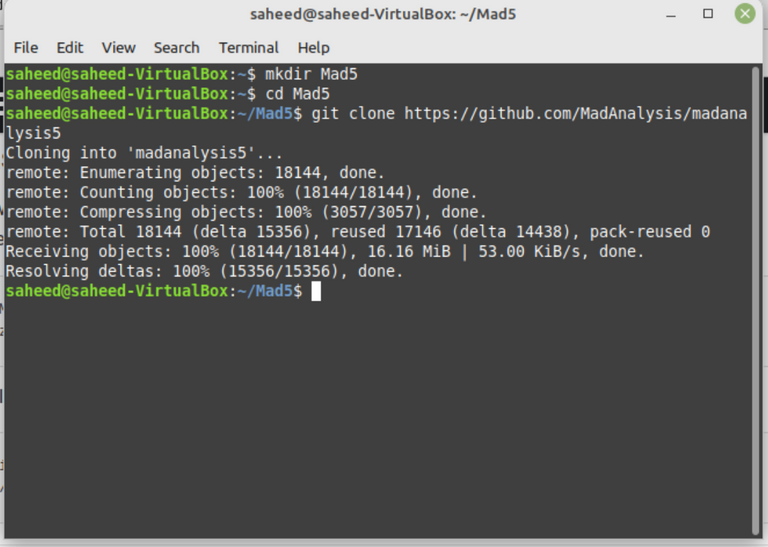
Next was to enter the downloaded madanalysis directory by using the code cd madanalysis5 and starting the program with ./bin/ma5
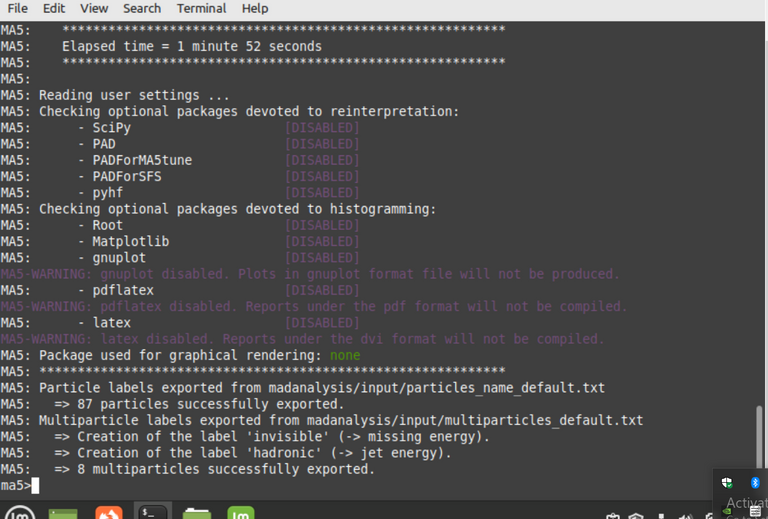
Of course, I had to install matplotlib next as I never had this on the VM before now. I did this by running the code sudo app-get install python3-matplotlib. I think I ran into another snag here where I had to install python3 first using the code `sudo app install python-is-python3
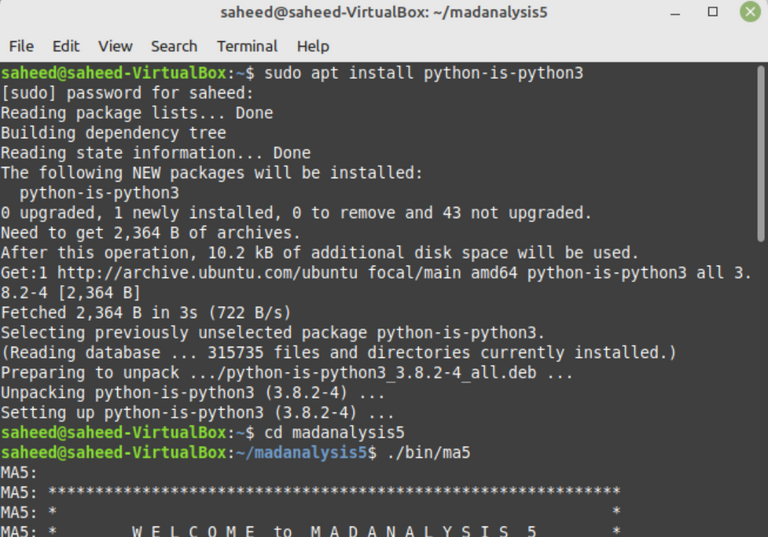
Since I got a whim from @isnochys report that one can proceed without having to install pdf and latex, I decided to take the shorter route of not installing. It also saves me some internet data as well :). Hopefully, this won't come back to haunt me later in future tasks.
Next was to install zlib and fastjet. Those two went without any fuss.
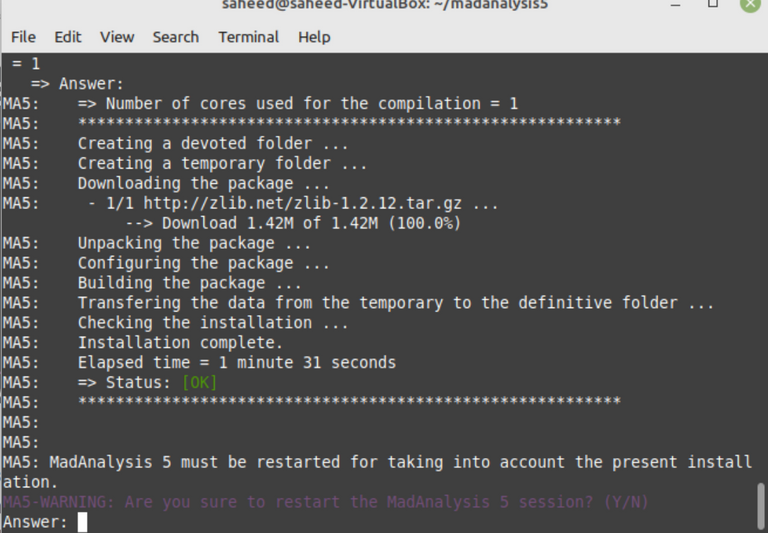
The part that took me days to get around is the physics path where top-antitop simulation is involved. I thought the problem initially was an incorrect file path but it was much more than that. I kept on trying different avenues to get around it and was finally able to do so after restarting this entire task 3 from the scratch (yes, I had to uninstall and reinstall all the packages multiple times).
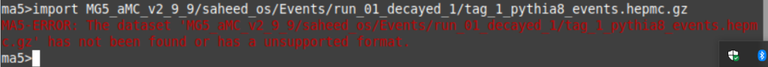
I finally got lucky today. If you ask me the exact thing I did to fix the problem, I honestly might not be able to tell (I am certain the file path was not the problem as I copied that directly from a terminal code). All I know is that after several tries, I was finally able to pull through. Besides, I used the number in in my own simulation run the code set ttbar.xsection = 505.491 (505.8 instead of 505.491)
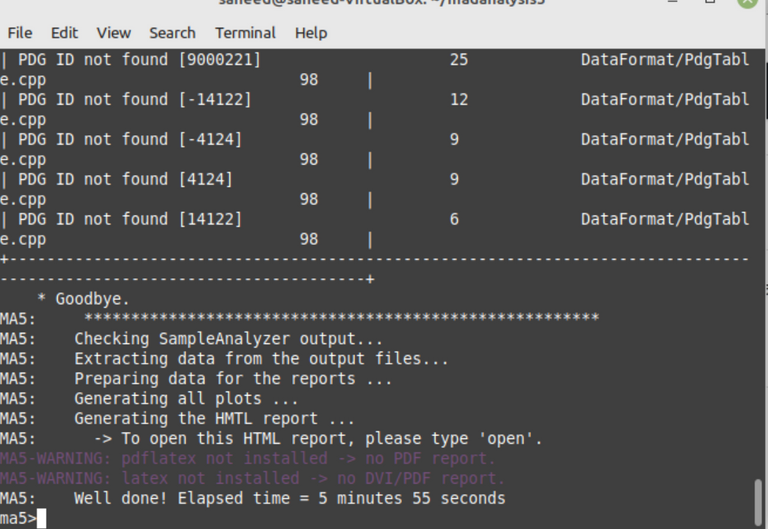
Finally, it is time to open. Even though I was a bit anxious, the opening was smooth.
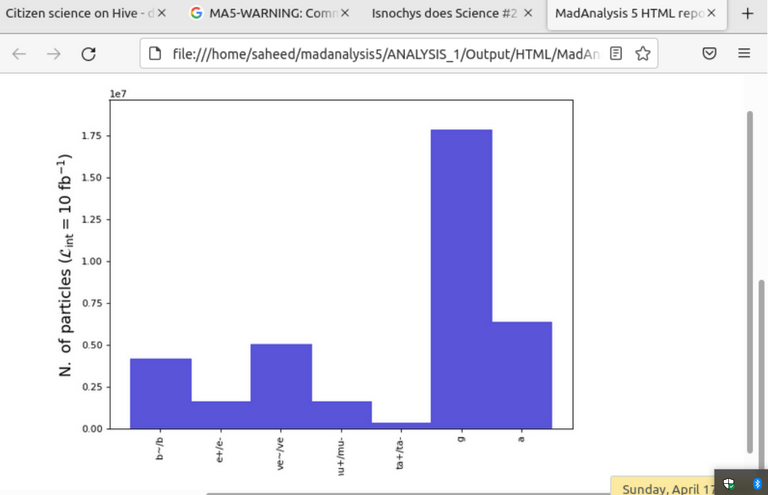
Although this took a bit of my time due to the various snags I encountered, I am loving the overall experience!
See you all in a fortnight.
Below are my reports for the previous assignments:
Great @gentleshaid ! You managed! Who knows what was happening there... reinstalling sometimes looks to be magical, thanks for that hint. I will have to wait to next Tuesday or Wednesday to start myself... whish me luck.
I'm certain you'll pull through. All the best!
Es estupendo ver tantos proyectos interesantes en hive.
!1UP
You have received a 1UP from @latino.romano!
@stem-curator, @vyb-curator, @pob-curatorAnd they will bring !PIZZA 🍕
Learn more about our delegation service to earn daily rewards. Join the family on Discord.
Thanks for your contribution to the STEMsocial community. Feel free to join us on discord to get to know the rest of us!
Please consider delegating to the @stemsocial account (85% of the curation rewards are returned).
You may also include @stemsocial as a beneficiary of the rewards of this post to get a stronger support.
Thanks for this report and your hard work. First of all, I would like to apologise for not being able to be fully with you on this one. Easter break was in the way and I was quite offline recently. I am now busy with exams and marking… busy times ;)
Perseverance always pays. Also, don’t hesitate to pester me as much as needed :)
I have edited the main post as everyone is running into this. This issue should now be crystal clarified.
This is well noted and it won’t. Note that I created this GitHub issue. We will take care of this latex/pdflatex thingie as soon as possible and I will keep in mind not to use anything associated with that in the future for this citizen science project.
From the path screenshot, I think that the inputted path is incorrect. It refers to an MG5aMC installation located inside the MA5 folder. If you have installed MG5aMC in the same folder as MA5 (I assume that you have downloaded and installed the two packages in the same folder), then you should add a
../in front of the path shown in the screenshot to tell the code to look for MG5aMC one folder backwards.Let’s continue discussing this online if needed.
Cheers, and sorry again for the lack of support. This week and the previous week-ends are a bit of a problem in terms of online time.