Soundgear #5
Welcome back to Soundgear, some time has passed since the last time and it seemed right to continue this curious section, so today I decided that I will go and talk about a virtual instrument that I use a lot and that I find really practical and intuitive.
Serum is a VST produced by Xfer Records and released in 2014, it has quickly become one of the virtual synthesizers most used by artists and producers of all kinds, especially for slightly more complex and articulated genres.
Bentornati a Soundgear, è passato un po' di tempo dall'ultima volta e mi sembrava doveroso continuare questa curiosa rubrica, cosi oggi ho deciso che vi andrò a parlare di uno strumento virtuale che uso tantissimo e che trovo davvero pratico ed intuitivo.
Serum è un VST prodotto dalla Xfer Records e rilasciato nel 2014, è diventato in pochissimo tempo uno dei sintetizzatori virtuali più usati da artisti e produttori di ogni genere soprattutto per generi un po' più complessi e articolati.

What makes it really simple is the graphical interface, as you can see we have several but distinct sections that allow us to manipulate the sound in an instant thanks to the possibility of linking oscillators and envelopes with a simple drag & drop, I know which may seem confusing to someone but if you have a minimum knowledge of how a synthesizer works you will immediately recognize all the components.
For beginners I will briefly explain how it works.
Ciò che lo rende davvero semplice è l'interfaccia grafica, come potete vedere abbiamo diverse sezioni però ben distinte tra di loro che ci permettono di manipolare il suono in un attimo grazie alla possibilita di linkare oscillatori e inviluppi con un semplice drag & drop, so che a qualcuno può sembrare tutto molto confuso ma se avete una minima conoscenza di come funziona un sintetizzatore riconoscerete subito tutte le componenti.
Per i neofiti del settore vi spiegherò in breve il funzionamento.

At the top left we have a very simple oscillator specific for the creation of a sub, which can, however, obviously be used at will, it has 6 selectable waveforms, the possibility of changing the octave in which the wave is produced, and two knobs for panning (mix of left / right stereo volume) and for general volume.
In alto a sinistra abbiamo un semplicissimo oscillatore specifico per la creazione di un sub, che può essere però usato ovviamente a piacere, ha 6 forme d'onda selezionabili, la possibilità di cambiare l'ottava in cui l'onda viene prodotta, e le due manopoline per il panning (mix del volume stereo sinistra/destra) e per il volume generale.
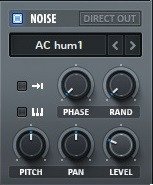
Just below we have another specific oscillator for the emission of noise, the famous white noise (which in reality there are other "colors"), what you hear when the TV does not take the signal to be clear. I know it sounds like an unusable sound on a musical level but I assure you that it is used a lot in thousands of occasions, especially with the possibility of varying its parameters, in this case we can modify the wave phase, the pitch (which would be the tone) and still panning and volume. The rand is a knob that we will often find and adds a random value to the "start" of the wave.
Appena sotto abbiamo un altro oscillatore specifico per l'emissione di rumore, il famoso rumore bianco (che in realta ce ne sono di altri "colori"), quello che sentite quando la tv non prende il segnale per intenderci. So che sembra un suono inutilizzabile a livello musicale ma vi assicuro che viene usato tantissimo in migliaia di occasioni, soprattutto con la possibilità di variarne i parametri, in questo caso possiamo modificare la fase dell'onda, il pitch (che sarebe il tono) e ancora panning e volume. Il rand è una manopola che troveremo spesso e aggiunge un valore randomico alla "partenza" dell'onda.

This is one of the fundamental parts, we have the 2 main oscillators that have many more modifiable parameters than those seen previously with also a wide choice of wavetables. The latter are changed by clicking on the name or on the arrows at the top right and you already have many basic ones, you can then go on to import others of course.
The parameters just below the name are always related to the tone or octave of the sound while further down we find the unison that determines the amount of voices that will play the wave, the detune which is the distance at the frequency level between those voices. and blend instead gives you the opportunity to vary the volume between the voices. WT pos is the position of the wavetable which is a bit difficult to explain without being able to hear how it works, on the right then we find some knobs seen before while the central one with the word OFF is a special knob to apply a certain type of process between the wavetables of the two oscillators to make one modify or mix better with the other.
Questa è una delle parti fondamentali, abbiamo i 2 oscillatori principali che hanno molti più parametri modificabili rispetto a quelli visti in precedenza con inoltre una ampia scelta di wavetable. Quest'ultime si cambiano cliccando sul nome o sulle freccette in alto a destra e già di base ne avete molte, si possono poi andare ad importarne altre ovviamente.
I parametri appena sotto il nome sono sempre riguardanti il tono o l'ottava del suono mentre più in basso troviamo l'unison che determina la quantità di voci che suoneranno l'onda, il detune che è la distanza a livello di frequenza tra quelle voci e blend invece ti da la possibilità di variare il volume tra le voci. WT pos è la posizione della wavetable che è un po' difficile da spiegare senza poter sentire come lavora, a destra poi ritroviamo alcune manopole viste prima mentre quella centrale con scritto OFF è una manopola apposita per applicare un certo tipo di processo tra le wavetable dei due oscillatori per far si che una modifichi o si mischi meglio con l'altra.

Here we have the other main section where we find the envelopes and the low frequency oscillators, these are used to give dynamics to the sound. The main difference between the envelope and the LFO is precisely that the LFO is cyclical (in reality it can also become an envelope) while the envelope has its 4 phases: attack, decay, sustain and release. The thing that is convenient for both is drag & drop, if you hold down the name (ENV1 / LFO1) you can link that envelope or LFO to any other knob present in the interface. For example, if you link LFO1 to the volume of the NOISE oscillator, you'll hear the "sound of the TV that does not catch" that rises and falls gradually and cyclically.
Qua abbiamo l'altra pricipale sezione dove troviamo gli inviluppi e gli oscillatori di basse frequenze, questi vengono usati per dare dinamica al suono. La differenza principale tra inviluppo e LFO è appunto che l'LFO è ciclico (in realta si può far diventare anch'esso un inviluppo) mentre l'inviluppo ha le sue 4 fasi: attacco, decadimento, sostenimento e rilascio. La cosa che invece è comoda per entrambi è il drag & drop, se si tiene premuto sul nome (ENV1/LFO1) si può linkare quell'inviluppo o LFO ad un qualsiasi altra manopola presente nell'interfaccia. Ad esempio se linkassi LFO1 al volume dell'oscillatore NOISE sentire il "suono della TV che non prende" che sale e scende gradualmente e ciclicamente.

I conclude with the filter section, as you can guess from the name it simply cuts and filters the frequencies, we can choose the type of filter (if high pass, low pass, etc ...), the cutoff level (from what frequency it starts to filter), the resonance, the drive and the fatness of the filter (other details difficult to explain here). Those squares with A, B, N, S are used to apply the filter to oscillator A, oscillator B, Noise and Sub respectively.
This was only the first page of Serum, there would be 3 more to see where we can go to talk about effects, routing and other things, but it doesn't seem appropriate to go into detail so much given the difficulty in explaining something so tied to sound through writing, so I hope you enjoyed it and see you at the next episode!
Concludo con la sezione del filtro, come si può intuire dal nome va semplicemente a tagliare e filtrare le frequenze, possiamo scegliere il tipo di filtro (se passa-alto, passa-basso, ecc...), il livello di cutoff (da che frequenza inizia a filtrare), la risonanza, il drive e lo spessore del filtro (altri dettagli difficili da spiegare qui). Quei quadratini con A, B, N, S servono per applicare il filtro rispettivamente a oscillatore A, oscillatore B, Noise e Sub.
Questa era solo la prima pagina di serum, ce ne sarebbero altre 3 da vedere dove possiamo andare a parlare di effettistica, routing e altre cose, ma non mi sembra il caso di entrare cosi a fondo nei dettagli vista anche la difficoltà nello spiegare una cosa cosi legata al suono tramite scrittura, percio spero vi sia piaciuto e ci vediamo alla prossima puntata!
all images are screenshots taken and modified by me
According to the Bible, Bro. Eli: How many heavens are there according to the Bible?
Watch the Video below to know the Answer...
(Sorry for sending this comment. We are not looking for our self profit, our intentions is to preach the words of God in any means possible.)
Comment what you understand of our Youtube Video to receive our full votes. We have 30,000 #SteemPower. It's our little way to Thank you, our beloved friend.
Check our Discord Chat
Join our Official Community: https://steemit.com/created/hive-182074
Hello!
This post has been manually curated, resteemed
and gifted with some virtually delicious cake
from the @helpiecake curation team!
Much love to you from all of us at @helpie!
Keep up the great work!
Manually curated by @phage93.
@helpie is a Community Witness.
Thanks for using eSteem!
Your post has been voted as a part of eSteem encouragement program. Keep up the good work!
Dear reader, Install Android, iOS Mobile app or Windows, Mac, Linux Surfer app, if you haven't already!
Learn more: https://esteem.app
Join our discord: https://discord.me/esteem