NVIDIA Installer cannot continue - You must install an Intel® driver first (installing the driver for NVIDIA graphics card on a newly formatted Windows 7 Acer laptop)
Just today after reformatting an old Acer laptop with a dedicated NVIDIA® GeForce® GT 630M graphics card I encountered a problem that seems to be odd and new to me (screenshot below).
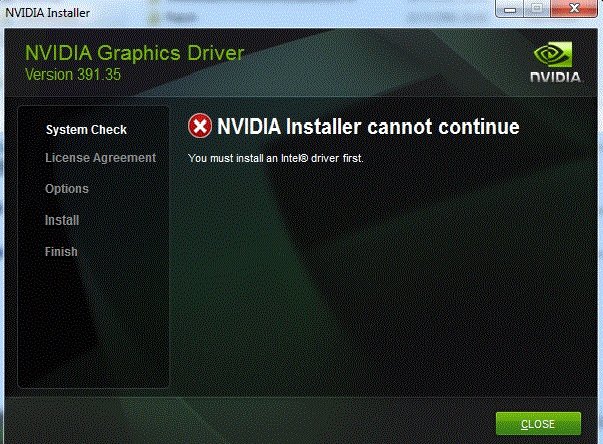
It says "You must install an Intel® driver first". Most of the laptops and computers that I reformatted do not have this kind of process, all installation is straight up.
Here's how I solved this problem...
First of all, you just have to read and understand all the errors. The installer asks to install an Intel driver first, so that's what I have to do first.
To get the Intel installer we need to download it from Acer official website by knowing the exact model of the laptop.
The exact model of the laptop is usually on the sticker at the back of the laptop, the one on a RED RECTANGLE is the "Series" model of the laptop, the EXACT MODEL of the laptop is inside the BLUE RECTANGLE (screenshot below), YOURS MAY DIFFER.

After we found the exact model of the laptop we can now proceed in downloading all the drivers for the laptop.
If you don't know how to exactly download the drivers for the laptop just open a browser (Google Chrome, Mozilla Firefox, Brave, etc.) then go to google.com then type "Acer Aspire 4752G drivers" where 4752G is the exact model of the laptop. Just change 4752G with your own.
NOTE: You don't have to type all the letters and numbers after 4752G, just typing 4752G is enough
Below is the download page of Acer, you just have to choose your correct "Operating System" then proceed with the download (see screenshot below).
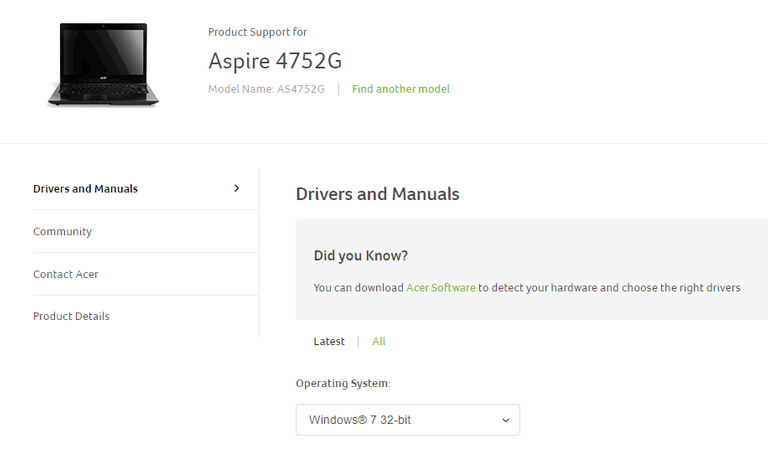
If you want to download the Intel driver right away below is the screenshot of the Intel driver being asked by the NVIDIA installer.
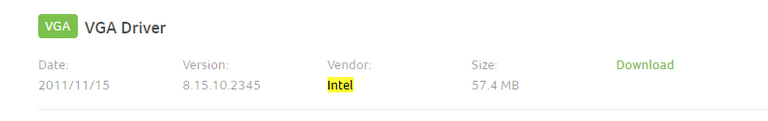
Download and install it, after installation, you will now be able to install the driver for NVIDIA® GeForce® GT 630M.
The screenshot below is the driver for the NVIDIA® GeForce® GT 630M.

If you want to download the driver directly from the NVIDIA official website just go this link https://www.nvidia.com/en-us/geforce/drivers/ then complete all the information being asked just like what I did (see screenshot below)
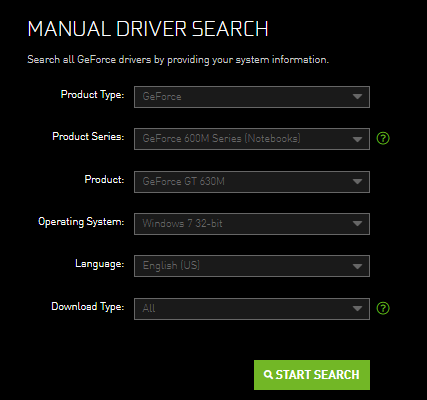
Remember what the installer asks, install first the Intel driver followed by the NVIDIA driver.
And that's it, it's done.
IMPORTANT: You are not going to see NVIDIA on your Device Manager until you finished installing both the Intel driver and the NVIDIA driver.

Congratulations @afterglow! You have completed the following achievement on the Hive blockchain and have been rewarded with new badge(s) :
You can view your badges on your board and compare yourself to others in the Ranking
If you no longer want to receive notifications, reply to this comment with the word
STOPDo not miss the last post from @hivebuzz: