Drone Mod Monday - Landing Pad and Monitor
Two new upgrades for me this week on Drone Mod Monday. A connection to use my 34 inch monitor for flying/viewing, and a collapsible Landing Pad.

We get a lot of persistent snow here in Vermont. It's actually a little late for us, but with the 4 inches we had last week and more on the way, the ground will typically remain covered now until March, and we see some warmer temperatures. This prompted me to get a Landing pad. I used to think these were just another gimmick and even made fun of them, but it really does help keep the prop-wash from splattering snow or water, or dust onto the lens. I'm sure it will be helpful in the summer when the grass gets tall. Even with the extra legs attached, the blades are often hitting grass to take off or land given the low height of this drone.

This model has a spring around the outside that allows it to easily fold by twisting it, down to about a 10-12 inch circle and fit into it's little storage bag. It then simply springs open once you allow it to a nice size 36 inch circle. It's got waterproof cover with the little "H" on it. It's two sided, one bright orange for daytime, and the other black/yellow reflective for night. It came with four plastic stakes to be able to stake it to the ground. I doubt I'll use the stakes much, but will probably rig up some clip on weights to keep it solid in windy conditions.



I'm not really a fan of the hand-landing. I don't mind taking off from my hand, but this Mavic 3 is especially not very tall from the safe hand hold underneath to the propellors, and it wouldn't take much of an angle to catch your arm in the way. Then it's also a bit tricky to hold the two sticks down-and-in to shut the motor off with one hand. For me, it's not worth the risk of slipping and dropping for this one, maybe the smaller, lighter drones would be a good option.

I also received a cable that is an HDMI to Mini-HDMI this week. This allows me to plug the RCPro controller right into my 34inch monitor. Great for when I want to fly from the warm office instead of standing outside in the cold. I can still easily fly a couple miles back and forth if desired without losing signal (Over 5 mile range if in the open supposedly, but I've never gone that far). It would also be a great option for Search And Rescue teams (SAR), although would need an AC converter in the vehicle to power the monitor (which most of them have already for other items).

I must say I really, really like using the RCPro controller vs. the normal controller that uses a cellphone for monitor. It gives me a brighter, bigger screen, allows me to easily click the finger buttons for pics and video, has a nifty little storage area underneath for the sticks, allows me to zoom in and out using the scroll wheel, work the gimbal from the other scroll wheel, and has much longer battery life. I could easily fly a few hours on a single RCPro battery, using up at least 5-6 of the Drone batteries, and then still have to use or impact my cellphone battery. It also just has a better weight and feel.

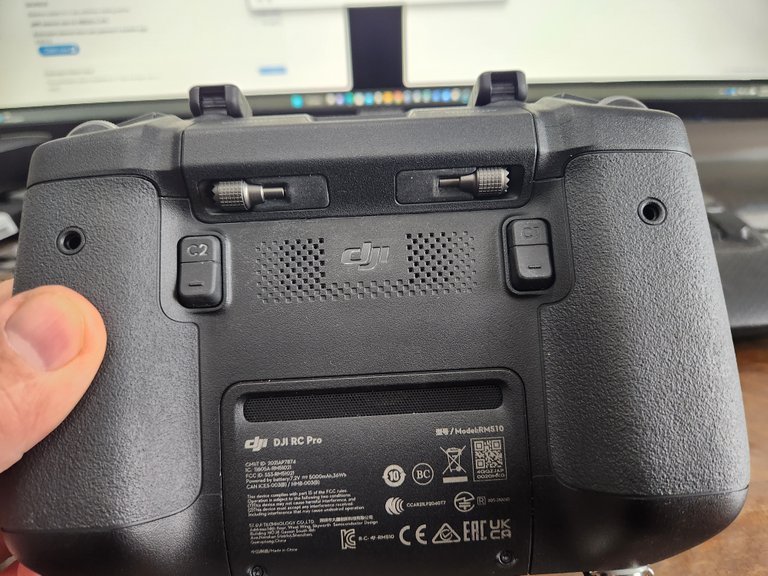
For the newbies out there, this model (DJI Mavic 3) like many of the DJI models, has an auto take-off, and Return-To-Home (RTH) capability. The RTH can be actively chosen from the screen, or it can be configured to automatically kick-in if the controller loses signal (highly recommended) with a RTH altitude also configurable to ensure it comes back above the trees and other obstacles. This video shows the auto-take off feature, a short flight and look around, and then the RTH feature. Notice the RTH auto landing only about an inch from where it took off. Pretty impressive. The RTH has likely saved me a couple times from losing track of the drone or when it lost signal going under a bridge (not recommended) or around a large mountain outcropping. Pretty much the only time I wouldn't want to use it would be if flying from a moving boat. Then obviously you don't want it returning to the water!
Auto Take-off, RTH Landing, and 34 inch Monitor demo video.
There is a setting to have it return to the controller instead, but I haven't tried that feature out yet. Anyone else tried it?
What other drone mods have you done? Happy or un-happy ones?
!PGM
BUY AND STAKE THE PGM TO SEND A LOT OF TOKENS!
The tokens that the command sends are: 0.1 PGM-0.1 LVL-0.1 THGAMING-0.05 DEC-15 SBT-1 STARBITS-[0.00000001 BTC (SWAP.BTC) only if you have 2500 PGM in stake or more ]
5000 PGM IN STAKE = 2x rewards!
Discord
Support the curation account @ pgm-curator with a delegation 10 HP - 50 HP - 100 HP - 500 HP - 1000 HP
Get potential votes from @ pgm-curator by paying in PGM, here is a guide
I'm a bot, if you want a hand ask @ zottone444
@ksteem, @pixresteemer(4/10) sent you LUV. | tools | discord | community | HiveWiki | NFT | <>< daily
NFT | <>< daily
Your content has been voted as a part of Encouragement program. Keep up the good work!
Use Ecency daily to boost your growth on platform!
Support Ecency
Vote for new Proposal
Delegate HP and earn more
Congratulations @ksteem! You have completed the following achievement on the Hive blockchain And have been rewarded with New badge(s)
Your next target is to reach 80000 upvotes.
You can view your badges on your board and compare yourself to others in the Ranking
If you no longer want to receive notifications, reply to this comment with the word
STOPCheck out our last posts:
there is a lot going on here!! First, who copied who with the track hahah, now about projecting it on the computer, how do you do that? an app? only does your drone do it? 0.o
If you look closely at the bottom of the desk picture, you can see the HDMI cable coming out of the bottom of the RCPro controller. It has three outlets, a USB, a USB-C, and the Mini-HDMI. I just had to get the Mini-HDMI to HDMI cable and plug it into the monitor, no app or anything special needed, it just displays the view on monitor in realtime. Also works with the Epson FPV glasses in the same way.
oh yes loving the landing pads. Look very cool indeed. I was reading on ye olde Feces book a friend of mine made a folding solid one. I may message him and ask if he minds me using the pics as a post to his gret genius. Flattery should do the trick!
Would definitely like to see that, may do one myself. This one is great to keep in the car, or haul around, but a heavier one for home or closer use would be nice too.
I'll message him and ask and then I will have to obviously give a nod to the source material but what he did was quite interesting
Hi Scubahead I guess that is aimed at me. The pad is 3D printed and an out 30cm square
It’s ideal for the smaller DJI Mini series drones.
But probably a bit small for @ksteem bigger Mavic.
Actually no, it wasn’t but you’ve reminded me to go and dig out that post on ye olde faeces book