A Repairs Night- Game Of Cables And Knots.
Hey people, I’ve been dealing with(still dealing) a lot in real life the past two days and haven’t really been very active for personal reasons beyond my control. I’m here today with a rather interesting story though, if you like.

So today I opened my first laptop. Major achievement lol. I did it in an attempt to help my friend @nimatu. Wait…actually it was to help the both of us. Game of Thrones’ prequel, House of The Dragon just released and guess who wants to quickly recap on Game Of Thrones before they start House Of The Dragon? @nimatu just happened to be the only plug in our neighborhood who had the entire GOT series on her laptop. Apparently, the laptop was working fine earlier today and went crazy tonight when she turned it on for me to copy. At least until we finish House of The Dragon, GOT is the number 1 right now. Not up for debate😌. Alright let’s see what happened with opening the laptop. The laptop was a Dell laptop. Those have complicated screwing all over it and makes it a lot more difficult to open. My HP laptop’s cover can be opened by simply sliding the same bar that ejects the battery.
A little weird maybe?
This story is reversed because I forgot to show you guys what I was doing when I started, only remembered to take pictures to show you when I was closing it back up. So instead of showing you things from the beginning, I’m showing you things from the end to genesis lol. You’ll understand though. If you start reading this post from the bottom up, that basically gives you the start to finish arrangement.
A walk through the process

So this is what the inside looked like when I opened. Confusing, I know! As someone doing this for the first time, the only thing I knew was where to locate the hard disk and the cmos battery. I suspected the problem was related to the hard disk since it said no boot device found. I checked the hard disk cable connections and there was no fault there. I disconnected the cables, took it out to satisfy my curiosity and put it back in. We thought about not putting it back in, and just buying a case to use it as an external. But there were a series of questions that led us deciding to put it back in. Who goes to the market to check for the case? Will it be available here? Is it worth it?
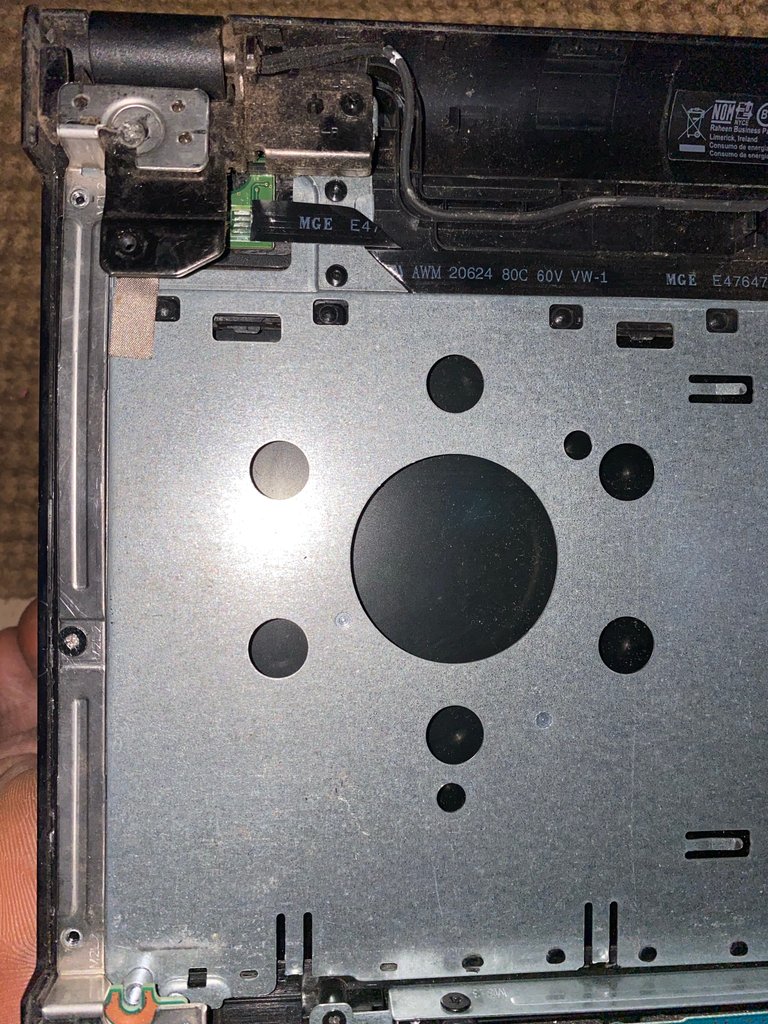

Next, I screwed the hinge knots back in. The right hinge is just above the cooler fan and the left hinge…well, I don’t know what it’s above so you tell me. The laptop is a very old one, and one that has never been opened before. So I believe it was a first time for both of us lol.


These 3 knots in line at the end really stressed me out when I was opening it up. We didn’t have screws to work with, so we used a knife. Now these knots were so small the knife wouldn’t fit. In the end, the part where the screw fixed became circular and frictionless, so couldn’t be screwed out because we forced the knife in, and turned in attempts to screw several times.
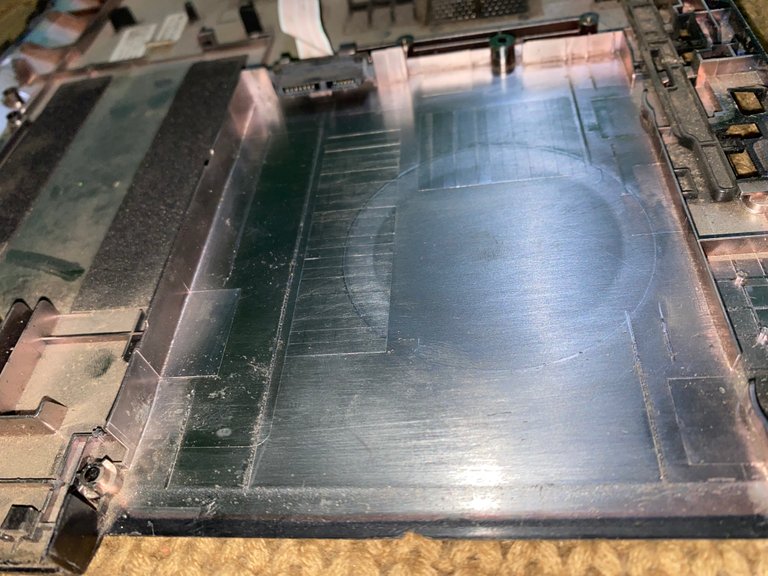
Side view of the laptop’s cover
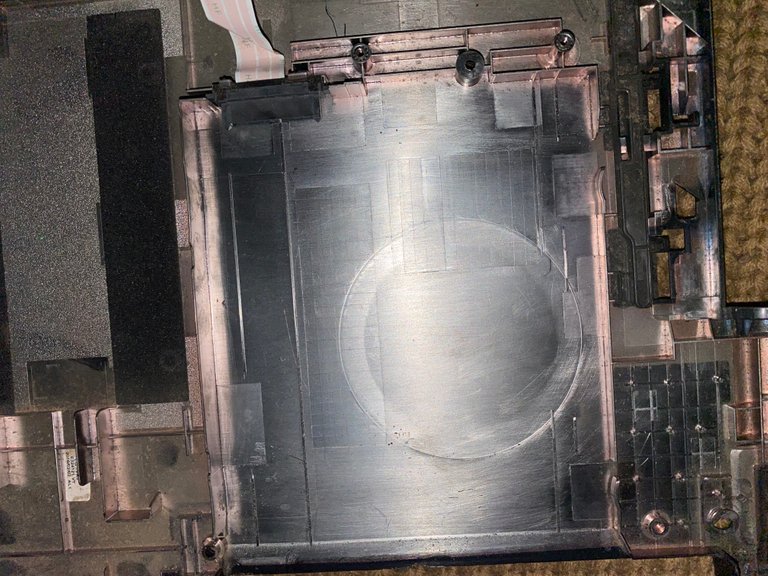
View from above
Next was placing the cd disk drive(or whatever it’s called) in. I don’t remember how I took it out, so I invented my own back-in strategy. For this part, I put the disk drive on the back of the laptop’s cover and later just put the top of the laptop on it.
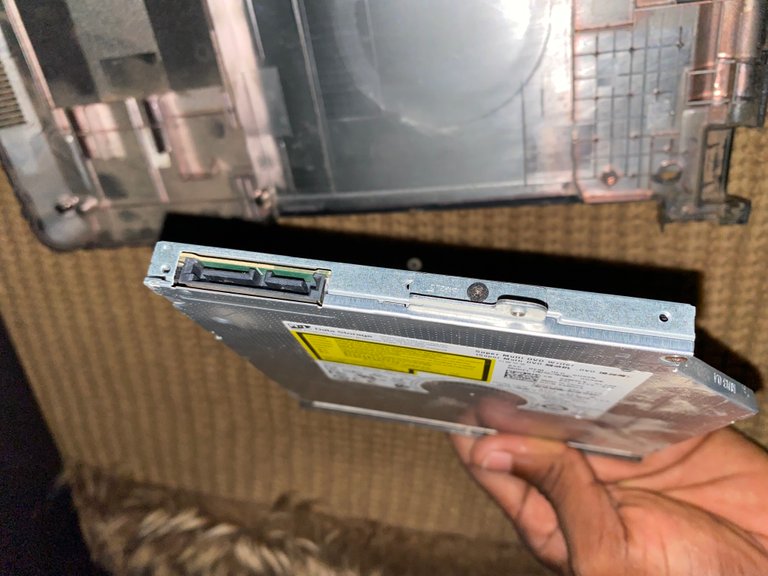
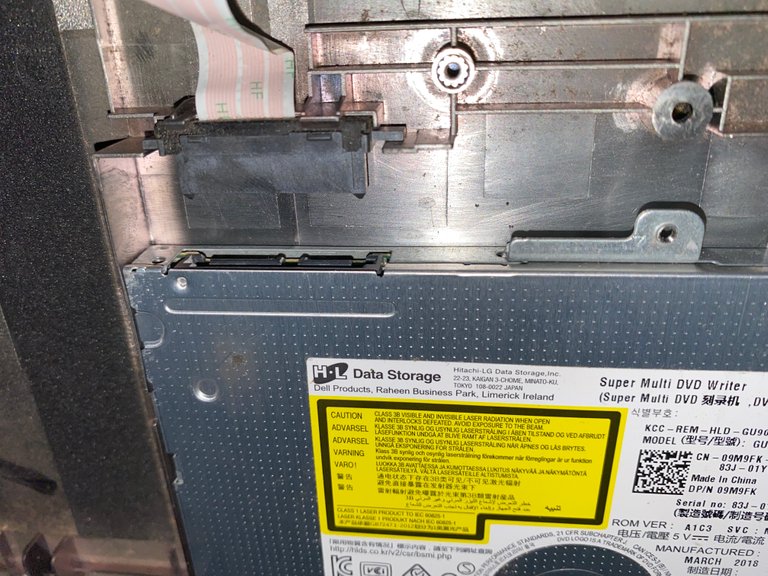
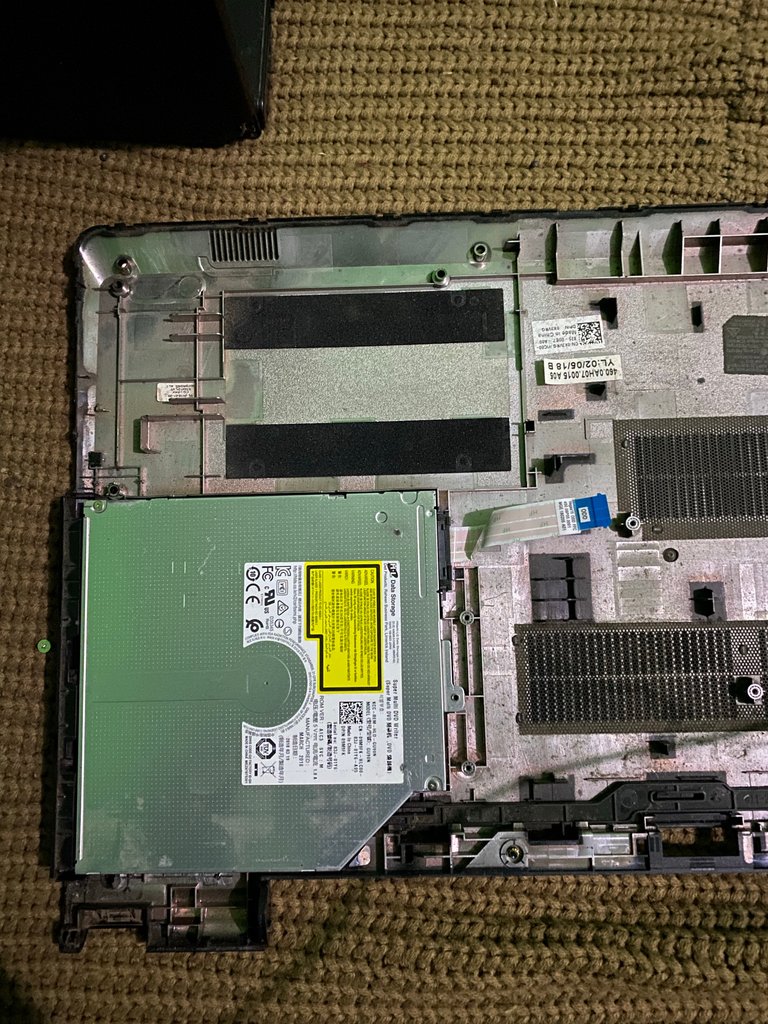
This is the disk drive. Notice the two USB-looking parts at the edge, they fit perfectly into a socket on the laptop’s cover which you’ll notice if you watched the side view of the laptop back’s picture carefully. Once you fit it in, this is what it looks like.
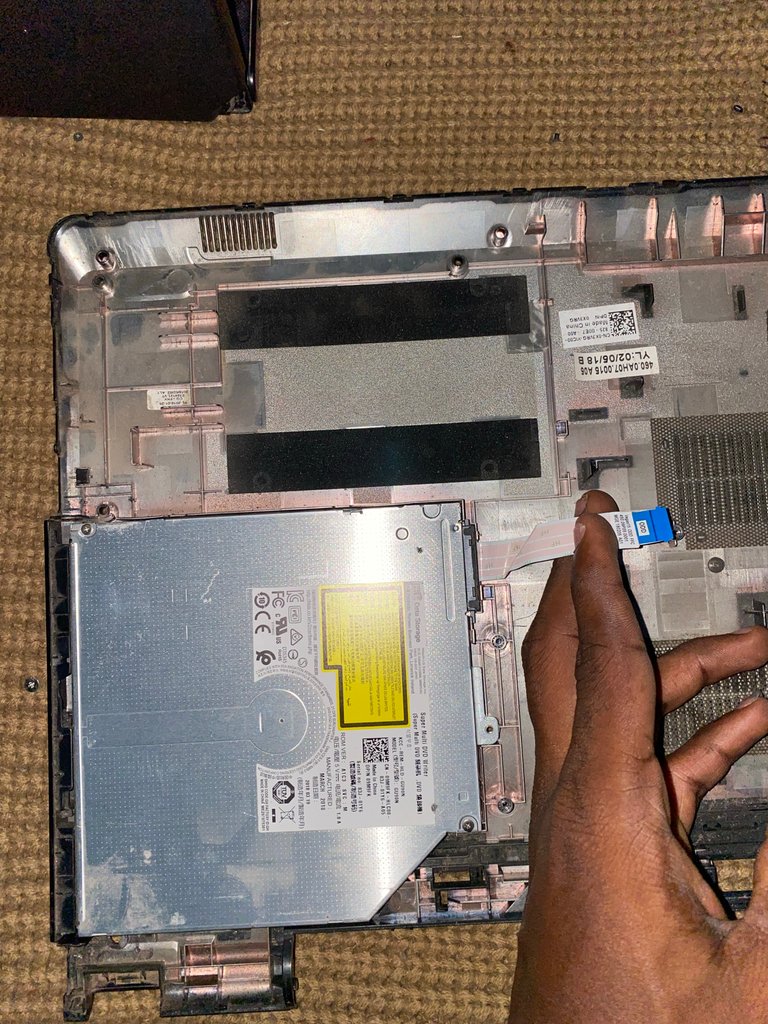
Notice that cable I’m holding I’ll be doing something with it. That is basically what connects the disk drive to the mother board.

The cable passes through an opening of the keyboards layout to connect to a socket on the motherboard. This side is no longer the back of the laptop, but the front. I’m sure you can see the mousepad and the dell sticker. If the disk cable plugs into the socket, this is what it looks like.
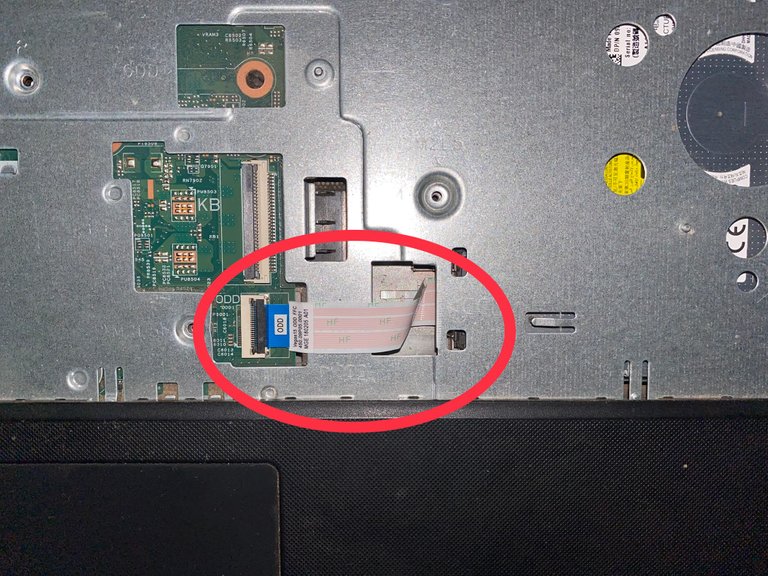
Now one more cable connection on the top side and we’re done with cables! This cable to be connected now is for the keyboard itself. After plugging the cable to it’s socket, you need to press these small locks to lock the keyboard in place so it doesn’t fall off if you raise the laptop.
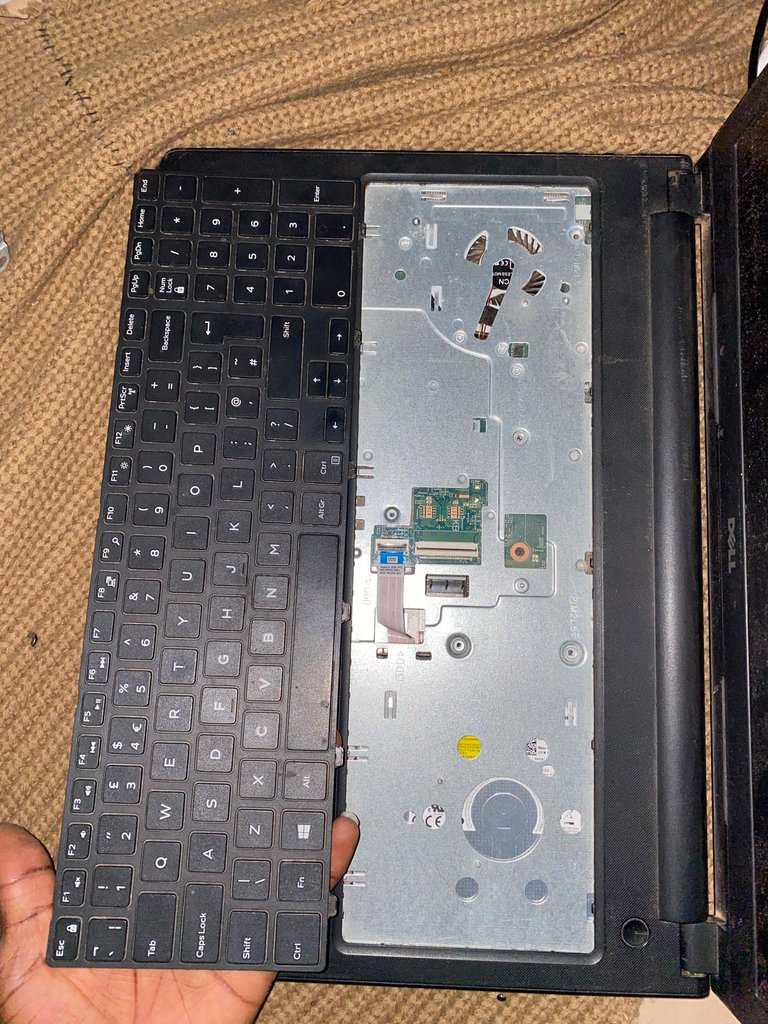
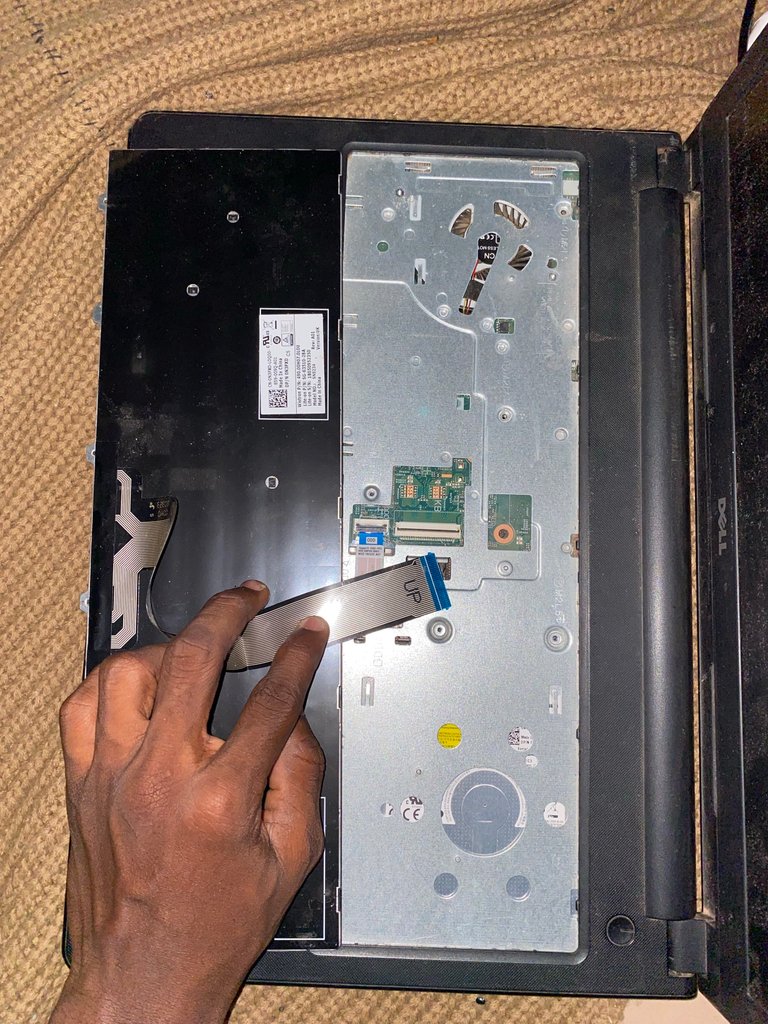
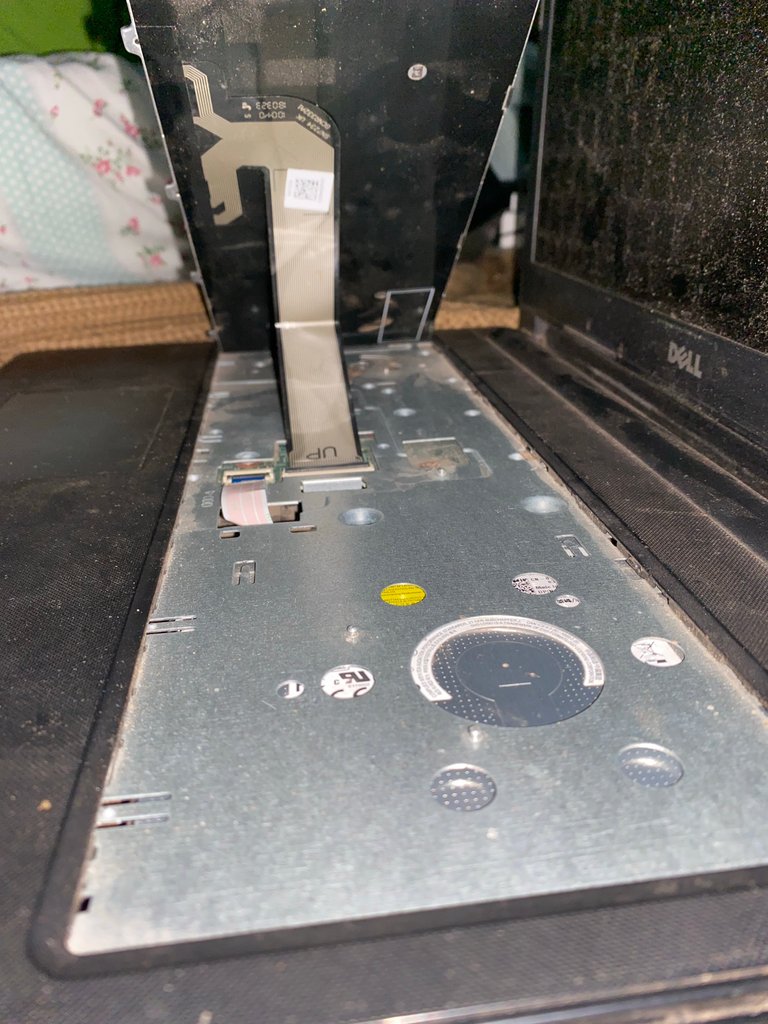
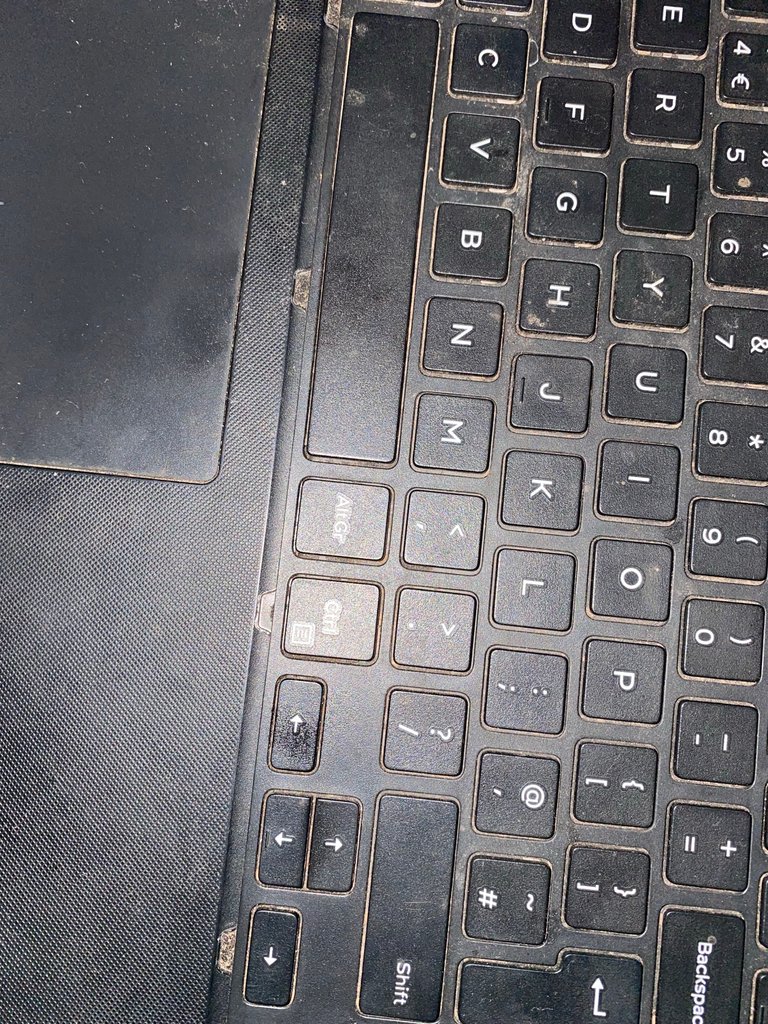
If this didn’t bore you to death and you’re still here, good job, we’re almost done:) I flipped to the back again to tighten the screws there. This part was the easiest. The knots here weren’t difficult to handle even with the knife.

And now were done, this is what our laptop with all pieces together looks like. I have to say though, I probably put a lot of things where they weren’t supposed to be, but as long as they fit, I was fine with it lol.
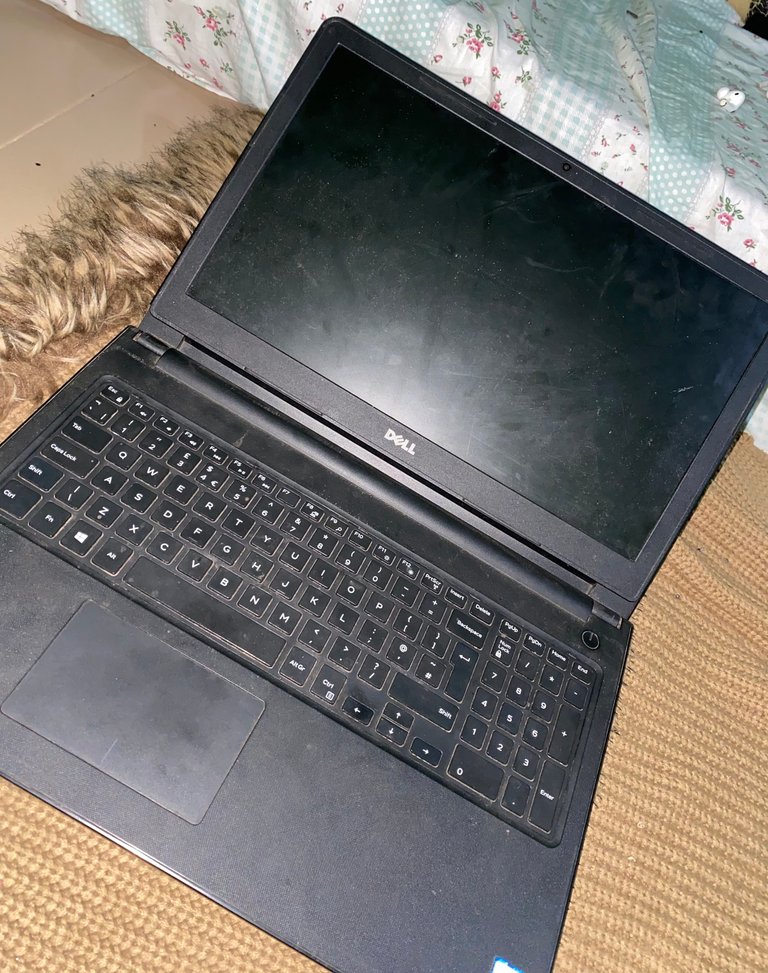
Did whatever I did work?
I power the laptop up and I still see the same old not encouraging message. It was all a waste! We’ll probably just give it to a computer science student tomorrow to fix for us. I’m sure they’d be more than willing to help once they know the bounty that awaits inside the laptop haha.
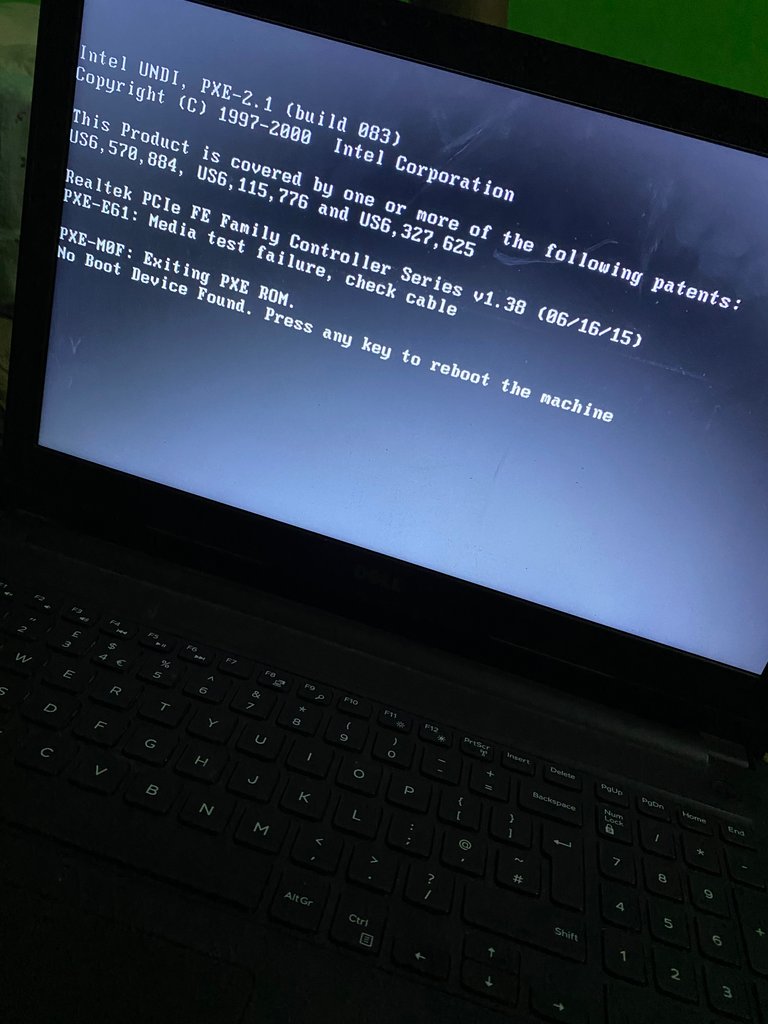
Who Authored This Post?

I am @depressedfuckup. The story behind my weird username is in my intro post if you have the time to read. I am a newbie and a content creator on Hive and a Biochemistry student outside of Hive. I write about my present, generally things going on with or around me. Please give this article an upvote and a reblog if you liked the content and leave a comment if you have something to say about it. Thanks for visiting my blog, have a great day!
Browse & Earn With Presearch
Click the image above to sign up on presearch, a decentralized search engine where you earn PRE tokens for searching content on the internet, just like you already do with google.
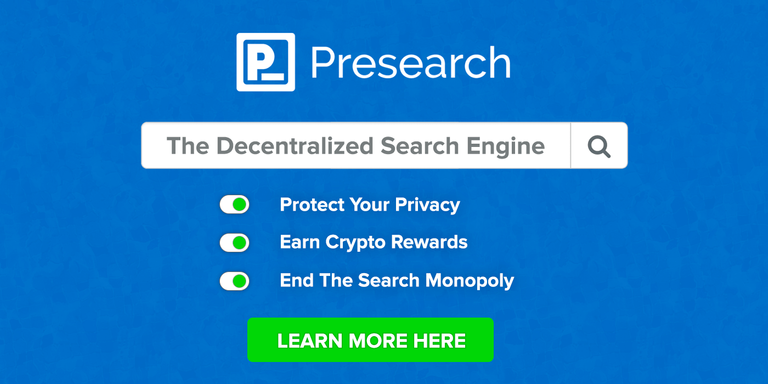
Congratulations @depressedfuckup! You have completed the following achievement on the Hive blockchain and have been rewarded with new badge(s):
Your next target is to reach 800 comments.
You can view your badges on your board and compare yourself to others in the Ranking
If you no longer want to receive notifications, reply to this comment with the word
STOPTo support your work, I also upvoted your post!
Support the HiveBuzz project. Vote for our proposal!
At least you tried. I hope it gets fixed soon. I stopped watching GOT I don't know what season that was. I guess I just lost interest as what usually happens with me when watching series :D
You should finish it. It get’s more interesting in the later seasons, I promise. And now that the prequel, House Of The Dragons is out, you’ll like it even more(after you’re pissed by the ending of the last GOT season ofcourse😂)
The prequel just premiered and already had more numbers than even Euphoria and stranger Things which held the title. I think that gives an idea of how much anticipation there is for the show. You should definitely continue GOT, finish it, and hop on House Of The Dragon.
Sorry about the late reply. I’ve been dealing with a lot irl lately and haven’t been very active. Thanks for stopping by and have a great day:)
Just thinking about I feel like I don't have the interest and energy anymore lol! But we'll see what the future days will bring.
No worries. I reply late a lot of times :D
This reminds me of the many times I fixed desktops at work before I retired from doing them as my co-workers let their kids download stuff that bricked them. I recall once having to take out and re-seat the Ccmos battery as well as re-seating the HD unit and reinstalling Windows after copying their files to an external hard drive first. It's been so long though and I hope you get it fixed.
I'm watching the free episode 1 of Foundation on Apple TV+ right now. Only ever watched GoT season 1 before I got too busy to continue. I hope this new series is as good as the last one. :)
I just previewed the movie, sounds like I have myself something new to be addicted to after my latest show ends lol. Thanks man.
About the laptop, I’ll be contacting my friends @zzzinnn and @gunu1 to help me with it(I’m sorry you guys had to find out you’re going to be spending a part of your weekend helping me this way😂😂)
Lol saying you hope this new series is as good as the last one clearly shows you didn’t finish GOT. Anybody that finished GOT hated the last season and maybe the entire show because of it. I’m sure HBO won’t make the mistake of giving this one the same twisted angering ending though(we hope so lol)
I keep hearing that they messed up the final season, so I'll have to someday work my way through them to see for myself, as that first season rocked! Foundation is a series on Apple TV+, so your addiction may be long indeed! :)
They did. But I guess we shouldn’t have been expecting a sweet fairytale ending though. Maybe it was our fault for expecting anything at all. Best to start this new one with no expectations lol. Let’s see how it goes. Maybe you can start it after Foundation.
Foundation looks like sci-fi, and that is precisely what I need right now. I’ve been leaning more onto medieval themed shows ever since GOT, and I think it’s time I switched things up a bit.
Keep on day dreaming 💭
Im not going anywhere 😂