Balled into 3D - Unity Devlog 1
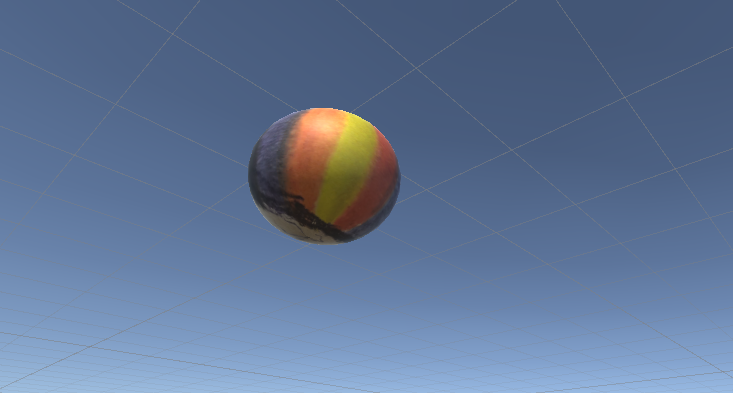
Hello everybody!
This week I tried something that I was looking to do since a long time but was always kind of afraid of trying, maybe for the complexity it bring to the table but anyway this is my first dive into a 3d world!
I put Game Maker Studio aside for this project because while it's possible to develop in 3d the tools aren't up to standard and it would take a whole lot of knowledge about coding that I don't have right now. So I set up Unity(wich took more time then the whole project itself due to some problems they have with the new Unity Hub >.<'').
Modifying a scene seems pretty intuitive and texturing and creating object of different shapes is a really easy task.
So with a ball and some floors done here we go into making a Monkey Ball clone.
First off following some tutorials I coded the ball movements
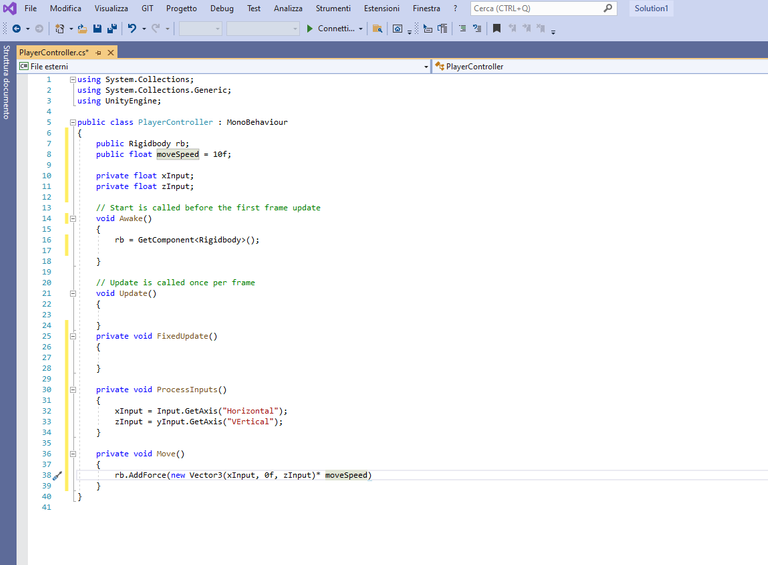
The C# language used for Unity look very different from what I used in Game Maker and private void and public void are still something that I don't understand fully as well as the built in functions that I hope to learn in the future. With this code for movement I get the always staggering problem of having the diagonal movement to go something about 40% faster then the 4 directional one. I looked a bit on how to solve this in Unity and there are even some Clamping function built in but I need to overhaul what I have.
I tried a quick patch with something that could work with other movement controller from GMS 2 but to no avail.
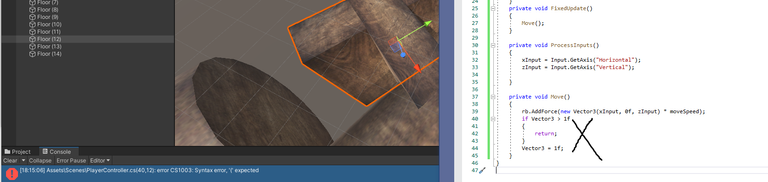
Well that didn't work I wasn't too hopeful too ahah. Another thing that I will work next is in camera control via mouse so that I can make the player look all the way around his ball and to add a jump function.
My first impression is wonderful and I look foward to make a playable world soon with some collectible and challenging platforms to ride on.
Hope you enjoyed and stay tunned! :D

▶️ 3Speak
Welcome to 3D... hope you have fun and lots of learning :)
Thank you and I hope so! For now it has surprised my quite a bit
Cheers :)
Congratulations @mproxima! You have completed the following achievement on the Hive blockchain and have been rewarded with new badge(s):
Your next target is to reach 81000 upvotes.
You can view your badges on your board and compare yourself to others in the Ranking
If you no longer want to receive notifications, reply to this comment with the word
STOPCheck out the last post from @hivebuzz:
Support the HiveBuzz project. Vote for our proposal!