Moises.ai - a great tool for musicians

Moises.ai is one of the easiest ways to isolate music tracks, which makes it an excellent tool for musicians who want to play along with their favourite songs.
As an amateur guitar player, one thing I do very often is play along with my favourite songs. Whether I'm trying to learn or improve a particular aspect of that song or just having fun, it really helps to have a backing track of the said song, so I can be the one doing the guitar parts and still listen to the rest of the instruments and vocals, which are an essential reference.
My favourite resource for finding backing tracks used to be a website called Guitar Backing tracks but the company that owns it has recently shut it down, so, for a while, I had to try and search for backing tracks somewhere else.
YouTube is an alternative, but there aren't nearly as many options as that website had and definitely not at the same quality standards, so it's a hit and a miss when it comes to finding good backing tracks there. That's why I was thrilled when the drummer of one of my bands told me about moises.ai.
Moises.ai is an excellent tool for practicing and/or jamming
I'm no longer limited to backing tracks that I can find on YouTube because now, thanks to moises.ai main feature, I can make my own backing tracks with only a few clicks.
It's really that easy, and you don't need a sound engineering degree or any specialized knowledge for that matter.
You don't even need to have the song you want to work with on your computer, as moises also takes the URL from a YouTube video, for example.
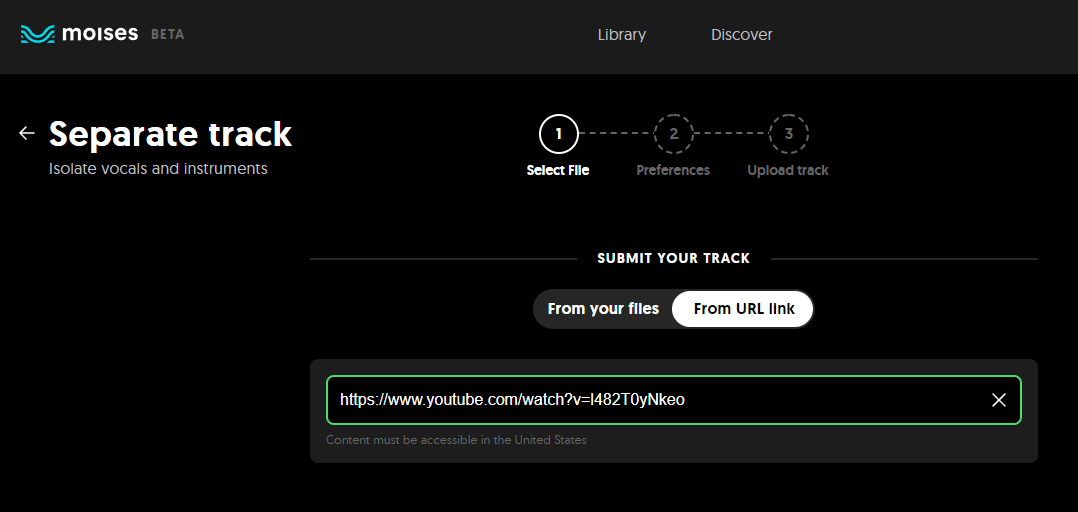
Once you upload a track, all you have to do is choose how you want moises to break it down and let the AI do the work!
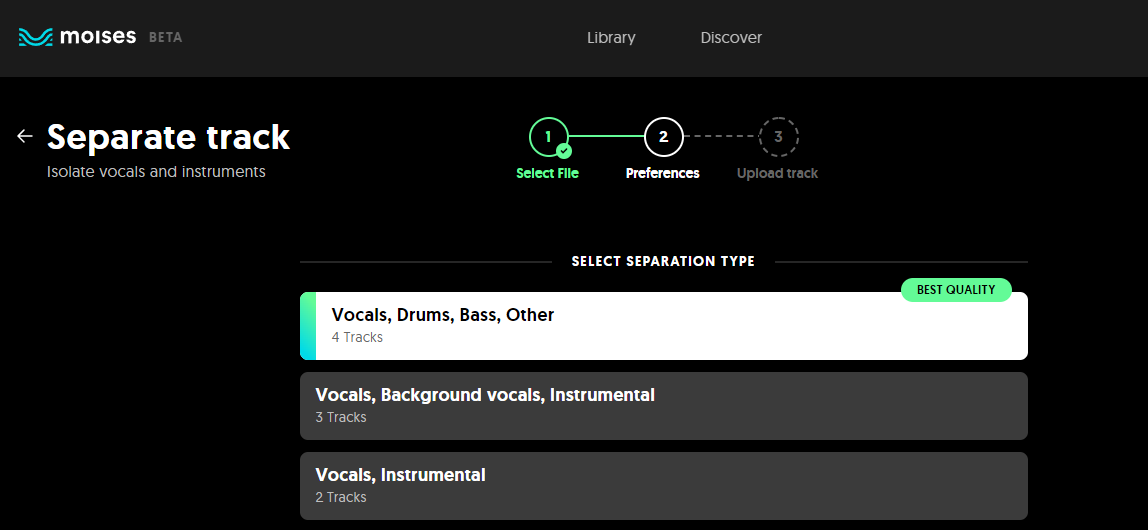
It takes a couple of minutes for the AI to do its work, but that's it! When it finishes the processing, you will see a dashboard where you can control each track individually, allowing you to lower their volume or even completely mute them in case you want to jam along, which is what I use it for.
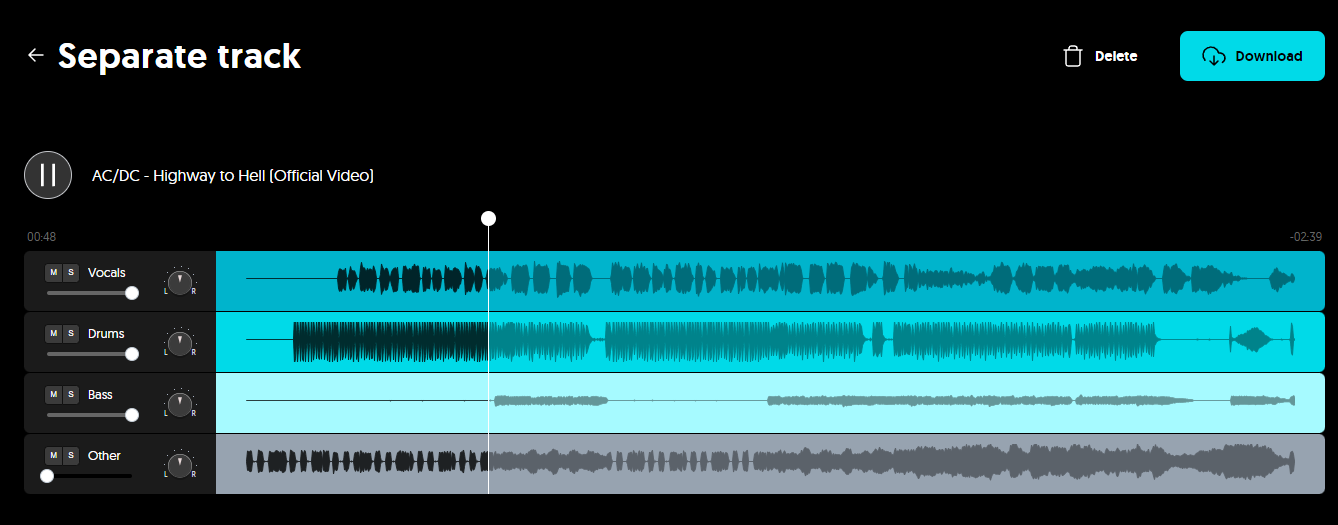
Not perfect, but good enough
Of course, there are limitations to what the AI can do. If you have a very complex song, for example, with many layers of instruments and different voicings, it may not be able to separate them individually. I also noticed that the sound quality could be slightly different depending on the track you upload on the app. I don't really know what is responsible for that variance, but if I had to guess, I'd tell you to try and use the best quality track you can find as the input to maximize the quality of the final result.
Final thoughts
Moises.ai is a great app that every musician should know about. Sure, it won't deliver the same results as high-end software, so you probably won't use it professionally, but if you are an amateur musician trying to practice and have some fun or even a professional looking for a quick way to try some new ideas then definitely check it out!
There is also a mastering feature on the app, but that will be the subject of another post. Oh, and I forgot to mention that this is only the free version! There is also a paid option that probably offers even more options. I'm considering giving that a go, and I'll share anything interesting that I find.
If you find this article interesting or know a musician who might, please consider upvoting, reblogging and sharing.
Your content has been voted as a part of Encouragement program. Keep up the good work!
Use Ecency daily to boost your growth on platform!
Support Ecency
Vote for new Proposal
Delegate HP and earn more
That's cool. I did try a Python app that did this a while back, but things may have improved since then. I know there are some paid apps that do it, but having it on a web site is useful. I need to have a play some time.
There used to be a site that had lots of free backing tracks, but it got shut down. The record companies are very protective of their tracks.
!PIZZA
Yea, I used to love that site! It sucks that its gone but at least this app is a good alternative!
!PIZZA
PIZZA Holders sent $PIZZA tips in this post's comments:
tfranzini tipped steevc (x1)
steevc tipped tfranzini (x1)
@tfranzini(2/5) tipped @vander777 (x1)
You can now send $PIZZA tips in Discord via tip.cc!
Normalmente este tipo de apps al aislar un track queda con muy mala calidad, voy a probar con este a ver que tal.
Espero que te guste!
!PIZZA
Quite helpful man! Do share your thoughts when you try the full version buddy!